最近重新安装电脑,发现电脑中的GIt 命令行一直显示为UTF-8编码没有正常显示中文。
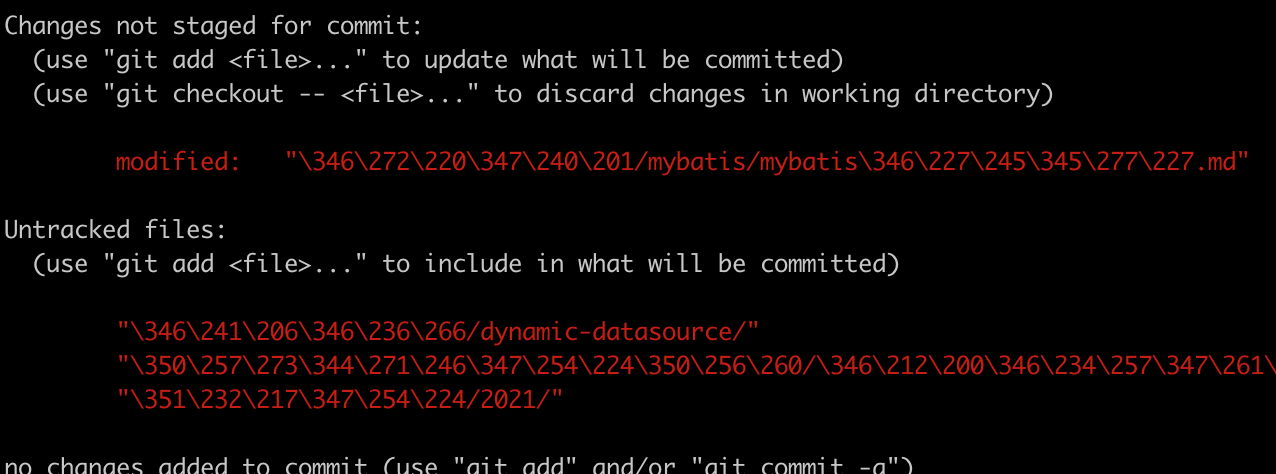
其实方案很简单,把~/.gitconfig里修改好,source下就行了。看官可以在任何linux下这么搞。
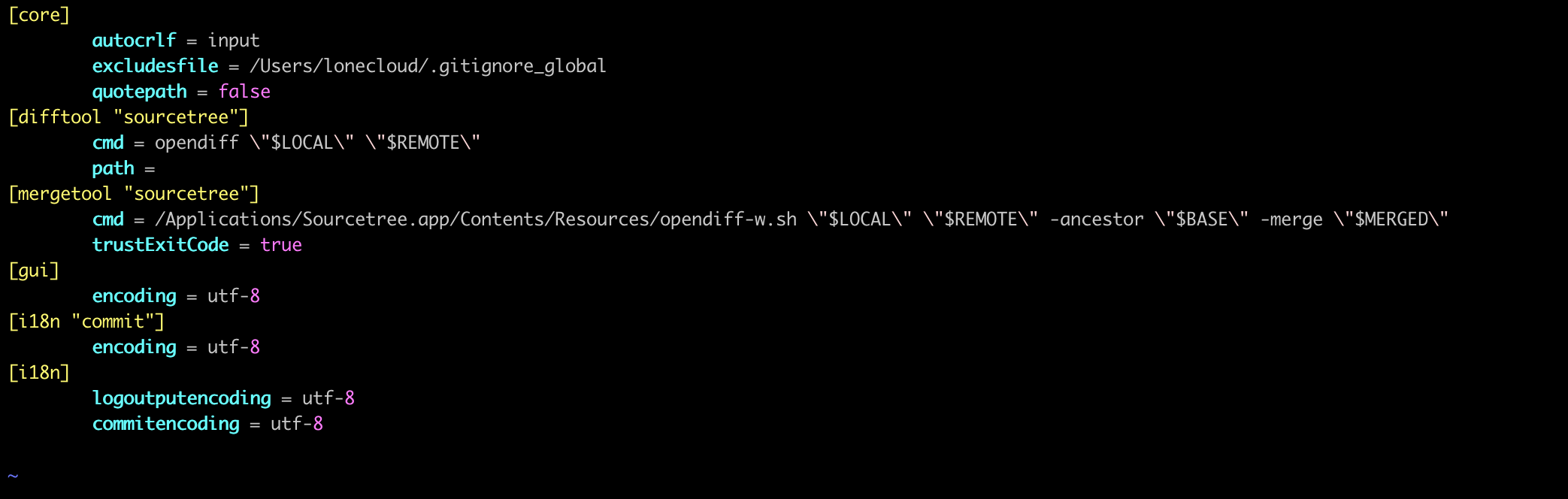
[core]
autocrlf = input
excludesfile = /Users/lonecloud/.gitignore_global
quotepath = false
[difftool "sourcetree"]
cmd = opendiff \"$LOCAL\" \"$REMOTE\"
path =
[mergetool "sourcetree"]
cmd = /Applications/Sourcetree.app/Contents/Resources/opendiff-w.sh \"$LOCAL\" \"$REMOTE\" -ancestor \"$BASE\" -merge \"$MERGED\"
trustExitCode = true
[gui]
encoding = utf-8
[i18n "commit"]
encoding = utf-8
[i18n]
logoutputencoding = utf-8
commitencoding = utf-8
配置可见Github