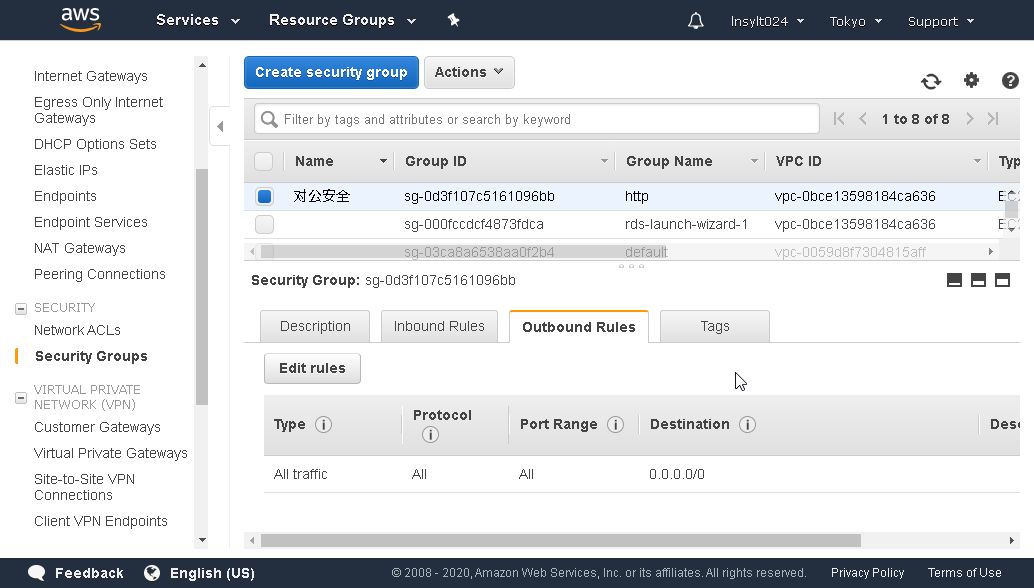今回の内容は、仕事のため、AWSを勉強します。
初心者として、資料を作成します。何が不正があれば、ご指摘をいただき、お幸せになりたい。
環境URL:https://aws.amazon.com/cn/console/
条件:①メール ②携帯 ③クレジットカード ④海外
ーーーーーーーーーーーーーーーーーーーーーーーーーーーーーーーーーーーーーーーーーーーーーーーーーーーーーーーーーー
ステップ①:一つのElasticIPの申請
・メニュー「ElasticIPs」⇒「Allocate new address」⇒IPv4「Amazon pool」を選択⇒「Allocate」
・Nameの変更必要
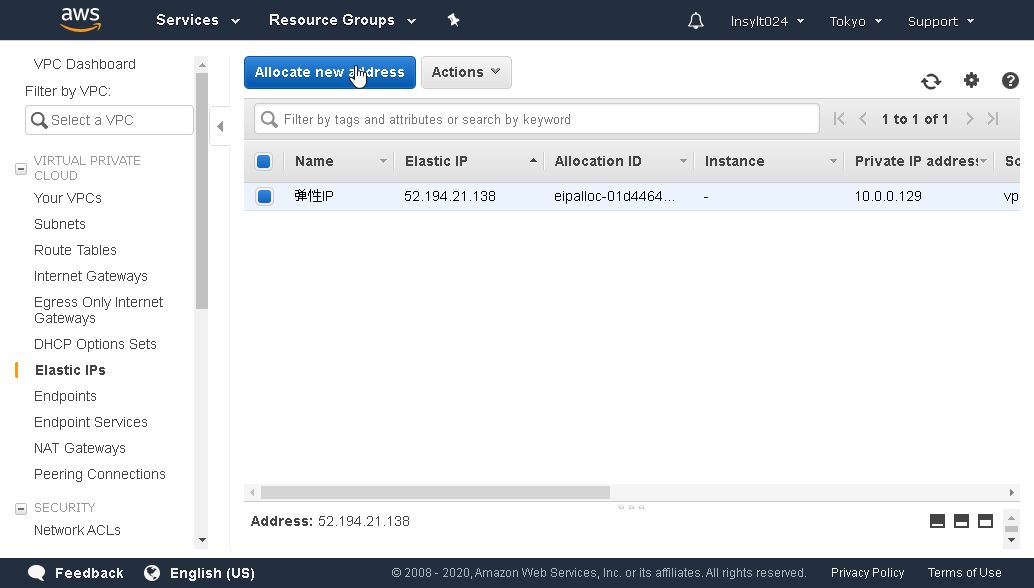
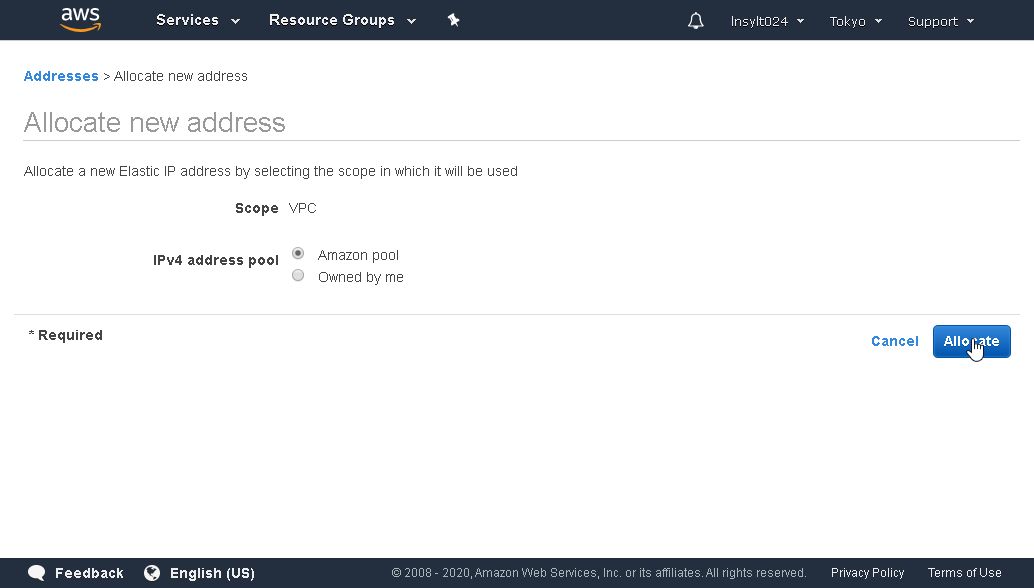

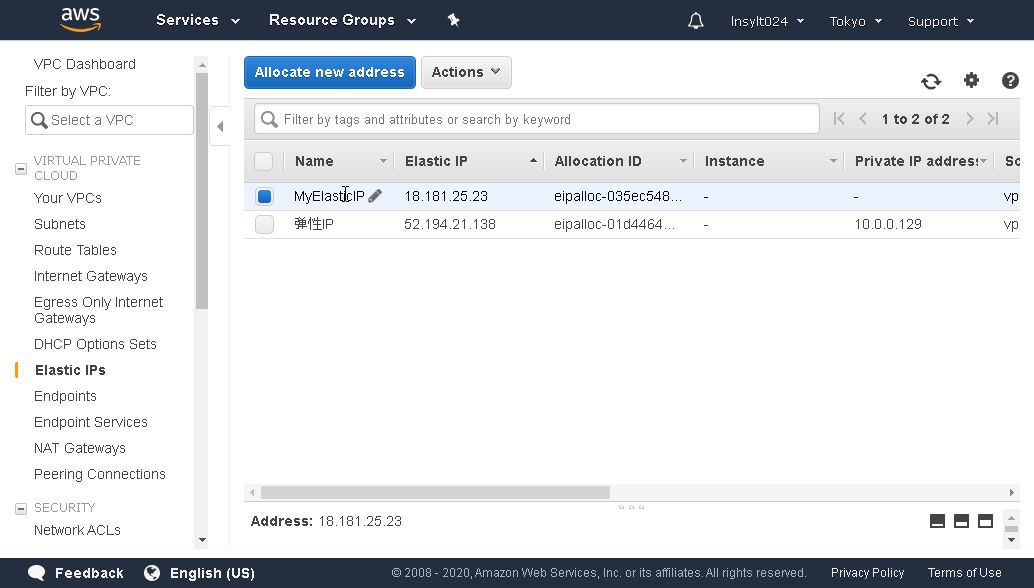
※「Name」の変更が必要
ステップ②:CreateVPC(public + private)
VPC Dashboardの「launch VPC Wizard」⇒「public+private」
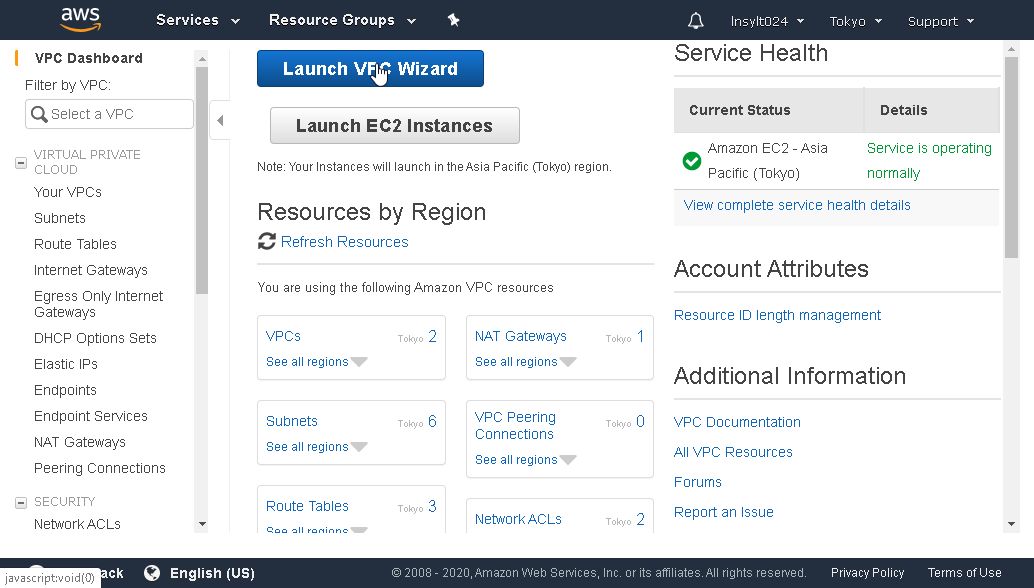
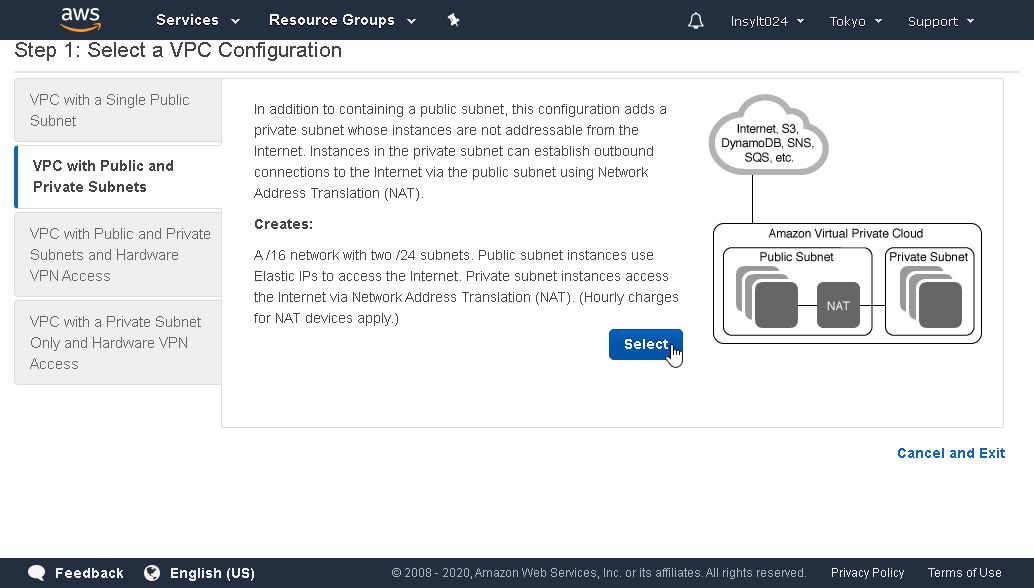

※1:「public」と「private」の[Availablity Zone]には、一致にしてください。例:「public⇒a1」、「private⇒a1」
※2:IPの指定について、下記のルールにしてください。
①「IPv4 CIDR block : 10.0.0.0/16 」⇒「 public ipv4 :10.0.0.0/24」⇒「private ipv4 : 10.0.1.0/24」
②「IPv4 CIDR block : 10.0.100.0/22 」⇒「 public ipv4 :10.0.100.0/24」⇒「private ipv4 : 10.0.101.0/24」
※:「VPC Name」と「Elastic IP Allocation ID」の変更が必要
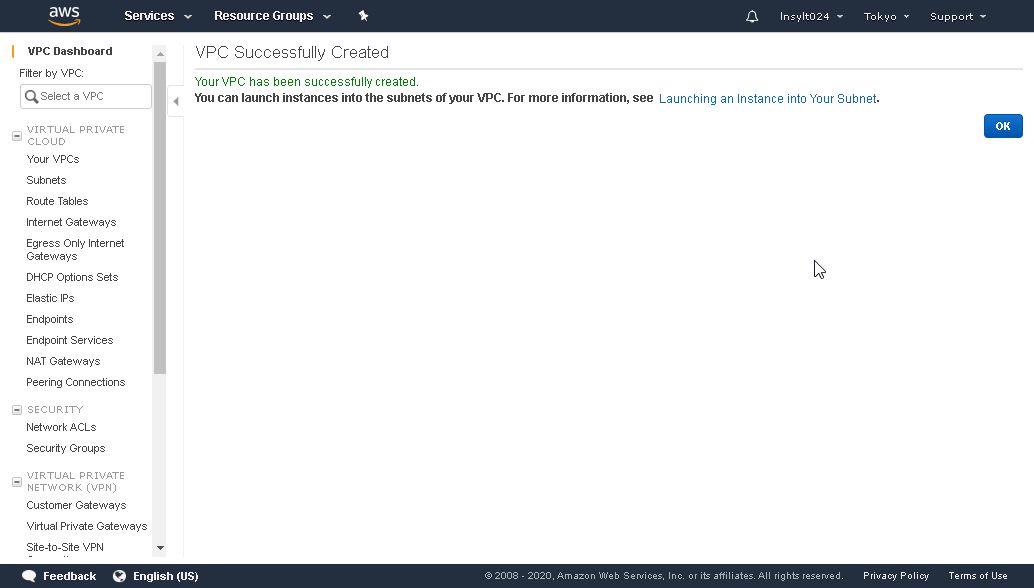
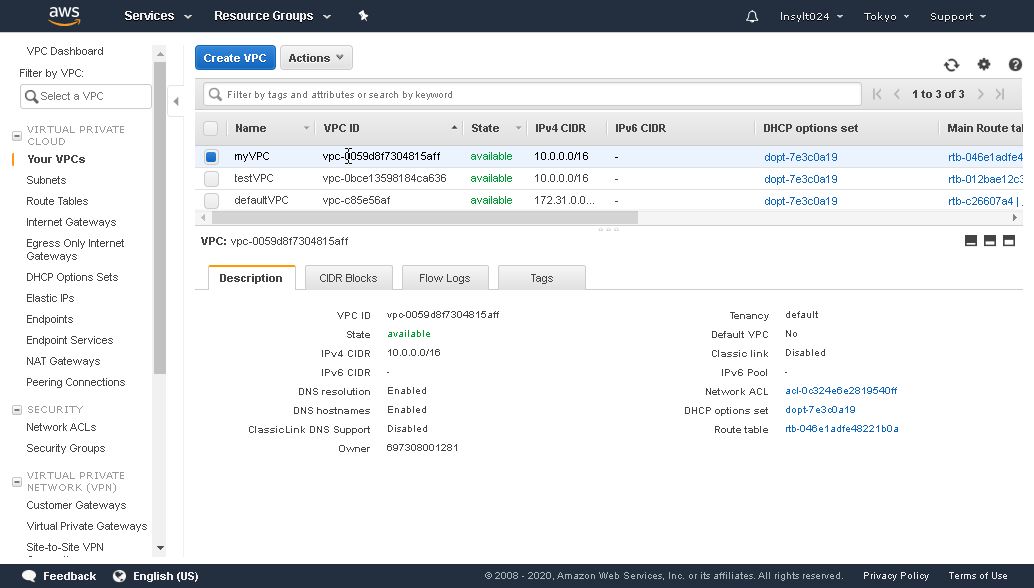
ここまで、VPCの構築が完了です。
ステップ③:内容確認
・Subnets
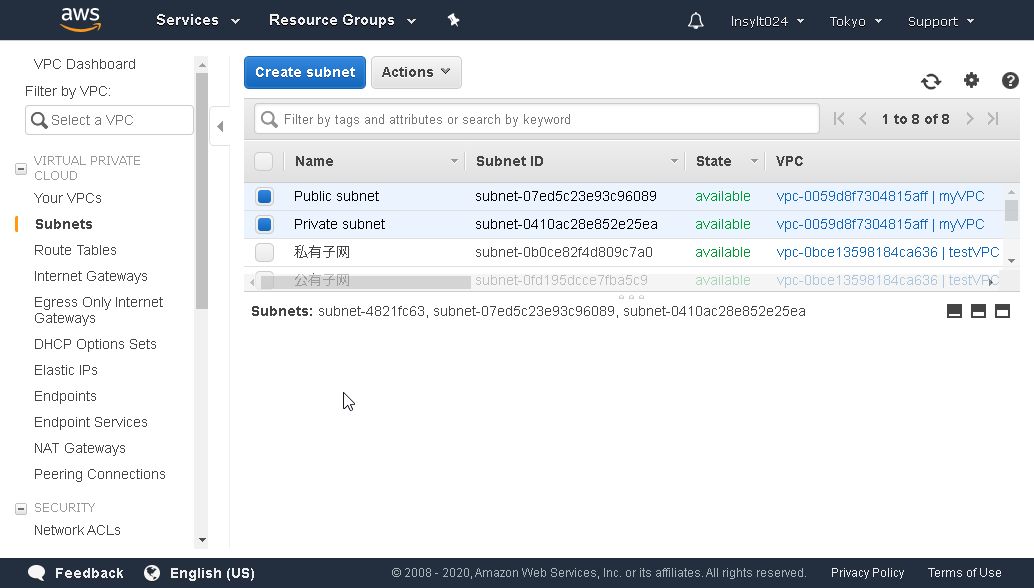
※:「public」と「private」は、二つレコードがある
・Route Tables
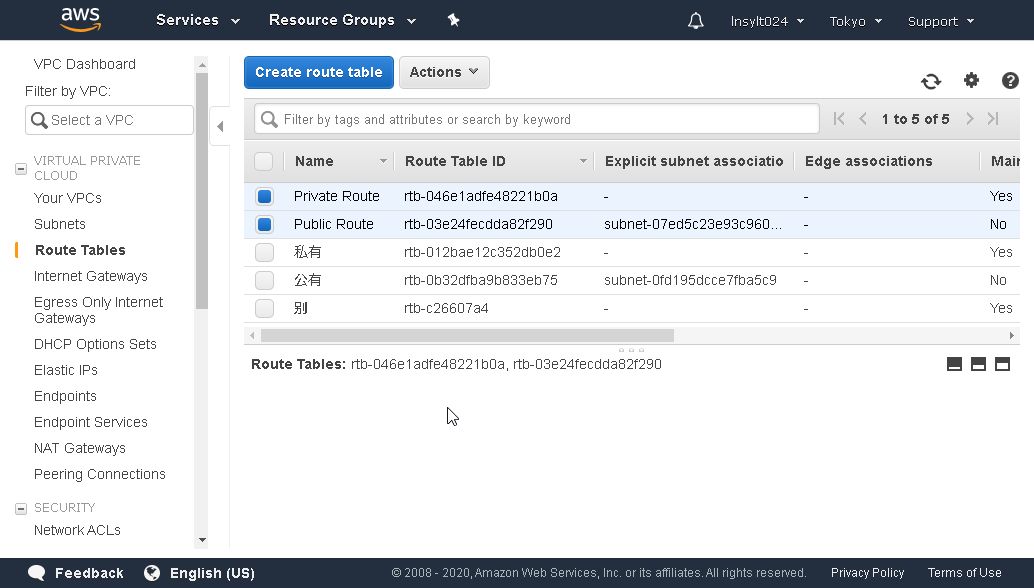
・NAT Gateways

・Internet Gateways
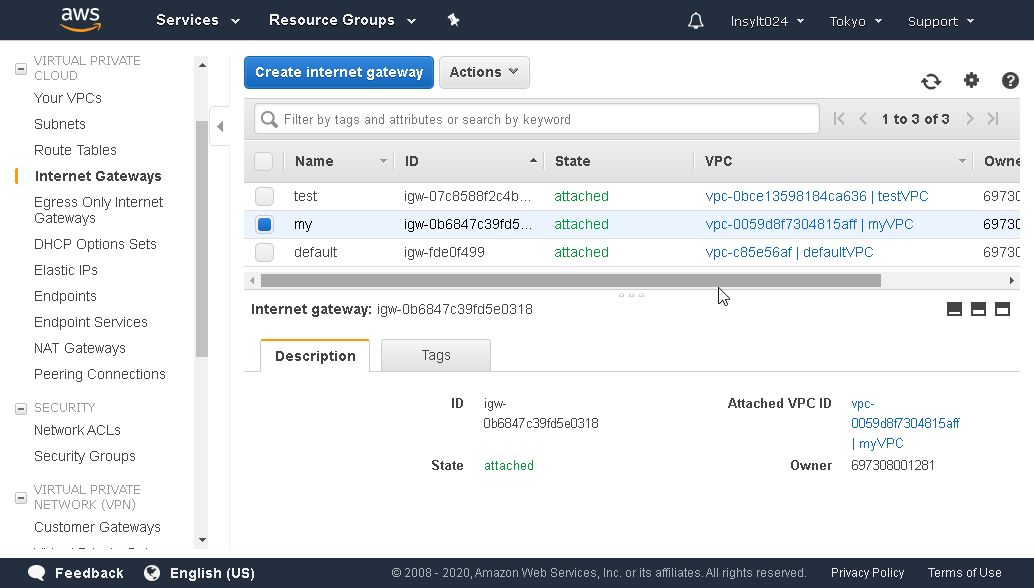
・Network ACLS
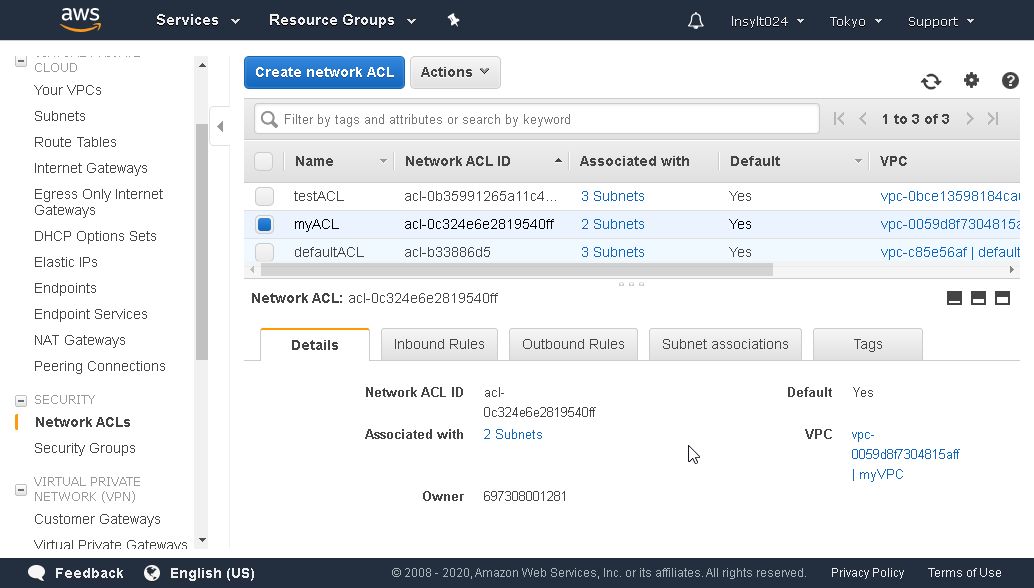
・Security Groups
【内部】
◆Inbound Rules
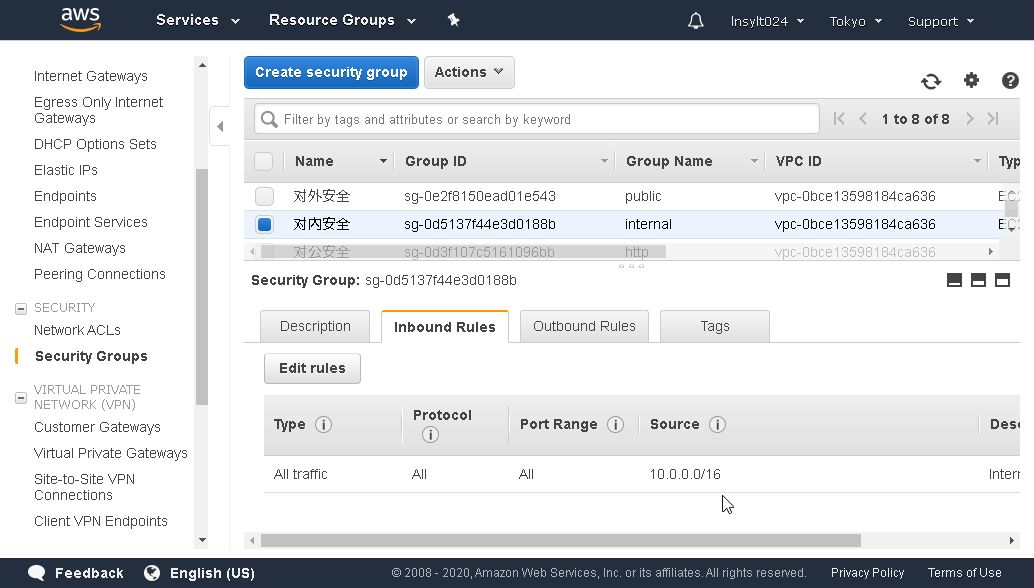
※:sourceには、「IPv4 CIDR block」と一致してください。
◆Outbound Rules
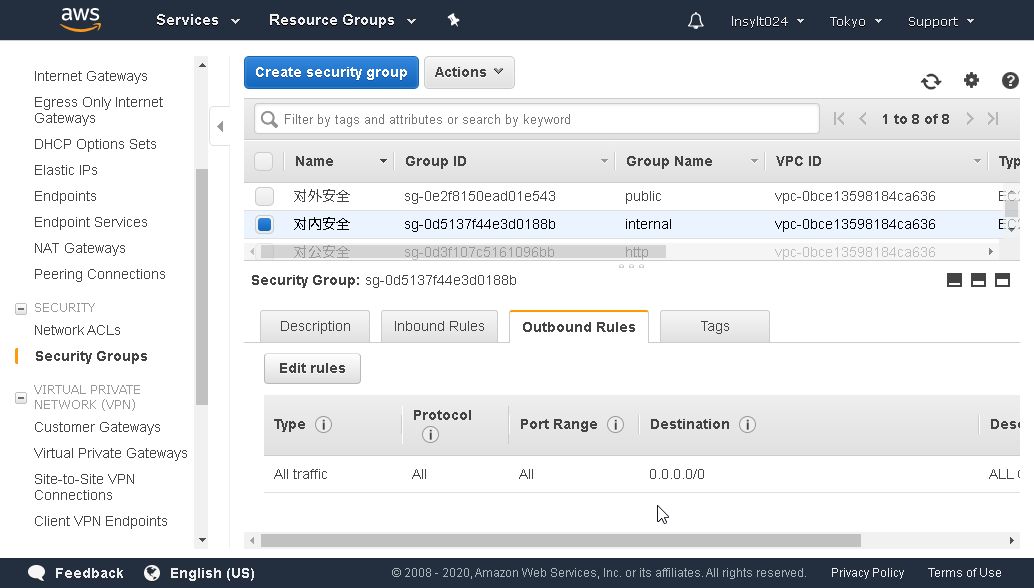
【外部】
◆Inbound Rules
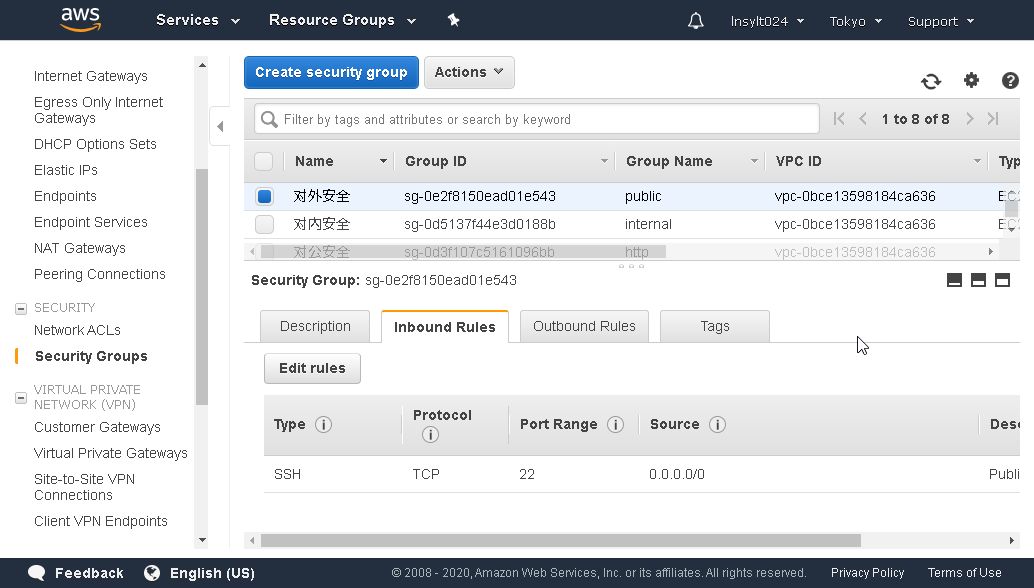
◆Outbound Rules
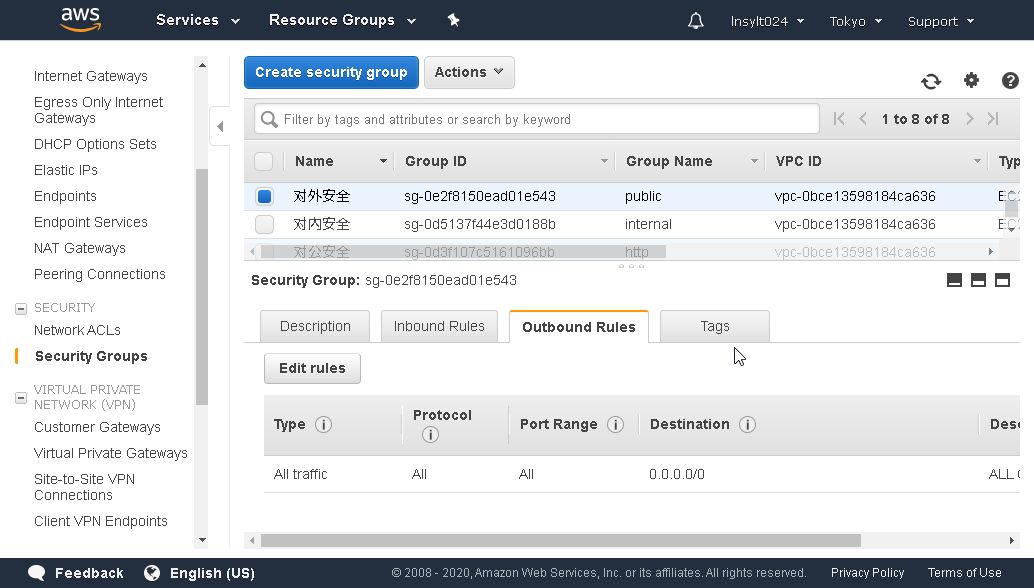
【公開】
◆Inbound Rules

◆OutBound Rules