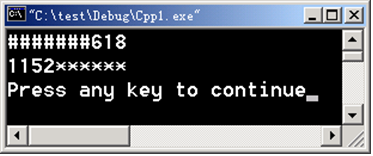一、格式控制
ios提供直接设置标志字的控制格式函数
iostream和iomanip库还提供了一批控制符简化I/O格式化操作
1 状态标志 值 含义 输入/输出 2 skipws 0X0001 跳过输入中的空白 I 3 left 0X0002 左对齐输出 O 4 right 0X0004 右对齐输出 O 5 internal 0X0008 在符号位和基指示符后填入字符 O 6 dec 0X0010 转换基制为十进制 I/O 7 oct 0X0020 转换基制为八进制 I/O 8 hex 0X0040 转换基制为十六进制 I/O 9 showbase 0X0080 在输出中显示基指示符 O 10 showpoint 0X0100 输出时显示小数点 O 11 uppercase 0X0200 十六进制输出时一律用大写字母 O 12 showpos 0X0400 正整数前加“+”号 O 13 scientific 0X0800 科学示数法显示浮点数 O 14 fixed 0X1000 定点形式显示浮点数 O 15 unitbuf 0X2000 输出操作后立即刷新流 O 16 stdio 0X4000 输出操作后刷新stdout 和 stdree O
设置标识字:

例1:
1 //例10-4 设置输出宽度 2 #include <iostream.h> 3 void main() 4 { char *s = "Hello"; 5 cout.fill( '*' ) ; // 置填充符 6 cout.width( 10 ) ; // 置输出宽度 7 cout.setf( ios :: left ) ; // 左对齐 8 cout << s << endl ; 9 cout.width( 15 ) ; // 置输出宽度 10 cout.setf( ios :: right, ios :: left ) ; // 清除左对齐标志位,置右对齐 11 cout << s << endl ; 12 }
输出:
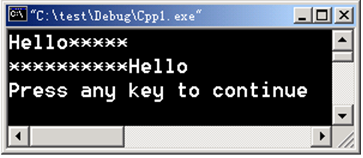
例二:不同基数形式的输入输出
1 #include <iostream.h> 2 void main() 3 { int a , b , c ; 4 cout << "please input a in decimal: " ; 5 cin.setf( ios :: dec , ios :: basefield ) ; cin >> a ; //十进制输入 6 cout << "please input b in hexadecimal: " ; 7 cin.setf( ios :: hex , ios :: basefield ) ; cin >> b ; //十六进制输入 8 cout << "please input c in octal: " ; 9 cin.setf( ios :: oct , ios :: basefield ) ; cin >> c ; //八进制输入 10 cout << "Output in decimal : " ; 11 cout.setf( ios :: dec, ios :: basefield ); //十进制输出 12 cout << "a = " << a << " b = " << b << " c = " << c << endl ; 13 cout.setf( ios :: hex , ios :: basefield ) ; //十六进制输出 14 cout << "Output in hexadecimal : " ; 15 cout << "a = " << a << " b = " << b << " c = " << c << endl ; 16 cout.setf( ios :: oct , ios :: basefield ) ; //八进制输出 17 cout << "Output in octal : " ; 18 cout << "a = " << a << " b = " << b << " c = " << c << endl ; 19 }
输出:
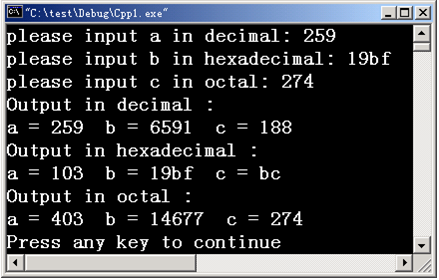
例三:格式化输出浮点数
1 #include <iostream.h> 2 void main() 3 { double x = 22.0/7 ; 4 int i ; 5 cout << "output in fixed : " ; 6 cout.setf( ios::fixed | ios::showpos ) ; // 定点输出,显示 + 7 for( i=1; i<=5; i++ ) 8 { cout.precision( i ) ; cout << x << endl ; } 9 cout << "output in scientific : " ; 10 // 清除原有设置,科学示数法输出 11 cout.setf(ios::scientific, ios::fixed|ios::showpos ) ; 12 for( i=1; i<=5; i++ ) 13 { cout.precision(i) ; cout << x*1e5 << endl ; } 14 }
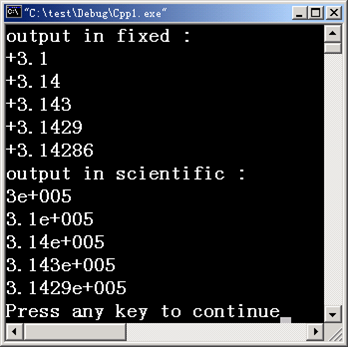
二、格式控制符
控制符是istream和ostream类定义了一批函数,作为重载插入运算符<<或提取运算符>>的右操作数控制I/O格式。


例1:
1 // 整数的格式化输出 2 #include <iostream> 3 #include <iomanip> 4 using namespace std ; 5 void main() 6 { const int k = 618 ; 7 cout << setw(10) << setfill('#') << setiosflags(ios::right) << k <<endl ; 8 cout << setw(10) << setbase(8) << setfill('*') 9 << resetiosflags(ios::right) << setiosflags(ios::left) << k << endl ; 10 }
输出: