上传代码至GitLab仓库
1.在要上传的代码文件夹鼠标右键: Git Base Here
2.准备生成公钥
cd ~/.ssh/
如果没有该文件夹则创建
mkdir ~/.ssh
3.配置GitLab账号xinx
git config --global user.name "你的gitlab名称" git config --global user.email "你的gitlab邮箱"
4.生成SSH公钥
ssh-keygen -t rsa -C "你的gitlab邮箱"
5.在C:\Users\Administrator\.ssh目录下生成id_rsa和id_rsa.pub
把id_rsa.pub里的内容粘贴到GitLab页面配置公钥
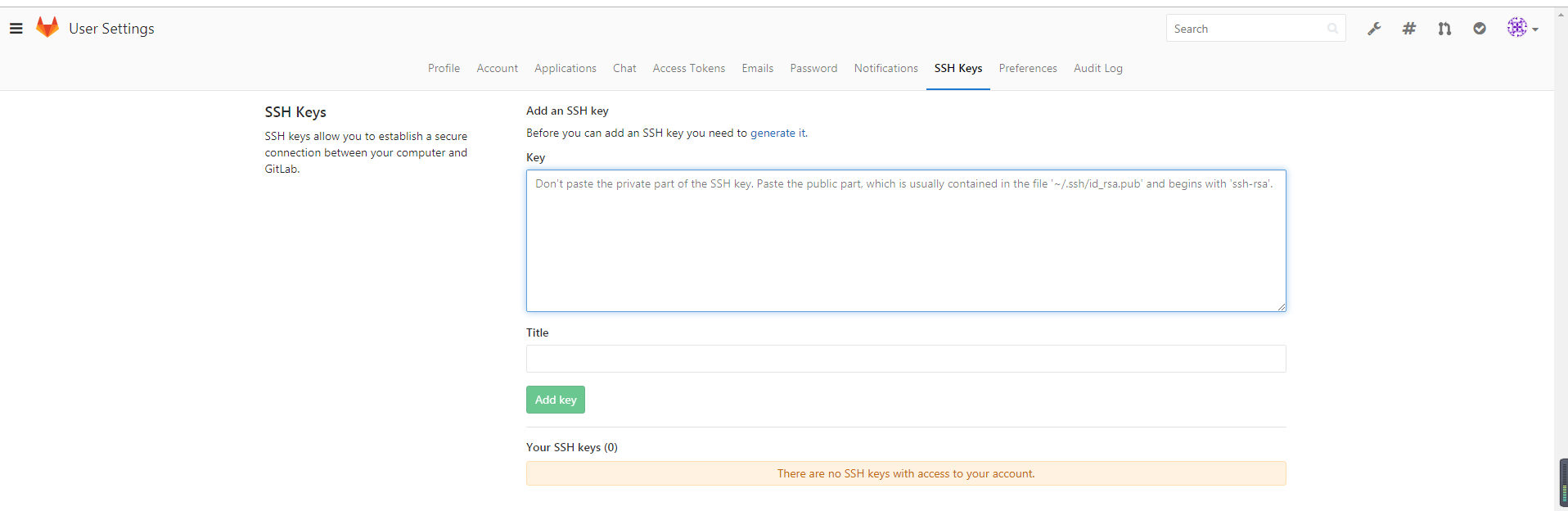
6.将仓库克隆至本地
git clone https://github.com/lujuhao/maven-ssm.git
7.将代码复制进刚刚克隆的仓库
8.cd 到仓库文件夹
git config --global http.postBuffer 524288000 设置临时缓存为500M,不然可能上传不上去 git add . (注:别忘记后面的.,此操作是把Test文件夹下面的文件都添加进来) git commit -m "提交信息" (注:“提交信息”里面换成你需要,如“first commit”) git push -u origin master (注:此操作目的是把本地仓库push到github上面,此步骤需要你输入帐号和密码)