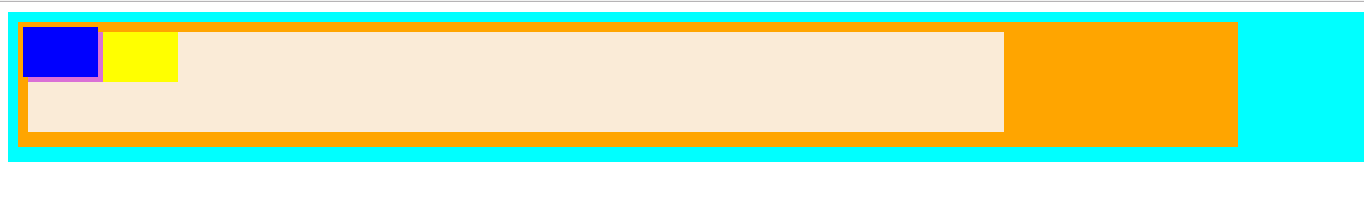盒子模型
<html lang="en"> <head> <meta charset="UTF-8"> <style> div{ background-color: red; text-align: justify; /*width和height指的是内容的宽和高*/ margin: 50px; border: 10px solid yellow; padding: 20px; } </style> <title>盒子模型</title> </head> <body> <!--margin:外边距 影响当前盒子和其他盒子的距离 1个值:四个方向采用相同的值 2个值:上下 左右 3个值:上 左右 下 4个值:按照顺时针顺序,上右下左 margin:0px auto border:边框 padding:内边距 内容和边框之间的距离 外边距,边框和内边距都会影响内容区的宽度 content:内容区--> <div id="div1"> 盒子模型盒子模型盒子模型盒子模型盒子模型盒子模型 盒子模型盒子模型盒子模型盒子模型盒子模型盒子模型 盒子模型盒子模型盒子模型盒子模型盒子模型盒子模型 </div> </body> </html>
结果图:

圆角弧度
<html lang="en"> <head> <meta charset="UTF-8"> <style> #div1{ width: 300px; height: 300px; background-color: red; margin: 0 auto; border-radius: 60px 10px;/*同样可以有四个值,与margin相似,但两个为对角线对应*/ } </style> <title>圆角弧度</title> </head> <body> <div id="div1" > </div> </body> </html>
结果图:

盒子阴影
<html lang="en"> <head> <meta charset="UTF-8"> <style> div{ width: 100px; height: 100px; background-color: red; margin: 0 auto; /*1:x轴方向的偏移 2:y轴方向的偏移 3:模糊范围 4:阴影扩展范围 5:阴影颜色*/ box-shadow: 10px 10px 5px 3px green;/*在box-shadow:inset表示阴影向外侧走*/ } </style> <title>盒子阴影</title> </head> <body> <div> </div> </body> </html>
结果图:

轮廓线
<html lang="en"> <head> <meta charset="UTF-8"> <style> input:focus{ outline:none;/*点击输入时不会出现轮廓线*/ } </style> <title>轮廓线</title> </head> <body> 姓名:<input type="text"> </body> </html>
结果图:
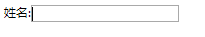
浮动问题
<html lang="en"> <head> <meta charset="UTF-8"> <style> *{ padding: 0; margin: 0; } #header{ height: 80px; background-color: aqua; } #main{ /* height: 200px;*/ background-color: red; /* overflow: hidden;*//*第三种方法解决浮动问题*/ } #footer{ height: 80px; background-color: yellow; } #div1{ float: left; width:30%; height: 160px; background-color: darkorange; } #div2{ float: left; width:40%; height: 160px; background-color:peru; } #div3{ float: left; width:20%; height: 160px; background-color: brown; } /*#div4{ clear: both; }*/ .cleanfix{ zoom: 1;/*兼容模式,使cleanfix:after能在ie5之类的低版本浏览器上实现效果*/ } .cleanfix:after{ content: ""; display: table; /*可以解决浮动问题,同第一种方法*/ clear: both; } </style> <title>浮动问题</title> </head> <body> <div> <div id="header"></div> <div id="main" class="cleanfix"> <div id="div1">左</div> <div id="div2">中</div> <div id="div3">右</div> <!-- <div id="div4">加的div</div>解决浮动看不了main高度问题:第一种方法--> </div> <div id="footer"></div> </div> </body> </html>
结果图:

怪异盒子模型
<html lang="en"> <head> <meta charset="UTF-8"> <style> *{ padding: 0; margin: 0; } #left{ height: 100px; width: 20%; background-color: darkorange; float: left; border: 10px solid darkblue; box-sizing: border-box;/*内容区为20%-10x2*/ } #center{ height: 100px; width: 60%; background-color: aqua; float: left; } #right{ height: 100px; width: 20%; background-color: bisque; float: left; } </style> <title>怪异盒子模型</title> </head> <body> <div> <div id="left"></div> <div id="center"></div> <div id="right"></div> </div> </body> </html>
结果图:
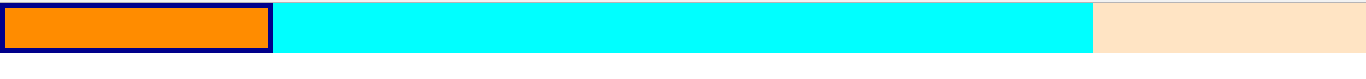
相对定位
<html lang="en"> <head> <meta charset="UTF-8"> <style> #left{ height: 200px; width:200px; background-color: orchid; float: left; } /*相对定位: 1.相对于自己原来的位置进行定位 2.移动以后自己原来的位置不会被其他元素占用*/ #center{ height:200px; width: 200px; background-color: orange; float: left; position: relative; top: 20px; left: 50px; z-index: -1; } #right{ height: 200px; width: 200px; background-color: yellow; float: left; z-index: 3;/*z-index:代表z轴的位置,可以让right覆盖住center*/ } </style> <title>相对定位</title> </head> <body> <div id="left"></div> <div id="center"></div> <div id="right"></div> </body> </html>
结果图:

绝对定位
<html lang="en"> <head> <meta charset="UTF-8"> <style> * { padding: 0; margin: 0; } #div1 { height: 300px; background-color: aqua; margin: 20px 0 0 20px; overflow: hidden; } #div2 { height: 250px; width: 90%; background-color: orange; margin: 20px 0 0 20px; overflow: hidden; position: relative; } #div3 { height: 200px; width: 80%; background-color: antiquewhite; margin: 20px 0 0 20px; } #left { height: 100px; width: 150px; background-color: orchid; float: left; } #center { height: 100px; width: 150px; background-color: blue; float: left; position: absolute; top: 10px; left: 10px; } #right { height: 100px; width: 150px; background-color: yellow; float: left; } </style> <title>绝对定位</title> </head> <body> <!--绝对定位: 1.相对于:离它最近的,并且使用了定位的父元素 如果没有符合的,最后以body为基准。 2.元素原来的空间会被其他元素占用--> <div id="div1"> <div id="div2"> <div id="div3"> <div id="left"></div> <div id="center"></div> <div id="right"></div> </div> </div> </div> </body> </html>
结果图: