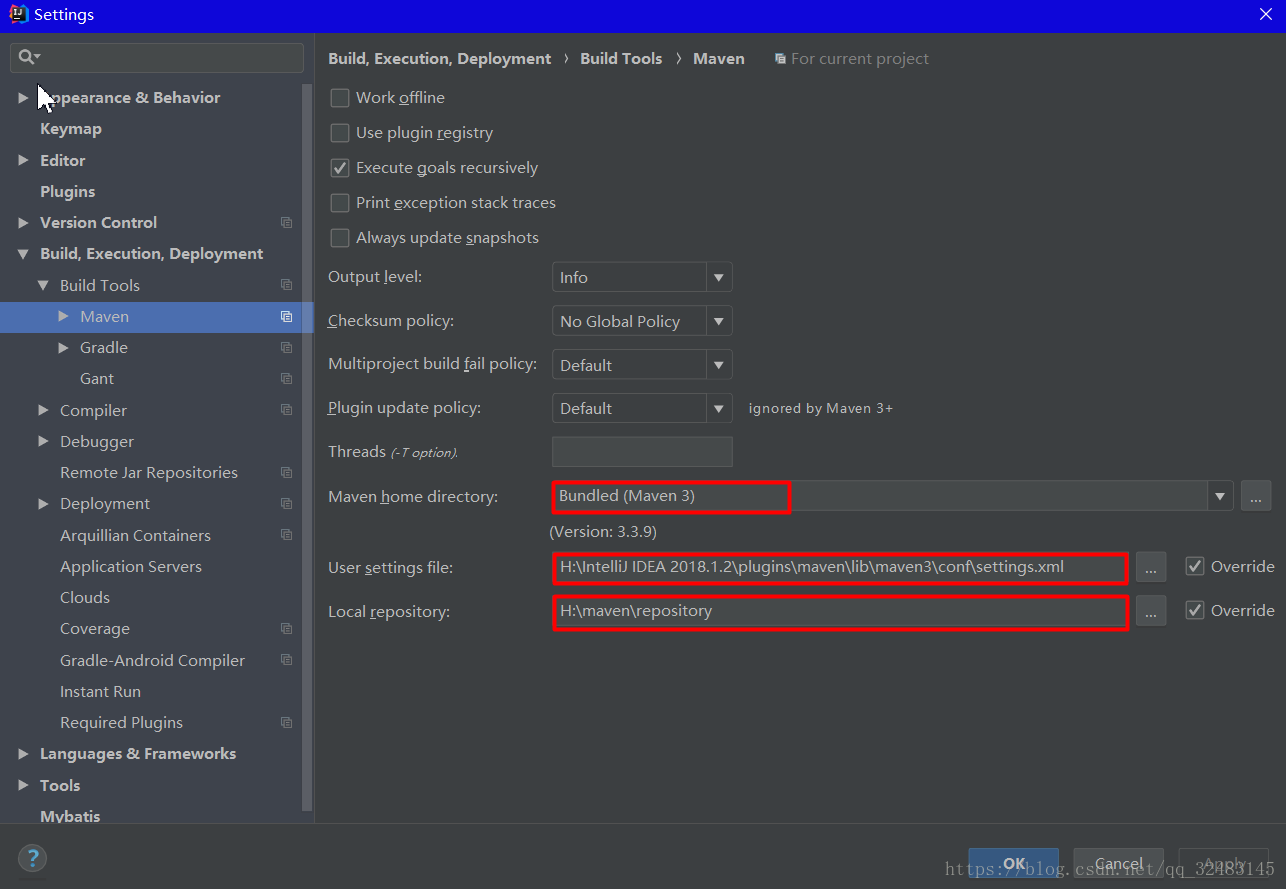一. 更改说明
1.Intellij IDEA是有自己的Maven插件的,我们只需要配置一下就可以
2.默认仓库位置为C:Users账户.m2 epository,如果不更改仓库就会占用C盘空间,反正我的使用没多久仓库就是几个G大小了。
二. 配置说明
1.File->Settings(Settings仅是当前项目的maven设置,如果你希望所有项目maven位置都改变为如下设置,可以选择Other Settings),搜索maven,就可以看到如下界面:注意配置文件的位置和后面两个Override打√(仓库地址自己新建一个空白文件夹就行了)
2.将settings.xml的内容更改如下就大功告成了!
<?xml version="1.0" encoding="UTF-8"?>
<settings xmlns="http://maven.apache.org/SETTINGS/1.0.0"
xmlns:xsi="http://www.w3.org/2001/XMLSchema-instance"
xsi:schemaLocation="http://maven.apache.org/SETTINGS/1.0.0
http://maven.apache.org/xsd/settings-1.0.0.xsd">
<!--本地仓库目录,注意此处目录应该与上面的设置Local Repository一致-->
<localRepository>H:/maven/repository</localRepository>
<mirrors>
<mirror>
<!--该镜像的id-->
<id>nexus-aliyun</id>
<!--该镜像用来取代的远程仓库,central是中央仓库的id-->
<mirrorOf>central</mirrorOf>
<name>Nexus aliyun</name>
<!--该镜像的仓库地址,这里是用的阿里的仓库-->
<url>http://maven.aliyun.com/nexus/content/groups/public</url>
</mirror>
</mirrors>
</settings>