一:样式基础
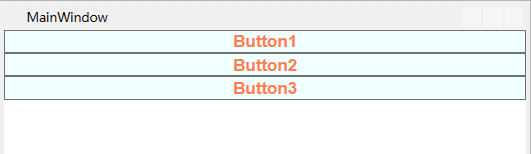
如果我们的程序有三个这样的按键,一般我们会这样写
<StackPanel> <!--按键的背景色为Azure蔚蓝色背景色为Coral珊瑚色字体为Arial加粗字体大小为16--> <Button Content="Button1" Background="Azure" Foreground="Coral" FontFamily="Arial" FontWeight="Bold" FontSize="16" /> <Button Content="Button2" Background="Azure" Foreground="Coral" FontFamily="Arial" FontWeight="Bold" FontSize="16" /> <Button Content="Button3" Background="Azure" Foreground="Coral" FontFamily="Arial" FontWeight="Bold" FontSize="16" /> </StackPanel>
但是如果我们的程序有很多这样的按键,每一个都设置一遍外观属性代码就会显得很冗余,有好奇心的小伙伴就会想有没有一种办法让代码变得简洁一些?答案是:Style
<Window.Resources> <Style x:Key="ButtonStyle"> <!--按键的背景色为Azure蔚蓝色背景色为Coral珊瑚色字体为Arial加粗字体大小为16--> <Setter Property="Control.FontFamily" Value="Arial"></Setter> <Setter Property="Control.Background" Value="Azure"></Setter> <Setter Property="Control.Foreground" Value="Coral"></Setter> <Setter Property="Control.FontWeight" Value="Bold"></Setter> <Setter Property="Control.FontSize" Value="16"></Setter> </Style> </Window.Resources> <StackPanel> <Button Content="Button1" Style="{StaticResource ButtonStyle}" /> <Button Content="Button2" Style="{StaticResource ButtonStyle}" /> <Button Content="Button3" Style="{StaticResource ButtonStyle}" /> </StackPanel>
这样代码就会显得简洁一些,细心的小伙伴儿发现所有的按键都用Style="{StaticResource ButtonStyle}"来指定样式,感觉还是略有一点冗余,那我们还可以继续让代码简洁一些,把
<Style x:Key="ButtonStyle">样式里的键值换成目标类型TargetTpye="Button",
<Window.Resources> <Style TargetType="Button"> <!--按键的背景色为Azure蔚蓝色背景色为Coral珊瑚色字体为Arial加粗字体大小为16--> <Setter Property="Control.FontFamily" Value="Arial"></Setter> <Setter Property="Control.Background" Value="Azure"></Setter> <Setter Property="Control.Foreground" Value="Coral"></Setter> <Setter Property="Control.FontWeight" Value="Bold"></Setter> <Setter Property="Control.FontSize" Value="16"></Setter> </Style> </Window.Resources> <StackPanel> <Button Content="Button1" /> <Button Content="Button2" /> <Button Content="Button3" /> </StackPanel>
这样三个按键的代码就非常简洁了,但是有的小伙伴儿就想让第一个和第三个按键用上面的样式,第二个不用这样的样式,我们可以这样改
<Window.Resources> <Style TargetType="Button"> <!--按键的背景色为Azure蔚蓝色背景色为Coral珊瑚色字体为Arial加粗字体大小为16--> <Setter Property="Control.FontFamily" Value="Arial"></Setter> <Setter Property="Control.Background" Value="Azure"></Setter> <Setter Property="Control.Foreground" Value="Coral"></Setter> <Setter Property="Control.FontWeight" Value="Bold"></Setter> <Setter Property="Control.FontSize" Value="16"></Setter> </Style> </Window.Resources> <StackPanel> <Button Content="Button1" /> <Button Content="Button2" Style="{x:Null}" /> <Button Content="Button3" /> </StackPanel>
效果如下

二:样式的事件
当我们想让鼠标经过按键时,前景色变为蓝色,鼠标离开时,前景色变为珊瑚色
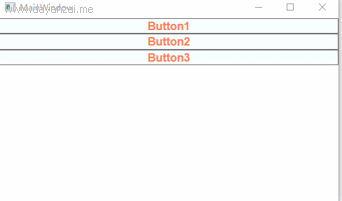
一般我们会这样写前端代码
<Window.Resources> <Style TargetType="Button"> <!--按键的背景色为Azure蔚蓝色背景色为Coral珊瑚色字体为Arial加粗字体大小为16--> <Setter Property="Control.FontFamily" Value="Arial"></Setter> <Setter Property="Control.Background" Value="Azure"></Setter> <Setter Property="Control.Foreground" Value="Coral"></Setter> <Setter Property="Control.FontWeight" Value="Bold"></Setter> <Setter Property="Control.FontSize" Value="16"></Setter> </Style> </Window.Resources> <StackPanel> <Button Content="Button1" MouseEnter="btnMouseEnter" MouseLeave="btnMouseLeave" /> <Button Content="Button2" MouseEnter="btnMouseEnter" MouseLeave="btnMouseLeave" /> <Button Content="Button3" MouseEnter="btnMouseEnter" MouseLeave="btnMouseLeave"/> </StackPanel>
然后为后台代码添加事件处理事件
private void btnMouseEnter(object sender, MouseEventArgs e) { ((Button)sender).Foreground = new SolidColorBrush(Colors.Blue);//字体颜色改为蓝色 } private void btnMouseLeave(object sender, MouseEventArgs e) { ((Button)sender).Foreground = new SolidColorBrush(Colors.Coral);//字体颜色改为珊瑚色 }
这样每个按键都有一个鼠标进入事件和一个离开事件MouseEnter="btnMouseEnter" MouseLeave="btnMouseLeave"。聪明的小伙伴儿就会想样式可以简化控件的外观,那可以不可以简化控件的事件呢?答案是:EventSetter
<Window.Resources> <Style TargetType="Button"> <!--按键的背景色为Azure蔚蓝色背景色为Coral珊瑚色字体为Arial加粗字体大小为16--> <Setter Property="Control.FontFamily" Value="Arial"></Setter> <Setter Property="Control.Background" Value="Azure"></Setter> <Setter Property="Control.Foreground" Value="Coral"></Setter> <Setter Property="Control.FontWeight" Value="Bold"></Setter> <Setter Property="Control.FontSize" Value="16"></Setter> <EventSetter Event="FrameworkElement.MouseEnter" Handler="btnMouseEnter"></EventSetter> <EventSetter Event="FrameworkElement.MouseLeave" Handler="btnMouseLeave"></EventSetter> </Style> </Window.Resources> <StackPanel> <Button Content="Button1" /> <Button Content="Button2" /> <Button Content="Button3" /> </StackPanel>
<EventSetter Event="FrameworkElement.MouseEnter" Handler="btnMouseEnter"></EventSetter>
EventSetter :设置样式的事件设置,Event:事件类型,Handler:事件处理程序btnMouseEnter就是我们刚才写的后台代码事件处理程序没有任何变化
private void btnMouseEnter(object sender, MouseEventArgs e) { ((Button)sender).Foreground = new SolidColorBrush(Colors.Blue);//字体颜色改为蓝色 }
这样写代码就会很简洁,也便于维护。