咱们不是代码的生产者,只是代码的搬运工。
“Lambda 表达式”(lambda expression)是一个匿名函数,Lambda表达式基于数学中的λ演算得名,直接对应于其中的lambda抽象(lambda abstraction),是一个匿名函数,即没有函数名的函数。Lambda表达式可以表示闭包(注意和数学传统意义上的不同)。
JAVA中Lambda表达式
Java 8的一个大亮点是引入Lambda表达式,使用它设计的代码会更加简洁。当开发者在编写Lambda表达式时,也会随之被编译成一个函数式接口。下面这个例子就是使用Lambda语法来代替匿名的内部类,代码不仅简洁,而且还可读。
1 //没有使用Lambda 2 button.addActionListener(new ActionListener(){ 3 public void actionPerformed(ActionEvent ae){ 4 System.out.println("Actiondetected"); 5 } 6 }) 7 //使用Lambda: 8 button.addActionListener(()->{ 9 System.out.println("Actiondetected"); 10 }); 11 12 //不采用Lambda的老方法: 13 Runnable runnable1=new Runnable(){ 14 @Override 15 public void run(){ 16 System.out.println("RunningwithoutLambda"); 17 } 18 }; 19 //使用Lambda: 20 Runnable runnable2=()->{ 21 System.out.println("RunningfromLambda"); 22 };
Android Studio使用Lambda
Android Studio项目使用的jdk要为jdk 8或更高版本
修改build.gradle文件,enable jack和设置sourceCompatibility,targetCompatibility为jdk 8
1 defaultConfig {
2 jackOptions {
3 enabled=true
4 }
5 }
6 compileOptions {
7 sourceCompatibility JavaVersion.VERSION_1_8
8 targetCompatibility JavaVersion.VERSION_1_8
9 }
Note: 插入一个碰到问题:
场景描述: 由于现有项目已经集成APT, 报错: Error:Cannot get property 'options' on null object
经过查阅资料知: Android Gradle插件2.2版本发布后,官方(Android)提供了annotationProcessor来代替android-apt。同时android-apt作者宣布不再维护,目前android-apt还能正常运行,如果你没支持 jack 编译方式的话,可以继续使用 android-apt。
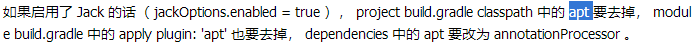

1 Android Gradle插件2.2版本发布后,官方(Android)提供了annotationProcessor来代替android-apt。同时android-apt作者宣布不再维护,目前android-apt还能正常运行,如果你没支持 jack 编译方式的话,可以继续使用 android-apt。 2 3 1、android-apt 4 5 1.1、概述 6 7 APT(Annotation Processing Tool)是一种处理注释的工具,它对源代码文件进行检测找出其中的Annotation,根据注解自动生成代码。 Annotation处理器在处理Annotation时可以根据源文件中的Annotation生成额外的源文件和其它的文件(文件具体内容由Annotation处理器的编写者决定),APT还会编译生成的源文件和原来的源文件,将它们一起生成class文件。 8 1.2、 android-apt的使用 9 10 1.2.1、在Project下的build.gradle中添加android-apt配置 11 12 buildscript { 13 dependencies { 14 classpath 'com.android.tools.build:gradle:2.2.3' 15 classpath 'com.neenbedankt.gradle.plugins:android-apt:1.8' 16 } 17 } 18 19 1.2.2、 在Module中build.gradle中添加android-apt配置 20 21 apply plugin: 'com.neenbedankt.android-apt' 22 // 或 23 // apply plugin: 'android-apt' 24 25 使用apt 26 27 dependencies { 28 compile 'com.google.dagger:dagger:2.0' 29 apt 'com.google.dagger:dagger-compiler:2.0' 30 } 31 32 Moudle中完整的配置 33 34 apply plugin: 'com.neenbedankt.android-apt' 35 36 dependencies { 37 compile 'com.google.dagger:dagger:2.0' 38 apt 'com.google.dagger:dagger-compiler:2.0' 39 } 40 41 《android-apt 配置结束》 42 43 2、annotationProcessor 44 45 2.1、概述 46 47 Android Gradle插件2.2版本发布后,Android 官方提供了annotationProcessor来代替android-apt,annotationProcessor支持 javac 和 jack 编译方式,而android-apt只支持 javac 编译方式。 48 2.2、annotationProcessor的使用 49 50 1、不需要在Project的build.gradle中配置 51 52 dependencies { 53 classpath 'com.android.tools.build:gradle:2.2.3' // 2.2+ 54 } 55 } 56 57 2、直接在Module中使用 58 59 dependencies { 60 compile 'com.google.dagger:dagger:2.0' 61 annotationProcessor 'com.google.dagger:dagger-compiler:2.0' 62 } 63 64 注:annotationPorcessor比起android-apt使用要简单方便些,javac 和 jack 编译方式,而android-apt只支持 javac 方式。 65 66 《annotationProcessor配置结束》 67 68 3、android-apt 转 annotationProcessor 69 70 3.1、去掉Project中build.gradle中的android-apt配置 71 72 buildscript { 73 dependencies { 74 classpath 'com.android.tools.build:gradle:2.2.3' 75 // classpath 'com.neenbedankt.gradle.plugins:android-apt:1.8' 76 } 77 } 78 79 3.2、去掉Module中build.gradle中的android-apt的配置(必须) 80 81 // apply plugin: 'com.neenbedankt.android-apt 82 // apply plugin: 'android-apt' 83 84 dependencies { 85 compile 'com.google.dagger:dagger:2.0' 86 // apt 'com.google.dagger:dagger-compiler:2.0' 87 annotationProcessor 'com.google.dagger:dagger-compiler:2.0' 88 } 89 90 4、annotationProcessor 转 android-apt 91 92 这就比较简单了,就是第3小节的逆转。
解决办法总结:
去掉Project和module 中build.gradle 中的android-apt 配置, 将dependencies 中的apt "xxx" 换成 annotationProcessor "xxx"
1 //例子: 2 Runnable runnable = () -> Toast.makeText(this, "abcd", Toast.LENGTH_SHORT).show(); 3 runnable.run(); 4 btn = (Button) findViewById(R.id.btn); 5 btn.setOnClickListener(v -> Toast.makeText(getApplicationContext(), "test", Toast.LENGTH_LONG).show());
RxJava使用Lambda
1 Observable.just("this is first string", "this is second") 2 .compose(this.bindUntilEvent(ActivityEvent.DESTROY)).subscribe(s -> Log.e(TAG, s)); 3 4 Observable.from(Arrays.asList(1, 2, 3, 4, 5)) 5 .filter(integer -> integer % 2 == 0) 6 .map(integer -> integer * integer) 7 .subscribeOn(Schedulers.io()) 8 .observeOn(AndroidSchedulers.mainThread()) 9 .subscribe(integer -> Toast.makeText(this, String.valueOf(integer), Toast.LENGTH_SHORT).show());
附(最终代码以及解决思路)

1 defaultConfig { 2 jackOptions { 3 enabled=true 4 } 5 } 6 compileOptions { 7 sourceCompatibility JavaVersion.VERSION_1_8 8 targetCompatibility JavaVersion.VERSION_1_8 9 } 10 11 若是项目中已配置APT: 去掉Project和module 中build.gradle 中的android-apt 配置, 将dependencies 中的apt "xxx" 换成 annotationProcessor "xxx"
致谢: @参考原文 https://www.jianshu.com/p/06935ae67bd3
@重点问题致谢: https://blog.csdn.net/u013361668/article/details/73611340
@问题解决1 https://bitbucket.org/hvisser/android-apt/issues/33/support-for-jack-and-jill#comment-None
@问题解决2 https://www.v2ex.com/t/310926
