简介:docker是目前最火的技术,没有之一
1,与openstack相比,docker的优点:

2,docker的使用场景(docker能干什么):
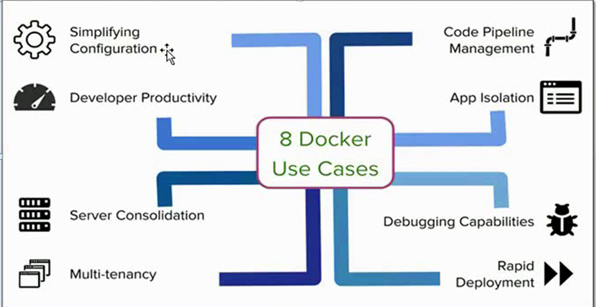
1,简化配置
2,提高开发效率
3,应用隔离
4,服务器整合
5,多用户使用
6,快速部署
7,代码流水线管理
8,开发调试
安装前准备
升级内核-3.0 参考文档:http://www.centoscn.com/image-text/install/2014/1128/4202.html [root@yz6205 soft]# cd /etc/yum.repos.d/ [root@yz6205 yum.repos.d]# [root@yz6205 yum.repos.d]# ls epel.repo saltstack.repo [root@yz6205 yum.repos.d]# wget http://www.hop5.in/yum/el6/hop5.repo . --2016-05-29 14:49:07-- http://www.hop5.in/yum/el6/hop5.repo Resolving www.hop5.in... 37.139.17.90 Connecting to www.hop5.in|37.139.17.90|:80... connected. HTTP request sent, awaiting response... 200 OK Length: 138 [text/plain] Saving to: “hop5.repo” 100%[===============================================================================>] 138 --.-K/s in 0s 2016-05-29 14:49:08 (12.8 MB/s) - “hop5.repo” saved [138/138] --2016-05-29 14:49:08-- http://./ Resolving .... failed: No address associated with hostname. wget: unable to resolve host address “.” FINISHED --2016-05-29 14:49:08-- Downloaded: 1 files, 138 in 0s (12.8 MB/s) [root@yz6205 yum.repos.d]# ls epel.repo hop5.repo saltstack.repo [root@yz6205 yum.repos.d]# more hop5.repo [hop5] name=www.hop5.in Centos Repository baseurl=http://www.hop5.in/yum/el6/ gpgcheck=0 gpgkey=file:///etc/pki/rpm-gpg/RPM-GPG-KEY-HOP5 [root@yz6205 yum.repos.d]# yum install kernel-ml-aufs kernel-ml-aufs-devel [root@yz6205 ~]# cat /etc/grub.conf # grub.conf generated by anaconda # # Note that you do not have to rerun grub after making changes to this file # NOTICE: You do not have a /boot partition. This means that # all kernel and initrd paths are relative to /, eg. # root (hd0,0) # kernel /boot/vmlinuz-version ro root=/dev/sda1 # initrd /boot/initrd-[generic-]version.img #boot=/dev/sda #default=1 default=0 timeout=5 splashimage=(hd0,0)/boot/grub/splash.xpm.gz hiddenmenu title CentOS (3.10.5-3.el6.x86_64) root (hd0,0) kernel /boot/vmlinuz-3.10.5-3.el6.x86_64 ro root=UUID=6ed89e91-53be-4216-a435-75739237a105 rd_NO_LUKS rd_NO_LVM LANG=en_US.UTF-8 rd_NO_MD quiet SYSFONT=latarcyrheb-sun16 rhgb crashkernel=256M KEYBOARDTYPE=pc KEYTABLE=us rd_NO_DM initrd /boot/initramfs-3.10.5-3.el6.x86_64.img title CentOS (2.6.32-220.el6.x86_64) root (hd0,0) kernel /boot/vmlinuz-2.6.32-220.el6.x86_64 ro root=UUID=6ed89e91-53be-4216-a435-75739237a105 rd_NO_LUKS rd_NO_LVM LANG=en_US.UTF-8 rd_NO_MD quiet SYSFONT=latarcyrheb-sun16 rhgb crashkernel=256M KEYBOARDTYPE=pc KEYTABLE=us rd_NO_DM initrd /boot/initramfs-2.6.32-220.el6.x86_64.img 重启主机后查看,偶了 [yongsan@yz6205 ~]$ uname -r 3.10.5-3.el6.x86_64
yum报错:
[yongsan@yz3110 yum.repos.d]$ yum list Loaded plugins: fastestmirror, refresh-packagekit, security Determining fastest mirrors Error: Cannot retrieve metalink for repository: epel. Please verify its path and try again
解决:
vim /etc/yum.repos.d/epel.repo #把基础的恢复(baseurl),镜像的地址注释掉(mirrorlist) [epel] name=Extra Packages for Enterprise Linux 6 - $basearch baseurl=http://download.fedoraproject.org/pub/epel/6/$basearch #mirrorlist=https://mirrors.fedoraproject.org/metalink?repo=epel-6&arch=$basearch failovermethod=priority enabled=1 gpgcheck=1 gpgkey=file:///etc/pki/rpm-gpg/RPM-GPG-KEY-EPEL-6
makecache:

1 Loaded plugins: fastestmirror, refresh-packagekit, security 2 Loading mirror speeds from cached hostfile 3 * base-vault: pub.repos.sina.cn 4 * extras-vault: pub.repos.sina.cn 5 * sina: pub.repos.sina.cn 6 * sina-updates: pub.repos.sina.cn 7 * updates-vault: pub.repos.sina.cn 8 base-vault | 3.7 kB 00:00 9 base-vault/group_gz | 220 kB 00:00 10 base-vault/filelists_db | 5.9 MB 00:00 11 base-vault/other_db | 2.8 MB 00:00 12 epel | 4.3 kB 00:00 13 http://download.fedoraproject.org/pub/epel/6/x86_64/repodata/4f6cd9c63b9b1c69b14ca58e826c6bedf320735a7f2f0182e039f1dd68b85812-comps-el6.xml.bz2: [Errno 14] PYCURL ERROR 6 - "Couldn't resolve host 'mirrors.hustunique.com'" 14 Trying other mirror. 15 extras-vault | 3.3 kB 00:00 16 extras-vault/filelists_db | 11 kB 00:00 17 extras-vault/prestodelta | 904 B 00:00 18 extras-vault/other_db | 22 kB 00:00 19 sina | 3.6 kB 00:00 20 sina/group_gz | 490 B 00:00 21 sina/filelists_db | 457 kB 00:00 22 sina/other_db | 14 kB 00:00 23 sina-updates | 2.9 kB 00:00 24 sina-updates/filelists_db | 133 kB 00:00 25 sina-updates/other_db | 22 kB 00:00 26 updates-vault | 3.4 kB 00:00 27 updates-vault/filelists_db | 3.0 MB 00:00 28 updates-vault/prestodelta | 535 kB 00:00 29 updates-vault/other_db | 46 MB 00:01 30 epel/primary_db | 5.8 MB 00:07 31 epel/filelists_db | 8.0 MB 00:02 32 epel/other_db | 2.9 MB 00:01 33 Metadata Cache Created
docker安装:

1 [yongsan@yz3110 yum.repos.d]$ sudo yum -y install docker-io 2 Loaded plugins: fastestmirror, refresh-packagekit, security 3 Loading mirror speeds from cached hostfile 4 * base-vault: pub.repos.sina.cn 5 * extras-vault: pub.repos.sina.cn 6 * sina: pub.repos.sina.cn 7 * sina-updates: pub.repos.sina.cn 8 * updates-vault: pub.repos.sina.cn 9 Setting up Install Process 10 Resolving Dependencies 11 --> Running transaction check 12 ---> Package docker-io.x86_64 0:1.7.1-2.el6 will be installed 13 --> Processing Dependency: lxc for package: docker-io-1.7.1-2.el6.x86_64 14 --> Running transaction check 15 ---> Package lxc.x86_64 0:1.0.8-1.el6 will be installed 16 --> Processing Dependency: lua-lxc(x86-64) = 1.0.8-1.el6 for package: lxc-1.0.8-1.el6.x86_64 17 --> Processing Dependency: lua-alt-getopt for package: lxc-1.0.8-1.el6.x86_64 18 --> Processing Dependency: liblxc.so.1()(64bit) for package: lxc-1.0.8-1.el6.x86_64 19 --> Running transaction check 20 ---> Package lua-alt-getopt.noarch 0:0.7.0-1.el6 will be installed 21 ---> Package lua-lxc.x86_64 0:1.0.8-1.el6 will be installed 22 --> Processing Dependency: lua-filesystem for package: lua-lxc-1.0.8-1.el6.x86_64 23 ---> Package lxc-libs.x86_64 0:1.0.8-1.el6 will be installed 24 --> Running transaction check 25 ---> Package lua-filesystem.x86_64 0:1.4.2-1.el6 will be installed 26 --> Finished Dependency Resolution 27 28 Dependencies Resolved 29 30 ======================================================================================================================================================================= 31 Package Arch Version Repository Size 32 ======================================================================================================================================================================= 33 Installing: 34 docker-io x86_64 1.7.1-2.el6 epel 4.6 M 35 Installing for dependencies: 36 lua-alt-getopt noarch 0.7.0-1.el6 epel 6.9 k 37 lua-filesystem x86_64 1.4.2-1.el6 epel 24 k 38 lua-lxc x86_64 1.0.8-1.el6 epel 16 k 39 lxc x86_64 1.0.8-1.el6 epel 122 k 40 lxc-libs x86_64 1.0.8-1.el6 epel 255 k 41 42 Transaction Summary 43 ======================================================================================================================================================================= 44 Install 6 Package(s) 45 46 Total download size: 5.0 M 47 Installed size: 20 M 48 Downloading Packages: 49 (1/6): docker-io-1.7.1-2.el6.x86_64.rpm | 4.6 MB 00:01 50 (2/6): lua-alt-getopt-0.7.0-1.el6.noarch.rpm | 6.9 kB 00:00 51 (3/6): lua-filesystem-1.4.2-1.el6.x86_64.rpm | 24 kB 00:00 52 (4/6): lua-lxc-1.0.8-1.el6.x86_64.rpm | 16 kB 00:00 53 (5/6): lxc-1.0.8-1.el6.x86_64.rpm | 122 kB 00:00 54 (6/6): lxc-libs-1.0.8-1.el6.x86_64.rpm | 255 kB 00:00 55 ----------------------------------------------------------------------------------------------------------------------------------------------------------------------- 56 Total 152 kB/s | 5.0 MB 00:33 57 warning: rpmts_HdrFromFdno: Header V3 RSA/SHA256 Signature, key ID 0608b895: NOKEY 58 Retrieving key from file:///etc/pki/rpm-gpg/RPM-GPG-KEY-EPEL-6 59 Importing GPG key 0x0608B895: 60 Userid : EPEL (6) <epel@fedoraproject.org> 61 Package: epel-release-6-8.noarch (installed) 62 From : /etc/pki/rpm-gpg/RPM-GPG-KEY-EPEL-6 63 Running rpm_check_debug 64 Running Transaction Test 65 Transaction Test Succeeded 66 Running Transaction 67 Warning: RPMDB altered outside of yum. 68 Installing : lxc-libs-1.0.8-1.el6.x86_64 1/6 69 Installing : lua-filesystem-1.4.2-1.el6.x86_64 2/6 70 Installing : lua-lxc-1.0.8-1.el6.x86_64 3/6 71 Installing : lua-alt-getopt-0.7.0-1.el6.noarch 4/6 72 Installing : lxc-1.0.8-1.el6.x86_64 5/6 73 Installing : docker-io-1.7.1-2.el6.x86_64 6/6 74 75 Installed: 76 docker-io.x86_64 0:1.7.1-2.el6 77 78 Dependency Installed: 79 lua-alt-getopt.noarch 0:0.7.0-1.el6 lua-filesystem.x86_64 0:1.4.2-1.el6 lua-lxc.x86_64 0:1.0.8-1.el6 lxc.x86_64 0:1.0.8-1.el6 lxc-libs.x86_64 0:1.0.8-1.el6 80 81 Complete!
启动:
[root@yz3110 ~]# /etc/init.d/docker start
Starting docker: [ OK ]
[root@yz3110 ~]# docker -d
WARN[0000] You are running linux kernel version 2.6.32-220.el6.x86_64, which might be unstable running docker. Please upgrade your kernel to 3.10.0.
INFO[0000] Listening for HTTP on unix (/var/run/docker.sock)
docker: relocation error: docker: symbol dm_task_get_info_with_deferred_remove, version Base not defined in file libdevmapper.so.1.02 with link time reference
[root@yz3110 ~]# /etc/init.d/docker status
docker dead but pid file exists
[root@yz3110 ~]# rm -f /var/run/docker.pid
[root@yz3110 ~]# /etc/init.d/docker restart
Stopping docker: [FAILED]
Starting docker: [ OK ]
之后还是提示更新内核
解决办法:
执行:yum upgrade device-mapper-libs
[yongsan@yz6245 yum.repos.d]$ sudo docker -d
WARN[0000] You are running linux kernel version 2.6.32-220.el6.x86_64, which might be unstable running docker. Please upgrade your kernel to 3.10.0.
INFO[0000] Listening for HTTP on unix (/var/run/docker.sock)
ERRO[0000] [graphdriver] prior storage driver "devicemapper" failed: Error running DeviceCreate (CreatePool) dm_task_run failed
FATA[0000] Error starting daemon: error initializing graphdriver: Error running DeviceCreate (CreatePool) dm_task_run failed
出现上述错误有如下解决办法!
*1. yum upgrade device-mapper-libs 再次启动看是否可以
2. 使用另一种文件系统试一下如:docker -d -s vfs 默认是devicemapper系统 还可以使用aufs
[root@yz6245 ~]# docker -d
WARN[0000] You are running linux kernel version 2.6.32-220.el6.x86_64, which might be unstable running docker. Please upgrade your kernel to 3.10.0.
INFO[0000] Listening for HTTP on unix (/var/run/docker.sock)
ERRO[0000] [graphdriver] prior storage driver "devicemapper" failed: Error running DeviceCreate (CreatePool) dm_task_run failed
FATA[0000] Error starting daemon: error initializing graphdriver: Error running DeviceCreate (CreatePool) dm_task_run failed
[root@yz6245 ~]# docker -d -s vfs
WARN[0000] You are running linux kernel version 2.6.32-220.el6.x86_64, which might be unstable running docker. Please upgrade your kernel to 3.10.0.
INFO[0000] Listening for HTTP on unix (/var/run/docker.sock)
WARN[0000] Running modprobe bridge nf_nat failed with message: , error: exit status 1
WARN[0000] Your kernel does not support oom control.
INFO[0000] Loading containers: start.
INFO[0000] Loading containers: done.
INFO[0000] Daemon has completed initialization
[root@yz6245 ~]# /etc/init.d/docker status
docker (pid 11769) is running...
欧克了,正常启动了,哈哈
[root@yz6245 ~]# docker search centos NAME DESCRIPTION STARS OFFICIAL AUTOMATED centos The official build of CentOS. 1979 [OK] jdeathe/centos-ssh CentOS-6 6.7 x86_64 / CentOS-7 7.2.1511 x8... 15 [OK] jdeathe/centos-ssh-apache-php CentOS-6 6.7 x86_64 / Apache / PHP / PHP M... 13 [OK] million12/centos-supervisor Base CentOS-7 with supervisord launcher, h... 9 [OK] blalor/centos Bare-bones base CentOS 6.5 image 8 [OK] nimmis/java-centos This is docker images of CentOS 7 with dif... 7 [OK] torusware/speedus-centos Always updated official CentOS docker imag... 7 [OK] nickistre/centos-lamp LAMP on centos setup 3 [OK] nathonfowlie/centos-jre Latest CentOS image with the JRE pre-insta... 3 [OK] centos/mariadb55-centos7 3 [OK] softvisio/centos Centos 1 [OK] timhughes/centos Centos with systemd installed and running 1 [OK] pacur/centos-7 Pacur CentOS 7 1 [OK] pacur/centos-6 Pacur CentOS 6 1 [OK] lighthopper/orientdb-centos A Dockerfile for creating an OrientDB imag... 1 [OK] yajo/centos-epel CentOS with EPEL and fully updated 1 [OK] darksheer/centos Base Centos Image -- Updated hourly 1 [OK] lighthopper/openjdk-centos A Dockerfile for creating an OpenJDK image... 0 [OK] blacklabelops/centos CentOS Base Image! Built and Updates Daily! 0 [OK] ustclug/centos USTC centos 0 [OK] januswel/centos yum update-ed CentOS image 0 [OK] grayzone/centos auto build for centos. 0 [OK] jsmigel/centos-epel Docker base image of CentOS w/ EPEL installed 0 [OK] ericuni/centos centos dev 0 [OK] grossws/centos CentOS 6 and 7 base images with gosu and l... 0 [OK]
下载镜像:
[root@yz6245 ~]# docker pull centos
Pulling repository centos
查看镜像:
[root@yz6245 ~]# docker images
REPOSITORY TAG IMAGE ID CREATED VIRTUAL SIZE
centos latest bb3d629a7cbc 24 hours ago 196.6 MB
hello-world latest 975b84d108f1 4 months ago 960 B

centos6下安装docker
[root@yz6205 ~]# yum -y install http://mirrors.yun-idc.com/epel/6/i386/epel-release-6-8.noarch.rpm
[root@yz6205 ~]# rpm -qa |grep epel-release
epel-release-6-8.noarch
[root@yz6205 ~]# yum -y install docker-io
[root@yz6205 ~]# docker -d -s vfs
[root@yz6205 ~]# /etc/init.d/docker status
docker (pid 22152) is running...
下载镜像
[root@yz6205 soft]# docker pull centos
latest: Pulling from centos
47d44cb6f252: Pull complete
5b7145e6c091: Pull complete
f9bbfacad34f: Pull complete
db0f5936b391: Pull complete
Digest: sha256:039c32c0924e4f5da9c4952a86929fe00e10c9473c3948335ff13d00550993dd
Status: Downloaded newer image for centos:latest
查看镜像信息
[root@yz6205 soft]# docker images
REPOSITORY TAG IMAGE ID CREATED VIRTUAL SIZE
centos latest db0f5936b391 11 days ago 196.7 MB
下载特定版本:
[root@yz6205 soft]# docker pull ubuntu:14.04
14.04: Pulling from ubuntu
c570b023c8f9: Downloading [=====> ] 7.56 MB/65.7 MB
2eba1575ab91: Download complete
80501fbd0654: Download complete
f9cdf71c33f1: Download complete
0e7d4a488bcc: Download complete
0e7d4a488bcc: Pulling fs layer
[root@yz6205 soft]# docker pull ubuntu:14.04
14.04: Pulling from ubuntu
c570b023c8f9: Pull complete
2eba1575ab91: Pull complete
80501fbd0654: Pull complete
f9cdf71c33f1: Pull complete
0e7d4a488bcc: Pull complete
Digest: sha256:7c151496aefa83d7d5faeff87493d471f86ff5673b829b0e1724e66be69d011c
Status: Downloaded newer image for ubuntu:14.04
下载镜像到本地后可随时查看使用该镜像了
[root@yz6205 soft]# docker images
REPOSITORY TAG IMAGE ID CREATED VIRTUAL SIZE
ubuntu 14.04 0e7d4a488bcc 39 hours ago 187.9 MB
centos latest db0f5936b391 11 days ago 196.7 MB
[root@yz6205 soft]# docker run -t -i ubuntu /bin/bash
搜寻镜像
[root@yz6205 soft]# docker search centos
NAME DESCRIPTION STARS OFFICIAL AUTOMATED
centos The official build of CentOS. 2290 [OK]
jdeathe/centos-ssh CentOS-6 6.7 x86_64 / CentOS-7 7.2.1511 x8... 23 [OK]
jdeathe/centos-ssh-apache-php CentOS-6 6.7 x86_64 / Apache / PHP / PHP M... 17 [OK]
nimmis/java-centos This is docker images of CentOS 7 with dif... 11 [OK]
million12/centos-supervisor Base CentOS-7 with supervisord launcher, h... 11 [OK]
consol/centos-xfce-vnc Centos container with "headless" VNC sessi... 8 [OK]
torusware/speedus-centos Always updated official CentOS docker imag... 8 [OK]
nickistre/centos-lamp LAMP on centos setup 4 [OK]
centos/mariadb55-centos7 3 [OK]
nathonfowlie/centos-jre Latest CentOS image with the JRE pre-insta... 3 [OK]
consol/sakuli-centos-xfce Sakuli end-2-end testing and monitoring co... 2 [OK]
timhughes/centos Centos with systemd installed and running 1 [OK]
lighthopper/orientdb-centos A Dockerfile for creating an OrientDB imag... 1 [OK]
yajo/centos-epel CentOS with EPEL and fully updated 1 [OK]
blacklabelops/centos CentOS Base Image! Built and Updates Daily! 1 [OK]
darksheer/centos Base Centos Image -- Updated hourly 1 [OK]
jsmigel/centos-epel Docker base image of CentOS w/ EPEL installed 0 [OK]
kz8s/centos Official CentOS plus epel-release 0 [OK]
lighthopper/openjdk-centos A Dockerfile for creating an OpenJDK image... 0 [OK]
januswel/centos yum update-ed CentOS image 0 [OK]
ustclug/centos USTC centos 0 [OK]
ericuni/centos centos dev 0 [OK]
grayzone/centos auto build for centos. 0 [OK]
repositoryjp/centos Docker Image for CentOS. 0 [OK]
grossws/centos CentOS 6 and 7 base images with gosu and l... 0 [OK]
