原文链接 :http://rox.iteye.com/blog/875078
现在好多链接都打不开了,
Ubuntu下一直用NetBeans开发,改了热键为Eclipse的,复制行不管用,一直认为是NetBeans兼容性的问题。
今天又安装了Spring STS,居然也不行,肯定有问题。
老外做了回答(实际上另一个09年就说了,不过博客怎么也访问不了,估计停了)
- get duplicate lines working in ubuntu
http://acme-tech.net/blog/2010/10/07/get-duplicate-lines-working-in-ubuntu/
不过,这个访问也有点难度,就把原文贴出来。
写道
the default keyboard shortcut for duplicating lines (alt + ctrl + up/down) does not work. this is caused by the system using the same shortcuts to move to a virtual workspace above and below. go to system > preferences > keyboard shortcuts and assign a different key combo for the following two actions: switch to workspace up switch to workspace down duplicate lines works again.
中文Ubuntu的“键盘快捷键”里死活找不到些,到键盘设置里找了个遍,也没发现。
偶然又找到这篇文章。
- ubuntu下win键的使用
http://hi.baidu.com/bruceheee/blog/item/a4aa65df6628a55a95ee37d6.html
根据他的描述,这个配置是在
应用程序 > 系统工具 > 配置编辑器
或者直接运行 gconf-editor
就会出现类似Windows注册表的界面。
查找/apps/metacity/global_keybindings/ 目录,修改
switch_to_workspace_down 和switch_to_workspace_up 的值为disabled即可。

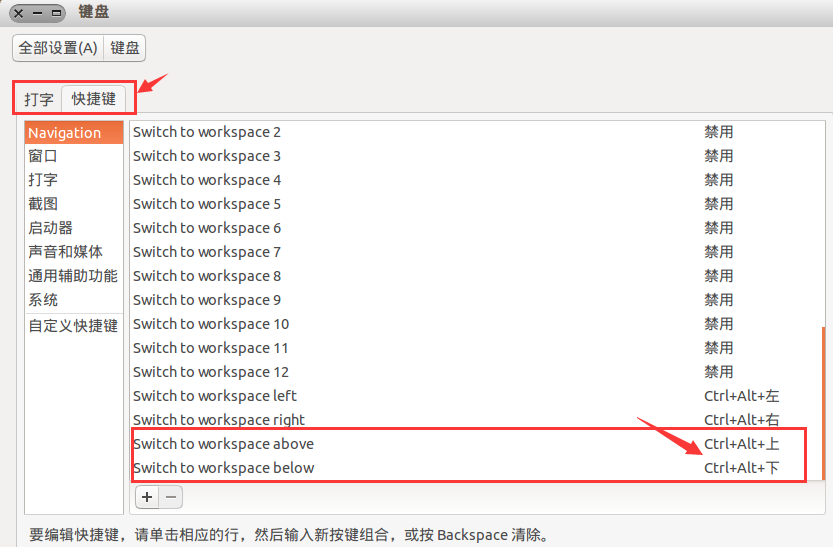
修改完这两个热键的值后就可以正常的使用ctrl+alt+↑和↓的快捷键了。