./ 当前目录
../ 父级目录
/ 根目录
spring boot 打包时:
The default includes are as follows: 默认包括的文件
public/**, resources/**, static/**, templates/**, META-INF/**, *
The default excludes are as follows:
.*, repository/**, build/**, target/**, **/*.jar, **/*.groovy 默认排除的
1:spring boot 访问直接映射到一下目录,支持 图片、js、css 等资源的访问
Static resources can be moved to /public (or /static or /resources or /META-INF/resources)
in the classpath root.
classpath:/static
classpath:/public
classpath:/resources
classpath:/META-INF/resources
2:可以在 配置文件中做映射解析,例如在static目录下创建html目录,可以做以下映射,不建议使用。
spring.mvc.view.prefix=/html/
spring.mvc.view.suffix=.html
3:配置类做静态资源映射
/**
* 配置静态资源映射
* @author sam
* @since 2017/7/16
*/
@Configuration
public class WebMvcConfig extends WebMvcConfigurerAdapter {
@Override
public void addResourceHandlers(ResourceHandlerRegistry registry) {
//将所有/static/** 访问都映射到classpath:/static/ 目录下
registry.addResourceHandler("/static/**").addResourceLocations("classpath:/static/");
}
}
例1:
1.1
配置静态资源映射
/** * 配置静态资源映射 */ @Override public void addResourceHandlers(ResourceHandlerRegistry registry) { //将所有/static/** 访问都映射到classpath:/static/ 目录下 registry.addResourceHandler("/public/**").addResourceLocations("classpath:/public/js/"); }
1.2 创建静态资源
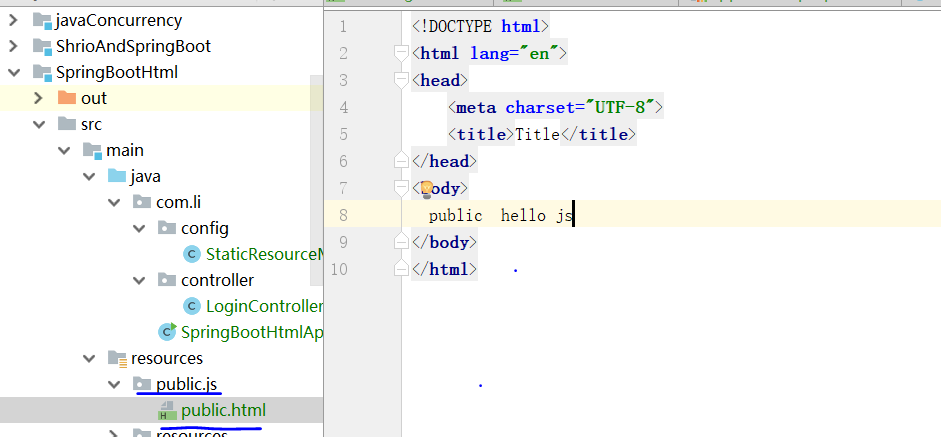
访问 :http://localhost:8080/public/public.html
结果:public hello js
例2:根据controller做映射
后台映射
@RequestMapping("/public")
public String test3() {
return "/public/public.html";
}
访问:http://localhost:8080/public
结果:public hello js