所有数据:
Products 所有数据
| prod_id | vend_id | prod_name | prod_price |
| BNBG01 | DLL01 | Fish bean bag toy | 34900.00 |
| BNBG02 | DLL01 | Bird bean bag toy | 34900.00 |
| BNBG03 | DLL01 | Rabbit bean bag toy | 34900.00 |
| BR01 | BRS01 | 8 inch teddy bear | 59900.00 |
| BR02 | BRS01 | 12 inch teddy bear | 89900.00 |
| BR03 | BRS01 | 18 inch teddy bear | 119900.00 |
| RGAN01 | DLL01 | Raggedy Ann | 49900.00 |
| RYL01 | FNG01 | King doll | 94900.00 |
| RYL02 | FNG01 | Queen doll | 94900.00 |
from
-
1.普通使用方式:
- SELECT prod_name FROM Products;
- SELECT prod_name FROM Products;
-
2.完全限定表名
- SELECT Products.prod_name FROM Products;
distinct
此关键字指示MySQL 只返回不同的值。
用法 SELECT DISTINCT vend_id FROM Products
结果:
-
-
vend_id DLL01 BRS01 FNG01 说明:DISTINCT必须放在列名前面 ,且 不可以再指定其他列名;
如:SELECT DISTINCT vend_id, prod_price from Products;这个是不可以的;
-
limit
- select * from Products limit 5;这里LIMIT 5指示MySQL返回 不多于5行
- 结果:
-
prod_id vend_id prod_name prod_price BNBG01 DLL01 Fish bean bag toy 34900.00 BNBG02 DLL01 Bird bean bag toy 34900.00 BNBG03 DLL01 Rabbit bean bag toy 34900.00 BR01 BRS01 8 inch teddy bear 59900.00 BR02 BRS01 12 inch teddy bear 89900.00 - select * from Products limit 5,5;指示MySQL返回从行5开始的5行数据即:limit startRowNum(开始的行号),getRowsCount(获取行数);
- 结果:
prod_id vend_id prod_name prod_price BR03 BRS01 18 inch teddy bear 119900.00 RGAN01 DLL01 Raggedy Ann 49900.00 RYL01 FNG01 King doll 94900.00 RYL02 FNG01 Queen doll 94900.00 - 注意:获取的数据范围:(startRowNum,getRowsCount+startRowNum]
- select * from Products limit 4,3指示MySQL返回从行4开始的3行,等同于 select * from Products limit 3 OFFSET 4;
结果:
| prod_id | vend_id | prod_name | prod_price |
| BR02 | BRS01 | 12 inch teddy bear | 89900.00 |
| BR03 | BRS01 | 18 inch teddy bear | 119900.00 |
| RGAN01 | DLL01 | Raggedy Ann | 49900.00 |
order by
-
- 单个排序:SELECT * FROM Products ORDER BY prod_name;按照产品名称排序(正序)
- 多个排序:SELECT * FROM Products ORDER BY prod_price,prod_id;按照产品价格排序(正序),如果产品价格相同按照 产品ID排序(正序)
指定方向:SELECT * FROM Products ORDER BY prod_price desc,prod_id asc; 按照产品价格排序(倒叙),如果产品价格相同按照 产品ID排序(正序)
where
空值判断(null):
select * from Products where prod_price is null;
数据过滤(and or) :
and:
select * from Products where vend_id='DLL01' and prod_price<=94900.00
用在WHERE子句中的关键字,用来指示检索满足所有给定 条件的行。
上述例子中使用了只包含一个关键字AND的语句,把两个过滤条件组 合在一起。还可以添加多个过滤条件,每添加一条就要使用一个AND。
or:
select * from Products where vend_id='DLL01' or vend_id='BRS01'
OR操作符与AND操作符不同,它指示MySQL检索匹配任一条件的行,
and or 组合:
select * from Products where vend_id='DLL01' or vend_id='BRS01' and prod_price>89900.00
结果是
| prod_id | vend_id | prod_name | prod_price |
| BNBG01 | DLL01 |
Fish bean bag toy |
34900.00 |
| BNBG02 |
DLL01 |
Bird bean bag toy | 34900.00 |
| BNBG03 | DLL01 | Rabbit bean bag toy | 34900.00 |
| BR03 | BRS01 | 18 inch teddy bear |
119900.00 |
| RGAN01 | DLL01 | Raggedy Ann | 49900.00 |
原因是 优先级 and 高于 or
mysql 默认是 : select * from Products where vend_id='DLL01' or (vend_id='BRS01' and prod_price>89900.00)
所以需要手动加括号 select * from Products where (vend_id='DLL01' or vend_id='BRS01') and prod_price>89900.00
in:
圆括号在WHERE子句中还有另外一种用法。IN操作符用来指定条件范 围,范围中的每个条件都可以进行匹配。IN取合法值的由逗号分隔的清 单,全都括在圆括号中。
select * from Products where vend_id in('DLL01','BRS01'):表示 vend_id 是 DLL01 或者 BRS01
not:
WHERE子句中的NOT操作符有且只有一个功能,那就是否定它之后所 跟的任何条件。
select * from Products where vend_id not in('DLL01','BRS01'):表示 vend_id 不是 DLL01 和 BRS01
like:
LIKE指示MySQL,后跟的搜索模式利用通配符匹配而不是直接相等匹配进行比较。
最常使用的通配符是百分号(%)。在搜索串中,%表示任何字符出现 任意次数。例如,为了找出所有以词King起头的产品,可使用以下SELECT 语句:
SELECT * FROM PRODUCTS WHERE PROD_NAME LIKE 'King%'
sql SELECT 和 select 是一样的,那是 LIKE 'King%' 和 LIKE 'king%' 是不一样的;
条件操作符
|
操作符 |
说明 |
例子 |
|
= |
等于 |
select * from Products where prod_name ='Fish bean bag toy' |
|
< |
小于 |
select * from Products where prod_price <94900.00 |
|
<> |
不等于 |
select * from Products where prod_id<>'BR03' |
|
!= |
不等于 |
select * from Products where prod_id!='BR03' |
|
<= |
小于等于 |
select * from Products where prod_price <=94900.00 |
|
>= |
大于等于 |
|
|
between |
在两者之间(取值区间 [btn1,btn2]) 所需范围的低端值和高端值 |
select * from Products where prod_price between 94900.00 and 34900.00 |
拼接字段CONCAT
select CONCAT(vend_name,'(',vend_country,')') from Vendors order by vend_name
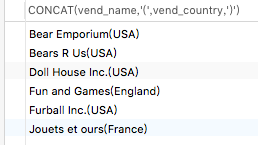
别名:
SELECT
Concat( RTRIM( vend_name ), '(', RTRIM( vend_country ), ')' ) AS vend_title
FROM
Vendors
ORDER BY
vend_name;
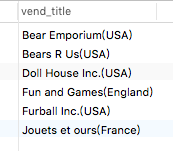
IFNULL(expr1,expr2):
含义是:如果第一个参数不为空,则返回第一个参数,否则返回第二个参数。
IF(expr1,expr2,expr3):
含义是:如果第一个表达式的值为TRUE(不为0或null),则返回第二个参数的值,否则返回第三个参数的值。
创建表 :
创建表名为 Products的数据表
CREATE TABLE `demo_treeinfo` ( `ID` int(11) not null AUTO_INCREMENT,-- 类型为 int 长度为11 不能为空 自增 `PID` VARCHAR(50) NOT NULL, `NAME` VARCHAR(50) DEFAULT NULL,,-- 类型为 VARCHAR长度为50 默认为空 如果不为空 则是`NAME` VARCHAR(50) DEFAULT ‘111’ `OPEN` CHAR(2) DEFAULT NULL, `CREATOR` VARCHAR(50) DEFAULT NULL, `MODIFIER` VARCHAR(50) DEFAULT NULL, `CREATE_DATE` datetime DEFAULT NULL, `MODIFY_DATE` datetime DEFAULT NULL, `IS_DELETED` CHAR(2) DEFAULT NULL, PRIMARY KEY (`ID`))
修改表:
添加列
ALTER TABLE VendorsCopy ADD vend_phone CHAR(20) DEFAULT 'a';
删除列:
ALTER TABLE Vendors DROP COLUMN vend_phone;
插入数据
INSERT INTO `Customers` VALUES ('1000000001', 'Village Toys', '200 Maple Lane', 'Detroit', 'MI', '44444', 'USA', 'John Smith', 'sales@villagetoys.com');
如果需要特殊指定:
INSERT INTO Customers(cust_id, cust_name, cust_address, cust_city, cust_state, cust_zip, cust_country, cust_contact, cust_email) VALUES('1000000006', 'Toy Land', '123 Any Street', 'New York', 'NY', '11111', 'USA', NULL, NULL);
插入检索出的数据:
INSERT通常只插入一行。要插入多行,必须执行多个INSERT语句。INSERT SELECT是个例外,它可以用一条INSERT插入多行,不 管SELECT语句返回多少行,都将被INSERT插入。
INSERT INTO Customers(cust_id, cust_contact, cust_email, cust_name, cust_address, cust_city, cust_state, cust_zip, cust_country) SELECT cust_id, cust_contact, cust_email, cust_name, cust_address, cust_city, cust_state, cust_zip, cust_country FROM CustNew;
从一个表复制到另一个表
CREATE TABLE CustCopy AS SELECT * FROM Customers;
修改数据
UPDATE Customers
SET cust_email = 'kim@thetoystore.com' WHERE cust_id = '1000000005';
删除数据
DELETE FROM CustCopy WHERE cust_id = '1000000006';
创建视图:
视图名称为ProductCustomers
CREATE VIEW ProductCustomers AS SELECT cust_name, cust_contact, prod_id FROM Customers, Orders, OrderItems WHERE Customers.cust_id = Orders.cust_id AND OrderItems.order_num = Orders.order_num;
创建索引
CREATE INDEX indexName ON table_name (column_name)