1.背景色豆沙绿设置
a.(自定义设置,自己配豆沙绿颜色):
具体设置:https://blog.csdn.net/ls0111/article/details/58689166
packageexplor等窗口设置为同样的豆沙绿:https://blog.csdn.net/leihope_/article/details/81977861
console窗口设置为豆沙绿:https://jingyan.baidu.com/article/3f16e0039f09d36590c10372.html
推荐b.以上方式可以设置编辑器颜色,和对应的packageexplorer 和console颜色,但是需要分开设置,比较麻烦;这里推荐devstyle这款主题,他可以使得整体颜色改变,比较好用;安装方式:
- eclipse : help-->eclipse marketplace

- 搜索 devstyle 安装即可;
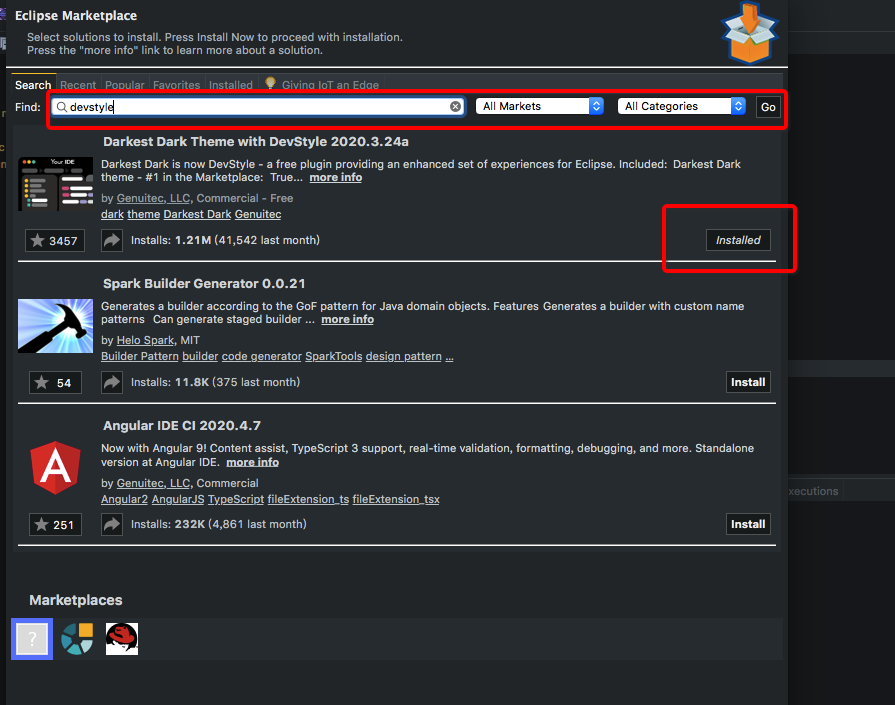
安装过程中,可能会失败,出现下载jar包超时的情况;若出现该问题,请复制链接直接在浏览器逐个下载 所需要的jar包,待下载完成后,
- 放入eclipse安装目录中的plugin文件中,
- 删除platform.xml (可以在安装目录中搜索,一般在这个目录中 configuration/org.eclipse.update/platform.xml)
- 从eclipse market中安装devstyle,重启eclipse即可完成安装;
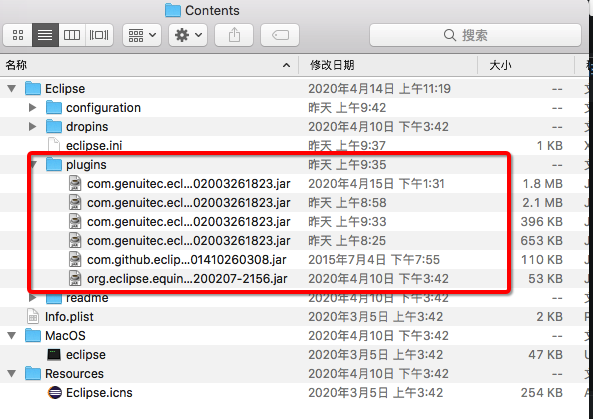
2.eclipse 快捷键修改:Preferences -->General -->keys