------------恢复内容开始------------
1.绘制简单的折线图,效果图如下
import matplotlib.pyplot as plt #使用平方数据来绘制表格 input_values=[1,2,3,4,5] squars=[1,4,9,6,25] #修改标签和文字线条粗细,linewidth 表示粗细 plt.plot(input_values,squars,linewidth=5) #设置图标的标题,并且给坐标轴加上标签 plt.title("Title",fontSize=20) plt.xlabel("X title",fontSize=16) plt.ylabel("Y title",fontSize=15) #设置刻度标记的大小 plt.tick_params(axis='both',labelsize=14) plt.show()

2.绘制简单的,效果图如下
import matplotlib.pyplot as plt # 使用Scatter 绘制散点图,自动计算坐标轴的范围 x_values=list(range(1,1001)) y_values=[x**2 for x in x_values] # 删除数据点的轮廓,c 表示颜色,c将较浅的颜色显示较小的值,颜色映射 plt.scatter(x_values,y_values,c=y_values,cmap=plt.cm.Blues,edgecolor='none',s=40) plt.xlabel("x title",fontSize=16) plt.ylabel("y title",fontSize=15) #设置刻度标记的大小 plt.tick_params(axis='both',labelsize=14) # 设置坐标轴的取值范围 plt.axis([0,1100,0,1100000]) plt.show() #保存图片 plt.savefig("D:\2.png",bbox_inches='tight') #第一个参数保存的是位置,第二个是空白区域去掉
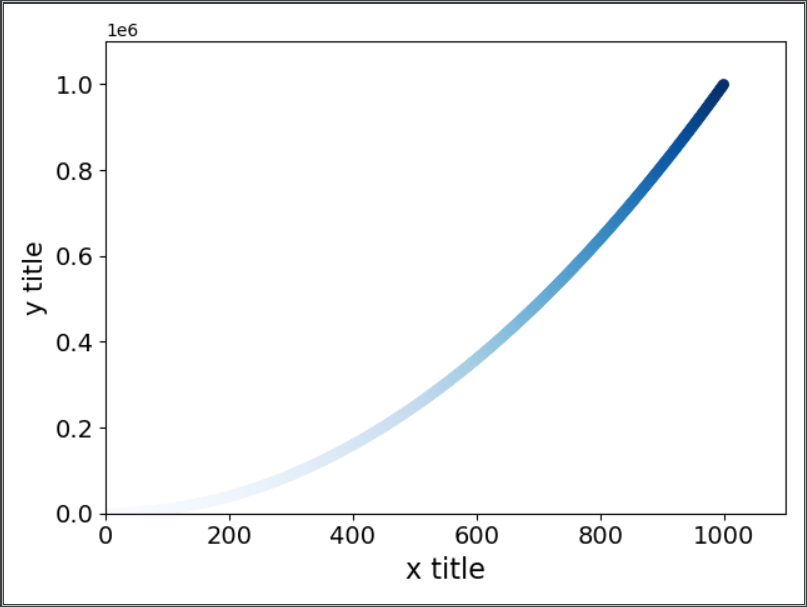
3.绘制漫步图
# 漫步数据的类 import matplotlib.pyplot as plt from random import choice class Randomwalk(): #一个生成随机漫步数据的类 def __init__(self,num_points=5000): #初始化随机漫步的属性 self.num_points=num_points #所有漫步都从0开始 self.x_values=[0] self.y_values=[0] def fill_walk(self): #不断漫步,直到列表表达的长度 while len(self.x_values)<self.num_points: #决定前进方向以及沿着这个方向前进的距离 x_direction=choice([1,-1]) x_distance=choice([0,1,2,3,4]) x_step=x_direction*x_distance y_direction=choice([1,-1]) y_distance = choice([0, 1, 2, 3, 4]) y_step = y_direction * y_distance #拒绝原地踏步 if x_step==0 and y_step==0: continue #计算下一个点X和y 的值 next_x=self.x_values[-1]+x_step next_y=self.y_values[-1]+y_step self.x_values.append(next_x) self.y_values.append(next_y) #只要程序处于活动状态就模拟 while True: rw=Randomwalk() rw.fill_walk() #生成一个数字列表,包含数字个数与漫步包含的点数相同 point_numbers=list(range(rw.num_points)) #给点着色 plt.scatter(rw.x_values,rw.y_values,c=point_numbers,cmap=plt.cm.Blues,edgecolors='none',s=15) plt.show() keep_running=input("Make another walk?(y/n):") if keep_running=='n': break
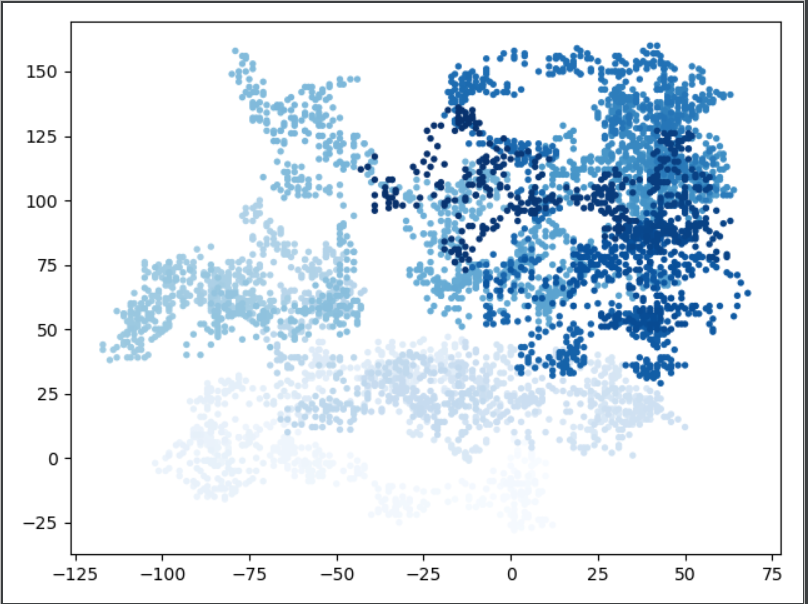
4.漫步方法同上,隐藏坐标轴
# 漫步数据的类 import matplotlib.pyplot as plt from random import choice class Randomwalk(): def __init__(self,num_points=5000): self.num_points=num_points #所有漫步都从0开始 self.x_values=[0] self.y_values=[0] def fill_walk(self): #不断漫步,只到长度 while len(self.x_values)<self.num_points: x_direction=choice([1,-1]) x_distance=choice([0,1,2,3,4]) x_step=x_direction*x_distance y_direction=choice([1,-1]) y_distance = choice([0, 1, 2, 3, 4]) y_step = y_direction * y_distance #拒绝原地踏步 if x_step==0 and y_step==0: continue #计算下一个点X和y 的值 next_x=self.x_values[-1]+x_step next_y=self.y_values[-1]+y_step self.x_values.append(next_x) self.y_values.append(next_y) #只要程序处于活动状态就模拟 while True: rw=Randomwalk(50000) rw.fill_walk() point_numbers=list(range(rw.num_points)) #突出起点和终点 plt.scatter(0,0,c='green',edgecolors='none',s=100) plt.scatter(rw.x_values[-1],rw.y_values[-1],c='red',edgecolors='none',s=100) plt.scatter(rw.x_values, rw.y_values, c=point_numbers, cmap=plt.cm.Blues,edgecolors='none', s=1) #隐藏坐标轴 plt.axes().get_xaxis().set_visible(False) plt.axes().get_yaxis().set_visible(False) plt.show() keep_running=input("Make another walk?(y/n):") if keep_running=='n': break
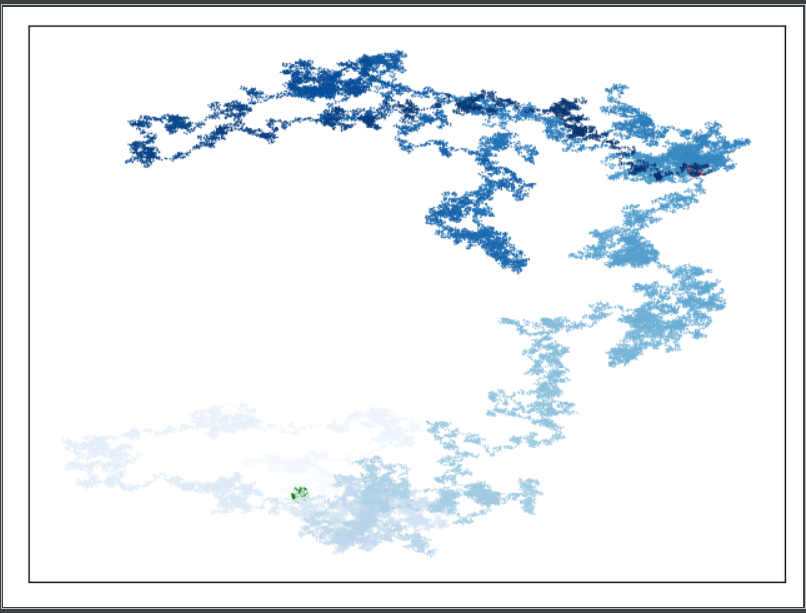
------------恢复内容结束------------