一.缓冲流涉及到的类:
* BufferedInputStream
* BufferedOutputStream
* BufferedReader
* BufferedWriter
2.作用:
作用:提供流的读取、写入的速度
提高读写速度的原因:内部提供了一个缓冲区。默认情况下是8kb
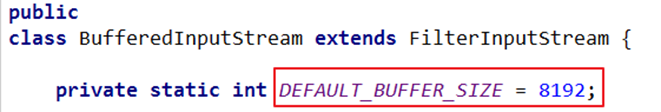
3.典型代码
3.1 使用BufferedInputStream和BufferedOutputStream:处理非文本文件
//缓冲流--字节型 实现 非文本文件复制
@Test
public void test01() {
BufferedInputStream bis= null;
BufferedOutputStream bos = null;
try {
//1.造文件
File srcFile = new File("1.jpg");
File destFile = new File("3.jpg");
//2.造流
FileInputStream fis = new FileInputStream(srcFile);
FileOutputStream fos = new FileOutputStream(destFile);
//2.1造缓冲流
bis = new BufferedInputStream(fis);
bos = new BufferedOutputStream(fos);
//3.复制过程
byte[] bytes = new byte[10];
int len;
while ((len=bis.read(bytes))!=-1){
bos.write(bytes,0,len);
}
System.out.println("复制完成");
} catch (IOException e) {
e.printStackTrace();
} finally {
//4.关闭流,先关外层流再关内层流,关外层流时内层流会自动关闭
if (bos!=null){
try {
bos.close();
} catch (IOException e) {
e.printStackTrace();
}
}
if (bis!=null){
try {
bis.close();
} catch (IOException e) {
e.printStackTrace();
}
}
}
}
3.2 使用BufferedReader和BufferedWriter:处理文本文件
//缓冲流--字符型 实现 文本文件复制
@Test
public void test01(){
BufferedReader bif = null;
BufferedWriter bof = null;
try {
bif = new BufferedReader(new FileReader(new File("C:\Users\Administrator\Desktop\1.txt")));
bof = new BufferedWriter(new FileWriter(new File("C:\Users\Administrator\Desktop\2.txt")));
char[] chars = new char[1024];
int len;
while ((len=bif.read(chars))!=-1){
bof.write(chars,0,len);
}
} catch (IOException e) {
e.printStackTrace();
} finally {
if (bif!=null){
try {
bif.close();
} catch (IOException e) {
e.printStackTrace();
}
}
if (bof!=null){
try {
bof.close();
} catch (IOException e) {
e.printStackTrace();
}
}
}
}
二、转换流
1.转换流涉及到的类:属于字符流
InputStreamReader:将一个字节的输入流转换为字符的输入流
解码:字节、字节数组 --->字符数组、字符串
OutputStreamWriter:将一个字符的输出流转换为字节的输出流
编码:字符数组、字符串 ---> 字节、字节数组
说明:编码决定了解码的方式,使用OutputStreamWriter对字符进行编码时,若使用的是utf-8,那么使用InputStreamReader解码时也需要与编码所使用的字符集utf-8相同,否则会出现乱码。
2.作用:提供字节流与字符流之间的转换
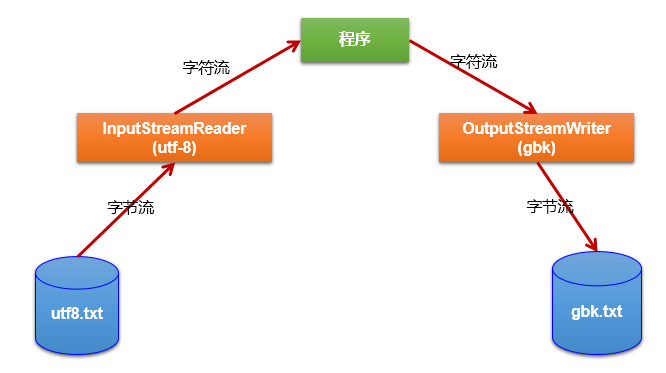
4.典型实现:
@Test
public void test1() throws IOException {
FileInputStream fis = new FileInputStream("dbcp.txt");
// InputStreamReader isr = new InputStreamReader(fis);//使用系统默认的字符集
//参数2指明了字符集,具体使用哪个字符集,取决于文件dbcp.txt保存时使用的字符集
InputStreamReader isr = new InputStreamReader(fis,"UTF-8");//使用系统默认的字符集
char[] cbuf = new char[20];
int len;
while((len = isr.read(cbuf)) != -1){
String str = new String(cbuf,0,len);
System.out.print(str);
}
isr.close();
}
/*
此时处理异常的话,仍然应该使用try-catch-finally
综合使用InputStreamReader和OutputStreamWriter
*/
@Test
public void test2() throws Exception {
//1.造文件、造流
File file1 = new File("dbcp.txt");
File file2 = new File("dbcp_gbk.txt");
FileInputStream fis = new FileInputStream(file1);
FileOutputStream fos = new FileOutputStream(file2);
InputStreamReader isr = new InputStreamReader(fis,"utf-8");
OutputStreamWriter osw = new OutputStreamWriter(fos,"gbk");
//2.读写过程
char[] cbuf = new char[20];
int len;
while((len = isr.read(cbuf)) != -1){
osw.write(cbuf,0,len);
}
//3.关闭资源
isr.close();
osw.close();
5.说明:
//文件编码的方式(比如:GBK),决定了解析时使用的字符集(也只能是GBK)。