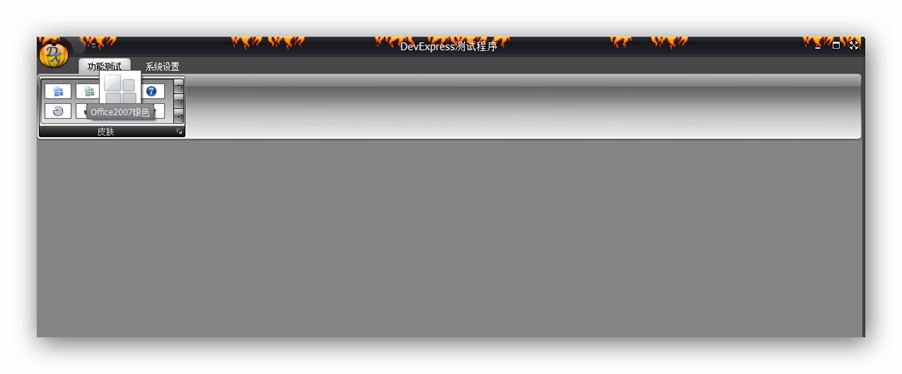记得刚接触编程时,虽然实现了功能,但用户界面十分丑陋,老师叫我们美化一下界面,不要千篇一律,当时觉得能够写出来功能就洋洋得意了,不觉得界面丑陋。后来,在程序比赛中,我接触了一种第三方控件,它可以快速实现控件、皮肤的美化,它就是以前常用的DotNetBar,其入门使用方法见:http://www.cnblogs.com/liweis/p/4195070.html
DotNetBar下载地址:
早就听说了DevExpress比较强大了,今天终于来尝试一把。使用之前得先下载、安装、破解等布署,再进行测试和使用。
下载
安装程序:DevExpressComponents 14.1.4:(由于城通网盘最大只能传100M)
DevExpressComponents-14.1.4.part1.rar: http://www.t00y.com/file/86577767
DevExpressComponents-14.1.4.part2.rar: http://www.t00y.com/file/86577725
DevExpressComponents-14.1.4.part3.rar: http://www.t00y.com/file/86577316
破解补丁:DevExpress.Patch v6.2:http://www.t00y.com/file/86433803
汉化补丁:dxKB_A421_DXperience_v14.1_(2014-06-09):http://www.t00y.com/file/86576990
汉化工具:DXperienceUniversal-14.1.x中文语言包(201401119): http://www.t00y.com/file/86602039
教程下载:(将不断更新……)
如何设置DXperience WinForms皮肤样式(一).flv: http://www.t00y.com/file/86714020
如何设置DXperience WinForms皮肤样式(二).flv: http://www.t00y.com/file/86714074
Splash Screen Manager(启动画面)控件使用方法.flv: http://www.t00y.com/file/86713922
安装
在VS环境下,关闭所有VS程序,直接安装DevExpressComponents 14.1.4试用版,再安装破解补丁DevExpress.Patch v6.2,然后利用汉化补丁汉化,方法可以百度,也可以参考链接:DevExpress学习02——DevExpress 14.1的汉化
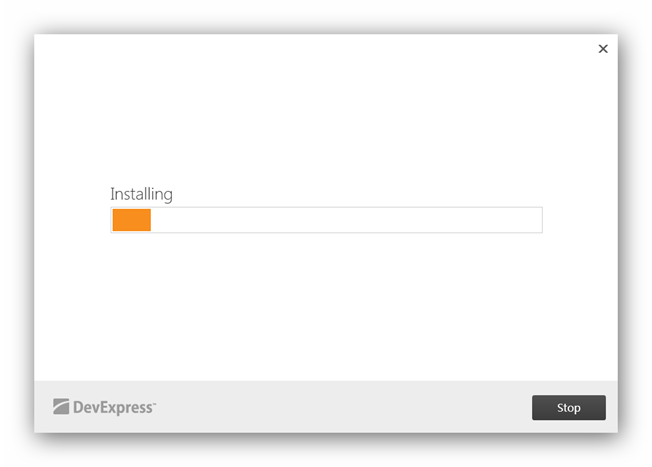
测试