Eclipse:Juno

文件结构:

注意上图中的 9 个 jar 包。全部可以在 struts-2.3.9-lib.zip 中找到。

所有 jar 包截图:

Struts 下载地址:http://people.apache.org/builds/struts/2.3.9/
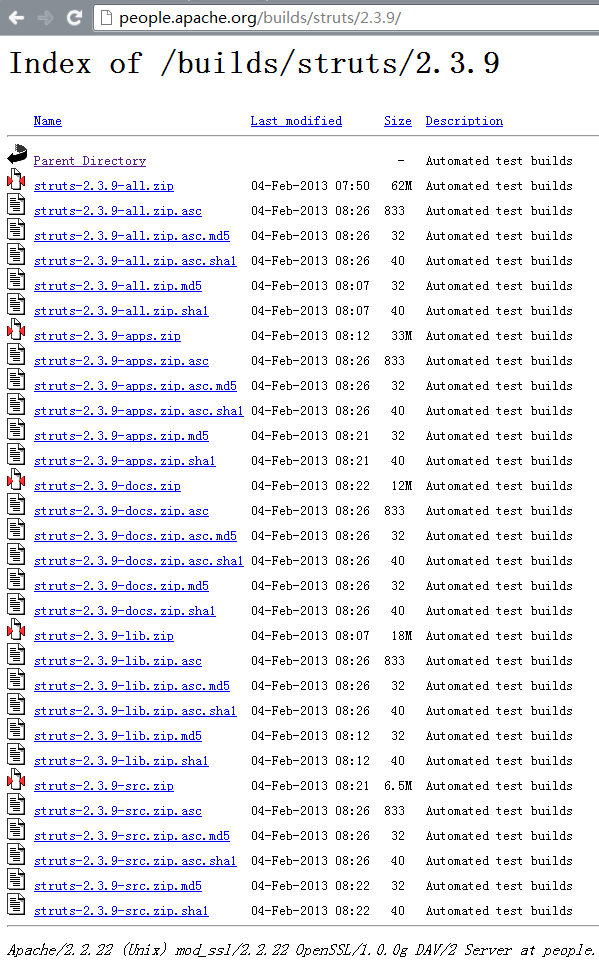
WebContent/WEB-INF/web.xml 内容:
1 <web-app id="WebApp_9" version="2.4" 2 xmlns="http://java.sun.com/xml/ns/j2ee" 3 xmlns:xsi="http://www.w3.org/2001/XMLSchema-instance" 4 xsi:schemaLocation="http://java.sun.com/xml/ns/j2ee 5 http://java.sun.com/xml/ns/j2ee/web-app_2_4.xsd"> 6 7 8 <display-name>struts2</display-name> 9 10 11 <filter> 12 <filter-name>struts2</filter-name> 13 <filter-class> 14 org.apache.struts2.dispatcher.ng.filter.StrutsPrepareAndExecuteFilter 15 </filter-class> 16 <init-param> 17 <param-name>actionPackages</param-name> 18 <param-value>com.mycompany.myapp.actions</param-value> 19 </init-param> 20 </filter> 21 22 <filter-mapping> 23 <filter-name>struts2</filter-name> 24 <url-pattern>/*</url-pattern> 25 </filter-mapping> 26 27 28 29 30 <welcome-file-list> 31 <welcome-file>index.html</welcome-file> 32 <welcome-file>index.htm</welcome-file> 33 <welcome-file>index.jsp</welcome-file> 34 <welcome-file>default.html</welcome-file> 35 <welcome-file>default.htm</welcome-file> 36 <welcome-file>default.jsp</welcome-file> 37 </welcome-file-list> 38 39 40 </web-app>
Apache 官方推荐的 web.xml 请参考 Struts 文档 http://struts.apache.org/development/2.x/docs/webxml.html
src/struts.xml 内容:
1 <?xml version="1.0" encoding="UTF-8"?> 2 3 <!DOCTYPE struts PUBLIC "-//Apache Software Foundation//DTD Struts Configuration 2.0//EN" "http://struts.apache.org/dtds/struts-2.0.dtd"> 4 5 <struts> 6 7 <include file="struts-default.xml"></include> 8 9 10 11 <package name="struts2" extends="struts-default"> 12 13 <action name="helloWorld" class="helloWorld.Action"> 14 15 <result>/helloWorld/main.jsp</result> 16 17 </action> 18 19 </package> 20 21 </struts>
src/helloWorld/Action.java 内容:
1 package helloWorld; 2 3 import com.opensymphony.xwork2.ActionSupport; 4 5 @SuppressWarnings({ "serial" }) 6 public class Action extends ActionSupport { 7 8 @Override 9 10 public String execute() throws Exception { 11 12 System.out.println("Action 执行了。"); 13 14 return SUCCESS; 15 16 } 17 18 public Action(){ 19 System.out.println("Action 的确是执行了。"); 20 } 21 22 }
WebContent/helloWorld/main.jsp 内容:
1 <%@ page language="java" import="java.util.*" pageEncoding="UTF-8"%> 2 3 <% 4 5 String path = request.getContextPath(); 6 7 String basePath = request.getScheme()+"://"+request.getServerName()+":"+request.getServerPort()+path+"/"; 8 9 %> 10 11 <!DOCTYPE HTML PUBLIC "-//W3C//DTD HTML 4.01 Transitional//EN"> 12 13 <html> 14 15 <head> 16 17 <base href="<%=basePath%>"> 18 19 20 21 <title>My JSP 'result.jsp' starting page</title> 22 23 24 25 <meta http-equiv="pragma" content="no-cache"> 26 27 <meta http-equiv="cache-control" content="no-cache"> 28 29 <meta http-equiv="expires" content="0"> 30 31 <meta http-equiv="keywords" content="keyword1,keyword2,keyword3"> 32 33 <meta http-equiv="description" content="This is my page"> 34 35 <!-- 36 37 <link rel="stylesheet" type="text/css" href="styles.css"> 38 39 --> 40 41 </head> 42 43 44 45 <body> 46 47 世界,你好. <br> 48 49 </body> 50 51 </html> 52 53 54 <!-- 55 56 http://localhost:8080/struts2/helloWorld.action 57 58 -->
执行结果:
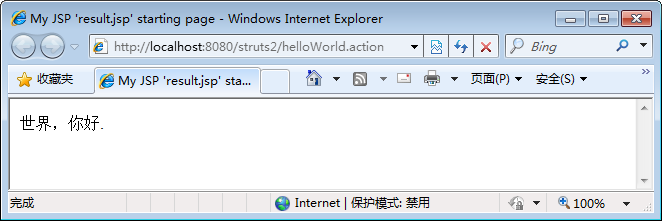
Eclipse 控制台输出:

参考资料:http://www.blogjava.net/lzhidj/archive/2008/07/08/213445.html
if 需要源码 then 留下邮箱。