日志生成(输出相关信息):
1 @Component 2 public class Task{ 3 private static final Logger log =LoggerFactory.getLogger(Task.class); 4 public void output(){ 5 6 log.info("你好!"); 7 } 8 }
一.创建分布式(maven聚合)工程:
4个模块构成了整个Seehope Security工程。
core{browser(demo),app}
工程分为core,app,browser,demo 4个模块。
Core:作为工程的核心模块,分别被browser以及app模块引用,在core模块中存放通用代码以及通用依赖。
Browser:该模块用来描述基于浏览器端的应用服务,引用core模块,被demo模块引用。
App:该模块用来描述基于移动端的应用服务,引用core模块。
Demo:该模块引用browser模块,主要用来测试代码。
如果在创建的过程中新创建的工程无显示,请在eclipse的window->show view中选择Package Explorer 视窗,并使用该视窗查看工程 。
- 创建MavenProject Seehope Security 归档成POM
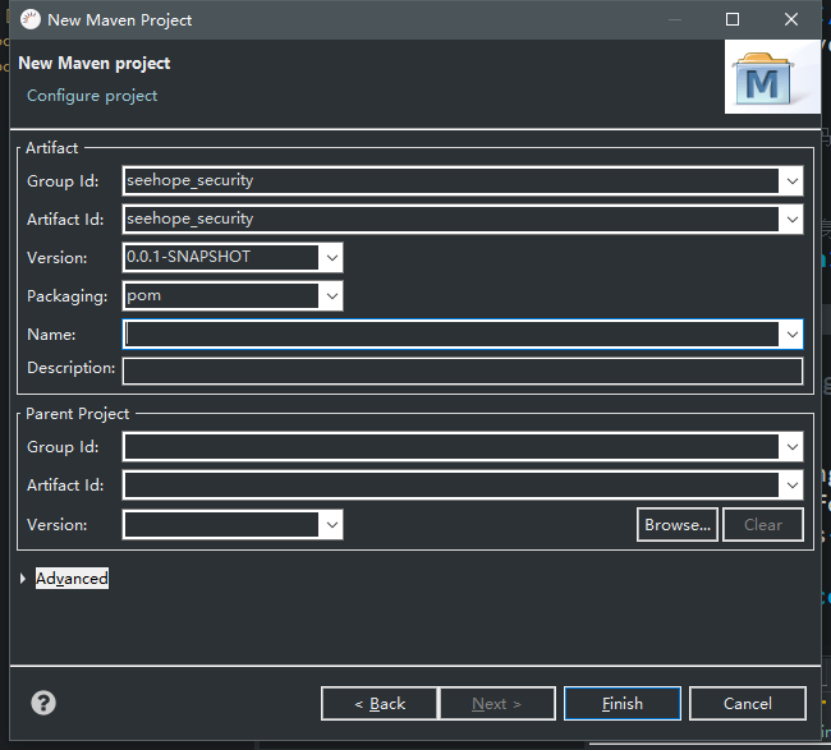
2.选中已创建的seehope security ,创建Maven Module seehope-core模块

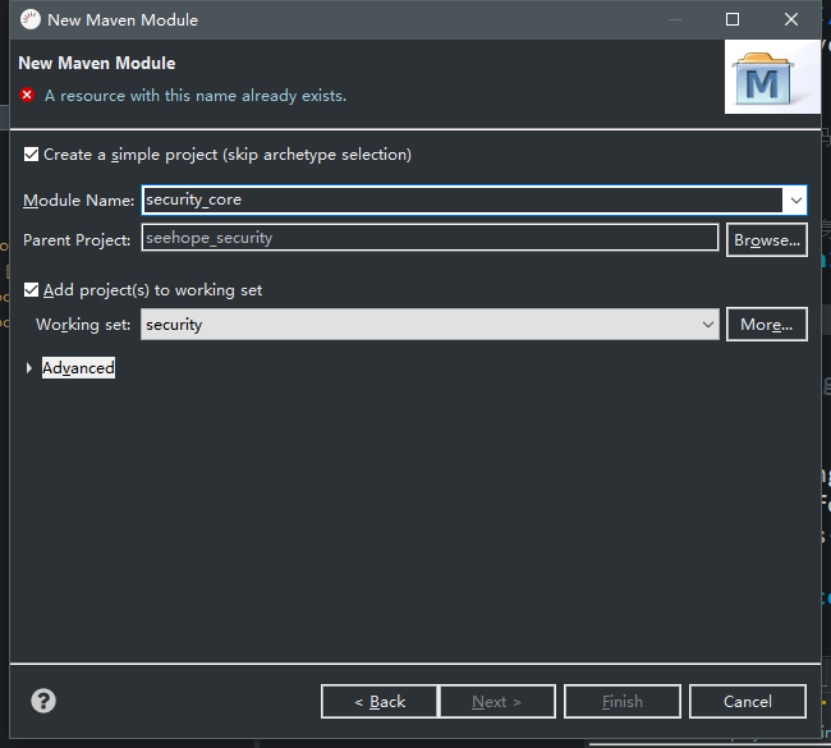
3.重复以上步骤,选中seehope_security 工程,创建borwser,app以及demo 模块
最终结果
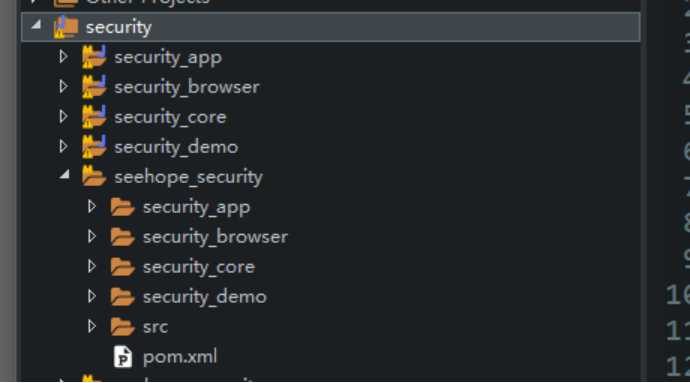
在创建工程的过程中并没有体现出browser以及app模块依赖core的关系而是在之后两个模块的POM文件配置中依赖core模块。
使用以上方式创建工程之后,也就是选中seehope security(POM)工程之后创建Maven Module,那么打开POM工程的Pom文件中,我们可以看到自动添加了
1 <modules> 2 <module>security_core</module> 3 <module>security_browser</module> 4 <module>security_app</module> 5 <module>security_demo</module> 6 </modules>
这样一段代码,表示seehope security工程中包含这4个模块。
以上,工程环境创建完毕。
二.各个模块的pom配置
首先要配置好工程依赖,创建hello工程,统一不同模块之间的版本号
找到总工程的pom文件,先定义maven变量
1 <!--用以整合子项目,本身没有任何java代码--> 2 3 <properties> 4 <!--定义项目版本号 整个项目,包括本身以及其子项目--> 5 <seehope.security.version>1.0.0-SNAPSHOT</seehope.security.version> 6 </properties>
然后在每个模块的pom.xml文件中,引用该版本变量,包括总工程的pom.xml文件本身
1 <version>${seehope.security.version}</version>
① 在总工程的pom.xml文件中,引入jar包版本管理器
2.<dependencyManagement> 3. <!--引入spring io 以及 spirng cloud 项目进行依赖管理 --> 4. <dependencies> 5. <dependency> 6. <groupId>io.spring.platform</groupId> 7. <artifactId>platform-bom</artifactId> 8. <version>Brussels-SR4</version> 9. <type>pom</type> 10. <scope>import</scope> 11. </dependency>
12. <dependency> 13. <groupId>org.springframework.cloud</groupId> 14. <artifactId>spring-cloud-dependencies</artifactId> 15. <version>Dalston.SR2</version> 16. <type>pom</type> 17. <scope>import</scope> 18. </dependency> 19. </dependencies> 20.</dependencyManagement>
引用spring io 以及spring cloud 的jar包版本管理器来管理该工程的jar包版本管理器来管理本工程的jar包版本,当我们的工程使用的jar包在这两个spring的工程也用使用的情况下,我们不需要写jar包的版本号,最大程度避免了jar包版本冲突问题。
③ 引入springboot maven 编译插件 配置工程环境
1 <!--设置项目的编译以及运行版本 --> 2 <build> 3 <plugins> 4 <plugin> 5 <groupId>org.apache.maven.plugins</groupId> 6 <artifactId>maven-compiler-plugin</artifactId> 7 <version>2.3.2</version> 8 <configuration> 9 <source>1.8</source> 10 <target>1.8</target> 11 <encoding>UTF-8</encoding> 12 </configuration> 13 </plugin> 14 </plugins> 15 </build>
至此,总工程pom.xml文件配置完毕
1 <project xmlns="http://maven.apache.org/POM/4.0.0" xmlns:xsi="http://www.w3.org/2001/XMLSchema-instance" 2 xsi:schemaLocation="http://maven.apache.org/POM/4.0.0 http://maven.apache.org/xsd/maven-4.0.0.xsd"> 3 <modelVersion>4.0.0</modelVersion> 4 <groupId>net.seehope.security</groupId> 5 <artifactId>seehope-security</artifactId> 6 <version>${seehope.security.version}</version> 7 <packaging>pom</packaging> 8 9 <!--用以整合子项目,本身没有任何java代码--> 10 11 <properties> 12 <!--定义项目版本号 整个项目,包括本身以及其子项目--> 13 <seehope.security.version>1.0.0-SNAPSHOT</seehope.security.version> 14 </properties> 15 16 <dependencyManagement> 17 <!--引入spring io 以及 spirng cloud 项目进行依赖管理 --> 18 <dependencies> 19 <dependency> 20 <groupId>io.spring.platform</groupId> 21 <artifactId>platform-bom</artifactId> 22 <version>Brussels-SR4</version> 23 <type>pom</type> 24 <scope>import</scope> 25 </dependency> 26 <dependency> 27 <groupId>org.springframework.cloud</groupId> 28 <artifactId>spring-cloud-dependencies</artifactId> 29 <version>Dalston.SR2</version> 30 <type>pom</type> 31 <scope>import</scope> 32 </dependency> 33 </dependencies> 34 </dependencyManagement> 35 36 <!--设置项目的编译以及运行版本 --> 37 <build> 38 <plugins> 39 <plugin> 40 <groupId>org.apache.maven.plugins</groupId> 41 <artifactId>maven-compiler-plugin</artifactId> 42 <version>2.3.2</version> 43 <configuration> 44 <source>1.8</source> 45 <target>1.8</target> 46 <encoding>UTF-8</encoding> 47 </configuration> 48 </plugin> 49 </plugins> 50 </build> 51 52 <!--整合子项目 创建过程中自动生成--> 53 <modules> 54 <module>../seehope-security-app</module> 55 <module>../seehope-security-browser</module> 56 <module>../seehope-security-core</module> 57 <module>../seehope-security-demo</module> 58 </modules> 59 </project>
core模块中的pom.xml中的所有内容
1 <project xmlns="http://maven.apache.org/POM/4.0.0" xmlns:xsi="http://www.w3.org/2001/XMLSchema-instance" 2 xsi:schemaLocation="http://maven.apache.org/POM/4.0.0 http://maven.apache.org/xsd/maven-4.0.0.xsd"> 3 <modelVersion>4.0.0</modelVersion> 4 <artifactId>seehope-security-core</artifactId> 5 6 <!--核心源码包,位于第二层 引入项目整体依赖环境--> 7 <!-- 创建工程时自动生成 --> 8 <parent> 9 <groupId>net.seehope.security</groupId> 10 <artifactId>seehope-security</artifactId> 11 <version>${seehope.security.version}</version> 12 <relativePath>../seehope-security</relativePath> 13 </parent> 14 15 <dependencies> 16 <!--springbootAOP --> 17 <dependency> 18 <groupId>org.springframework.boot</groupId> 19 <artifactId>spring-boot-starter-aop</artifactId> 20 </dependency> 21 <dependency> 22 <groupId>org.springframework.boot</groupId> 23 <artifactId>spring-boot-starter-jta-narayana</artifactId> 24 </dependency> 25 <!--认证模块 --> 26 <dependency> 27 <groupId>org.springframework.cloud</groupId> 28 <artifactId>spring-cloud-starter-oauth2</artifactId> 29 </dependency> 30 <!--缓存模块 --> 31 <dependency> 32 <groupId>org.springframework.boot</groupId> 33 <artifactId>spring-boot-starter-data-redis</artifactId> 34 </dependency> 35 <!--数据库操作模块 --> 36 <dependency> 37 <groupId>org.springframework.boot</groupId> 38 <artifactId>spring-boot-starter-jdbc</artifactId> 39 </dependency> 40 <!--数据库连接驱动 --> 41 <dependency> 42 <groupId>mysql</groupId> 43 <artifactId>mysql-connector-java</artifactId> 44 </dependency> 45 <!--spring 测试框架,方便测试RESTful风格API --> 46 <dependency> 47 <groupId>org.springframework.boot</groupId> 48 <artifactId>spring-boot-starter-test</artifactId> 49 </dependency> 50 51 <!--社交模块, 第三方授权认证 开始 --> 52 <dependency> 53 <groupId>org.springframework.social</groupId> 54 <artifactId>spring-social-config</artifactId> 55 </dependency> 56 <dependency> 57 <groupId>org.springframework.social</groupId> 58 <artifactId>spring-social-core</artifactId> 59 </dependency> 60 <dependency> 61 <groupId>org.springframework.social</groupId> 62 <artifactId>spring-social-security</artifactId> 63 </dependency> 64 <dependency> 65 <groupId>org.springframework.social</groupId> 66 <artifactId>spring-social-web</artifactId> 67 </dependency> 68 <!--社交模块, 第三方授权认证 结束 --> 69 70 <!--常用工具模块,字符串操作等 --> 71 <dependency> 72 <groupId>commons-lang</groupId> 73 <artifactId>commons-lang</artifactId> 74 </dependency> 75 <!--集合操作相关 --> 76 <dependency> 77 <groupId>commons-collections</groupId> 78 <artifactId>commons-collections</artifactId> 79 </dependency> 80 <!--对象操作相关--> 81 <dependency> 82 <groupId>commons-beanutils</groupId> 83 <artifactId>commons-beanutils</artifactId> 84 </dependency> 85 <!--io相关操作 --> 86 <dependency> 87 <groupId>commons-io</groupId> 88 <artifactId>commons-io</artifactId> 89 </dependency> 90 <!-- Google Json --> 91 <!-- https://mvnrepository.com/artifact/com.google.code.gson/gson --> 92 <dependency> 93 <groupId>com.google.code.gson</groupId> 94 <artifactId>gson</artifactId> 95 </dependency> 96 97 <!-- https://mvnrepository.com/artifact/io.springfox/springfox-swagger2 --> 98 <dependency> 99 <groupId>io.springfox</groupId> 100 <artifactId>springfox-swagger2</artifactId> 101 <version>2.8.0</version> 102 </dependency> 103 <!-- https://mvnrepository.com/artifact/io.springfox/springfox-swagger-ui --> 104 <dependency> 105 <groupId>io.springfox</groupId> 106 <artifactId>springfox-swagger-ui</artifactId> 107 <version>2.8.0</version> 108 </dependency> 109 110 <dependency> 111 <groupId>com.github.tomakehurst</groupId> 112 <artifactId>wiremock</artifactId> 113 </dependency> 114 <!-- https://mvnrepository.com/artifact/org.apache.httpcomponents/httpclient --> 115 <dependency> 116 <groupId>org.apache.httpcomponents</groupId> 117 <artifactId>httpclient</artifactId> 118 </dependency> 119 </dependencies> 120 </project>
配置browser 以及 app 和 demo模块的 pom.xml 文件
首先还是在步骤①中的版本号配置,其次,引入 对 core 模块的依赖
Brower – pom.xml
1 <project xmlns="http://maven.apache.org/POM/4.0.0" xmlns:xsi="http://www.w3.org/2001/XMLSchema-instance" 2 xsi:schemaLocation="http://maven.apache.org/POM/4.0.0 http://maven.apache.org/xsd/maven-4.0.0.xsd"> 3 <modelVersion>4.0.0</modelVersion> 4 <artifactId>seehope-security-browser</artifactId> 5 <!--浏览器端服务模块 --> 6 <parent> 7 <groupId>net.seehope.security</groupId> 8 <artifactId>seehope-security</artifactId> 9 <version>${seehope.security.version}</version> 10 <relativePath>../seehope-security</relativePath> 11 </parent> 12 13 <dependencies> 14 <!--依赖于核心包 --> 15 <dependency> 16 <groupId>net.seehope.security</groupId> 17 <artifactId>seehope-security-core</artifactId> 18 <version>${seehope.security.version}</version> 19 </dependency> 20 <!--session 创建分发以及管理模块--> 21 <dependency> 22 <groupId>org.springframework.session</groupId> 23 <artifactId>spring-session</artifactId> 24 </dependency> 25 <!--session管理--> 26 <dependency> 27 <groupId>commons-httpclient</groupId> 28 <artifactId>commons-httpclient</artifactId> 29 </dependency> 30 </dependencies> 31 </project>
App – pom.xml
1 <project xmlns="http://maven.apache.org/POM/4.0.0" xmlns:xsi="http://www.w3.org/2001/XMLSchema-instance" 2 xsi:schemaLocation="http://maven.apache.org/POM/4.0.0 http://maven.apache.org/xsd/maven-4.0.0.xsd"> 3 <modelVersion>4.0.0</modelVersion> 4 <groupId>net.seehope</groupId> 5 <artifactId>seehope-security-app</artifactId> 6 7 <!--移动端服务模块--> 8 9 <parent> 10 <groupId>net.seehope.security</groupId> 11 <artifactId>seehope-security</artifactId> 12 <version>${seehope.security.version}</version> 13 <relativePath>../seehope-security</relativePath> 14 </parent> 15 16 <dependencies> 17 <!--依赖于核心包--> 18 <dependency> 19 <groupId>net.seehope.security</groupId> 20 <artifactId>seehope-security-core</artifactId> 21 <version>${seehope.security.version}</version> 22 </dependency> 23 </dependencies> 24 </project>
Demo – pom.xml
1 <project xmlns="http://maven.apache.org/POM/4.0.0" xmlns:xsi="http://www.w3.org/2001/XMLSchema-instance" 2 xsi:schemaLocation="http://maven.apache.org/POM/4.0.0 http://maven.apache.org/xsd/maven-4.0.0.xsd"> 3 <modelVersion>4.0.0</modelVersion> 4 <artifactId>seehope-security-demo</artifactId> 5 <!--示例模块--> 6 <parent> 7 <groupId>net.seehope.security</groupId> 8 <artifactId>seehope-security</artifactId> 9 <version>${seehope.security.version}</version> 10 <relativePath>../seehope-security</relativePath> 11 </parent> 12 13 <dependencies> 14 <dependency> 15 <groupId>net.seehope.security</groupId> 16 <artifactId>seehope-security-browser</artifactId> 17 <version>${seehope.security.version}</version> 18 </dependency> 19 </dependencies> 20 21 <build> 22 <plugins> 23 <plugin> 24 <groupId>org.springframework.boot</groupId> 25 <artifactId>spring-boot-maven-plugin</artifactId> 26 <version>1.3.3.RELEASE</version> 27 <executions> 28 <execution> 29 <goals> 30 <!--重新打包,按照springboot打包 --> 31 <goal>repackage</goal> 32 </goals> 33 </execution> 34 </executions> 35 </plugin> 36 </plugins> 37 </build> 38 </project>
至此,所有模块POM文件配置完毕。
三.创建hello spring security 。
在demo 模块中创建包结构以及主程序DemoApplication.class,在resources目录中创建jdbc.properties配置文件(数据库连接)。
编辑DemoApplication.class
1 package net.seehope.demo; 2 3 import org.springframework.boot.SpringApplication; 4 import org.springframework.boot.autoconfigure.SpringBootApplication; 5 import org.springframework.context.annotation.ComponentScan; 6 7 import springfox.documentation.swagger2.annotations.EnableSwagger2; 8 9 10 @SpringBootApplication 11 @ComponentScan("net.seehope")//扫描所有net.seehop开头的包
12 public class DemoApplication {
13
14 public static void main(String[] args) {
15 SpringApplication.run(DemoApplication.class, args);
16 }
17 }
编辑配置文件jdbc.properties
jdbc.username=root
jdbc.password=123456
jdbc.url=jdbc:mysql://localhost:3306/ssm?useUnicode=true&characterEncoding=utf-8&serverTimezone=UTC
jdbc.driverClassName=com.mysql.cj.jdbc.Driver
创建DemoController.java进行hello测试
1 package net.seehope.demo.web.controller; 2 3 import org.slf4j.Logger; 4 import org.slf4j.LoggerFactory; 5 import org.springframework.stereotype.Controller; 6 import org.springframework.web.bind.annotation.GetMapping; 7 @Controller 8 public class DemoController { 9 10 private static final Logger log = LoggerFactory.getLogger(DemoController.class); 11 12 @GetMapping("/hello") 13 public void sayHello() { 14 log.info(" hello spring security ~~~"); 15 } 16 }
之后选中DemoApplication,启动该主方法,打开浏览器。访问http://localhost:8080/hello即可看到控制台的日志输出信息。
至此。Hello工程创建完毕。