本系列来自:http://www.cnblogs.com/hongten/p/3385176.html
程序名:PyMusic
解释:pygame+music
之前发布了自己写的小程序:百度随心听音乐播放器的一些效果图
你可以去到这里再次看看效果:
这个程序的灵感来自于百度随心听

说明:
动作按钮全部是画出来的,没有用到任何图片
用到图片的只有:背景,歌手图片,作者图片
经过一个阶段的调试,现在算是可以拿上台面和大家交流
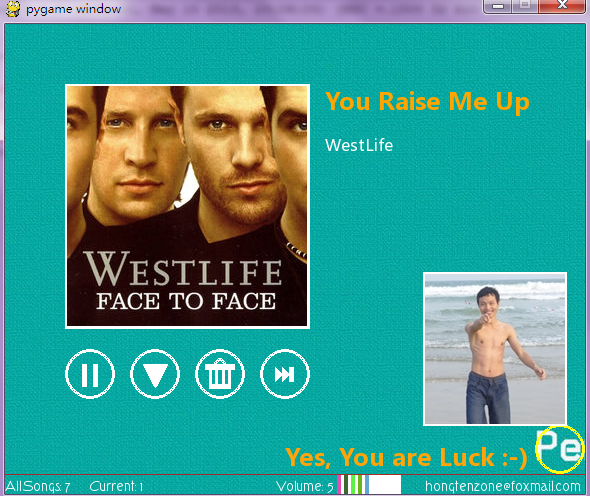
功能介绍:
A.四个按钮介绍
1.完成停止,播放音乐功能
2.喜欢/不喜欢当前所播放的音乐
3.删除当前所播放的音乐(物理环境下不会删除,删除的是内存中的)
4.下一曲
5.当鼠标经过按钮的时候,按钮颜色会变化
B.状态栏(最下面)
1.显示所有歌曲数(AllSongs)
2.当前播放的歌曲是第只歌曲
3.当前音量(范围:0 - 10)
4.音量的图形显示(这里没有用到图片,而是系统画出来的:-))
5.我的邮箱信息:hongtenzone@foxmail.com
C.右下角
1.当鼠标移动到黄色圆区域,会展示出我的相片和'Yes,You are Luck:)'字样
鼠标一开的时候会自动隐藏(我想接触过android系统手机的的朋友,可能有这样的经历,在工具里面有一个地方
当点击三下的时候,会出现android里面的一副图片....对我这里的灵感来自于这里ll)
=======================================
下面我说说我做的思路吧
我想有一部分朋友会喜欢的...:)
首先,主题功能是音乐播放,那么我们就应该实现这个音乐播放的功能
哈哈,这个灵感来自于我之前写的小游戏:
在这个游戏中,我实现了音乐的播放,于是乎我就想在音乐播放上面做一些文章...
接下来是程序PyMusic的主题界面需要考虑,我个人喜欢听歌...百度音乐,百度随心听都是常去的地方..
百度随心听的界面设计简洁,很适合我的风格...所以我选择了百度随心听..
于是乎我看是看百度随心听的代码...一不小心被我大概看明白了按钮之间的逻辑....
一时间,头脑中出现了PyMusic的原型....
为什么不做一个呢?我就这样问着我自己,慢慢在脑海中呈现PyMusic的原型...
然后开始动笔,把pyMusic的原型在纸上画了出来....
画好了,就开始分析...(这个过程有一点长..)
然后把原型中的物体(按钮,图片加载..)一个一个的实现..
最后加上我的小自信..呵呵,成啦..
=======================================
一些细节
在做PyMusic的过程中,需要注意一些细节的地方
我下面把这些地方罗列出来
1.音量图形的初始化
1 VOLUME_POINTS = [] 2 VOLUME_POINTS_START = [] 3 VOLUME_RECT_COLORS = [] 4 for p in range(170, 250, 7): 5 VOLUME_POINTS.append([SCREEN_W - p,SCREEN_H + 20]) 6 for ps in range(175, 250, 7): 7 VOLUME_POINTS_START.append([SCREEN_W - ps, SCREEN_H]) 8 VOLUME_RECT_COLORS.append((randint(0, 255), randint(0, 255), randint(0, 255)))
2.加载歌曲和图片
1 SONG_ARRAY = [] 2 SONG_IMAGE = [] 3 for song in range(len(SONGS)): 4 SONG_ARRAY.append(pygame.mixer.Sound(os.path.join(DATA_DIR, SOUND_DIR, SONGS[song][0]))) 5 SONG_IMAGE.append(pygame.image.load(os.path.join(DATA_DIR, IMAGE_DIR, SONGS[song][3])).convert())
3.字体加载
1 font = pygame.font.Font(os.path.join(DATA_DIR, FONT_DIR, 'TORK____.ttf'), 14) 2 font_song_title = pygame.font.Font(os.path.join(DATA_DIR, FONT_DIR, 'msyhbd.ttf'), 24) 3 font_song = pygame.font.Font(os.path.join(DATA_DIR, FONT_DIR, 'msyh.ttf'), 16)
4.停止/播放按钮
1 def button_play(screen, color): 2 pygame.draw.circle(screen, color, CIRCLES_POS[0], CIRCLR_R, CIRCLR_W) 3 points=[(77,340),(77,360),(95,350)] 4 pygame.draw.polygon(screen,color,points) 5 6 def button_stop(screen, color): 7 pygame.draw.circle(screen, color, CIRCLES_POS[0], CIRCLR_R, CIRCLR_W) 8 pygame.draw.rect(screen, 9 color, 10 Rect(77, 340, 5, 23 )) 11 pygame.draw.rect(screen, 12 color, 13 Rect(88, 340, 5, 23 ))
5.删除歌曲按钮
1 def button_del(screen, color): 2 pygame.draw.circle(screen, color, CIRCLES_POS[2], CIRCLR_R, CIRCLR_W) 3 pygame.draw.circle(screen, color, (215, 340), 6, 3) 4 pygame.draw.rect(screen, 5 color, 6 Rect(200, 340, 30, 6 )) 7 pygame.draw.rect(screen, 8 color, 9 Rect(204, 340, 3, 20 )) 10 pygame.draw.rect(screen, 11 color, 12 Rect(210, 340, 3, 20 )) 13 pygame.draw.rect(screen, 14 color, 15 Rect(217, 340, 3, 20 )) 16 pygame.draw.rect(screen, 17 color, 18 Rect(223, 340, 3, 20 )) 19 pygame.draw.rect(screen, 20 color, 21 Rect(204, 360, 22, 5 ))
6.作者信息展示
1 def button_authon_image(screen, color):
2 pygame.draw.circle(screen, color, CIRCLES_POS[4], CIRCLR_R, CIRCLR_W)
3 pygame.draw.rect(screen,
4 (255, 255, 255),
5 Rect(418, 248, 144, 154 ))
6 screen.blit(author_image, (420, 250))
7 luck = font_song_title.render('Yes, You are Luck :-)', True, (255,165,10))
8 screen.blit(luck, (280, 416))
7.第一个监听器
1 def listener(): 2 global PLAY_FLAG 3 global PREFER_FLAG 4 x, y = pygame.mouse.get_pos() 5 color = (255,255,25) 6 color_red = (230, 0, 0) 7 for index in range(len(CIRCLES_POS)): 8 p_x = (CIRCLES_POS[index][0] - x)**2 9 p_y = (CIRCLES_POS[index][1] - y)**2 10 p_r = (CIRCLR_R)**2 11 if (p_x + p_y <= p_r): 12 if index == 0 and PLAY_FLAG: 13 button_stop(screen, color) 14 elif index == 0 and not PLAY_FLAG: 15 button_play(screen, color) 16 elif index == 1 and PREFER_FLAG: 17 button_perfer(screen, color) 18 elif index == 1 and not PREFER_FLAG: 19 button_perfer(screen, color_red) 20 elif index == 2: 21 button_del(screen, color) 22 elif index == 3: 23 button_next_song(screen, color) 24 elif index == 4: 25 button_authon_image(screen, color)
8.第二个监听器
1 def mouse_down_listener(sound):
2 global PLAY_FLAG
3 global PREFER_FLAG
4 global SONG_FLAG
5 x, y = pygame.mouse.get_pos()
6 for index in range(len(CIRCLES_POS)):
7 p_x = (CIRCLES_POS[index][0] - x)**2
8 p_y = (CIRCLES_POS[index][1] - y)**2
9 p_r = (CIRCLR_R)**2
10 if (p_x + p_y <= p_r):
11 if index == 0 and PLAY_FLAG:
12 #print('stop now......')
13 sound.stop()
14 PLAY_FLAG = False
15 elif index == 0 and not PLAY_FLAG:
16 #print('play now ... ... ... ...')
17 sound.play(0)
18 PLAY_FLAG = True
19 elif index == 1 and PREFER_FLAG:
20 print('perfer song....<<', SONGS[SONG_FLAG][1], '>>')
21 PREFER_FLAG = False
22 elif index == 1 and not PREFER_FLAG:
23 print('not perfer song... <<', SONGS[SONG_FLAG][1], '>>')
24 PREFER_FLAG = True
25 elif index == 2:
26 sound.stop()
27 print('delete song....<<', SONGS[SONG_FLAG][1], '>>')
28 if SONG_FLAG > 0:
29 SONGS.pop(SONG_FLAG)
30 SONG_IMAGE.pop(SONG_FLAG)
31 SONG_ARRAY.pop(SONG_FLAG)
32 if SONG_FLAG >= len(SONGS) - 1:
33 SONG_FLAG -= 1
34 else:
35 print('This is the last song.')
36 elif index == 3:
37 sound.stop()
38 if SONG_FLAG < len(SONGS) - 1:
39 SONG_FLAG += 1
40 else:
41 SONG_FLAG = 0
42 #print('next song....')
43
9.鼠标按下事件
1 elif event.type == MOUSEBUTTONDOWN: 2 pressed_array = pygame.mouse.get_pressed() 3 for index in range(len(pressed_array)): 4 if pressed_array[index]: 5 if index == 0: #When the LEFT button down 6 mouse_down_listener(bg_sound)
上面的都是一些细节的地方...
=======================================
下面是完整代码部分:
=======================================
1 #pygame music
2
3 import os, pygame
4 from pygame.locals import *
5 from sys import exit
6 from random import *
7
8 __des__ = '''
9 Name:
10 PyMusic
11 '''
12 __version__ = '2.0'
13 __author__ = {'name' : 'Hongten',
14 'mail' : 'hongtenzone@foxmail.com',
15 'blog' : 'http://www.cnblogs.com/hongten',
16 'version' : __version__}
17
18 if not pygame.mixer: print('Warning, sound disabled!')
19 if not pygame.font: print('Warning, fonts disabled!')
20
21 pygame.init()
22
23 SCREEN_W = 580
24 SCREEN_H = 450
25 SCREEN_DEFAULT_SIZE = (SCREEN_W, SCREEN_H + 20)
26 VOLUME = 5
27 IMAGE_START_POS = (60, 60)
28 IMAGE_END_POS = (245, 245)
29 CIRCLES_POS = [(85, 350), (150, 350), (215, 350), (280, 350), (555, 425)]
30 CIRCLR_R = 25
31 CIRCLR_W = 3
32
33 PLAY_FLAG = True
34 PREFER_FLAG = True
35
36
37 DATA_DIR = 'data'
38 IMAGE_DIR = 'image'
39 BG_IMAGE_DIR = 'image\background'
40 FONT_DIR = 'font'
41 SOUND_DIR = 'sound'
42
43 BG_IMAGE = 'bg.jpg'
44 AUTHOR_IMAGE = 'author.png'
45 #size:(240*240)
46 BGS = []
47 SONG_FLAG = 0
48 SONGS = [('1.OGG', 'You Raise Me Up', 'WestLife', '1.png'),
49 ('2.OGG', '不完整的旋律', '王力宏', '2.png'),
50 ('3.OGG', 'A Place Nearby' , 'Lene Marlin', '3.png'),
51 ('4.OGG', 'Just Give Me A Reason' , 'Pink', '4.png'),
52 ('5.OGG', '我 ' , '张国荣', '5.png'),
53 ('6.OGG', '大城小爱' , '王力宏', '6.png'),
54 ('7.OGG', '聊天' , '郭静', '7.png')]
55 westlift = 'westlife.png'
56
57 VOLUME_POINTS = []
58 VOLUME_POINTS_START = []
59 VOLUME_RECT_COLORS = []
60 for p in range(170, 250, 7):
61 VOLUME_POINTS.append([SCREEN_W - p,SCREEN_H + 20])
62 for ps in range(175, 250, 7):
63 VOLUME_POINTS_START.append([SCREEN_W - ps, SCREEN_H])
64 VOLUME_RECT_COLORS.append((randint(0, 255), randint(0, 255), randint(0, 255)))
65
66 screen = pygame.display.set_mode(SCREEN_DEFAULT_SIZE, 0, 32)
67 bg = pygame.image.load(os.path.join(DATA_DIR, BG_IMAGE_DIR, BG_IMAGE)).convert()
68 author_image = pygame.image.load(os.path.join(DATA_DIR, IMAGE_DIR, AUTHOR_IMAGE)).convert()
69
70 SONG_ARRAY = []
71 SONG_IMAGE = []
72 for song in range(len(SONGS)):
73 SONG_ARRAY.append(pygame.mixer.Sound(os.path.join(DATA_DIR, SOUND_DIR, SONGS[song][0])))
74 SONG_IMAGE.append(pygame.image.load(os.path.join(DATA_DIR, IMAGE_DIR, SONGS[song][3])).convert())
75
76 font = pygame.font.Font(os.path.join(DATA_DIR, FONT_DIR, 'TORK____.ttf'), 14)
77 font_song_title = pygame.font.Font(os.path.join(DATA_DIR, FONT_DIR, 'msyhbd.ttf'), 24)
78 font_song = pygame.font.Font(os.path.join(DATA_DIR, FONT_DIR, 'msyh.ttf'), 16)
79
80 def draw_picture_rect():
81 #picture rect
82 pygame.draw.rect(screen,
83 (255, 255, 255),
84 Rect(IMAGE_START_POS, IMAGE_END_POS))
85
86 def button_play(screen, color):
87 pygame.draw.circle(screen, color, CIRCLES_POS[0], CIRCLR_R, CIRCLR_W)
88 points=[(77,340),(77,360),(95,350)]
89 pygame.draw.polygon(screen,color,points)
90
91 def button_stop(screen, color):
92 pygame.draw.circle(screen, color, CIRCLES_POS[0], CIRCLR_R, CIRCLR_W)
93 pygame.draw.rect(screen,
94 color,
95 Rect(77, 340, 5, 23 ))
96 pygame.draw.rect(screen,
97 color,
98 Rect(88, 340, 5, 23 ))
99
100 def button_perfer(screen, color):
101 pygame.draw.circle(screen, color, CIRCLES_POS[1], CIRCLR_R, CIRCLR_W)
102 points=[(138,340),(162,340),(150,363)]
103 pygame.draw.polygon(screen,color,points)
104
105 def button_del(screen, color):
106 pygame.draw.circle(screen, color, CIRCLES_POS[2], CIRCLR_R, CIRCLR_W)
107 pygame.draw.circle(screen, color, (215, 340), 6, 3)
108 pygame.draw.rect(screen,
109 color,
110 Rect(200, 340, 30, 6 ))
111 pygame.draw.rect(screen,
112 color,
113 Rect(204, 340, 3, 20 ))
114 pygame.draw.rect(screen,
115 color,
116 Rect(210, 340, 3, 20 ))
117 pygame.draw.rect(screen,
118 color,
119 Rect(217, 340, 3, 20 ))
120 pygame.draw.rect(screen,
121 color,
122 Rect(223, 340, 3, 20 ))
123 pygame.draw.rect(screen,
124 color,
125 Rect(204, 360, 22, 5 ))
126
127 def button_next_song(screen, color):
128 pygame.draw.circle(screen, color, CIRCLES_POS[3], CIRCLR_R, CIRCLR_W)
129 points_one =[(270,343),(270,357),(277,350)]
130 points_two =[(277,343),(277,357),(284,350)]
131 pygame.draw.polygon(screen,color,points_one)
132 pygame.draw.polygon(screen,color,points_two)
133 pygame.draw.rect(screen,
134 color,
135 Rect(284, 343, 5, 15 ))
136
137 def button_authon_image(screen, color):
138 pygame.draw.circle(screen, color, CIRCLES_POS[4], CIRCLR_R, CIRCLR_W)
139 pygame.draw.rect(screen,
140 (255, 255, 255),
141 Rect(418, 248, 144, 154 ))
142 screen.blit(author_image, (420, 250))
143 luck = font_song_title.render('Yes, You are Luck :-)', True, (255,165,10))
144 screen.blit(luck, (280, 416))
145
146 def listener():
147 global PLAY_FLAG
148 global PREFER_FLAG
149 x, y = pygame.mouse.get_pos()
150 color = (255,255,25)
151 color_red = (230, 0, 0)
152 for index in range(len(CIRCLES_POS)):
153 p_x = (CIRCLES_POS[index][0] - x)**2
154 p_y = (CIRCLES_POS[index][1] - y)**2
155 p_r = (CIRCLR_R)**2
156 if (p_x + p_y <= p_r):
157 if index == 0 and PLAY_FLAG:
158 button_stop(screen, color)
159 elif index == 0 and not PLAY_FLAG:
160 button_play(screen, color)
161 elif index == 1 and PREFER_FLAG:
162 button_perfer(screen, color)
163 elif index == 1 and not PREFER_FLAG:
164 button_perfer(screen, color_red)
165 elif index == 2:
166 button_del(screen, color)
167 elif index == 3:
168 button_next_song(screen, color)
169 elif index == 4:
170 button_authon_image(screen, color)
171
172 def mouse_down_listener(sound):
173 global PLAY_FLAG
174 global PREFER_FLAG
175 global SONG_FLAG
176 x, y = pygame.mouse.get_pos()
177 for index in range(len(CIRCLES_POS)):
178 p_x = (CIRCLES_POS[index][0] - x)**2
179 p_y = (CIRCLES_POS[index][1] - y)**2
180 p_r = (CIRCLR_R)**2
181 if (p_x + p_y <= p_r):
182 if index == 0 and PLAY_FLAG:
183 #print('stop now......')
184 sound.stop()
185 PLAY_FLAG = False
186 elif index == 0 and not PLAY_FLAG:
187 #print('play now ... ... ... ...')
188 sound.play(0)
189 PLAY_FLAG = True
190 elif index == 1 and PREFER_FLAG:
191 print('perfer song....<<', SONGS[SONG_FLAG][1], '>>')
192 PREFER_FLAG = False
193 elif index == 1 and not PREFER_FLAG:
194 print('not perfer song... <<', SONGS[SONG_FLAG][1], '>>')
195 PREFER_FLAG = True
196 elif index == 2:
197 sound.stop()
198 print('delete song....<<', SONGS[SONG_FLAG][1], '>>')
199 if SONG_FLAG > 0:
200 SONGS.pop(SONG_FLAG)
201 SONG_IMAGE.pop(SONG_FLAG)
202 SONG_ARRAY.pop(SONG_FLAG)
203 if SONG_FLAG >= len(SONGS) - 1:
204 SONG_FLAG -= 1
205 else:
206 print('This is the last song.')
207 elif index == 3:
208 sound.stop()
209 if SONG_FLAG < len(SONGS) - 1:
210 SONG_FLAG += 1
211 else:
212 SONG_FLAG = 0
213 #print('next song....')
214
215 def draw_button(sound):
216 color = (255,255,255)
217 color_red = (230, 0, 0)
218 #play or stop
219 if PLAY_FLAG:
220 sound.play(0)
221 button_stop(screen, color)
222 elif not PLAY_FLAG:
223 button_play(screen, color)
224 #perfer song
225 if PREFER_FLAG:
226 button_perfer(screen, color)
227 elif not PREFER_FLAG:
228 button_perfer(screen, color_red)
229 #delete
230 button_del(screen, color)
231 #next song
232 button_next_song(screen, color)
233
234 def draw_volume_info():
235 #the background of volume
236 pygame.draw.rect(screen,
237 (255, 255, 255),
238 Rect((VOLUME_POINTS_START[-1][0],
239 VOLUME_POINTS_START[-1][1]),
240 (VOLUME_POINTS[-10][0] - VOLUME_POINTS_START[-1][0],
241 20)))
242 #the size of volume
243 for v in range(VOLUME+1):
244 if v > 0:
245 pygame.draw.rect(screen,
246 VOLUME_RECT_COLORS[v],
247 Rect((VOLUME_POINTS_START[-v][0],
248 VOLUME_POINTS_START[-v][1]),
249 (VOLUME_POINTS[-v][0] - VOLUME_POINTS_START[-v][0],
250 20)))
251
252 def draw_song_title():
253 title = font_song_title.render(SONGS[SONG_FLAG][1], True, (255,165,0))
254 songer = font_song.render(SONGS[SONG_FLAG][2], True, (255, 255, 255))
255 screen.blit(title, (320, 60))
256 screen.blit(songer, (320, 110))
257
258 def draw_state_bar_info():
259 pygame.draw.line(screen, (165,42,42),(0, SCREEN_H), (SCREEN_W, SCREEN_H))
260 #music info
261 music_info = 'AllSongs: ' + str(len(SONGS)) +' Current: ' + str(SONG_FLAG + 1)
262 text = font.render(music_info, True, (255,255,255))
263 screen.blit(text, (0, SCREEN_H+5))
264 #author into
265 author_info = font.render('hongtenzone@foxmail.com', True, (255,255,255))
266 screen.blit(author_info, (SCREEN_W - 160, SCREEN_H+5))
267 #volume info
268 volume_text = font.render('Volume: ' + str(VOLUME), True, (255, 255, 255))
269 screen.blit(volume_text, (SCREEN_W - 310, SCREEN_H+5))
270
271 while True:
272
273 screen.blit(bg, (0, 0))
274 pic = SONG_IMAGE[SONG_FLAG]
275 bg_sound = SONG_ARRAY[SONG_FLAG]
276 bg_sound.set_volume(0.1 * VOLUME)
277 draw_button(bg_sound)
278 listener()
279 for event in pygame.event.get():
280 if event.type == QUIT:
281 bg_sound.stop()
282 exit()
283 elif event.type == KEYDOWN:
284 if event.key == K_UP:
285 pass
286 elif event.key == K_DOWN:
287 pass
288 elif event.key == K_LEFT:
289 if VOLUME > 0:
290 VOLUME -= 1
291 elif event.key == K_RIGHT:
292 if VOLUME <= 9:
293 VOLUME += 1
294 elif event.type == MOUSEMOTION:
295 pass
296
297 elif event.type == MOUSEBUTTONDOWN:
298 pressed_array = pygame.mouse.get_pressed()
299 for index in range(len(pressed_array)):
300 if pressed_array[index]:
301 if index == 0: #When the LEFT button down
302 mouse_down_listener(bg_sound)
303
304 #picture rect
305 draw_picture_rect()
306 #volume information
307 draw_volume_info()
308 #state bar information
309 draw_state_bar_info()
310 #song title
311 draw_song_title()
312
313 screen.blit(pic, (62.5, 62.5))
314 pygame.display.update()
你在运行的时候,肯恩会遇到一些问题,系统找不到音乐和图片....
这个由于文件中的音乐,字体和图片有一点大,所以我把图片和音乐删掉..你可以进行添加即可
还请大家给我想想办法,我好上传源文件给大家伙下载...
