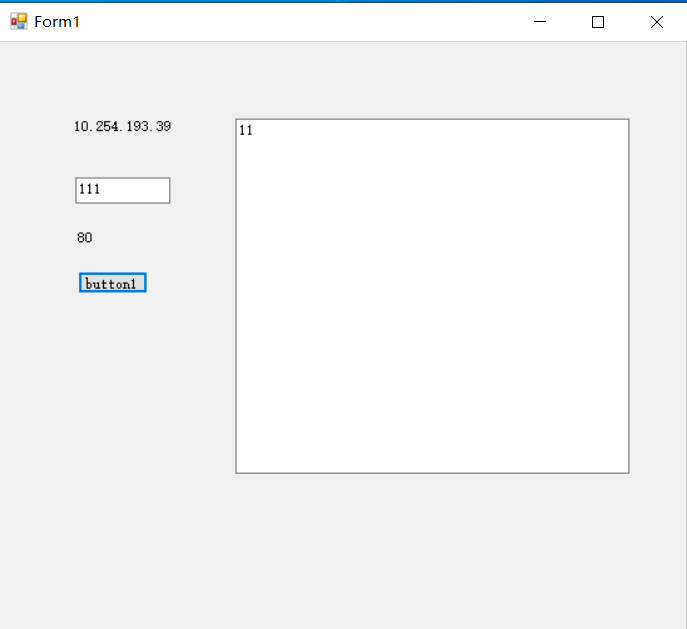
using EasyNetQ.Logging; using Quartz; using Quartz.Impl; using System; using System.Collections.Generic; using System.ComponentModel; using System.Data; using System.Drawing; using System.Linq; using System.Net; using System.Net.Sockets; using System.Text; using System.Threading; using System.Threading.Tasks; using System.Windows.Forms; namespace WindowsFormsApp2 { public partial class Form1 : Form { private static IScheduler _scheduler; SynchronizationContext synchronizationContext = null; delegate void ChangeText1(string strmessage); private AsyncOperation operation; public event EventHandler labclick; public Form1() { InitializeComponent(); synchronizationContext = SynchronizationContext.Current; operation = AsyncOperationManager.CreateOperation(null); } //public int localPort = 0; private void Form1_Load(object sender, EventArgs e) { IPHostEntry ipe = Dns.GetHostEntry(Dns.GetHostName()); IPAddress[] ip = ipe.AddressList; IPAddress iPAddress = ip[1]; //IPAddress localIp = IPAddress.Parse("127.0.0.1"); IPEndPoint iep = new IPEndPoint(ip[1], 80); this.label2.Text = iep.Port.ToString(); string strip= ip.Select(o=>o).Where(o=>o.AddressFamily.ToString()== "InterNetwork").FirstOrDefault().ToString(); this.label1.Text = strip; //ChangeText1 = (strmessage) => { setText1value(strmessage); }; SettextBox2Value(Thread.CurrentThread.ManagedThreadId.ToString(),""); // //PlaySound(); Thread thread = new Thread(new ThreadStart(GetMessage)); thread.IsBackground = true; thread.Start(); //ConsoleLogProvider logProvider = new ConsoleLogProvider(); //logProvider.SetLogCallBack((log) => //{ // this.rchMessage.AppendText(log); //}); //MusicJob._printLogCallBack = (log) => //{ // synchronizationContext.Send((obj) => // { // this.textBox2.AppendText(log.ToString()); // }, null); //}; //MusicJob._printLogCallBack = delegate (string log,string strThread) //{ // synchronizationContext.Post(delegate { SettextBox2Value(log.ToString(), strThread.ToString()); }, null); //}; // MusicJob._printLogCallBack = delegate (string log, string strThread) // { // synchronizationContext.Post(delegate { SettextBox2Value(log.ToString(), strThread.ToString()); }, null); // }; SendOrPostCallback sendOrPost = (strobj) => { SettextBox2Value("11", "22"); };//SendOrPostCallback这个需要传参 MusicJob._printLogCallBack = (log, strthread) => { synchronizationContext.Post( setText1value, log);//log是给setText1value传参 }; //MusicJob._printLogCallBack = (log, strthread) => //{ // this.BeginInvoke(new Func<string, string,string>(SettextBox2Value), new object[] { log, strthread }); // //}; // SynchronizationContext线程上下文说明 //SynchronizationContext在通讯中充当传输者的角色,实现功能就是一个线程和另外一个线程的通讯 //那么SynchronizationContext的Send()和Post() //Send() 是简单的在当前线程上去调用委托来实现(同步调用)。也就是在子线程上直接调用UI线程执行,等UI线程执行完成后子线程才继续执行。 //Post() 是在线程池上去调用委托来实现(异步调用)。这是子线程会从线程池中找一个线程去调UI线程,子线程不等待UI线程的完成而直接执行自己下面的代码。 //LogProvider.SetCurrentLogProvider(logProvider); } public string SettextBox2Value(string log,string strThread) { this.textBox2.AppendText(log.ToString()+ strThread+ Thread.CurrentThread.ManagedThreadId.ToString()); return log.ToString() + strThread; } //public Form1(int localPort) //{ // this.localPort = localPort; //} /// <summary> /// 接收button传递过来的信息 /// </summary> private void GetMessage() { UdpClient udpClient = new UdpClient(5839); IPEndPoint ip = null; // 保证一直处于接收状态 while (true) { byte[] message = udpClient.Receive(ref ip);//接收 string strmessage = Encoding.UTF8.GetString(message); //string strmessage = "ceshi111"; synchronizationContext.Post(setText1value, strmessage);//直接使用方法ui控件更新函数 //this.BeginInvoke(new ChangeText1(setText1value),strmessage);异步执行委托 //this.Invoke(new ChangeText1(setText1value), strmessage);//委托很重要 //这个方法是目前跨线程更新UI使用的主流方法,使用控件的Invoke / BegainInvoke方法,将委托转到UI线程上调用,实现线程安全的更新 // Action<object> action = new Action<object>(setText1value); //this.BeginInvoke(new Action<object>(setText1value),strmessage);//异步执行委托,需要用委托绑定界面更新函数 //this.BeginInvoke(new Action<object>(aa => this.textBox1.Text += aa.ToString()), strmessage); //异步执行委托strmessage是给BeginInvoke里的委托传参 //使用Lambda直接把方法写在实例化代码中,不必在另一个地方定义方法,s省略方法名 //其中=>符号代表Lambda表达式,它的左侧是参数,右侧是要返回或执行的语句。 //参数要放在圆括号中,若只有一个参数,为了方便起见可省略圆括号。有多个参数或者没有参数时,不可省略圆括号。 //相比匿名函数,在表达式Lambda中,方法体的花括号{ } //和return关键字被省略掉了。 } } private void setText1value(object str) { this.textBox1.Text += str.ToString(); } private void button1_Click(object sender, EventArgs e) { UdpClient uc = new UdpClient("127.0.0.1", 5839);//udp协议发送 byte[] message = Encoding.UTF8.GetBytes("1"); uc.Send(message, message.Length); uc.Close(); } public string Sound { get; set; } private async Task PlaySound() { //synchronizationContext.Send(SettextBox2Value, Thread.CurrentThread.ManagedThreadId.ToString()); //1.通过工厂获取一个调度器的实例 StdSchedulerFactory factory = new StdSchedulerFactory(); _scheduler = await factory.GetScheduler(); await _scheduler.Start(); //创建任务对象 IJobDetail job = JobBuilder.Create<MusicJob>() .WithIdentity("job1", "group1") .Build(); //创建触发器 ITrigger trigger = TriggerBuilder.Create() .WithIdentity("trigger1", "group1") .StartNow() .WithCronSchedule("30 0/1 * * * ?")//每分钟的第30秒执行 .Build(); ////将任务加入到任务池 await _scheduler.ScheduleJob(job, trigger); job = JobBuilder.Create<PrintTxtJob>() .WithIdentity("job2", "group1") .Build(); trigger = TriggerBuilder.Create() .WithIdentity("trigger2", "group1") .StartNow() .WithCronSchedule("0 0/1 * * * ?")//每分钟的第0秒执行 .Build(); await _scheduler.ScheduleJob(job, trigger); } private void label1_Click(object sender, EventArgs e) { } } }