一、ViewResolver
根据视图的名称将其解析为 View 类型的视图,如通过 ModelAndView 中的视图名称将其解析成 View,View 是用来渲染页面的,也就是将 Model 填入模板中,生成 html 或其他格式的文件。
可以设置多个解析策略,如可以根据 JSP 来解析,或者按照 Velocity 模版解析,如果设置了多个解析策略则可以通过 order 属性来设定其优先级,数值越小优先级越高,前面的视图解析器解析后就不会让后面的继续解析。默认的解析策略是 InternalResourceViewResolver,按照 JSP 页面来解析。ViewResolver 接口中的方法如下:
- View resolveViewName(String viewName, Locale locale);
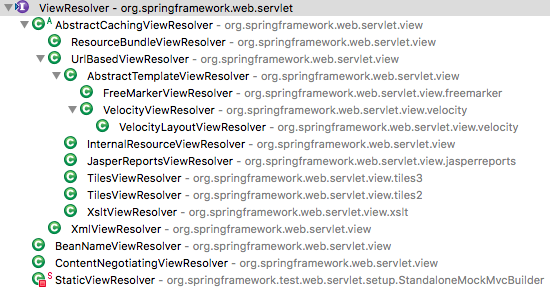
1 带有缓存的 ViewResolver
AbstractCachingViewResolver 是带有缓存的 ViewResolver,它每次解析时先从缓存里查找,如果找到视图就返回,没有就创建新的视图,且创建新视图的方法由其子类实现,具体代码如下所示:
@Override
public View resolveViewName(String viewName, Locale locale) throws Exception {
// 是否启用缓存,可通过setCache()方法或setCacheLimit()方法开启缓存,是一个ConcurrentHashMap,默认缓存大小1024
if (!isCache()) {
return createView(viewName, locale);
} else {
// 得到 view 在缓存中的 key 值
Object cacheKey = getCacheKey(viewName, locale);
View view = this.viewAccessCache.get(cacheKey);
// 如果没有找到 view 则创建,采用双重校验的方式进行安全创建
if (view == null) {
synchronized (this.viewCreationCache) {
view = this.viewCreationCache.get(cacheKey);
if (view == null) {
// 具体的创建方式由子类实现
view = createView(viewName, locale);
if (view == null && this.cacheUnresolved) {
view = UNRESOLVED_VIEW;
}
if (view != null) {
this.viewAccessCache.put(cacheKey, view);
this.viewCreationCache.put(cacheKey, view);
}
}
}
}
return (view != UNRESOLVED_VIEW ? view : null);
}
}
1.1 ResourceBundleViewResolver
ResourceBundleViewResolver 根据 views.properties 文件来解析视图,这个文件位于 classpath 路径下,使用方式如下:
<bean class="org.springframework.web.servlet.view.ResourceBundleViewResolver">
<!-- 设定属性文件名为views -->
<property name="basename" value="views"></property>
</bean>
1.2 XmlViewResolver
XmlViewResolver 根据 xml 文件来解析视图,使用方式如下:
<bean class="org.springframework.web.servlet.view.XmlViewResolver">
<property name="location">
<value>/WEB-INF/spring-views.xml</value>
</property>
</bean>
1.3 UrlBasedViewResolver
UrlBasedViewResolver 提供了拼接 URL 的方式来解析视图,通过 prefix 属性拼接一个前缀,通过 suffix 属性拼接一个后缀,就得到了视图的 URL。还可以加入 redirect: 与 forword: 前缀,使用 redirect: 前缀会调用 HttpServletResponse对象的 sendRedirect() 方法进行重定向,使用 forword: 前缀会利用 RequestDispatcher的forword 方式跳转到指定的地址。另外,使用时还要指定 viewClass 属性,表示要解析成哪种 View,的使用方式如下:
<bean class="org.springframework.web.servlet.view.UrlBasedViewResolver"> <property name="prefix" value="/WEB-INF/" /> <property name="suffix" value=".jsp" /> <property name="viewClass" value="org.springframework.web.servlet.view.InternalResourceView"/> </bean>
1.4 InternalResourceViewResolver
InternalResourceViewResolver 是 UrlBasedViewResolver 的子类,将 InternalResourceView 作为默认的 View 类,但如果当前classpath 中有 jstl 的 jar 包时则使用 JstlView 作为 view 来渲染。
<bean id="viewResolver" class="org.springframework.web.servlet.view.InternalResourceViewResolver">
<property name="prefix" value="/WEB-INF/jsp/" />
<property name="suffix" value=".jsp" />
</bean>
2 其他的 ViewResolver
2.1 BeanNameViewResolver
BeanNameViewResolver 是通过视图名称去容器中获取对应的 view 对像,所以在使用前需要将 view 对象注册到容器中。它没有缓存,实现方式如下:
@Override
public View resolveViewName(String viewName, Locale locale) throws BeansException {
ApplicationContext context = getApplicationContext();
if (!context.containsBean(viewName)) {
// Allow for ViewResolver chaining...
return null;
}
if (!context.isTypeMatch(viewName, View.class)) {
// Since we're looking into the general ApplicationContext here,
// let's accept this as a non-match and allow for chaining as well...
return null;
}
return context.getBean(viewName, View.class);
}
