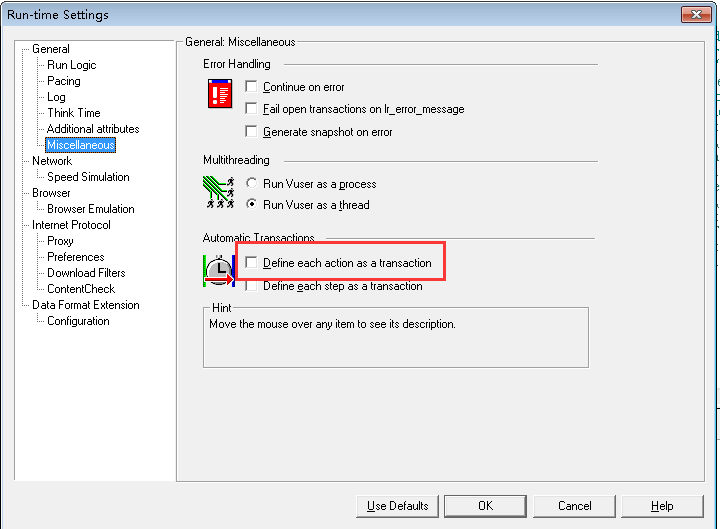LoadRunner中一般用如下函数进行接口测试:
<一>. http或soap协议下的get请求接口,样例如下:
web_url("integrated_query.jsp",
"URL=http://{UrlAddress}/pcis/policy/query/integrated_query.jsp?CASOPDPT=00&random=1483694327031",
"Resource=0",
"RecContentType=text/html",
"Referer=http://{UrlAddress}/pcis/core/left.jsp?opCde=015",
"Snapshot=t8.inf",
"Mode=HTML",
EXTRARES,
LAST);
<二>.. http或soap协议下的post请求接口,用web_submit_data函数,web_custom_request函数
1. 有时需用到(web_reg_save_param)或(web_reg_find)函数,来判断接口请求的结果
2. 接口中有要求添加特殊的信息头,则可用函数(web_add_auto_header)
【方法一】:使用web_submit_data()
web_submit_data("insert", "Action=http://116.211.23.123/SNS/Publish.htm ", "Method=POST", "Referer=http://116.211.23.123/SNS/Publish.htm ", "Mode=HTML", ITEMDATA, "Name= SNSID ","Value=6601",ENDITEM, "Name= UserID ","Value=123",ENDITEM, "Name= CommentsTypeID ","Value=1",ENDITEM, "Name= CommentsID ","Value=456",ENDITEM, "Name= AuthorID","Value=789",ENDITEM, "Name= CommentsContent ","Value=Just for testing",ENDITEM, LAST);
【方法二】:使用web_custom_request()
//更利于拼接参数 char str[1000]; strcpy(str,"SNSID=7999&UserID=1&CommentsTypeID=1&CommentsID=1&AuthorID=1&CommentsContent=1"); web_add_auto_header("channel_id","1"); web_custom_request("Publish", "Url= http://116.211.23.123/SNS/Publish.htm", "Method=POST", "Referer=http://116.211.23.123/SNS/Publish.htm", "Mode=HTTP", str, LAST);
方法一:适合一些xml结构的根元素下的子元素同处于根元素下面,且子元素数目较少的情况下;
方法二、如果xml结构比较复杂,比如说根元素下面有很多子元素,或者xml树结构分叉较多的时候
<三>.. webservices 接口
【方法一】 通过web_service_call函数,也就是导入wsdl文件或者URL的方式;
1). New Virtual user---选择 WebServices;
2). 在页面左上角,工具栏下,点击Manager Services,点击Import,录入wsdl的URL;
3). 点击Add Service Call,在New Web Service Call 页面中选择Service, Operation,其中需填写 BEGIN_ARGUMENTS、 END_ARGUMENTS、BEGIN_RESULT、END_RESULT。用的函数为web_service_call,
注意:
1). 请求地址可以在Manage Services 里面修改,如下图所示:
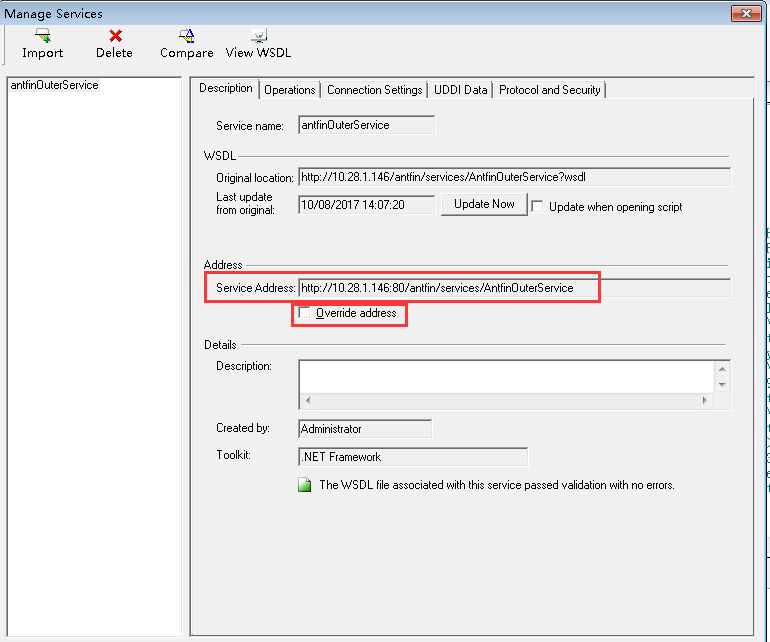
2)。 如果请求报文内容放在 CDATA中间,例如 其中包含【 <arg0><![CDATA[document]]></arg0>】,那么在web_service_call 函数中需要删除 <![CDATA[ ]]>部分
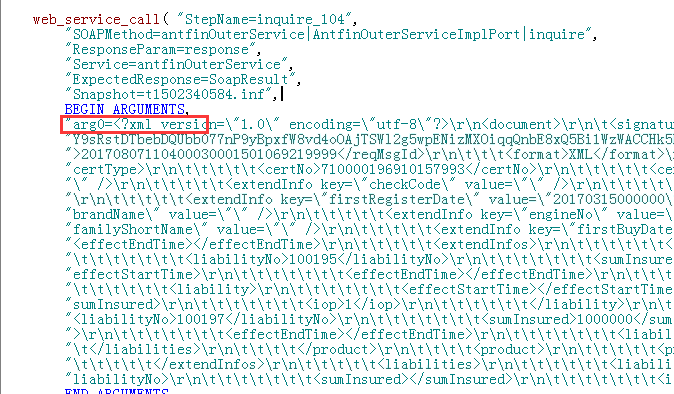
【方法二】 通过soap_request函数,通过导入xml文件来实现;
soap_request("StepName=SOAP Request",
"URL=http://webservice.webxml.com.cn/WebServices/WeatherWS.asmx",
"SOAPEnvelope="
"<soapenv:Envelope
xmlns:soapenv="http://schemas.xmlsoap.org/soap/envelope/"
xmlns:web="http://WebXml.com.cn/">"
"<soapenv:Header></soapenv:Header>"
"<soapenv:Body>"
"<web:getSupportCityString>"
"<web:theRegionCode>?</web:theRegionCode>"
"</web:getSupportCityString>"
"</soapenv:Body>"
"</soapenv:Envelope>",
"SOAPAction=",
"ResponseParam=response",
"Snapshot=t1320736948.inf",
LAST);
【方法三】 通过http协议来手写脚本来实现。
注意:
1). 在一个方法中的某个参数,如果太长,需要换行,则每行单独用双引号括起来;
2). 获取response 中结果
int i, NumOfValues; char buf[64]; lr_output_message(lr_eval_string("{response}")); NumOfValues= lr_xml_get_values("XML={response}", "ValueParam=OutputParam", "Query=/soap:Envelope/soap:Body/ns1:inquireResponse/return",//xml 位置 "SelectAll=yes", LAST); for ( i = 0; i < NumOfValues; i++) { /* Print multiple values of OutputParam */ sprintf (buf, "Retrieved value %d : {OutputParam_%d}", i+1, i+1); lr_output_message(lr_eval_string(buf)); }
小知识
. LR脚本创建后,会默认每个Action为一个事务,这样会出现自己定义了一个事务,但是执行后会多出很多事务。这个设置需要根据具体脚本需求,来决定是否使用该项(本例子中,就不需要)。“Vuser”-->“运行时设置”-->“其它”中,“每个Action定义为一个事务(D)”该复选框控制。