1、运用事件处理相关知识,完成两个窗口之间的切换,例如:登陆窗口------》注册窗口
1 package xunxun; 2 import java.awt.*; 3 import java.awt.event.ActionEvent; 4 import java.awt.event.ActionListener; 5 6 import javax.swing.*; 7 public class MyFrame extends JFrame{ 8 JFrame f1,f2; 9 JLabel m; 10 JButton b1; 11 JButton b2; 12 JPanel p; 13 public MyFrame(){ 14 p = new JPanel(); 15 f1 = new JFrame(); 16 f2 = new JFrame(); 17 b1 = new JButton("登录"); 18 b2 = new JButton("注册账号"); 19 p.setLayout(null); 20 b1.setBounds(100,150,80,30); 21 b2.setBounds(100,100,80,30); 22 f1.setSize(300,300); 23 f1.add(p); 24 p.add(b1); 25 p.add(b2); 26 b1.addActionListener(new b1Action()); 27 b2.addActionListener(new b2Action()); 28 f1.setVisible(true); 29 30 } 31 32 class b1Action implements ActionListener{ 33 34 public void actionPerformed(ActionEvent e) { 35 36 f1.setVisible(false); 37 f2 = new JFrame("登录成功界面"); 38 f2.setSize(500,500); 39 f2.setVisible(true); 40 } 41 42 } 43 44 45 46 class b2Action implements ActionListener{ 47 48 public void actionPerformed(ActionEvent e){ 49 50 f1.setVisible(false); 51 f2 = new JFrame("注册账号界面"); 52 f2.setSize(500,500); 53 f2.setVisible(true); 54 } 55 } 56 57 public static void main(String[] args){ 58 59 new MyFrame(); 60 } 61 } 62
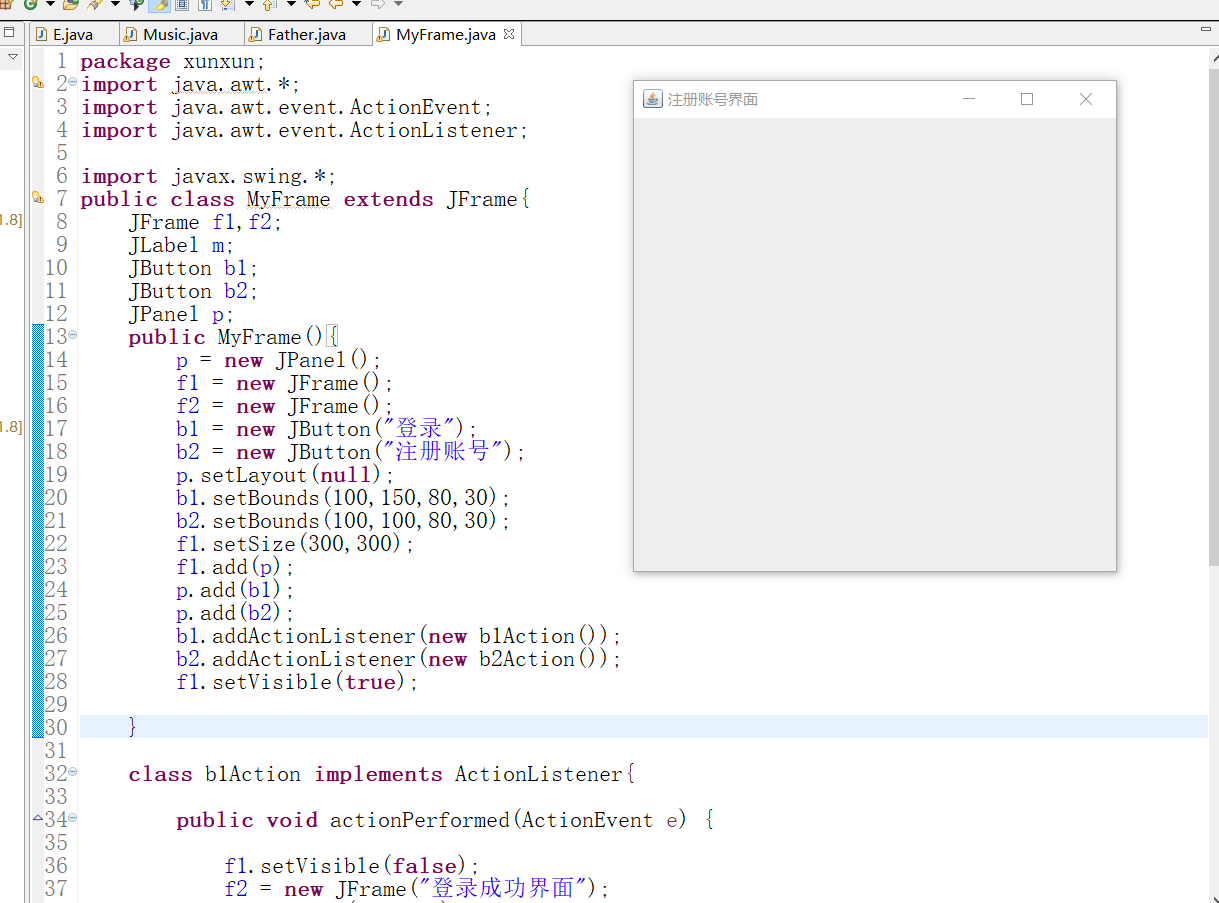
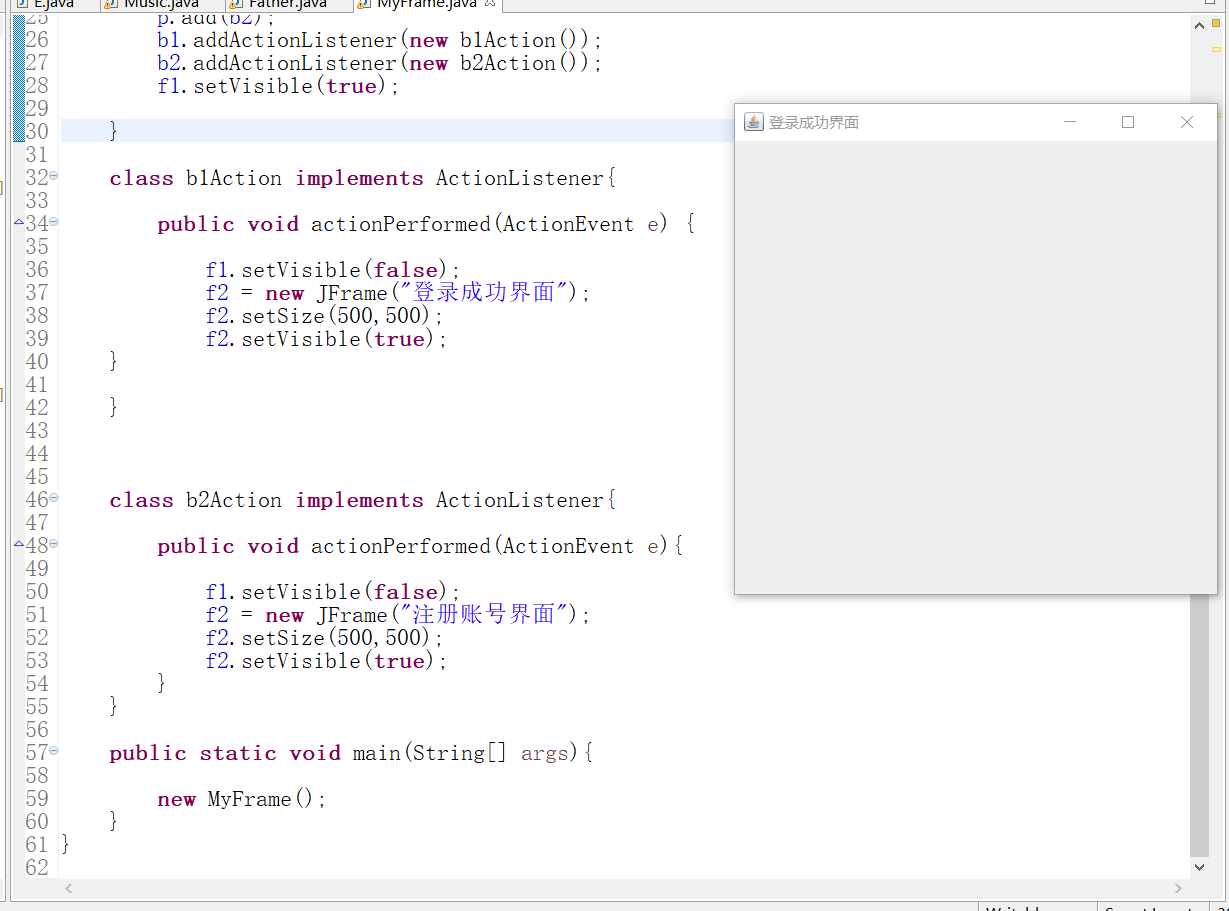
2、对本次作业进行总结,在编程中遇到哪些问题,如何解决,有哪些收获?
遇到的问题:定义完类,忘记编写主函数,导致得不出结果,而且对窗口的切换知识不够熟练,不能一气呵成,需要翻书和思考。
解决方法:多看书。
收获:从事件的处理到窗口的切换,花的时间比之前少了很多,熟练了。