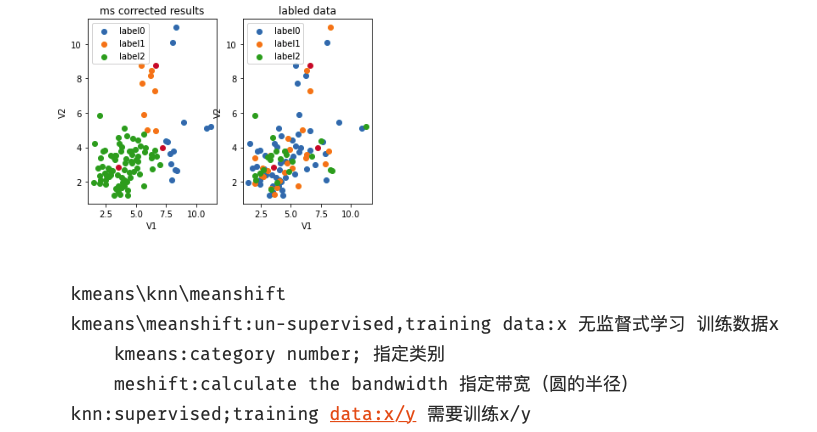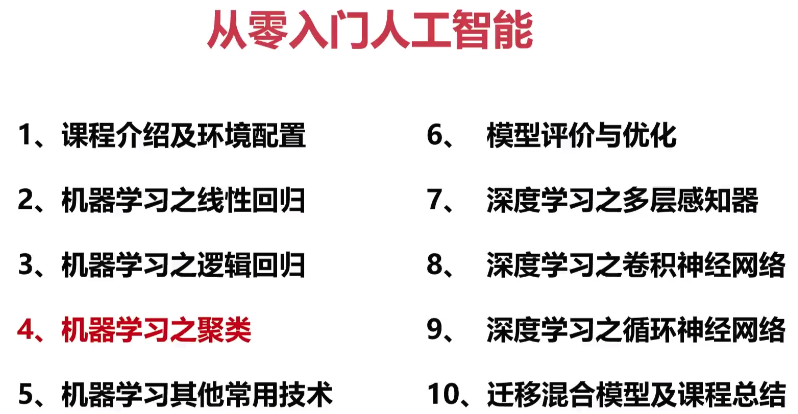
- 无监督学习
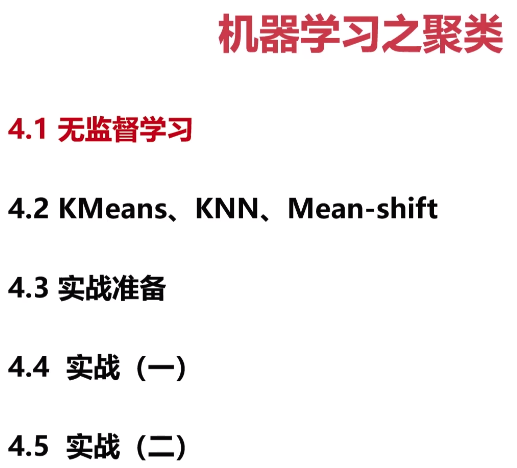



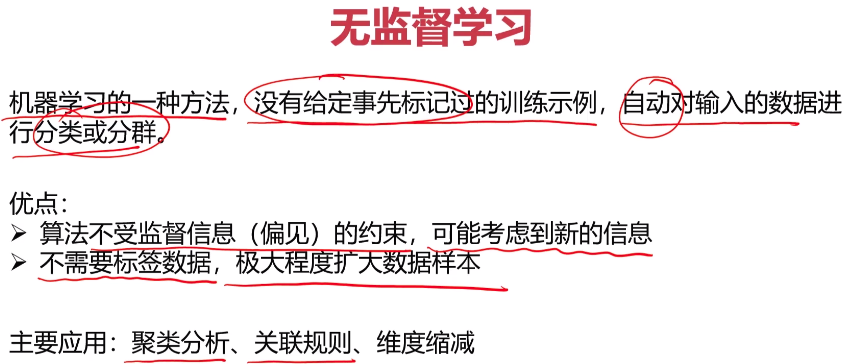
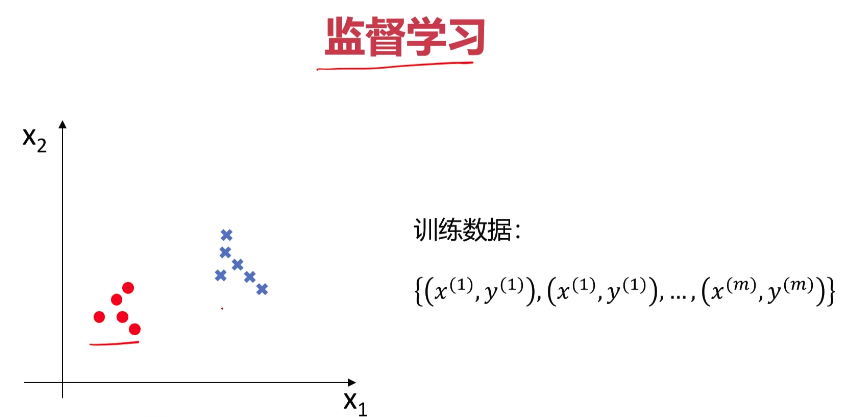
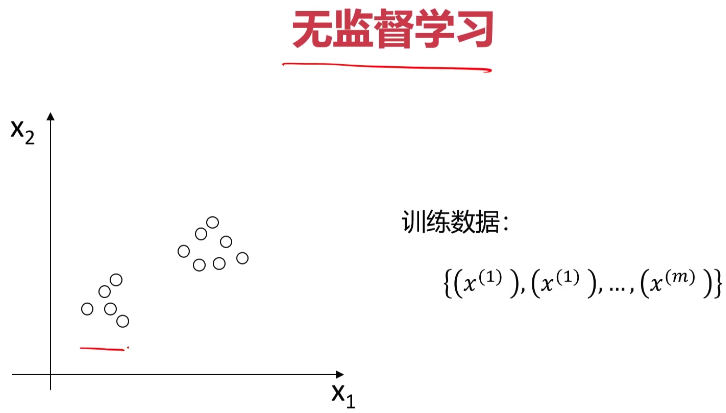
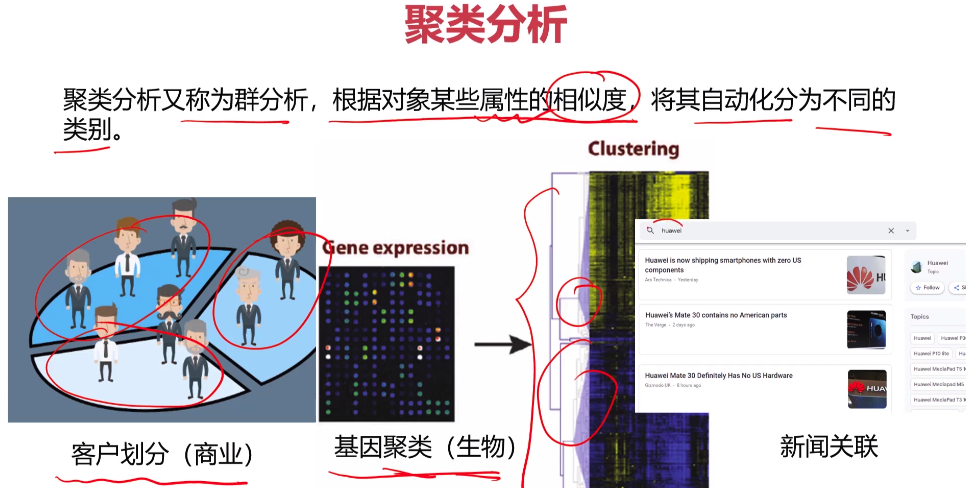
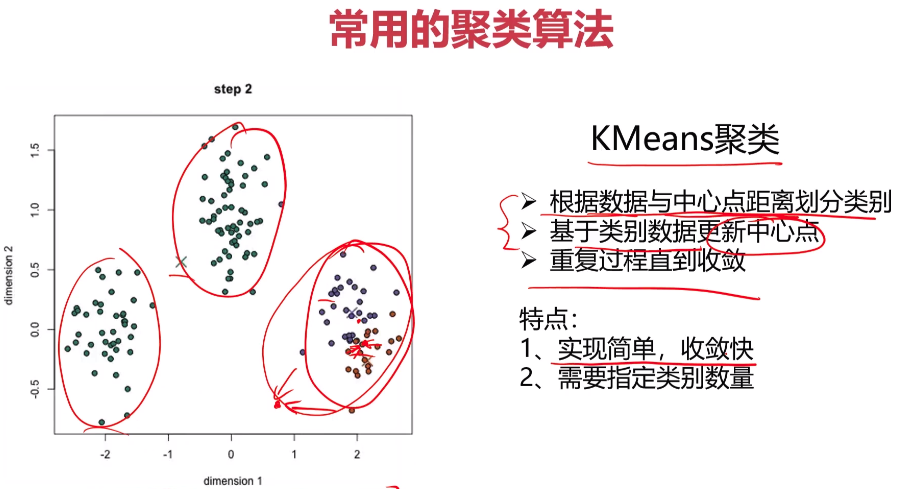
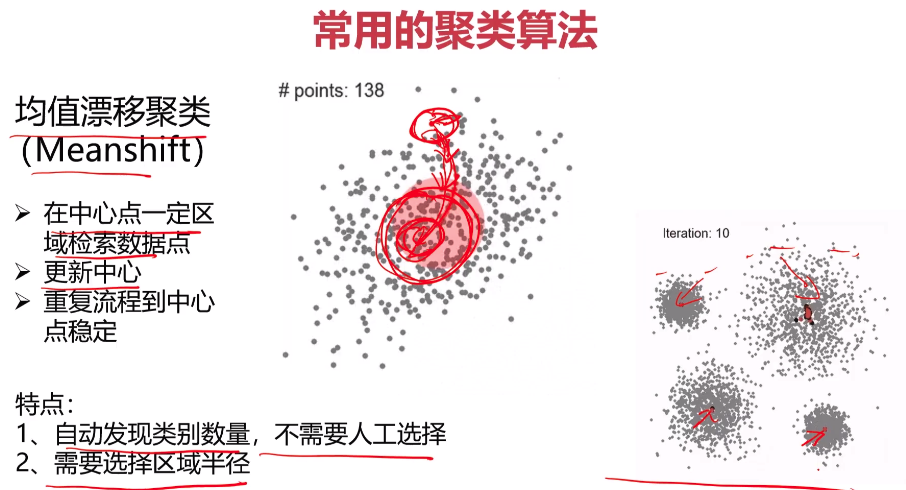
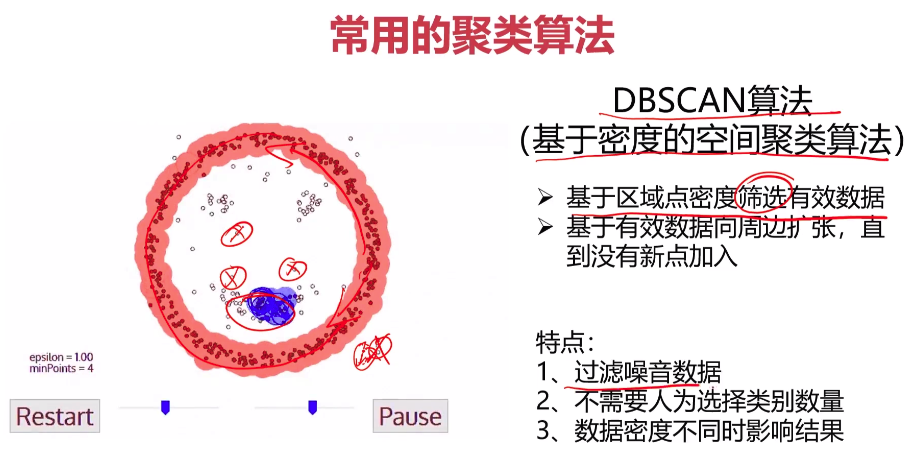

- Kmeans-KNN-Meanshift
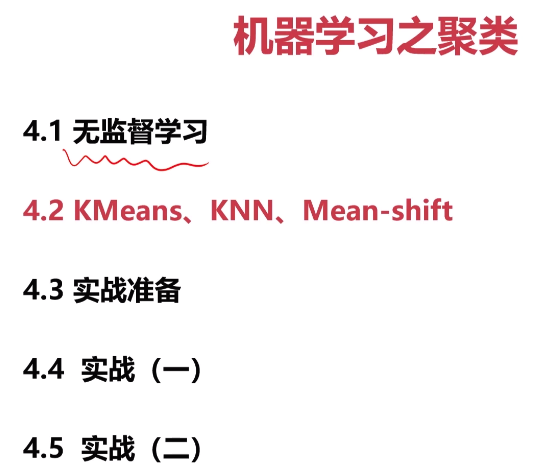
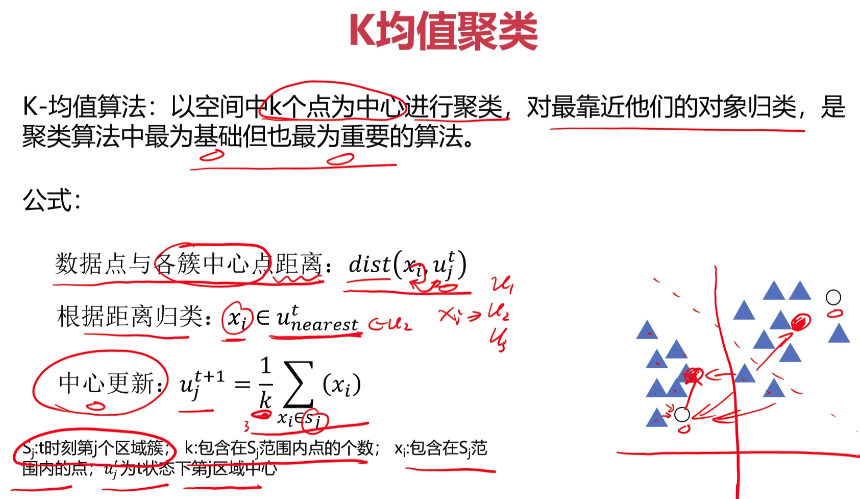
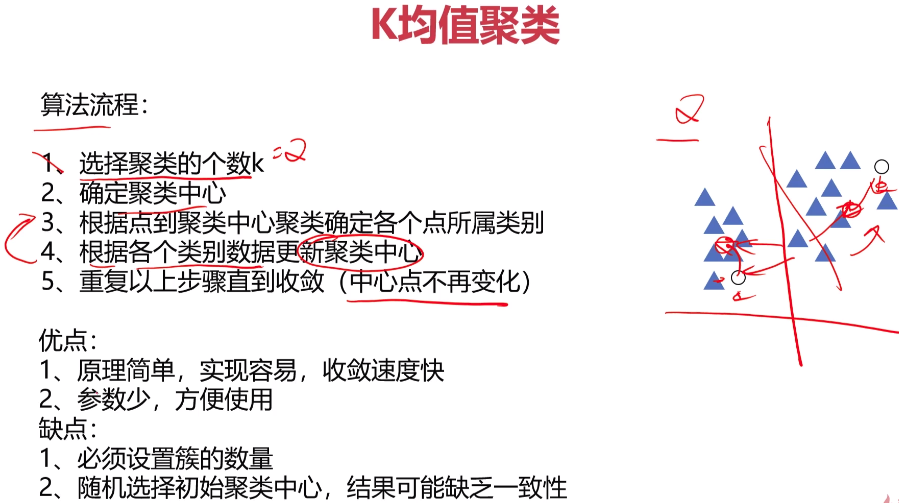
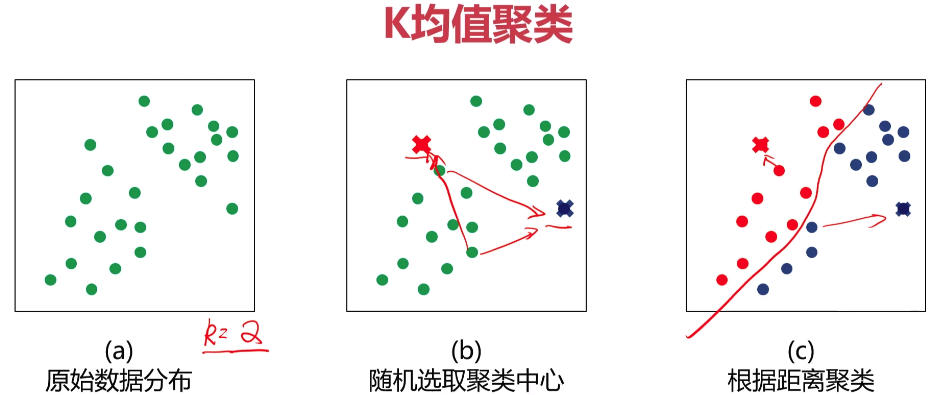
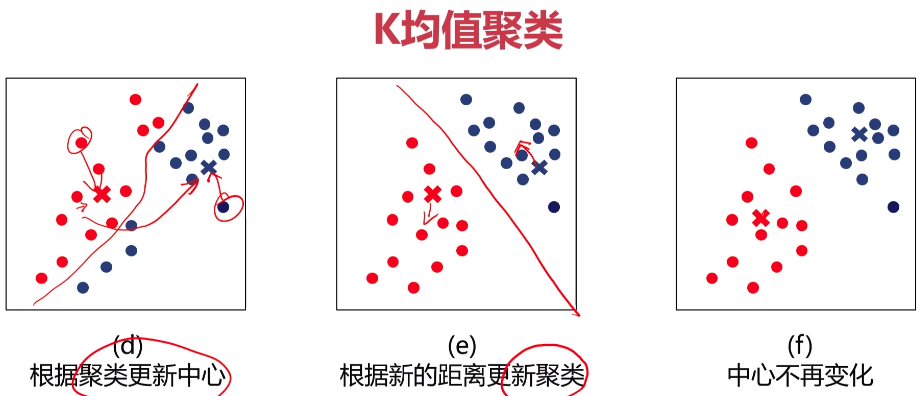
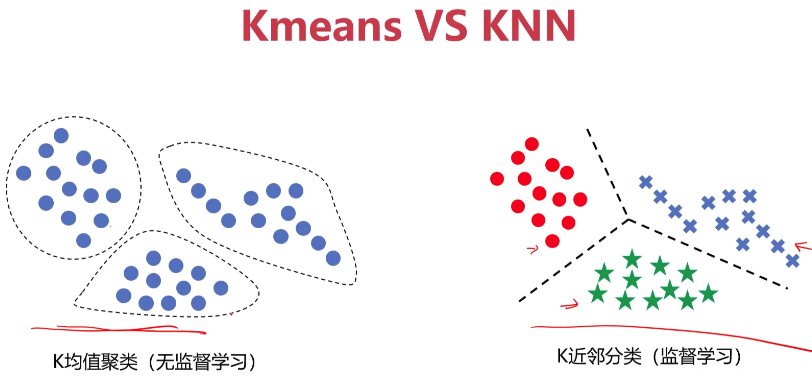
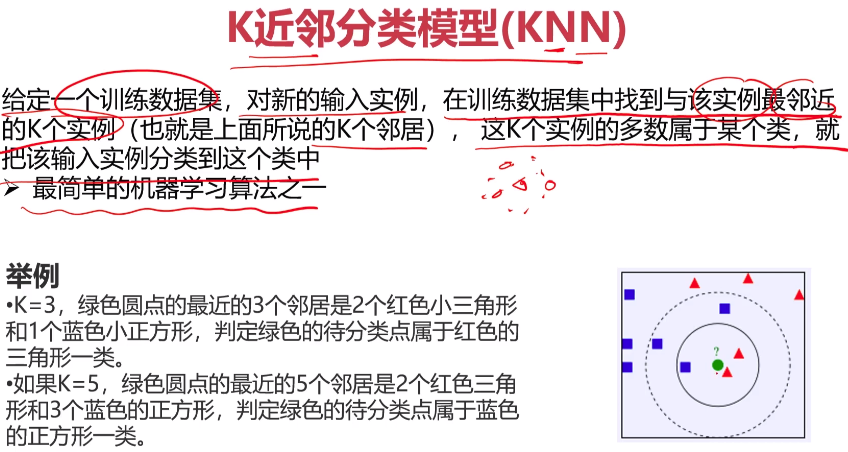
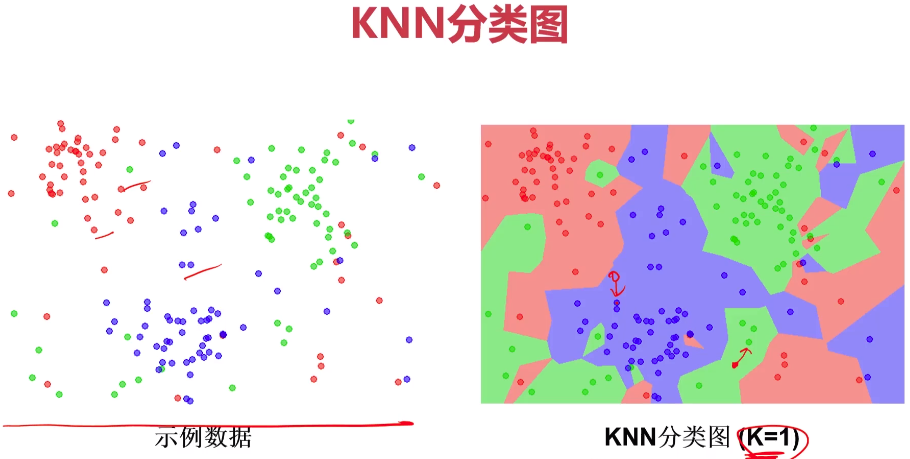
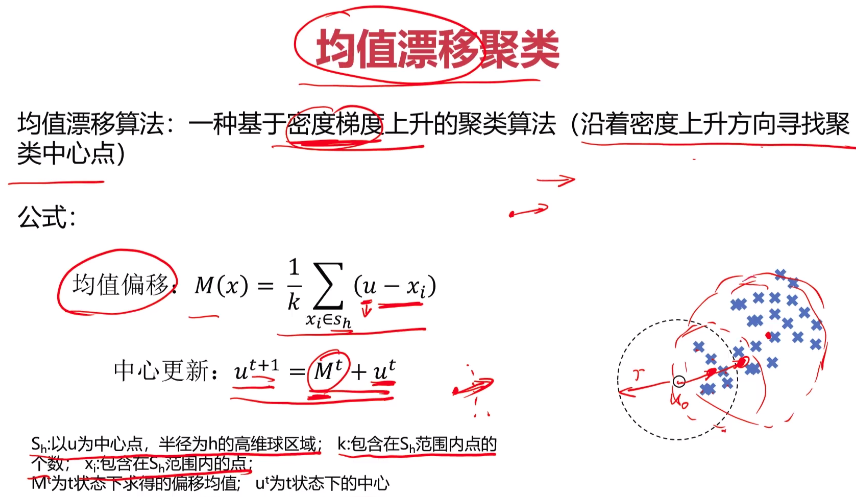
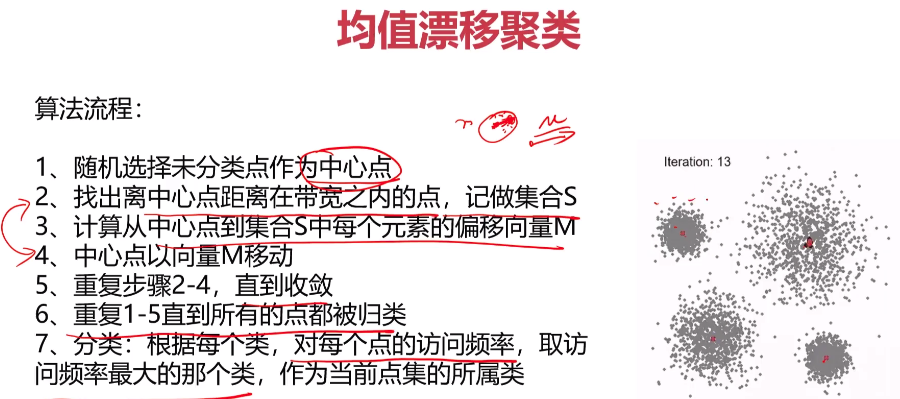
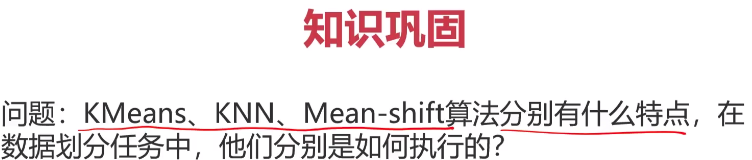
- 实战准备

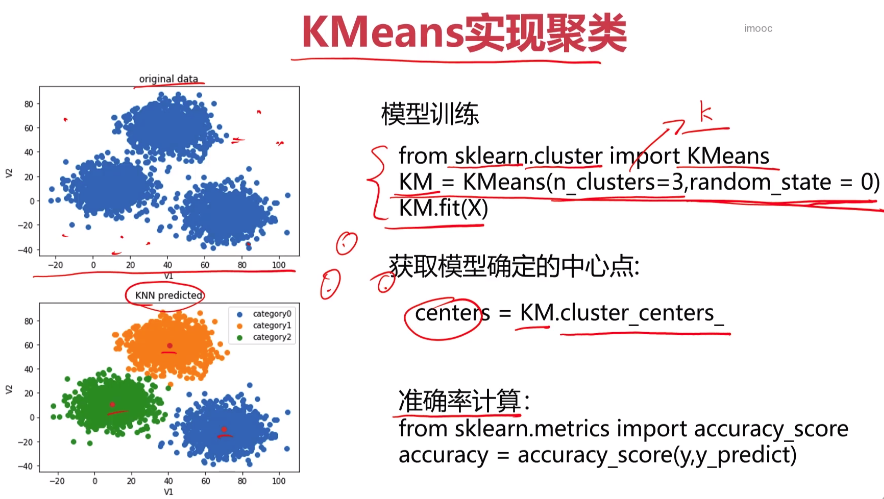
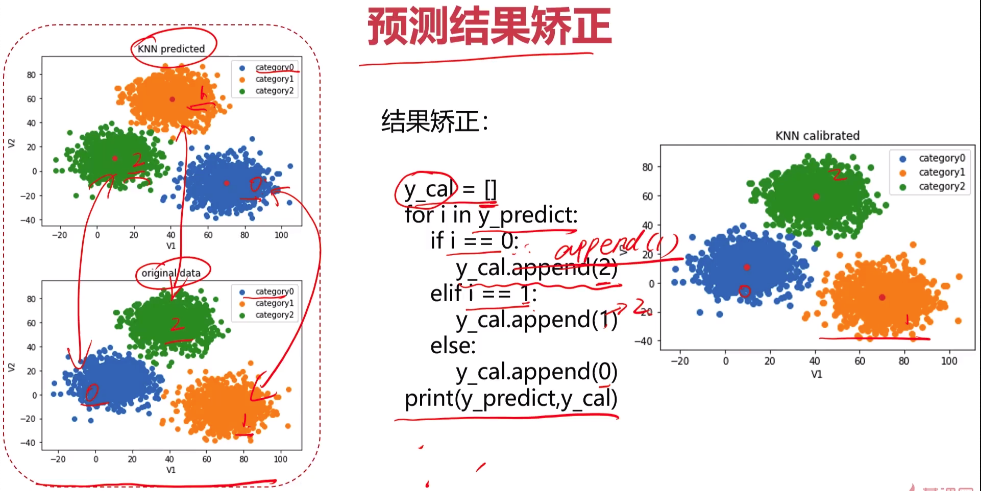
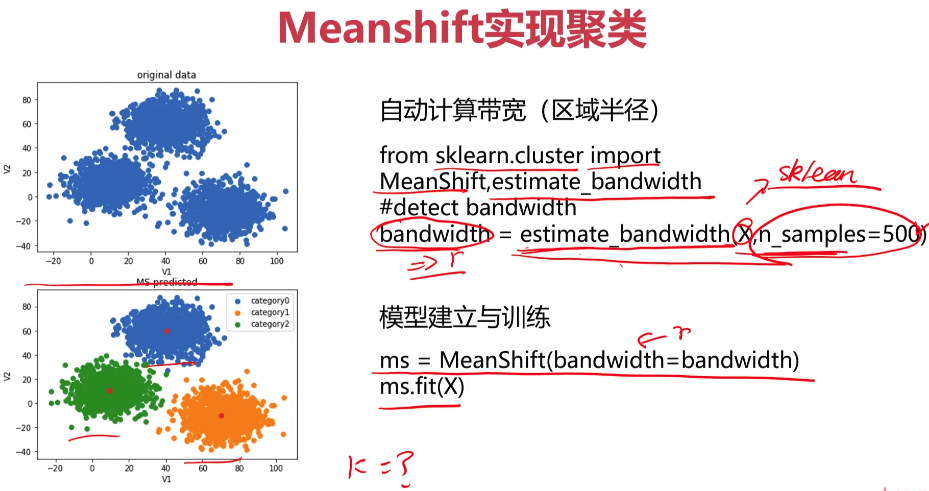
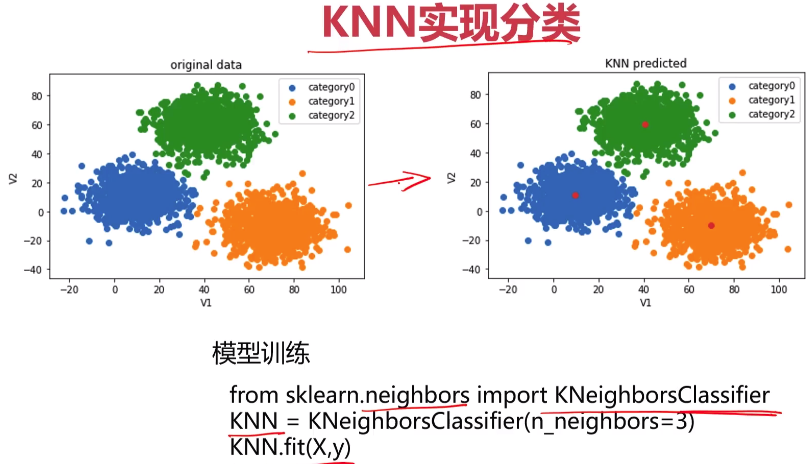
- Kmeans 实战
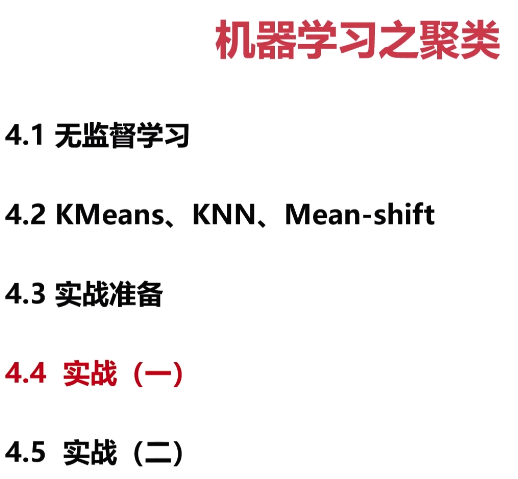
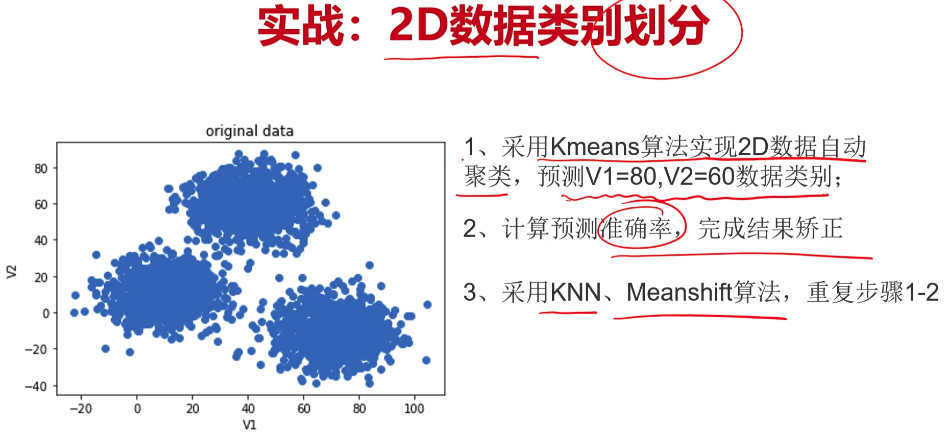

文件:data.csv 内容:
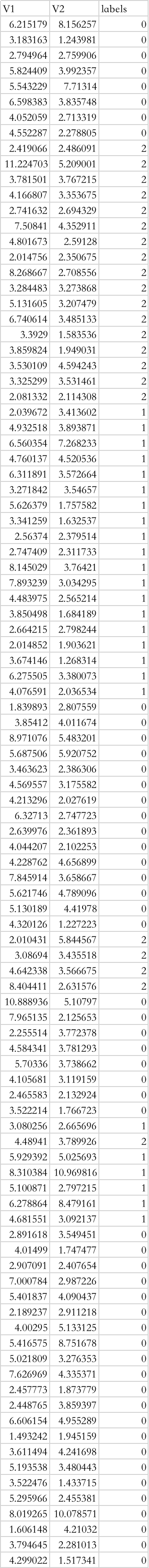

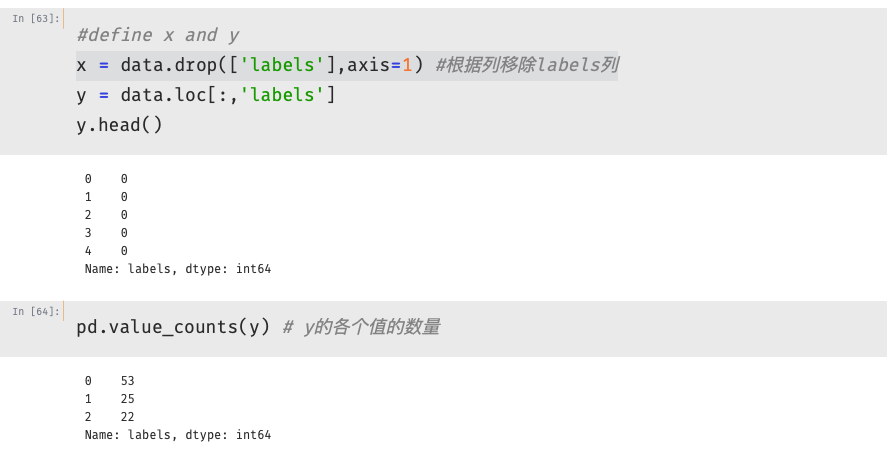
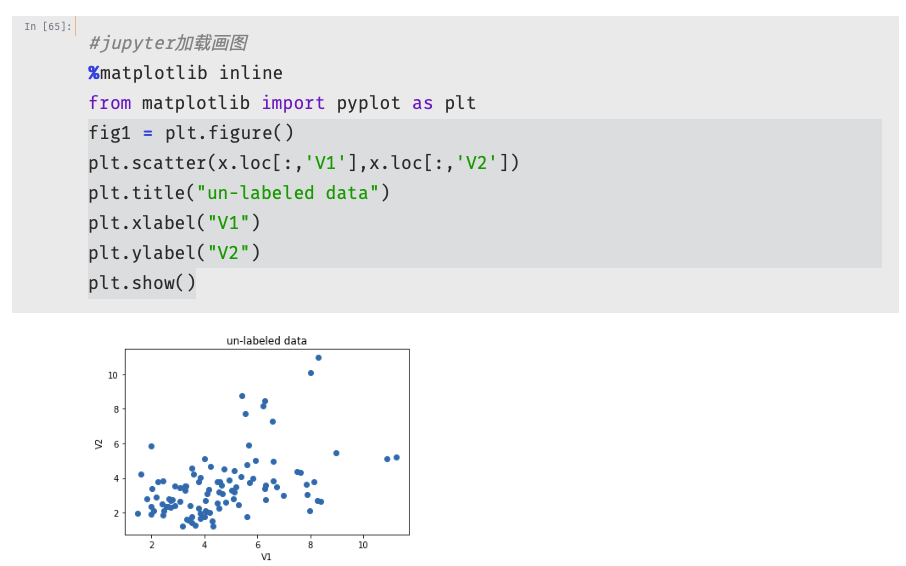

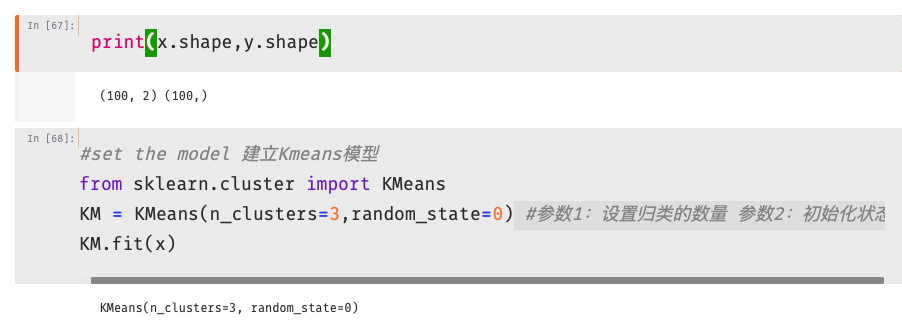

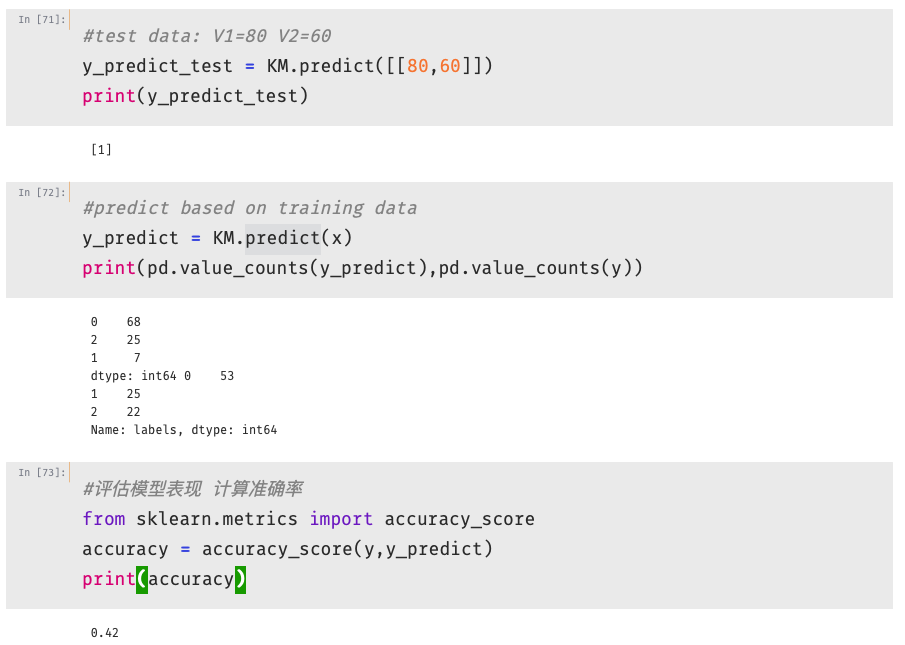
1 #visualize the data and results 2 #预测数据 3 fig4 = plt.subplot(121) #一行两列中 在第一行中画图 4 label0 = plt.scatter(x.loc[:,'V1'][y_predict==0],x.loc[:,'V2'][y_predict==0]) 5 label1 = plt.scatter(x.loc[:,'V1'][y_predict==1],x.loc[:,'V2'][y_predict==1]) 6 label2 = plt.scatter(x.loc[:,'V1'][y_predict==2],x.loc[:,'V2'][y_predict==2]) 7 8 plt.title("predict data") 9 plt.xlabel("V1") 10 plt.ylabel("V2") 11 plt.legend((label0,label1,label2),('label0','label1','label2'))#题注:将数据分类并设置分类的名称 12 13 plt.scatter(centers[:,0],centers[:,1])#根据数据表格的第一列与第二列找到中心点 14 15 #原始数据 16 fig5 = plt.subplot(122) #一行两列中 在第二行中画图 17 label0 = plt.scatter(x.loc[:,'V1'][y==0],x.loc[:,'V2'][y==0]) 18 label1 = plt.scatter(x.loc[:,'V1'][y==1],x.loc[:,'V2'][y==1]) 19 label2 = plt.scatter(x.loc[:,'V1'][y==2],x.loc[:,'V2'][y==2]) 20 21 plt.title("labled data") 22 plt.xlabel("V1") 23 plt.ylabel("V2") 24 plt.legend((label0,label1,label2),('label0','label1','label2'))#题注:将数据分类并设置分类的名称 25 26 plt.scatter(centers[:,0],centers[:,1])#根据数据表格的第一列与第二列找到中心点 27 28 plt.show()
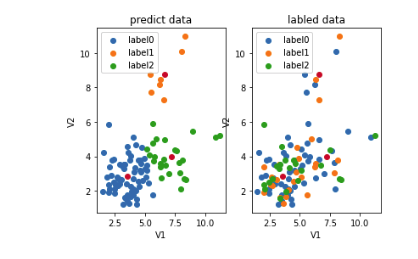
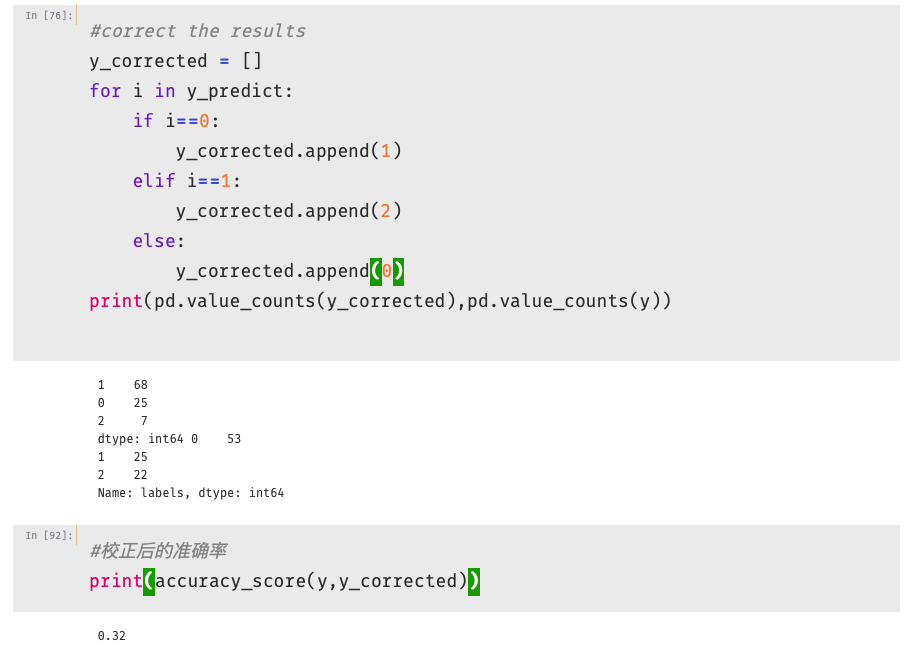

1 #visualize the data and results (校正后的数据) 2 #预测数据 3 fig4 = plt.subplot(121) #一行两列中 在第一行中画图 4 label0 = plt.scatter(x.loc[:,'V1'][y_corrected==0],x.loc[:,'V2'][y_corrected==0]) 5 label1 = plt.scatter(x.loc[:,'V1'][y_corrected==1],x.loc[:,'V2'][y_corrected==1]) 6 label2 = plt.scatter(x.loc[:,'V1'][y_corrected==2],x.loc[:,'V2'][y_corrected==2]) 7 8 plt.title("predict data") 9 plt.xlabel("V1") 10 plt.ylabel("V2") 11 plt.legend((label0,label1,label2),('label0','label1','label2'))#题注:将数据分类并设置分类的名称 12 13 plt.scatter(centers[:,0],centers[:,1])#根据数据表格的第一列与第二列找到中心点 14 15 #原始数据 16 fig5 = plt.subplot(122) #一行两列中 在第二行中画图 17 label0 = plt.scatter(x.loc[:,'V1'][y==0],x.loc[:,'V2'][y==0]) 18 label1 = plt.scatter(x.loc[:,'V1'][y==1],x.loc[:,'V2'][y==1]) 19 label2 = plt.scatter(x.loc[:,'V1'][y==2],x.loc[:,'V2'][y==2]) 20 21 plt.title("labled data") 22 plt.xlabel("V1") 23 plt.ylabel("V2") 24 plt.legend((label0,label1,label2),('label0','label1','label2'))#题注:将数据分类并设置分类的名称 25 26 plt.scatter(centers[:,0],centers[:,1])#根据数据表格的第一列与第二列找到中心点 27 28 plt.show()
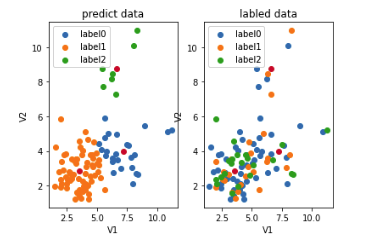
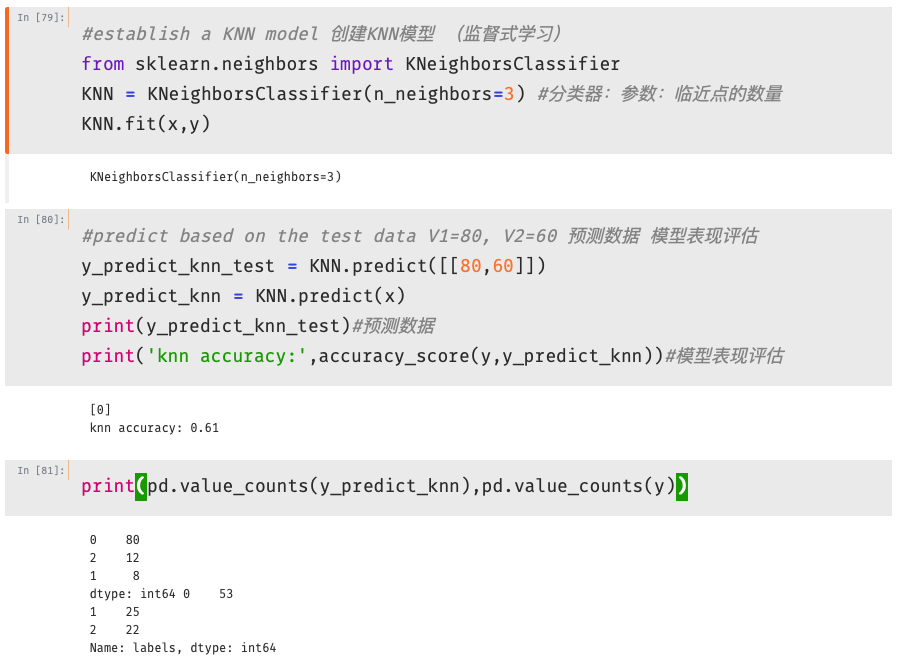
1 #visualize the data and results (KNN数据) 2 #预测数据 3 fig6 = plt.subplot(121) #一行两列中 在第一行中画图 4 label0 = plt.scatter(x.loc[:,'V1'][y_predict_knn==0],x.loc[:,'V2'][y_predict_knn==0]) 5 label1 = plt.scatter(x.loc[:,'V1'][y_predict_knn==1],x.loc[:,'V2'][y_predict_knn==1]) 6 label2 = plt.scatter(x.loc[:,'V1'][y_predict_knn==2],x.loc[:,'V2'][y_predict_knn==2]) 7 8 plt.title("knn results") 9 plt.xlabel("V1") 10 plt.ylabel("V2") 11 plt.legend((label0,label1,label2),('label0','label1','label2'))#题注:将数据分类并设置分类的名称 12 13 plt.scatter(centers[:,0],centers[:,1])#根据数据表格的第一列与第二列找到中心点 14 15 #原始数据 16 fig7 = plt.subplot(122) #一行两列中 在第二行中画图 17 label0 = plt.scatter(x.loc[:,'V1'][y==0],x.loc[:,'V2'][y==0]) 18 label1 = plt.scatter(x.loc[:,'V1'][y==1],x.loc[:,'V2'][y==1]) 19 label2 = plt.scatter(x.loc[:,'V1'][y==2],x.loc[:,'V2'][y==2]) 20 21 plt.title("labled data") 22 plt.xlabel("V1") 23 plt.ylabel("V2") 24 plt.legend((label0,label1,label2),('label0','label1','label2'))#题注:将数据分类并设置分类的名称 25 26 plt.scatter(centers[:,0],centers[:,1])#根据数据表格的第一列与第二列找到中心点 27 28 plt.show()
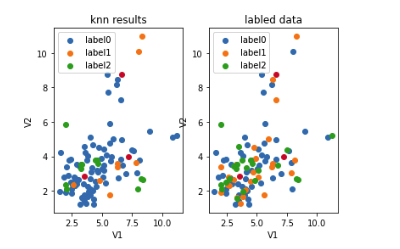

1 #visualize the data and results (Mshift的数据) 2 #预测数据 3 fig6 = plt.subplot(121) #一行两列中 在第一行中画图 4 label0 = plt.scatter(x.loc[:,'V1'][y_predict_ms==0],x.loc[:,'V2'][y_predict_ms==0]) 5 label1 = plt.scatter(x.loc[:,'V1'][y_predict_ms==1],x.loc[:,'V2'][y_predict_ms==1]) 6 label2 = plt.scatter(x.loc[:,'V1'][y_predict_ms==2],x.loc[:,'V2'][y_predict_ms==2]) 7 8 plt.title("ms results") 9 plt.xlabel("V1") 10 plt.ylabel("V2") 11 plt.legend((label0,label1,label2),('label0','label1','label2'))#题注:将数据分类并设置分类的名称 12 13 plt.scatter(centers[:,0],centers[:,1])#根据数据表格的第一列与第二列找到中心点 14 15 #原始数据 16 fig7 = plt.subplot(122) #一行两列中 在第二行中画图 17 label0 = plt.scatter(x.loc[:,'V1'][y==0],x.loc[:,'V2'][y==0]) 18 label1 = plt.scatter(x.loc[:,'V1'][y==1],x.loc[:,'V2'][y==1]) 19 label2 = plt.scatter(x.loc[:,'V1'][y==2],x.loc[:,'V2'][y==2]) 20 21 plt.title("labled data") 22 plt.xlabel("V1") 23 plt.ylabel("V2") 24 plt.legend((label0,label1,label2),('label0','label1','label2'))#题注:将数据分类并设置分类的名称 25 26 plt.scatter(centers[:,0],centers[:,1])#根据数据表格的第一列与第二列找到中心点 27 28 plt.show()
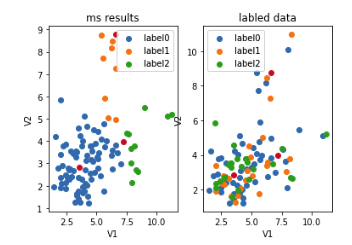

1 #visualize the data and results (Mshift 校正后的数据) 2 #预测数据 3 fig6 = plt.subplot(121) #一行两列中 在第一行中画图 4 label0 = plt.scatter(x.loc[:,'V1'][y_corrected_ms==0],x.loc[:,'V2'][y_corrected_ms==0]) 5 label1 = plt.scatter(x.loc[:,'V1'][y_corrected_ms==1],x.loc[:,'V2'][y_corrected_ms==1]) 6 label2 = plt.scatter(x.loc[:,'V1'][y_corrected_ms==2],x.loc[:,'V2'][y_corrected_ms==2]) 7 8 plt.title("ms corrected results") 9 plt.xlabel("V1") 10 plt.ylabel("V2") 11 plt.legend((label0,label1,label2),('label0','label1','label2'))#题注:将数据分类并设置分类的名称 12 13 plt.scatter(centers[:,0],centers[:,1])#根据数据表格的第一列与第二列找到中心点 14 15 #原始数据 16 fig7 = plt.subplot(122) #一行两列中 在第二行中画图 17 label0 = plt.scatter(x.loc[:,'V1'][y==0],x.loc[:,'V2'][y==0]) 18 label1 = plt.scatter(x.loc[:,'V1'][y==1],x.loc[:,'V2'][y==1]) 19 label2 = plt.scatter(x.loc[:,'V1'][y==2],x.loc[:,'V2'][y==2]) 20 21 plt.title("labled data") 22 plt.xlabel("V1") 23 plt.ylabel("V2") 24 plt.legend((label0,label1,label2),('label0','label1','label2'))#题注:将数据分类并设置分类的名称 25 26 plt.scatter(centers[:,0],centers[:,1])#根据数据表格的第一列与第二列找到中心点 27 28 plt.show()