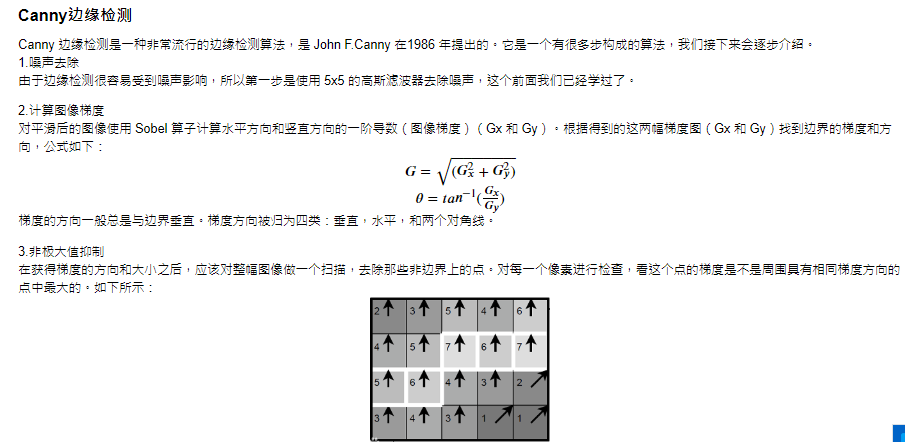
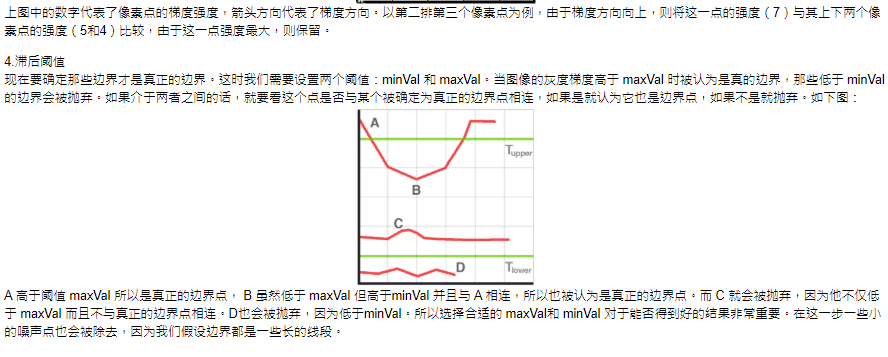

#导入工具包
from imutils import *
image = imread('image/school.jpg') show(image)

def edge_detection(image,minVal=100,maxVal=200): image = cv2.cvtColor(image, cv2.COLOR_RGB2GRAY) edges = cv2.Canny(image,minVal,maxVal) plt.imshow(edges,'gray') plt.axis('off') plt.show() edge_detection(image)
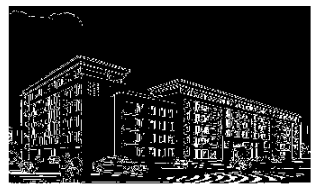
image = imread('image/license_plate.png') show(image)

edge_detection(image)

image = imread('image/bricks.png') show(image)
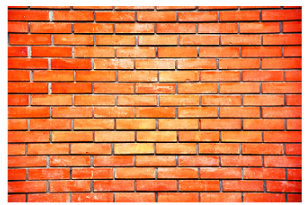
edge_detection(image)
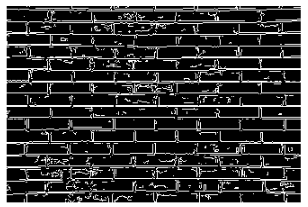
image = imread('image/coins.jpg') show(image)

image = cv2.cvtColor(image, cv2.COLOR_RGB2GRAY) image = cv2.GaussianBlur(image, (3,3), 0) Value = [(10,150),(100,200),(180,230)] plt.figure(figsize=(20,5)) for i,(minVal,maxVal) in enumerate(Value): plt.subplot(1,3,i+1) edges = cv2.Canny(image,minVal,maxVal) edges = cv2.GaussianBlur(edges, (3,3), 0) plt.imshow(edges,'gray') plt.title(str((minVal,maxVal))) plt.axis('off') plt.show()

# 自动确定阈值的一种方法 def auto_canny(image, sigma=0.33): v = np.median(image) lower = int(max(0, (1.0-sigma) * v)) upper = int(min(255, (1.0+sigma) * v)) edged = cv2.Canny(image, lower, upper) print(lower,upper)
return edged
edges = auto_canny(image) edges = cv2.GaussianBlur(edges, (3,3), 0) plt.imshow(edges,'gray') plt.axis('off') plt.show()
