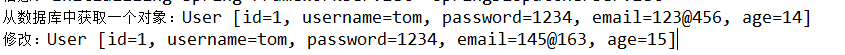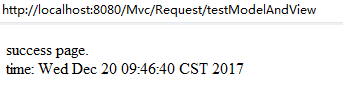处理模型数据之ModelAndView
ModelAndView 分为两部分:model和view。model负责参数,view就是视图,也就是页面。相当于统一了Model对象和View对象的功能。
jsp文件中以 ${requestScope.time}的形式来接收在 modelAndView.addObject("time", new Date()); 中设置的参数。
web.xml
<?xml version="1.0" encoding="UTF-8"?> <web-app version="3.0" xmlns="http://java.sun.com/xml/ns/javaee" xmlns:xsi="http://www.w3.org/2001/XMLSchema-instance" xsi:schemaLocation="http://java.sun.com/xml/ns/javaee http://java.sun.com/xml/ns/javaee/web-app_3_0.xsd"> <display-name></display-name> <!-- 配置org.springframework.web.filer.HiddenHttpMethodFilter:可以把POST请求转为DELETE或POST请求 --> <filter> <filter-name>HiddenHttpMethodFilter</filter-name> <filter-class>org.springframework.web.filter.HiddenHttpMethodFilter</filter-class> </filter> <filter-mapping> <filter-name>HiddenHttpMethodFilter</filter-name> <!-- 过滤所有请求 --> <url-pattern>/*</url-pattern> </filter-mapping> <!-- 配置DispatcherServlet --> <servlet> <servlet-name>springDispatcherServlet</servlet-name> <servlet-class>org.springframework.web.servlet.DispatcherServlet</servlet-class> <!-- 配置 DispatcherServlet的一个初始化参数:配置SpringMvc 配置文件的位置和名称--> <init-param> <param-name>contextConfigLocation</param-name> <param-value>classpath:springmvc.xml</param-value> </init-param> <init-param> <param-name>encoding</param-name> <param-value>UTF-8</param-value> </init-param> <!-- 也可以不通过contextConfigLocation 来配置SpringMvc的配置文件,而使用默认的 默认的配置文件为:/WEB-INF/<servlet-name>-servlet.xml /WEB-INF/springDispatcherServlet-servlet.xml --> <!-- 设置启动 --> <load-on-startup>1</load-on-startup> </servlet> <servlet-mapping> <!-- 请求处理 --> <servlet-name>springDispatcherServlet</servlet-name> <!-- /:应答所有请求 --> <url-pattern>/</url-pattern> </servlet-mapping> <welcome-file-list> <welcome-file>index.jsp</welcome-file> </welcome-file-list> </web-app>
springmvc.xml
<?xml version="1.0" encoding="UTF-8"?> <beans xmlns="http://www.springframework.org/schema/beans" xmlns:aop="http://www.springframework.org/schema/aop" xmlns:mvc="http://www.springframework.org/schema/mvc" xmlns:xsi="http://www.w3.org/2001/XMLSchema-instance" xmlns:context="http://www.springframework.org/schema/context" xmlns:p="http://www.springframework.org/schema/p" xsi:schemaLocation=" http://www.springframework.org/schema/beans http://www.springframework.org/schema/beans/spring-beans-4.0.xsd http://www.springframework.org/schema/mvc http://www.springframework.org/schema/tx/spring-mvc-4.0.xsd http://www.springframework.org/schema/context http://www.springframework.org/schema/context/spring-context-4.0.xsd http://www.springframework.org/schema/aop http://www.springframework.org/schema/aop/spring-aop-4.0.xsd"> <!-- 配置自定义扫描包 --> <context:component-scan base-package="como.springmvc.handlers"></context:component-scan> <!-- 配置视图解析器:如何把handler方法返回值解析为实际的物理视图 --> <bean class="org.springframework.web.servlet.view.InternalResourceViewResolver"> <!-- spring中加入jstl标签库 --> <property name="viewClass" value="org.springframework.web.servlet.view.JstlView"></property> <!-- 前缀 --> <property name="prefix" value="/WEB-INF/views/"></property> <!-- 后缀 --> <property name="suffix" value=".jsp"></property> </bean> </beans>
User.java
package com.springmvc.entity;
public class User {
private Integer id;
private String username;
private String password;
private String email;
private int age;
public User() {
super();
}
public User(Integer id,String username,String password,String email,int age) {
this.id=id;
this.username=username;
this.password=password;
this.email=email;
this.age=age;
}
public Integer getId() {
return id;
}
public void setId(Integer id) {
this.id = id;
}
public String getUsername() {
return username;
}
public void setUsername(String username) {
this.username = username;
}
public String getPassword() {
return password;
}
public void setPassword(String password) {
this.password = password;
}
public String getEmail() {
return email;
}
public void setEmail(String email) {
this.email = email;
}
public int getAge() {
return age;
}
public void setAge(int age) {
this.age = age;
}
@Override
public String toString() {
return "User [id=" + id + ", username=" + username
+ ", password=" + password + ", email=" + email
+ ", age=" + age + "]";
}
}
Request.java
package como.springmvc.handlers; import java.util.Date; import org.springframework.stereotype.Controller; import org.springframework.web.bind.annotation.CookieValue; import org.springframework.web.bind.annotation.RequestHeader; import org.springframework.web.bind.annotation.RequestMapping; import org.springframework.web.bind.annotation.RequestParam; import org.springframework.web.servlet.ModelAndView; @RequestMapping("/Request") @Controller public class Request { private static final String SUCCESS="success"; /*目标方法的返回值可以是ModelAndView类型 其中可以包含视图和模型信息*/@RequestMapping("/testModelAndView")
public ModelAndView testModelAndView(){
String viewName=SUCCESS;
ModelAndView modelAndView = new ModelAndView(viewName);//指定页面名称为SUCCESS
//添加模型数据到ModelAndView中
modelAndView.addObject("time", new Date());//从结果对象中取出参数放入 ModelAndView 中
return modelAndView;
} }
处理模型数据之Map
入参为org.springframework.ui.Model、org.springframework.ui.ModelMap 或 java.uti.Map 时,处理方法返回时,Map 中的数据会自动添加到模型中
@RequestMapping("/testMap")
public String testMap(Map<String,Object> map){
map.put("names", Arrays.asList("Tom","Jerry","Mike"));
return SUCCESS;
}
处理模型数据之@SessionAttributes
在多个请求之间共用某个模型属性数据
package como.springmvc.handlers; import java.util.*; import org.springframework.stereotype.Controller; import org.springframework.web.bind.annotation.CookieValue; import org.springframework.web.bind.annotation.RequestHeader; import org.springframework.web.bind.annotation.RequestMapping; import org.springframework.web.bind.annotation.RequestParam; import org.springframework.web.bind.annotation.SessionAttributes; import org.springframework.web.servlet.ModelAndView; import com.springmvc.entity.User; @SessionAttributes(value={"user"},types={String.class})//会把map中的属性放在请求域里面也会放在Session里面 //键:value={"user"} 值:types={String.class},类型为String @RequestMapping("/Request") @Controller public class Request { private static final String SUCCESS="success";//该注解只能放在类上面,不能放在方法上面 @RequestMapping("/testSessionAttributes") public String testSessionAttributes(Map<String,Object> map){ User user = new User("Tome","123","123@123",13); map.put("user", user); return SUCCESS; } }
处理模型数据之@ModelAttribute
package como.springmvc.handlers; import java.util.*; import org.springframework.stereotype.Controller; import org.springframework.web.bind.annotation.CookieValue; import org.springframework.web.bind.annotation.ModelAttribute; import org.springframework.web.bind.annotation.RequestHeader; import org.springframework.web.bind.annotation.RequestMapping; import org.springframework.web.bind.annotation.RequestParam; import org.springframework.web.bind.annotation.SessionAttributes; import org.springframework.web.servlet.ModelAndView; import com.springmvc.entity.User; @RequestMapping("/Request") @Controller public class Request { private static final String SUCCESS="success"; @ModelAttribute public void getUser(@RequestParam(value="id",required=false) Integer id, Map<String,Object> map){ if(id!=null){ //模拟从数据库获取数据 User user = new User(1,"tom","1234","123@456",14); System.out.println("从数据库中获取一个对象:"+user); map.put("user", user); } } /*运行流程:
1.执行@ModelAttribute注解修饰的方法:从数据库取出对象,把对象放入到Map中,
键为user
2.SpringMVC从Map中取出User对象,并把表单的请求参数赋给该User对象的对应属性。
3.SpringMVC把上述对象传入目标方法的参数。
在@ModelAttribute修饰的方法中,放入到Map时的键需要和目标方法入参类型的第一个字母
小写的字符串一致
*/ @RequestMapping("/testModelAttribute") public String testModelAttribute(User user){ System.out.println("修改:"+user); return SUCCESS; } }
index.jsp
<%@ page language="java" import="java.util.*" pageEncoding="UTF-8"%> <% String path = request.getContextPath(); String basePath = request.getScheme()+"://"+request.getServerName()+":"+request.getServerPort()+path+"/"; %> <!DOCTYPE HTML PUBLIC "-//W3C//DTD HTML 4.01 Transitional//EN"> <html> <head> <base href="<%=basePath%>"> </head> <body> <a href="Request/testModelAndView">test ModelAndView</a>
<br>
<a href="Request/testMap">test Map</a>
<br>
<a href="Request/testSessionAttributes">test SessionAttributes</a>
<br>
<!-- 模拟修改操作 -->
<form action="Request/testModelAttribute" method="post">
<input type="hidden" name="id" value="1">
username:<input type="text" name="username" value="tom"/>
<br>
email:<input type="text" name="email" value="145@163"/>
<br>
age:<input type="text" name="age" value="14"/>
<input type="submit" value="submit"/>
</form>
</body> </html>
success.jsp
<%@ page language="java" import="java.util.*" pageEncoding="UTF-8" isErrorPage="true"%> <% String path = request.getContextPath(); String basePath = request.getScheme()+"://"+request.getServerName()+":"+request.getServerPort()+path+"/"; %> <!DOCTYPE HTML PUBLIC "-//W3C//DTD HTML 4.01 Transitional//EN"> <html> <head> <base href="<%=basePath%>"> <title>My JSP 'success.jsp' starting page</title> </head> <body> success page. <br>
time: ${requestScope.time}
<br>
names: ${requestScope.names}
<br>
Request user: ${requestScope.user}
<br>
Session user: ${sessionScope.user} </body> </html>
运行截图:
由index.jsp页面跳转到success.jsp页面
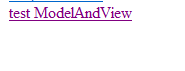
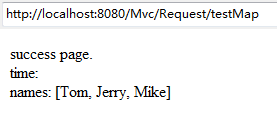
为添加id
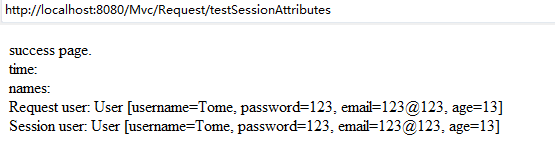
modelattribute: