在linux下编译安装php时的报错
checking libxml2 install dir... no
checking for xml2-config path...
configure: error: xml2-config not found. Please check your libxml2 installation.
检查是否安装了libxm包
rpm -qa | grep libxml2
libxml2-2.6.26-2.1.12
libxml2-python-2.6.26-2.1.12
重新安装libxml2和libxml2-devel包
yum install libxml2
yum install libxml2-devel -y
安装完之后查找xml2-config文件是否存在
find / -name "xml2-config"
/usr/bin/xml2-config
如果存在的话则可以重新安装php
sudo ./configure --prefix=/home/php5 --with-apxs2=/usr/local/apache2/bin/apxs --with-mysql=/usr
其中:
--with-apxs2指向apache web server所在的安装路径
--with-mysql指向mysql的header files所在的路径
(如果configure提示configure: error: Cannot find MySQL header files,
说明你制定的路径没有找到头文件,
可以先使用find / -name mysql.h 找一下,
如果没有,就快到mysql网站下载下面这个安装吧:

)
configure运行成功的标志是
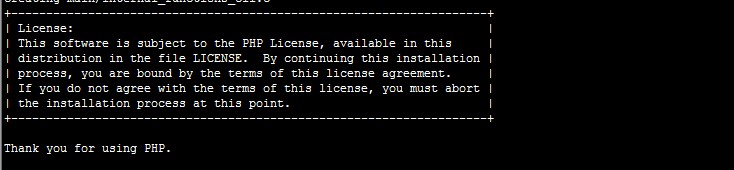
之后再进行编译&安装
sudo make && sudo make install