相关下载:https://system.data.sqlite.org/index.html/doc/trunk/www/downloads.wiki
在Visual Studio中要支持访问SQLite文件数据源,首先需要安装SQLite .NET的相关组件,安装完SQLite组件后,就可以在Visual Studio实体数据模型中选择SQLite文件作为数据源,如下图
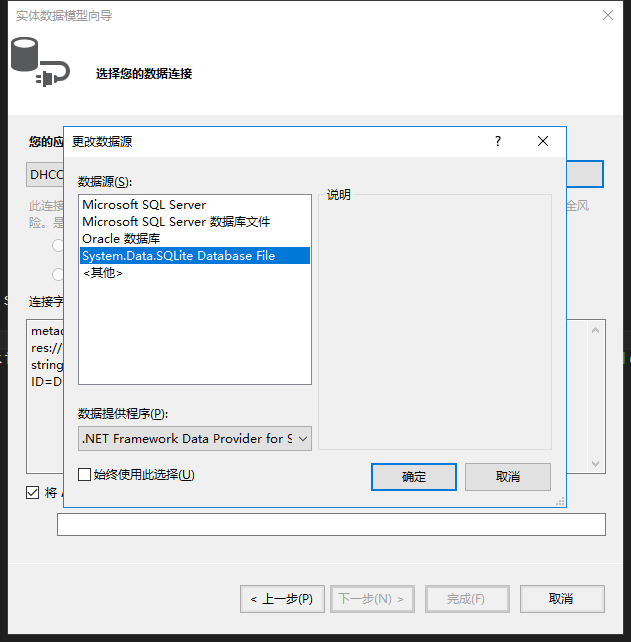
添加SQLite Entity FrameWork相关依赖包
> install-package System.Data.SQLite