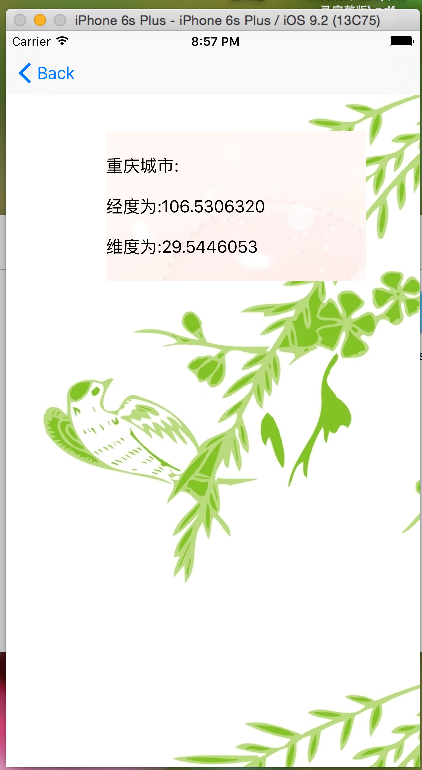#import <UIKit/UIKit.h>
#import "SecondViewController.h"
//导入UItableview 代理方法
@interface ViewController : UIViewController<UITableViewDataSource,UITableViewDelegate>
//定义一个可变集合来接收数据源
@property (nonatomic ,strong) NSMutableArray *arrCity;
//定义可变字典来添加集合元素
@property (nonatomic ,strong) NSMutableDictionary *dicCity;
//创建一个全局的字符串来传值
@property (nonatomic ,strong) NSString *str;
//创建tableview来显示数据
@property (nonatomic ,strong) UITableView *tableView;
@end
#import "ViewController.h"
@interface ViewController ()<NSXMLParserDelegate>
@end
@implementation ViewController
- (void)viewDidLoad {
[super viewDidLoad];
//设置网络请求路径
NSXMLParser *parser= [[NSXMLParser alloc] initWithContentsOfURL:[NSURL URLWithString:@"http://www.meituan.com/api/v1/divisions?mtt=1.help%2Fapi.0.0.im73djcx"]];
parser.delegate = self;
BOOL bol = [parser parse];
NSLog(@"bol = is %d",bol);
//初始化tableview
self.tableView = [[UITableView alloc] initWithFrame:self.view.frame];
//指定代理
self.tableView.delegate = self;
self.tableView.dataSource =self;
// [self.tableView registerClass:[UITableViewCell class] forCellReuseIdentifier:@"Cell"];
//显示tableview
[self.view addSubview:self.tableView];
}
//开始解析xml
- (void)parserDidStartDocument:(NSXMLParser *)parser{
//初始化可变集合self.arrCity
self.arrCity = [NSMutableArray array];
}
//开始解析元素
- (void)parser:(NSXMLParser *)parser didStartElement:(NSString *)elementName namespaceURI:(nullable NSString *)namespaceURI qualifiedName:(nullable NSString *)qName attributes:(NSDictionary<NSString *, NSString *> *)attributeDict{
//找到文档中的dicision元素, 开始出事化字典
if ([elementName isEqualToString:@"division"]) {
self.dicCity = [NSMutableDictionary dictionary];
}
}
- (void)parser:(NSXMLParser *)parser didEndElement:(NSString *)elementName namespaceURI:(nullable NSString *)namespaceURI qualifiedName:(nullable NSString *)qName{
//判断元素的关键字,只有符合 id,name 的时候才向字典中添加元素
if ([elementName isEqualToString:@"id"]||[elementName isEqualToString:@"name"]) {
[self.dicCity setObject:self.str forKey:elementName];
}
//判断元素的关键字,只有符合 longitude,latitude 的时候才向字典中添加元素
if ([elementName isEqualToString:@"latitude"]||[elementName isEqualToString:@"longitude"]){
[self.dicCity setObject:self.str forKey:elementName];
}
//直到找到division元素时才向arrcity中添加字典dic
if ([elementName isEqualToString:@"division"]) {
[self.arrCity addObject:self.dicCity];
}
}
//解析文件元素内容,显示内容
- (void)parser:(NSXMLParser *)parser foundCharacters:(NSString *)string{
self.str = string;
}
//数据源 方法 显示行数
- (NSInteger)tableView:(UITableView *)tableView numberOfRowsInSection:(NSInteger)section
{
return self.arrCity.count;
}
// 数据源 显示信息到cell上
- (UITableViewCell *)tableView:(UITableView *)tableView cellForRowAtIndexPath:(NSIndexPath *)indexPath {
static NSString *iden = @"Cell";
//定义个UITableViewCell *cell对象 指定唯一标识
UITableViewCell *cell = [tableView dequeueReusableCellWithIdentifier:iden];
//判断单元格cell是否存在
if (cell ==nil)
{ //如果不存在 重新创建一个cell
cell = [[UITableViewCell alloc] initWithStyle:UITableViewCellStyleSubtitle reuseIdentifier:iden];
}
//解析集合为一个字典
NSDictionary *dic = self.arrCity[indexPath.row];
//指定副标题
cell.detailTextLabel.text = dic[@"id"];
//添加内容
cell.textLabel.text = dic[@"name"];
return cell;
}
//代理方法
-(void)tableView:(UITableView *)tableView didSelectRowAtIndexPath:(NSIndexPath *)indexPath{
//创建一个SecondViewController实例对象second,
SecondViewController *second = [[SecondViewController alloc] init];
//利用属性str 传值到第二页 让第二页的lable显示对应城市的经度纬度
second.str = [NSString stringWithFormat:@"%@城市: 经度为:%@ 维度为:%@",self.arrCity[indexPath.row][@"name"],self.arrCity[indexPath.row][@"longitude"],self.arrCity[indexPath.row][@"latitude"]];
//压栈到diery
[self.navigationController pushViewController:second animated:YES];
}
- (void)didReceiveMemoryWarning {
[super didReceiveMemoryWarning];
// Dispose of any resources that can be recreated.
}
@end
#import <UIKit/UIKit.h>
@interface SecondViewController : UIViewController
//定义的lable 用来显示经度纬度
@property (nonatomic ,strong) UILabel *lable;
//*str 用来传值
@property (nonatomic ,strong) NSString *str;
@end
#import "SecondViewController.h"
@interface SecondViewController ()
@end
@implementation SecondViewController
- (void)viewDidLoad {
[super viewDidLoad];
UIImageView *imgV = [[UIImageView alloc] initWithFrame:self.view.frame];
imgV.image =[UIImage imageNamed:@"62R58PICJdE_1024.jpg"] ;
self.view.backgroundColor = [UIColor colorWithPatternImage:imgV.image];
//初始化label
self.lable = [[UILabel alloc] initWithFrame:CGRectMake(100,100,260,150)];
//设置背景颜色
self.lable.backgroundColor = [UIColor colorWithPatternImage:[UIImage imageNamed:@"82r58PICYeM_1024.jpg"]];
self.lable.numberOfLines = 10;
self.lable.text = self.str;
//把lable显示在view上
[self.view addSubview: self.lable];
}
- (void)didReceiveMemoryWarning {
[super didReceiveMemoryWarning];
// Dispose of any resources that can be recreated.
}
运行结果如下: