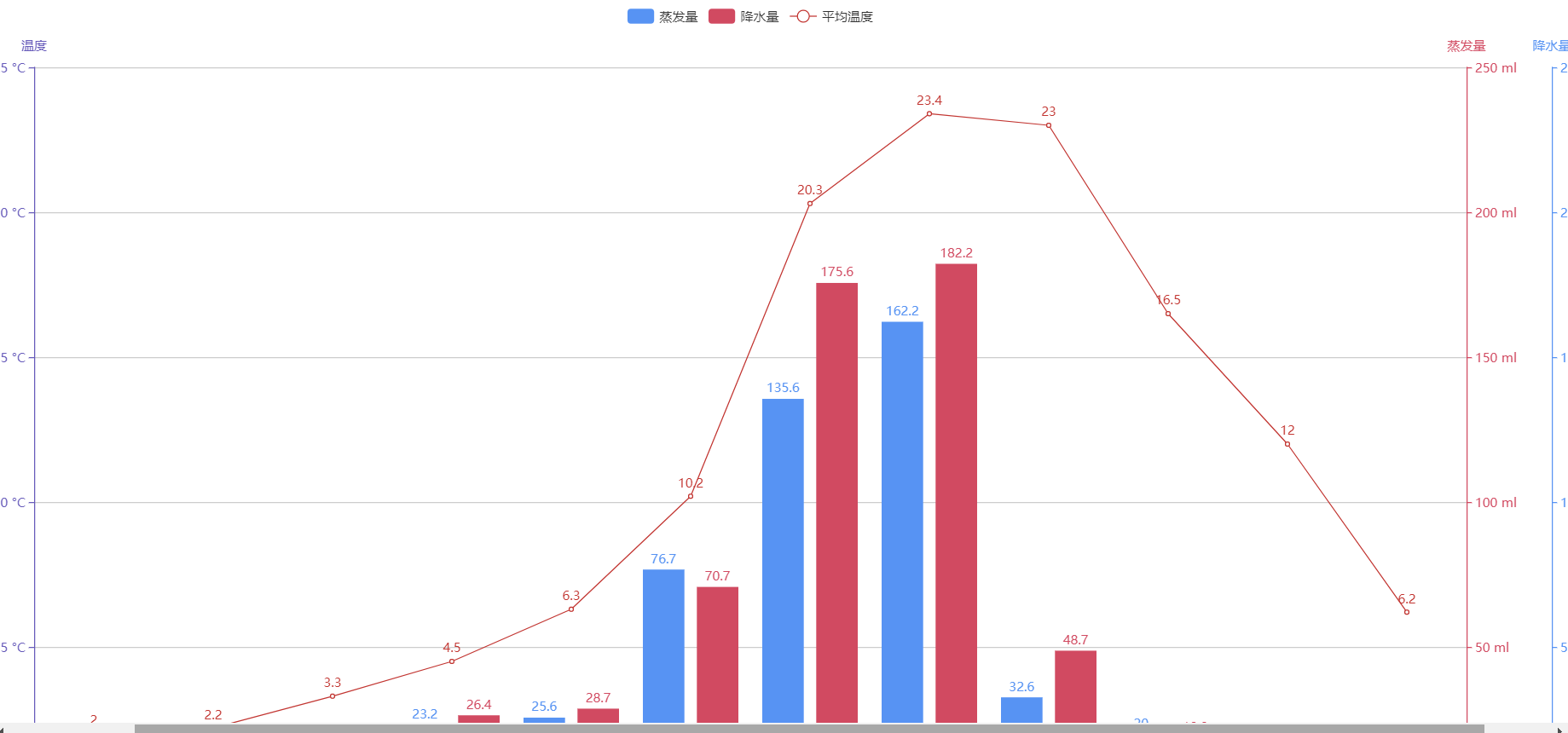1.下载
最初是常规方法
pip install pyecharts
发现总是下载失败,网上说是由于墙的原因,下载时会出现断线和速度过慢的问题导致下载失败,所以建议通过清华镜像来进行下载:
pip install -i https://pypi.tuna.tsinghua.edu.cn/simple pyecharts
2.使用
实例:
from pyecharts.charts import Bar from pyecharts import options as opts # V1 版本开始支持链式调用 # 你所看到的格式其实是 `black` 格式化以后的效果 # 可以执行 `pip install black` 下载使用 bar = ( Bar() .add_xaxis(["衬衫", "羊毛衫", "雪纺衫", "裤子", "高跟鞋", "袜子"]) .add_yaxis("商家A", [5, 20, 36, 10, 75, 90]) .set_global_opts(title_opts=opts.TitleOpts(title="主标题", subtitle="副标题")) # 或者直接使用字典参数 # .set_global_opts(title_opts={"text": "主标题", "subtext": "副标题"}) ) bar.render() # 不习惯链式调用的开发者依旧可以单独调用方法 bar = Bar() bar.add_xaxis(["衬衫", "羊毛衫", "雪纺衫", "裤子", "高跟鞋", "袜子"]) bar.add_yaxis("商家A", [5, 20, 36, 10, 75, 90]) bar.set_global_opts(title_opts=opts.TitleOpts(title="主标题", subtitle="副标题")) bar.render()
这样会在本地自动生成render.html

实例2:
#!/usr/bin/env python # coding=utf-8 from __future__ import unicode_literals import pyecharts.options as opts from pyecharts.charts import Bar, Line colors = ['#5793f3', '#d14a61', '#675bba'] x_data = ['1月', '2月', '3月', '4月', '5月', '6月', '7月', '8月', '9月', '10月', '11月', '12月'] legend_list = ['蒸发量', '降水量', '平均温度'] evaporation_capacity = [2.0, 4.9, 7.0, 23.2, 25.6, 76.7, 135.6, 162.2, 32.6, 20.0, 6.4, 3.3] rainfall_capacity = [2.6, 5.9, 9.0, 26.4, 28.7, 70.7, 175.6, 182.2, 48.7, 18.8, 6.0, 2.3] average_temperature = [2.0, 2.2, 3.3, 4.5, 6.3, 10.2, 20.3, 23.4, 23.0, 16.5, 12.0, 6.2] bar = ( Bar(init_opts=opts.InitOpts(width="1680px", height="800px")) .add_xaxis( xaxis_data=x_data ) .add_yaxis( series_name="蒸发量", yaxis_data=evaporation_capacity, yaxis_index=0, color=colors[1] ) .add_yaxis( series_name="降水量", yaxis_data=rainfall_capacity, yaxis_index=1, color=colors[0] ) .extend_axis( yaxis=opts.AxisOpts( name="蒸发量", type_="value", min_=0, max_=250, position="right", axisline_opts=opts.AxisLineOpts( linestyle_opts=opts.LineStyleOpts(color=colors[1]) ), axislabel_opts=opts.LabelOpts( formatter="{value} ml" ) ) ) .extend_axis( yaxis=opts.AxisOpts( type_="value", name="温度", min_=0, max_=25, position="left", axisline_opts=opts.AxisLineOpts( linestyle_opts=opts.LineStyleOpts(color=colors[2]) ), axislabel_opts=opts.LabelOpts( formatter="{value} °C" ), splitline_opts=opts.SplitLineOpts( is_show=True, linestyle_opts=opts.LineStyleOpts( opacity=1 ) ) ) ) .set_global_opts( yaxis_opts=opts.AxisOpts( type_="value", name="降水量", min_=0, max_=250, position="right", offset=80, axisline_opts=opts.AxisLineOpts( linestyle_opts=opts.LineStyleOpts(color=colors[0]) ), axislabel_opts=opts.LabelOpts( formatter="{value} ml" ), ), tooltip_opts=opts.TooltipOpts( trigger="axis", axis_pointer_type="cross" ), ) ) line = ( Line() .add_xaxis( xaxis_data=x_data ) .add_yaxis( series_name="平均温度", y_axis=average_temperature, yaxis_index=2, color=colors[2], ) ) bar.overlap(line).render("multiple_y_axes.html")