linux系统中软链接相当于windows系统中的快捷方式,实质为原始文件的所在的绝对路径
硬链接相当于针对原始文件的存放位置创建了一个指针(linux就该这么学p132)
硬链接相当于同一个文件的两个名字。
1、准备测试数据
[root@linuxprobe test]# seq 5 > a.txt
[root@linuxprobe test]# cat a.txt
1
2
3
4
5
2、创建软链接和硬链接
[root@linuxprobe test]# ln -s a.txt a.link ## 软链接,注意l标志,见下图
[root@linuxprobe test]# ln a.txt a.hard ## 硬链接,注意链接数
[root@linuxprobe test]# ll
total 8
-rw-r--r--. 2 root root 10 Oct 25 23:01 a.hard
lrwxrwxrwx. 1 root root 5 Oct 25 23:02 a.link -> a.txt
-rw-r--r--. 2 root root 10 Oct 25 23:01 a.txt
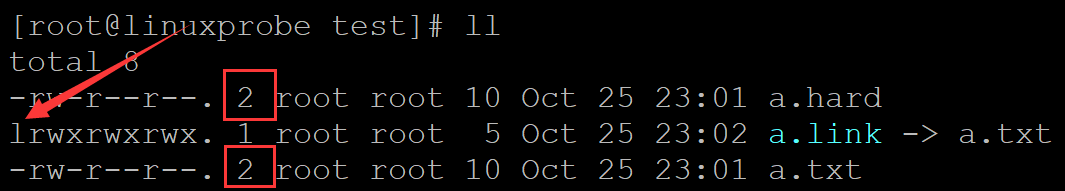
3、直接访问软链接和硬链接
[root@linuxprobe test]# cat a.link
1
2
3
4
5
[root@linuxprobe test]# cat a.hard
1
2
3
4
5
删除原始文件后访问软链接和硬链接
[root@linuxprobe test]# ls
a.hard a.link a.txt
[root@linuxprobe test]# rm -f a.txt
[root@linuxprobe test]# cat a.hard ## 硬链接不受影响(知道连接数为0才完全删除)
1
2
3
4
5
[root@linuxprobe test]# cat a.link ## 软链接原始文件删除后不能访问
cat: a.link: No such file or directory
4、软链接和硬链接所占用的磁盘空间
[root@linuxprobe test]# ls
[root@linuxprobe test]# dd if=/dev/zero bs=10M count=1 of=a.txt
1+0 records in
1+0 records out
10485760 bytes (10 MB) copied, 0.00722364 s, 1.5 GB/s
[root@linuxprobe test]# ll -h
total 10M
-rw-r--r--. 1 root root 10M Oct 25 23:12 a.txt
[root@linuxprobe test]# ln -s a.txt a.link
[root@linuxprobe test]# ll -h ## 软链接几乎不占用磁盘空间
total 10M
lrwxrwxrwx. 1 root root 5 Oct 25 23:12 a.link -> a.txt
-rw-r--r--. 1 root root 10M Oct 25 23:12 a.txt
[root@linuxprobe test]# ln a.txt a.hard
[root@linuxprobe test]# ll -h ## 硬链接占用和原始文件一样的磁盘空间
total 20M
-rw-r--r--. 2 root root 10M Oct 25 23:12 a.hard
lrwxrwxrwx. 1 root root 5 Oct 25 23:12 a.link -> a.txt
-rw-r--r--. 2 root root 10M Oct 25 23:12 a.txt
5、硬链接的inode号是一样的
[root@linuxprobe test]# ls -il
total 20480
102787161 -rw-r--r--. 2 root root 10485760 Oct 25 23:12 a.hard
102787163 lrwxrwxrwx. 1 root root 5 Oct 25 23:12 a.link -> a.txt
102787161 -rw-r--r--. 2 root root 10485760 Oct 25 23:12 a.txt
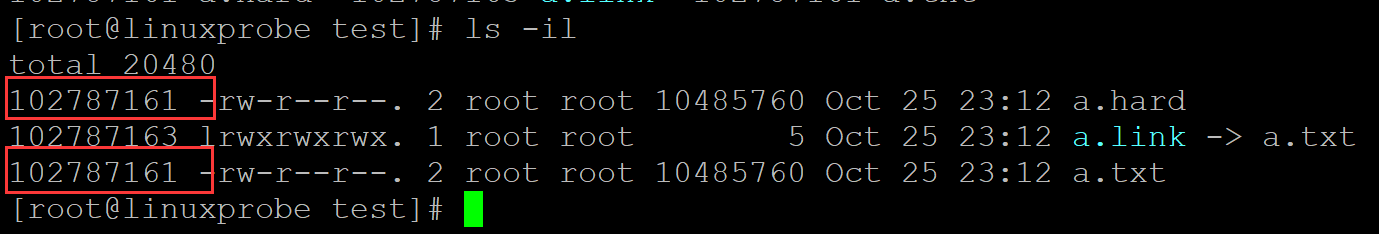
6、硬链接节省空间?
[root@linuxprobe test]# ls
a.hard a.link a.txt
[root@linuxprobe test]# ll -h
total 20M
-rw-r--r--. 2 root root 10M Oct 25 23:12 a.hard
lrwxrwxrwx. 1 root root 5 Oct 25 23:12 a.link -> a.txt
-rw-r--r--. 2 root root 10M Oct 25 23:12 a.txt
[root@linuxprobe test]# du -sh ./
10M ./
7、硬链接可以移动、软链接不可以移动
[root@linuxprobe test]# ls
[root@linuxprobe test]# seq 5 > a.txt
[root@linuxprobe test]# ln a.txt a.hard
[root@linuxprobe test]# ln -s a.txt a.link
[root@linuxprobe test]# ll -h
total 8.0K
-rw-r--r--. 2 root root 10 Oct 25 23:29 a.hard
lrwxrwxrwx. 1 root root 5 Oct 25 23:29 a.link -> a.txt
-rw-r--r--. 2 root root 10 Oct 25 23:29 a.txt
[root@linuxprobe test]# mkdir test
[root@linuxprobe test]# mv a.hard a.link test/
[root@linuxprobe test]# cd test/
[root@linuxprobe test]# ls
a.hard a.link
[root@linuxprobe test]# cat a.hard ## 硬链接移动之后仍然可以查看
1
2
3
4
5
[root@linuxprobe test]# cat a.link ## 软链接移动之后不能查看
cat: a.link: No such file or directory
8、原始文件重命名,硬链接不受影响,软链接失效
[root@linuxprobe test]# ls
[root@linuxprobe test]# seq 5 > a.txt
[root@linuxprobe test]# cat a.txt
1
2
3
4
5
[root@linuxprobe test]# ln a.txt a.hard
[root@linuxprobe test]# ln -s a.txt a.link
[root@linuxprobe test]# cat a.hard
1
2
3
4
5
[root@linuxprobe test]# cat a.link
1
2
3
4
5
[root@linuxprobe test]# mv a.txt aaa.txt
[root@linuxprobe test]# cat a.hard
1
2
3
4
5
[root@linuxprobe test]# cat a.link
cat: a.link: No such file or directory