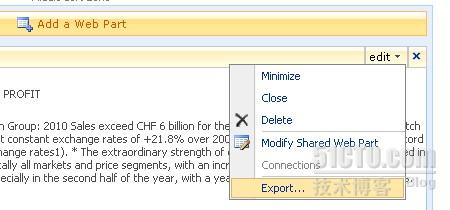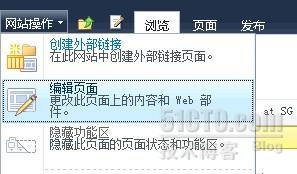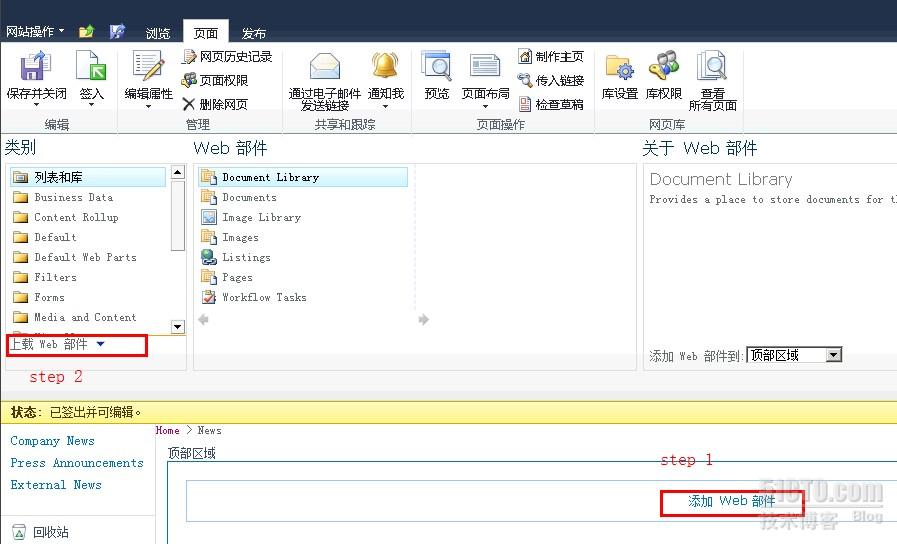一些站点上的ListingSummary webpart在升级到moss(sharepoint) 2010后,无法正确显示,得到的报错信息如下:
英文报错:
| "Web Part Error: A Web Part or Web Form Control on this Page cannot be displayed or imported. The type could not be found or it is not registered as safe." |
中文报错:
| Web 部件错误: 此网页上的某个 Web 部件或 Web 表单控件无法显示或导入。找不到该类型,或该类型未注册为安全类型。 |
解决方案:
从moss2007的页面导出webpart
得到类似“news.webpart”的文件.然后使用记事本打开,将原有内容:
| <type name="Microsoft.SharePoint.Portal.WebControls.ListingSummary, Microsoft.SharePoint.Portal, Version=12.0.0.0, Culture=neutral, PublicKeyToken=71e9bce111e9429c" /> |
替换为:
| <type name="Microsoft.SharePoint.Publishing.WebControls.ContentByQueryWebPart, Microsoft.SharePoint.Publishing, Version=14.0.0.0, Culture=neutral, PublicKeyToken=71e9bce111e9429c" /> |
然后在moss2010的页面进行导入