索引是数据库中用来提高性能的最常用的工具,本次博客就来介绍一下索引,mysql版本5.7.19。
索引概述
所有MySQL列类型都可以被索引,对相关的列使用索引是可以提高SELECT操作性能的最佳途径。MyISAM和InnoDB存储引擎默认是BTREE索引。其实索引就像是一个字典的目录,你可以通过索引快速的定位到行的位置,索引会保存到额外的文件中。
索引的存储分类和作用
索引是在MySQL的存储引擎层中实现的,而不是在服务器层实现的,所以每种存储引擎的索引不一定完全相同,也不是所有的存储引擎都支持所有的索引类型。
MySQL目前支持以下4种索引:
B-tree索引:最常见的索引类型,大部分存储引擎都支持BTREE索引 HASH索引:只有MEMORY存储引擎支持,使用的场景比较简单 R-tree索引(空间索引):空间索引是MyISAM的一个特殊索引类型,主要用于地理空间数据类型,使用的较少 Full-text(全文索引):全文索引也是MyISAM的一个特殊索引类型,主要用于全文索引
三个常用引擎支持的索引:
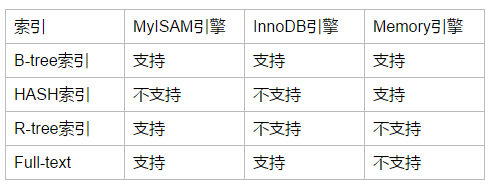
B-tree索引和HASH索引是比较常用的索引,HASH比较简单,也只有Memory和Heap引擎支持,Hash索引适合键-值的查询,且比B-Tree索引更快,但是hash索引不支持范围的查询,即如果Memory和heap引擎在where后面如果不使用“=”号的话,就不会使用Hash索引去查找,索引Memory和Heap只有在“=”的条件下才会使用Hash索引。
B-tree索引构造类似于二叉树,能根据键值提供一行或者一个行集的快速访问,通常只需要很少的读操作就可以找到正确的行。B-tree的B不代表一个二叉树,而是一个平衡树(balanced),结构如下:
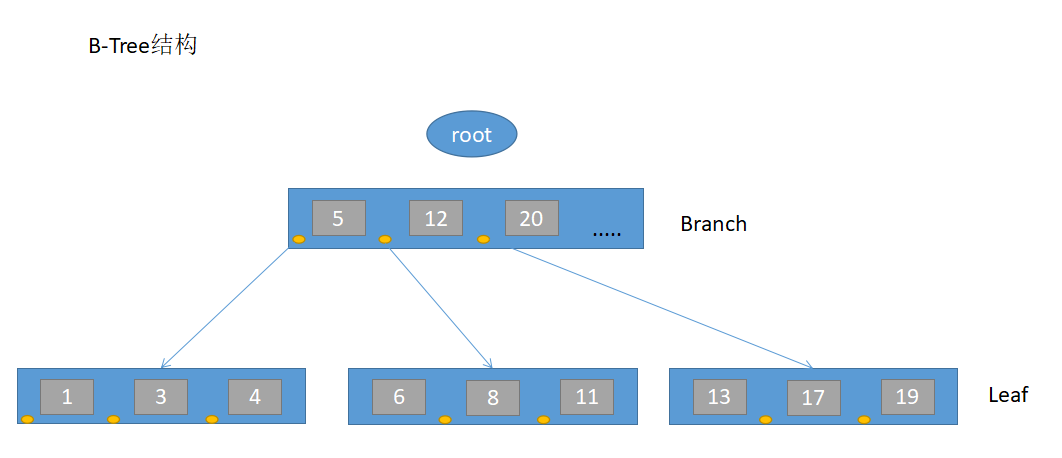
索引的存在可以加速查找,有的时候可以起到约束的作用。
索引的创建,删除和修改
创建索引
CREATE INDEX index_name ON table(column1,column2,...columnN); --创建普通的索引 CREATE UNIQUE INDEX index_name ON table(column1,column2,...columnN); --创建唯一索引 ALTER TABLE table ADD PRIMARY KEY(column); --增加主键索引
删除索引
DROP INDEX index_name ON table --删除普通的索引 ALTER TABLE tabel DROP INDEX index_name --删除索引 DROP UNIQUE INDEX index_name ON table --删除唯一索引 ALTER TABLE table DROP PRIMARY KEY; --删除主键索引 ALTER TABLE table MODIFY column INT,DROP PRIMARY KEY; --删除主键索引
修改
对于MySQL5.7及以上版本,可以使用RENAME:
ALTER TABLE table_name RENAME INDEX old_index_name TO new_index_name;
对于MySQL5.7以前的版本,只能先删除再增加了:
ALTER TABLE table_name DROP INDEX old_index_name; ALTER TABLE table_name ADD INDEX new_index_name(column_name);
举例:

mysql> create index name_index on t3(name); Query OK, 0 rows affected (0.01 sec) Records: 0 Duplicates: 0 Warnings: 0 mysql> show index from t3 G; *************************** 1. row *************************** Table: t3 Non_unique: 1 Key_name: name_index Seq_in_index: 1 Column_name: name Collation: A Cardinality: 0 Sub_part: NULL Packed: NULL Null: YES Index_type: BTREE Comment: Index_comment: 1 row in set (0.00 sec) mysql> mysql> mysql> alter table t3 rename index name_index to new_name_index; Query OK, 0 rows affected (0.01 sec) Records: 0 Duplicates: 0 Warnings: 0 mysql> show index from t3 G; *************************** 1. row *************************** Table: t3 Non_unique: 1 Key_name: new_name_index Seq_in_index: 1 Column_name: name Collation: A Cardinality: 0 Sub_part: NULL Packed: NULL Null: YES Index_type: BTREE Comment: Index_comment: 1 row in set (0.00 sec)
通过EXPLAIN分析低效SQL的执行计划
现在有表如下:
mysql> show create table t1 G; *************************** 1. row *************************** Table: t1 Create Table: CREATE TABLE `t1` ( `id` int(11) NOT NULL AUTO_INCREMENT, `name` char(20) DEFAULT NULL, `email` char(100) DEFAULT NULL, PRIMARY KEY (`id`) ) ENGINE=InnoDB AUTO_INCREMENT=1000001 DEFAULT CHARSET=utf8 1 row in set (0.00 sec) mysql> select count(*) from t1; +----------+ | count(*) | +----------+ | 1000000 | +----------+ 1 row in set (1.25 sec)
id列为主键索引,都说索引可以加速查找,那么来测试一下他是否可以加速查找:
mysql> select * from t1 where id=8888; +------+----------+-----------------+ | id | name | email | +------+----------+-----------------+ | 8888 | test8888 | test8888@qq.com | +------+----------+-----------------+ 1 row in set (0.00 sec) mysql> select * from t1 where name='test8888'; +------+----------+-----------------+ | id | name | email | +------+----------+-----------------+ | 8888 | test8888 | test8888@qq.com | +------+----------+-----------------+ 1 row in set (1.24 sec)
通过以上例子完全可以看出索引的存在可以加速行数据的查找。
这里可以通过explain命令来分析SQL的执行计划:
mysql> explain select * from t1 where id=8888; +----+-------------+-------+------------+-------+---------------+---------+---------+-------+------+----------+-------+ | id | select_type | table | partitions | type | possible_keys | key | key_len | ref | rows | filtered | Extra | +----+-------------+-------+------------+-------+---------------+---------+---------+-------+------+----------+-------+ | 1 | SIMPLE | t1 | NULL | const | PRIMARY | PRIMARY | 4 | const | 1 | 100.00 | NULL | +----+-------------+-------+------------+-------+---------------+---------+---------+-------+------+----------+-------+ 1 row in set, 1 warning (0.00 sec)
各个字段的意思:

id:数字越大越先执行,当数字相同的时候,就从上往下执行,如果为null就表示是一个结果集,不需要使用它来进行查询 select_type:常见的如下 simple:简单表,即不使用表连接或者子查询,有连接查询时,外层的查询为simple,有且只有一个; primary:需要union操作或者含有子查询的select,位于最外层的单位查询的select_type即为primary,有且只有一个; union:UNiON中的第二个或者后面的查询语句; subquery:除了from字句中包含的子查询外,其他地方出现的子查询都可能是subquery; 除以上之外还有:dependent union,union result,dependent subquery,derived。 table:显示查询表名,如果使用的是别名,那么这里就是别名; type:表示MySQL在表中找到所需行的方式,或者叫访问类型,常见的如下: +-----+--------+-------+------+--------+---------------+-------+ | ALL | index | range | ref | eq_ref | const,system | NULL | +-----+--------+-------+------+--------+---------------+-------+ 从左至右,性能由最差到最好。 possible_keys:表示查询时可能使用的索引; key:表示实际使用的索引; partitions:显示SQL所需要访问的分区名字; key_len:使用到所以字段的长度; rows:预估扫描行的数量; ref:如果是使用的常数等值查询,这里会显示const; filtered:表示存储引擎返回的数据在server层过滤后,剩下多少满足查询的记录数量的比例,注意是百分比; extra:常见的如下: distinct:在select部分使用了distinc关键字; no tables used:不带from字句的查询; using filesort:排序时无法使用到索引时; using index:查询时不需要回表查询,直接通过索引就可以获取查询的数据; using temporary:表示使用了临时表存储中间结果; using where: 5.6之前:存储引擎只能根据限制条件扫描数据并返回,然后再回表进行过滤返回真正的查询的数据; 5.6之后:支持ICP特性,把条件限制都下推到存储引擎层来完成,这样就能降低不必要的IO访问。 filtered:
最左前缀匹配
创建索引如下:
mysql> create index index1 on t1(name,email,type); Query OK, 0 rows affected (17.45 sec) Records: 0 Duplicates: 0 Warnings: 0 mysql> desc t1; +-------+-----------+------+-----+---------+----------------+ | Field | Type | Null | Key | Default | Extra | +-------+-----------+------+-----+---------+----------------+ | id | int(11) | NO | PRI | NULL | auto_increment | | name | char(20) | YES | MUL | NULL | | | email | char(100) | YES | | NULL | | | type | int(11) | YES | | NULL | | | dep | int(11) | YES | | NULL | | +-------+-----------+------+-----+---------+----------------+ 5 rows in set (0.00 sec)
那么最左前缀匹配是什么意思呢?
这里创建了一个名为index1的索引,包含三列,从左至右为:name,email,type,最左前缀匹配的意思就是,查询的时候条件必须包含name列才会使用索引去查找,否则就会全文去查询。
举例:

mysql> explain select * from t1 where name='test8888' and email='test8888@qq.com' and type=1; +----+-------------+-------+------------+------+---------------+--------+---------+-------------------+------+----------+-------+ | id | select_type | table | partitions | type | possible_keys | key | key_len | ref | rows | filtered | Extra | +----+-------------+-------+------------+------+---------------+--------+---------+-------------------+------+----------+-------+ | 1 | SIMPLE | t1 | NULL | ref | index1 | index1 | 367 | const,const,const | 1 | 100.00 | NULL | +----+-------------+-------+------------+------+---------------+--------+---------+-------------------+------+----------+-------+ 1 row in set, 1 warning (0.00 sec) mysql> mysql> explain select * from t1 where name='test8888' and email='test8888@qq.com'; +----+-------------+-------+------------+------+---------------+--------+---------+-------------+------+----------+-------+ | id | select_type | table | partitions | type | possible_keys | key | key_len | ref | rows | filtered | Extra | +----+-------------+-------+------------+------+---------------+--------+---------+-------------+------+----------+-------+ | 1 | SIMPLE | t1 | NULL | ref | index1 | index1 | 362 | const,const | 1 | 100.00 | NULL | +----+-------------+-------+------------+------+---------------+--------+---------+-------------+------+----------+-------+ 1 row in set, 1 warning (0.00 sec) mysql> explain select * from t1 where name='test8888' and type=1; +----+-------------+-------+------------+------+---------------+--------+---------+-------+------+----------+-----------------------+ | id | select_type | table | partitions | type | possible_keys | key | key_len | ref | rows | filtered | Extra | +----+-------------+-------+------------+------+---------------+--------+---------+-------+------+----------+-----------------------+ | 1 | SIMPLE | t1 | NULL | ref | index1 | index1 | 61 | const | 1 | 10.00 | Using index condition | +----+-------------+-------+------------+------+---------------+--------+---------+-------+------+----------+-----------------------+ 1 row in set, 1 warning (0.00 sec) mysql> explain select * from t1 where name='test8888'; +----+-------------+-------+------------+------+---------------+--------+---------+-------+------+----------+-------+ | id | select_type | table | partitions | type | possible_keys | key | key_len | ref | rows | filtered | Extra | +----+-------------+-------+------------+------+---------------+--------+---------+-------+------+----------+-------+ | 1 | SIMPLE | t1 | NULL | ref | index1 | index1 | 61 | const | 1 | 100.00 | NULL | +----+-------------+-------+------------+------+---------------+--------+---------+-------+------+----------+-------+ 1 row in set, 1 warning (0.00 sec) mysql> explain select * from t1 where email='test8888@qq.com' and type=1; --当不包含name的时候,就不会使用索引查找 +----+-------------+-------+------------+------+---------------+------+---------+------+--------+----------+-------------+ | id | select_type | table | partitions | type | possible_keys | key | key_len | ref | rows | filtered | Extra | +----+-------------+-------+------------+------+---------------+------+---------+------+--------+----------+-------------+ | 1 | SIMPLE | t1 | NULL | ALL | NULL | NULL | NULL | NULL | 990448 | 1.00 | Using where | +----+-------------+-------+------------+------+---------------+------+---------+------+--------+----------+-------------+ 1 row in set, 1 warning (0.00 sec) mysql> explain select * from t1 where email='test8888@qq.com'; +----+-------------+-------+------------+------+---------------+------+---------+------+--------+----------+-------------+ | id | select_type | table | partitions | type | possible_keys | key | key_len | ref | rows | filtered | Extra | +----+-------------+-------+------------+------+---------------+------+---------+------+--------+----------+-------------+ | 1 | SIMPLE | t1 | NULL | ALL | NULL | NULL | NULL | NULL | 990448 | 10.00 | Using where | +----+-------------+-------+------------+------+---------------+------+---------+------+--------+----------+-------------+ 1 row in set, 1 warning (0.00 sec) mysql> explain select * from t1 where email='test8888@qq.com' and name='test8888'; --name不必在条件语句的最左边 +----+-------------+-------+------------+------+---------------+--------+---------+-------------+------+----------+-------+ | id | select_type | table | partitions | type | possible_keys | key | key_len | ref | rows | filtered | Extra | +----+-------------+-------+------------+------+---------------+--------+---------+-------------+------+----------+-------+ | 1 | SIMPLE | t1 | NULL | ref | index1 | index1 | 362 | const,const | 1 | 100.00 | NULL | +----+-------------+-------+------------+------+---------------+--------+---------+-------------+------+----------+-------+ 1 row in set, 1 warning (0.00 sec)
组合索引:比如之前例子中create index index1 on t1(name,email,type),index1就是一个组合索引; 索引合并:索引合并,拿上一个例子来看,创建了一个索引包含了3个列,这个叫组合索引,如果我们针对每一个列创建一个索引,在使用查询语句的时候使用多个索引,即把多个单列索引合并使用,这就叫索引的合并。
那么它们的效率如何呢?
如果在查询语句经常使用的是多个列一起查询,建议使用组合索引,如果经常只查单个列,建议使用索引合并这种形式,针对单个列创建索引。
还有一个名称是覆盖索引,意思是在索引文件中直接获取数据。
正确的命中索引
数据库中添加了索引的确会使查询的速度提高,但是也要避免以下情况,即使建立了索引也不会生效,如上面介绍到的不使用最左匹配也是一种:

like '%xx':以%开头的LIKE查询不能够使用索引; 使用函数:比如select * from tb1 where reverse(name) = 'test8888'; or:当or条件中有未建立索引的列才失效; 类型不一致:如果列是字符串类型,传入条件是必须用引号引起来; !=:使用不等于的时候,特殊情况:如果是主键还是会走索引; 范围查询:如果是主键或者索引是整数类型,则还是会走索引; order by:当根据索引排序的时候,选择的映射如果不是索引,则不走索引,特殊情况,如果对主键排序,则还是走索引; 最左前缀匹配。
其他还需要注意的:

避免使用select * count(1)或count(列) 代替 count(*) 创建表时尽量时 char 代替 varchar 表的字段顺序固定长度的字段优先 组合索引代替多个单列索引(经常使用多个条件查询时) 尽量使用短索引 使用连接(JOIN)来代替子查询(Sub-Queries) 连表时注意条件类型需一致 索引散列值(重复少)不适合建索引,例:性别不适合
show status命令
show status可以了解各种SQL的执行频率。

mysql> show status like 'com_%'; --如果想查看全局的,可以在status前面加上global +-----------------------------+-------+ | Variable_name | Value | +-----------------------------+-------+ | Com_admin_commands | 0 | | Com_assign_to_keycache | 0 | | Com_alter_db | 0 | | Com_alter_db_upgrade | 0 | | Com_alter_event | 0 | | Com_alter_function | 0 | | Com_alter_instance | 0 | | Com_alter_procedure | 0 | | Com_alter_server | 0 | | Com_alter_table | 5 | | Com_alter_tablespace | 0 | | Com_alter_user | 0 | | Com_analyze | 0 | | Com_begin | 0 | | Com_binlog | 0 | | Com_call_procedure | 0 | | Com_change_db | 1 | | Com_change_master | 0 | | Com_change_repl_filter | 0 | | Com_check | 0 | | Com_checksum | 0 | | Com_commit | 0 | | Com_create_db | 0 | | Com_create_event | 0 | | Com_create_function | 0 | | Com_create_index | 4 | | Com_create_procedure | 0 | | Com_create_server | 0 | | Com_create_table | 1 | | Com_create_trigger | 0 | | Com_create_udf | 0 | | Com_create_user | 0 | | Com_create_view | 0 | | Com_dealloc_sql | 0 | | Com_delete | 0 | | Com_delete_multi | 0 | | Com_do | 0 | | Com_drop_db | 0 | | Com_drop_event | 0 | | Com_drop_function | 0 | | Com_drop_index | 2 | | Com_drop_procedure | 0 | | Com_drop_server | 0 | | Com_drop_table | 0 | | Com_drop_trigger | 0 | | Com_drop_user | 0 | | Com_drop_view | 0 | | Com_empty_query | 0 | | Com_execute_sql | 0 | | Com_explain_other | 0 | | Com_flush | 0 | | Com_get_diagnostics | 0 | | Com_grant | 0 | | Com_ha_close | 0 | | Com_ha_open | 0 | | Com_ha_read | 0 | | Com_help | 0 | | Com_insert | 2 | | Com_insert_select | 0 | | Com_install_plugin | 0 | | Com_kill | 0 | | Com_load | 0 | | Com_lock_tables | 0 | | Com_optimize | 0 | | Com_preload_keys | 0 | | Com_prepare_sql | 0 | | Com_purge | 0 | | Com_purge_before_date | 0 | | Com_release_savepoint | 0 | | Com_rename_table | 0 | | Com_rename_user | 0 | | Com_repair | 0 | | Com_replace | 0 | | Com_replace_select | 0 | | Com_reset | 0 | | Com_resignal | 0 | | Com_revoke | 0 | | Com_revoke_all | 0 | | Com_rollback | 0 | | Com_rollback_to_savepoint | 0 | | Com_savepoint | 0 | | Com_select | 42 | | Com_set_option | 0 | | Com_signal | 0 | | Com_show_binlog_events | 0 | | Com_show_binlogs | 0 | | Com_show_charsets | 0 | | Com_show_collations | 0 | | Com_show_create_db | 0 | | Com_show_create_event | 0 | | Com_show_create_func | 0 | | Com_show_create_proc | 0 | | Com_show_create_table | 1 | | Com_show_create_trigger | 0 | | Com_show_databases | 1 | | Com_show_engine_logs | 0 | | Com_show_engine_mutex | 0 | | Com_show_engine_status | 0 | | Com_show_events | 0 | | Com_show_errors | 0 | | Com_show_fields | 3 | | Com_show_function_code | 0 | | Com_show_function_status | 0 | | Com_show_grants | 0 | | Com_show_keys | 5 | | Com_show_master_status | 0 | | Com_show_open_tables | 0 | | Com_show_plugins | 0 | | Com_show_privileges | 0 | | Com_show_procedure_code | 0 | | Com_show_procedure_status | 0 | | Com_show_processlist | 0 | | Com_show_profile | 0 | | Com_show_profiles | 0 | | Com_show_relaylog_events | 0 | | Com_show_slave_hosts | 0 | | Com_show_slave_status | 0 | | Com_show_status | 3 | | Com_show_storage_engines | 0 | | Com_show_table_status | 0 | | Com_show_tables | 1 | | Com_show_triggers | 0 | | Com_show_variables | 0 | | Com_show_warnings | 0 | | Com_show_create_user | 0 | | Com_shutdown | 0 | | Com_slave_start | 0 | | Com_slave_stop | 0 | | Com_group_replication_start | 0 | | Com_group_replication_stop | 0 | | Com_stmt_execute | 0 | | Com_stmt_close | 0 | | Com_stmt_fetch | 0 | | Com_stmt_prepare | 0 | | Com_stmt_reset | 0 | | Com_stmt_send_long_data | 0 | | Com_truncate | 0 | | Com_uninstall_plugin | 0 | | Com_unlock_tables | 0 | | Com_update | 2 | | Com_update_multi | 0 | | Com_xa_commit | 0 | | Com_xa_end | 0 | | Com_xa_prepare | 0 | | Com_xa_recover | 0 | | Com_xa_rollback | 0 | | Com_xa_start | 0 | | Com_stmt_reprepare | 0 | | Compression | OFF | +-----------------------------+-------+ 149 rows in set (0.00 sec)
比较关心的几个参数:
Com_select:执行SELECT操作的次数,一次查询只累加1;
Com_insert:执行INSERT操作的次数,对于批量插入的INSERT操作,只累加一次;
Com_update:执行UPDATE操作的次数。
Com_delete:执行delete操作的次数。
下面的几个是针对InnoDB的:
Innodb_rows_read:SELECT查询返回的行数;
Innodb_rows_insert:执行INSERT操作插入的行数;
Innodb_rows_updated:执行UPDATE操作更新的行数;
Innodb_rows_deleted:执行DELETE操作删除的行数。
以下几个可以了解数据库的基本情况:
Connections:试图连接MySQL服务器的次数;
Uptime:服务器工作时间;
Slow_queries:慢查询的次数。
可以通过以下命令查看索引使用的情况:
mysql> show status like 'Handler_read%'; +-----------------------+----------+ | Variable_name | Value | +-----------------------+----------+ | Handler_read_first | 24 | | Handler_read_key | 32 | | Handler_read_last | 2 | | Handler_read_next | 13094235 | | Handler_read_prev | 0 | | Handler_read_rnd | 0 | | Handler_read_rnd_next | 3000042 | +-----------------------+----------+ 7 rows in set (0.00 sec)
如果索引正确的工作,那么Handler_read_key的值应该会很高,Handler_read_rnd_next的值高则意味着查询运行低效,并且应该建立索引。这个值的含义是在数据文件中读取下一行的请求数。如果正进行大量的表扫描,就会较高,则通常说明表索引不正确或写入的查询没有利用索引。
优化分页查询
min_id 数据
... 数据
max_id 数据
第一种:只显示【上一页】或者【下一页】:
【下一页】:select * from table_name where id > max_id limit 10; 【上一页】:select * from table_name where id < min_id order by id desc limit 10;
示例:

下一页: mysql> select * from t1 where id >0 limit 10; +----+--------+---------------+------+------+ | id | name | email | type | dep | +----+--------+---------------+------+------+ | 1 | test1 | test1@qq.com | 1 | 2 | | 2 | test2 | test2@qq.com | 1 | 2 | | 3 | test3 | test3@qq.com | 1 | 2 | | 4 | test4 | test4@qq.com | 1 | 2 | | 5 | test5 | test5@qq.com | 1 | 2 | | 6 | test6 | test6@qq.com | 1 | 2 | | 7 | test7 | test7@qq.com | 1 | 2 | | 8 | test8 | test8@qq.com | 1 | 2 | | 9 | test9 | test9@qq.com | 1 | 2 | | 10 | test10 | test10@qq.com | 1 | 2 | +----+--------+---------------+------+------+ 10 rows in set (0.00 sec) mysql> select * from t1 where id >10 limit 10; +----+--------+---------------+------+------+ | id | name | email | type | dep | +----+--------+---------------+------+------+ | 11 | test11 | test11@qq.com | 1 | 2 | | 12 | test12 | test12@qq.com | 1 | 2 | | 13 | test13 | test13@qq.com | 1 | 2 | | 14 | test14 | test14@qq.com | 1 | 2 | | 15 | test15 | test15@qq.com | 1 | 2 | | 16 | test16 | test16@qq.com | 1 | 2 | | 17 | test17 | test17@qq.com | 1 | 2 | | 18 | test18 | test18@qq.com | 1 | 2 | | 19 | test19 | test19@qq.com | 1 | 2 | | 20 | test20 | test20@qq.com | 1 | 2 | +----+--------+---------------+------+------+ 10 rows in set (0.00 sec) mysql> select * from t1 where id >30 limit 10; +----+--------+---------------+------+------+ | id | name | email | type | dep | +----+--------+---------------+------+------+ | 31 | test31 | test31@qq.com | 1 | 2 | | 32 | test32 | test32@qq.com | 1 | 2 | | 33 | test33 | test33@qq.com | 1 | 2 | | 34 | test34 | test34@qq.com | 1 | 2 | | 35 | test35 | test35@qq.com | 1 | 2 | | 36 | test36 | test36@qq.com | 1 | 2 | | 37 | test37 | test37@qq.com | 1 | 2 | | 38 | test38 | test38@qq.com | 1 | 2 | | 39 | test39 | test39@qq.com | 1 | 2 | | 40 | test40 | test40@qq.com | 1 | 2 | +----+--------+---------------+------+------+ 10 rows in set (0.00 sec) 上一页: mysql> select * from t1 where id < 41 order by id desc limit 10; +----+--------+---------------+------+------+ | id | name | email | type | dep | +----+--------+---------------+------+------+ | 40 | test40 | test40@qq.com | 1 | 2 | | 39 | test39 | test39@qq.com | 1 | 2 | | 38 | test38 | test38@qq.com | 1 | 2 | | 37 | test37 | test37@qq.com | 1 | 2 | | 36 | test36 | test36@qq.com | 1 | 2 | | 35 | test35 | test35@qq.com | 1 | 2 | | 34 | test34 | test34@qq.com | 1 | 2 | | 33 | test33 | test33@qq.com | 1 | 2 | | 32 | test32 | test32@qq.com | 1 | 2 | | 31 | test31 | test31@qq.com | 1 | 2 | +----+--------+---------------+------+------+ 10 rows in set (0.00 sec) mysql> select * from t1 where id < 31 order by id desc limit 10; +----+--------+---------------+------+------+ | id | name | email | type | dep | +----+--------+---------------+------+------+ | 30 | test30 | test30@qq.com | 1 | 2 | | 29 | test29 | test29@qq.com | 1 | 2 | | 28 | test28 | test28@qq.com | 1 | 2 | | 27 | test27 | test27@qq.com | 1 | 2 | | 26 | test26 | test26@qq.com | 1 | 2 | | 25 | test25 | test25@qq.com | 1 | 2 | | 24 | test24 | test24@qq.com | 1 | 2 | | 23 | test23 | test23@qq.com | 1 | 2 | | 22 | test22 | test22@qq.com | 1 | 2 | | 21 | test21 | test21@qq.com | 1 | 2 | +----+--------+---------------+------+------+ 10 rows in set (0.00 sec)
之后将查询到的结果,倒序一下即可。
select * from t1 where id in (select id from (select id from t1 where id < 当前页的最小id limit 30) as N limit 10)
往下跳页:
select * from t1 where id in (select id from (select id from t1 where id > 当前页的最大id limit 30) as N order by N.id desc limit 10)
