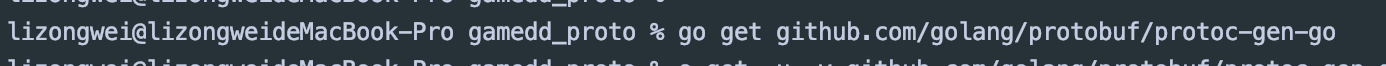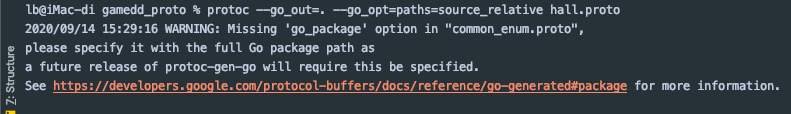1、下载go
https://golang.google.cn/dl/
也可以实用brew brew info go 来下载,或者是进入官网下载:https://golang.org/dl/
1.1下载brew
/bin/zsh -c "$(curl -fsSL https://gitee.com/cunkai/HomebrewCN/raw/master/Homebrew.sh)"
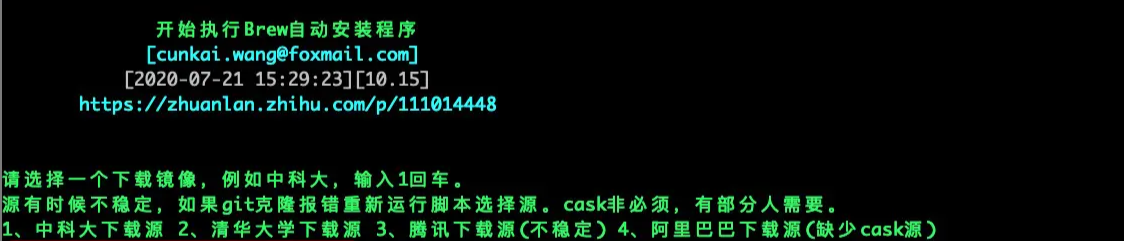
2、安装goland
https://www.jetbrains.com/go/download/
3、添加 go get速度慢的问题
go env -w GO111MODULE=on (这个地方参数如果平常用,打包的时候需要使用go mon,如果关闭可以正常打包)go env -w GO111MODULE=off
go env -w GOPROXY=https://goproxy.cn,direct
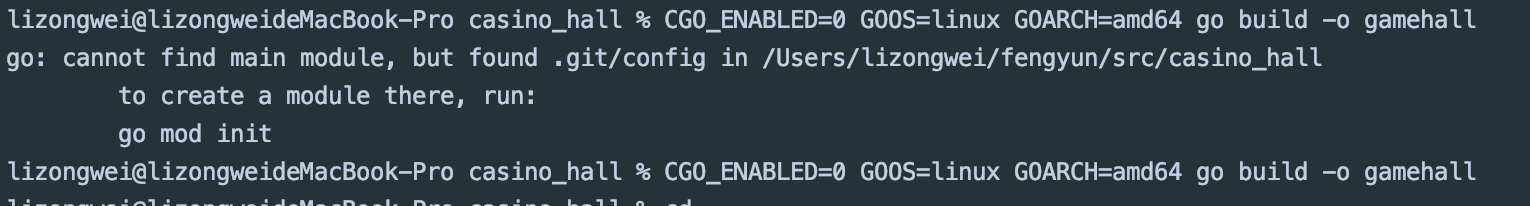
4、下载proto
brew info protobuf (查看)
brew install protobuf (安装)
protoc --version (查看版本)
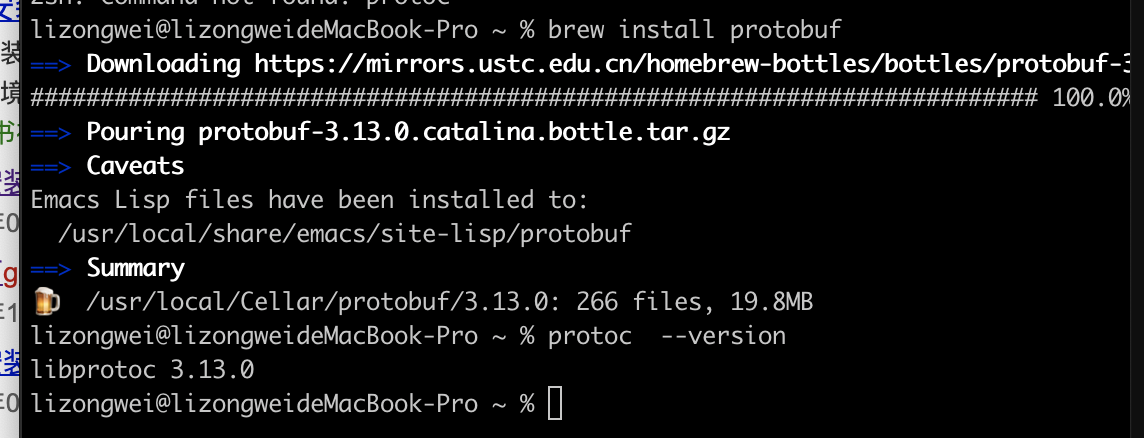
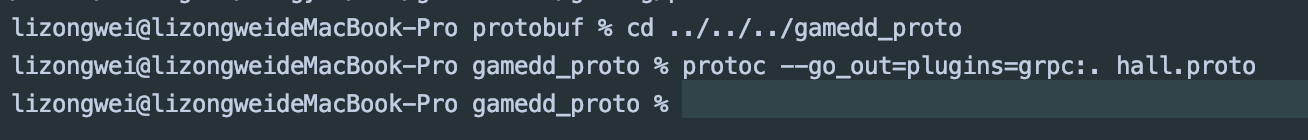
4.1、使用proto编译时候,需要protoc-gen-go来进行编. (建议参考)https://blog.csdn.net/wangxinxinsj/article/details/90294238
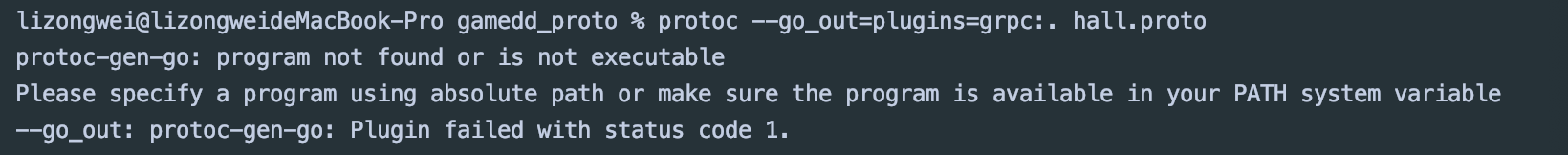
go get github.com/golang/protobuf/protoc-gen-go go get -u -v github.com/golang/protobuf/protoc-gen-go