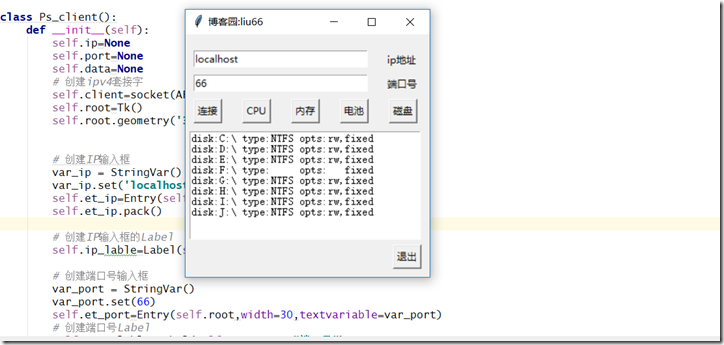更新内容:
1.增加内存信息获取
2.增加电池信息获取
3.增加磁盘信息获取
4.重新布局窗体
5.增加窗体名称
6.增加连接成功之前,不可按压
效果图:
'''''''''''''''''''''''''''''''''''''''''''''''''''''''''''''''''''''''''''''''''''''''''''''''''''
>>文件: ps_client.py
>>作者: liu yang
>>邮箱: liuyang0001@outlook.com
>>博客: www.cnblogs.com/liu66blog
'''''''''''''''''''''''''''''''''''''''''''''''''''''''''''''''''''''''''''''''''''''''''''''''''''
#!/usr/bin/env python
# -*- coding: utf-8 -*-
import sys, os
from socket import *
from tkinter import *
class Ps_client():
def __init__(self):
self.ip=None
self.port=None
self.data=None
# 创建ipv4套接字
self.client=socket(AF_INET,SOCK_STREAM)
self.root=Tk()
self.root.geometry('300x300+250+250')
# 创建IP输入框
var_ip = StringVar()
var_ip.set('localhost')
self.et_ip=Entry(self.root,width=30,textvariable=var_ip)
self.et_ip.pack()
# 创建IP输入框的Label
self.ip_lable=Label(self.root,text="ip地址")
# 创建端口号输入框
var_port = StringVar()
var_port.set(66)
self.et_port=Entry(self.root,width=30,textvariable=var_port)
# 创建端口号Label
self.port_lable=Label(self.root,text="端口号")
# 创建连接按钮,注意!!!command=后面的连接的不加括号
self.connButton=Button(self.root,text="连接",command=self.connect)
# 创建获取cpu按钮
self.getCpuButton=Button(self.root,text="CPU",state='disable',command=self.get_cpu_info)
# 创建获取memory按钮
self.getMemoryButton=Button(self.root,text="内存",state='disable',command=self.get_memory_info)
# 创建获取battery按钮
self.getBatteryButton = Button(self.root, text="电池", state='disable', command=self.get_battery_info)
# 创建获取disk按钮
self.getDiskButton=Button(self.root,text="磁盘",state='disable',command=self.get_disk_info)
# 创建断开按钮
self.exitButton=Button(self.root,text="退出",state='disable',command=self.exit_connect)
self.txtBox=Text(self.root,width=40,height=10)
def main(self):
self.root.title('博客园:liu66')
self.et_ip.place(x=10,y=20)
self.et_port.place(x=10,y=50)
self.ip_lable.place(x=245,y=20)
self.port_lable.place(x=245,y=50)
self.connButton.place(x=10,y=80)
self.getCpuButton.place(x=70,y=80)
self.getMemoryButton.place(x=130,y=80)
self.getBatteryButton.place(x=190,y=80)
self.getDiskButton.place(x=250,y=80)
self.txtBox.place(x=5,y=120)
self.exitButton.place(x=255,y=260)
# self.txtBox.insert(INSERT,'在这里显示内容')
self.root.mainloop()
def connect(self):
self.ip=self.et_ip.get()
try:
self.port=int(self.et_port.get())
except ValueError:
self.txtBox.delete(0.0,END)
self.txtBox.insert(0.0,"请输入合法的ip和端口...")
else:
print("ip:%s"%self.ip)
print("port:%s"%self.port)
self.txtBox.delete(0.0,END)
self.txtBox.insert(0.0,"正在链接中...")
try:
self.client.connect((self.ip,self.port))
except OSError:
print("向一个无法连接的网络尝试了一个套接字操作")
self.txtBox.delete(0.0, END)
self.txtBox.insert(0.0, "%s:%d连接失败..."%(self.ip,self.port))
else:
print("%s连接成功..."%self.ip)
self.txtBox.delete(0.0, END)
self.txtBox.insert(0.0, "%s:%d连接成功..."%(self.ip,self.port))
# 连接成功则将其他按钮变为可按状态
self.exitButton['state']='active'
self.getCpuButton['state']='active'
self.getMemoryButton['state']='active'
self.getBatteryButton['state']='active'
self.getDiskButton['state']='active'
def get_cpu_info(self):
self.data='cpu'
self.client.send(self.data.encode('utf-8'))
# 将接受的数据装换成浮点数据
cpu_used=float(self.client.recv(1024).decode('utf-8'))
print('CPU使用率:%0.2f'%cpu_used+'%')
self.txtBox.delete(0.0, END)
# 字符串前加上r为防转义
self.txtBox.insert(0.0, "当前的cpu使用率:%0.2f"%cpu_used+r"%")
def get_memory_info(self):
self.data='memory'
self.client.send(self.data.encode('utf-8'))
memory_message=self.client.recv(1024).decode('utf-8')
print(memory_message)
# 清除显示
self.txtBox.delete(0.0, END)
# 显示内存信息
self.txtBox.insert(0.0, "%s" %memory_message)
def get_battery_info(self):
self.data='battery'
self.client.send(self.data.encode('utf-8'))
battery_message=self.client.recv(1024).decode('utf-8')
print(battery_message)
# 清除显示
self.txtBox.delete(0.0, END)
# 显示内存信息
self.txtBox.insert(0.0, "%s" %battery_message)
def get_disk_info(self):
self.data='disk'
self.client.send(self.data.encode('utf-8'))
disk_message=self.client.recv(1024).decode('utf-8')
print(disk_message)
# 清除显示
self.txtBox.delete(0.0, END)
# 显示内存信息
self.txtBox.insert(0.0, "%s" %disk_message)
def exit_connect(self):
self.client.close()
self.txtBox.delete(0.0, END)
self.txtBox.insert(0.0, "当前连接已断开...")
print("当前连接已断开...")
self.exitButton['state'] = 'disable'
self.getCpuButton['state'] = 'disable'
self.getMemoryButton['state'] = 'disable'
# 关闭当前窗口
self.root.destroy()
if __name__ == '__main__':
Ps=Ps_client()
Ps.main()