Component与脚本通信:
Component⽅法:
GetComponent();
GetComponent<Type>();
GetComponent(“Type”);
//!!!!!!强转必须要变量接收!!!!!!! //返回Component类型,用as强转 Transform t1 = GetComponent(typeof(Transform)) as Transform; //使用泛型(常用方式) Transform t2 = GetComponent<Transform>(); //使用名字获取 Transform t3 = GetComponent("Transform") as Transform;
主要作⽤:获取游戏物体及其⼦物体的组件
GetComponent 如果游戏物体有⼀个附加,则返回Type类型的组件,如果没有则为 null。
GetComponentInChildren 返回Type类型组件,在GameObject或它的任何⼦物体使⽤深度优先搜索,仅返回激活的组件。
GetComponents 在游戏物体返回全部Type类型组件。
GetComponentsInChildren 在GameObject或任何它的⼦物体,返回全部Type类型组件
AddComponent⽅法:
作⽤:给游戏物体添加组件
注意:没有RomoveComponent⽅法,删除组件⽤Object.Destroy()
SendMessage⽅法:
SendMessage 在当前游戏物体的所有MonoBehaviour上搜索名称为 methodName的⽅法并调⽤
SendMessageUpwards 在当前游戏物体及其⽗物体的所有MonoBehaviour中搜索名称为methodName的⽅法并调⽤
BroadcastMessage 在当前游戏物体及其⼦物体的所有MonoBehaviour中搜索名称为methodName的⽅法并调⽤
接下来就是动画方面的Animation组件,老版本的基本上都不用了 但还是要了解一下。。
Animation 启⽤“⾃动播放”(Play Automatically) 时将播放的默认动画
Animations 可以从脚本访问的⼀系列动画
Play Automatically 启动游戏时是否应⾃动播放动画?
Animate Physics 打开时,动画将在物理循环中执⾏仅在与运动学刚体结合时有⽤
Culling Type 确定不播放动画的时间
Animation常⽤属性:
animatePhysics 为真时动画在物理循环中执⾏,与运动学刚体结合时有⽤。
clip 默认的动画⽚段
cullingType 消隐类型: AlwaysAnimate, BasedOnRenderers,
BasedOnClipBounds, BasedOnUserBounds
isPlaying 是否正在播放中
localBounds Animation组件在本地空间的边界,参考Bounds类型
playAutomatically 为真时⾃动播放
this[string] 返回⽚段的动画状态
wrapMode 动画循环模式
Animation构成框架:
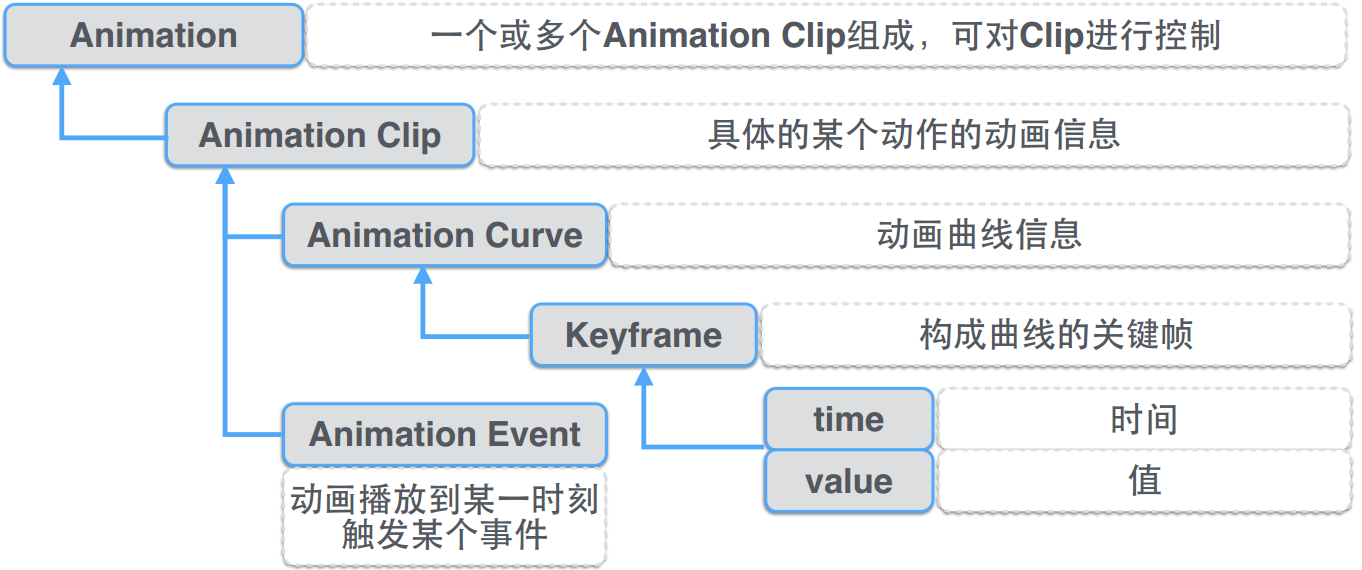
Animation常⽤⽅法:
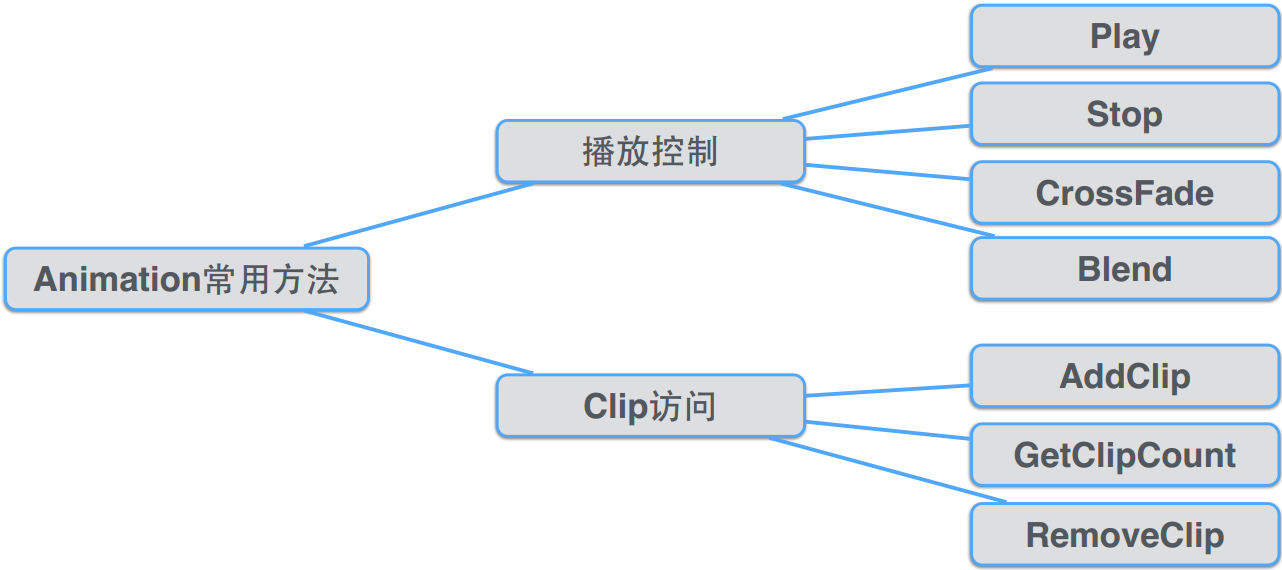
AnimationClip类属性:
length 动画的⻓度,以秒计算(只读)
frameRate 被采样的关键帧帧速率(只读)
wrapMode 在动画状态设置使⽤的默认循环模式。
localBounds 动画组件在本地坐标空间这个动画剪辑的也被附加。
AnimationClip类⽅法:
SetCurve 给动画指定曲线⼀个特殊的属性
ClearCurves 从剪辑清除所有曲线
AddEvent 给剪辑添加动画事件
SetCurve函数:
SetCurve(relativePath:string, type: Type, propertyName: string, curve:AnimationCurve);
relativePath应⽤给该曲线的游戏物体的路径。 relativePath被格式化类似路 径,如"root/spine/leftArm"。如果relativePath为空,表⽰动 画剪辑附加的游戏物体。
type 被动画的组件的类类型
propertyName 被动画的属性的名字或路径
curve 动画曲线
今天的东西很多,但好些都是以后用不到的,了解一下就可以了 我这也省略了不少…………
上代码:
using UnityEngine; using System.Collections; public class AnimationScript : MonoBehaviour { // Use this for initialization void Start () { Animation anim = animation; //创建一个动画剪辑 AnimationClip clip = new AnimationClip(); //创建一个动画曲线 AnimationCurve curve = AnimationCurve.Linear(0f, 1f, 5f, 100f); //AnimationCurve curve = new AnimationCurve(); curve.AddKey(0f, 1f); curve.AddKey(1f, 5f); curve.AddKey(2f, 0f); clip.SetCurve("", typeof(Transform), "localPosition.x", curve); clip.SetCurve("", typeof(Transform), "localPosition.y", curve); clip.SetCurve("", typeof(Transform), "localPosition.z", curve); AnimationEvent animEvent = new AnimationEvent(); animEvent.time = 2f; animEvent.functionName = "PlayScaleAnimation"; animation.AddClip(clip, "hehe"); animation.Play("hehe"); } // Update is called once per frame void Update () { } //当动画执行到插入事件位置 方法被触发 public void PlayScaleAnimation() { animation.Play("ScaleAnimation"); } }
using UnityEngine; using System.Collections; public class CubeScript : MonoBehaviour { // Use this for initialization void Start () { string name = GetComponentInChildren<AnimationScript>().name; Component[] coms = GetComponentsInChildren<AnimationScript>(); foreach (var item in coms) { print(item.name); } } // Update is called once per frame void Update () { //transform.RotateAround(Vector3.zero, Vector3.back, 1000f * Time.time); if (Input.GetKeyDown(KeyCode.Space)) { animation.Play(); } } }
唉 这一天过的 要记的东西太多了 好了 打道回府 啦啦啦
这两天想写个像样点的项目 就不写小项目了 过几天写好了一起发 晚安,,世界