东西比较多 比较杂 还有数学知识 我日~~~
MonoBehaviour类:MonoBehaviour 表⽰⼀个单⼀的⾏为。Unity中⽤户对游戏对象的操作被分割成若干个
单⼀⾏为,每个单⼀⾏为都作为⼀MonoBehaviour类来封装。继承⾃MonoBehaviour的类,不需要⾃⼰创建它
的实例,也不能⾃⼰创建(如 new 类名)。因为所有从MonoBehaviour继承过来的类,unity都会⾃动创建实例,并且调⽤被重载的⽅
法,如我们经常⽤到的Awake,Start, Update等。⽽普通类,可以⽤new来创建实例了。
MonoBehaviour类继承关系:
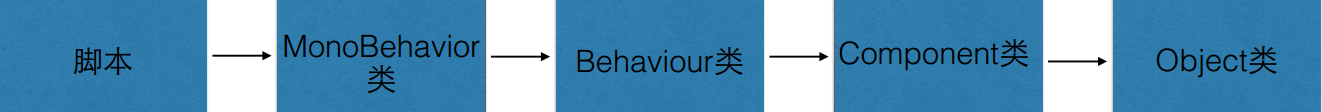
MonoBehavior类常⽤⽅法:
Awake() 当⼀个脚本实例被载⼊时Awake被调⽤。
Start() Start仅在Update函数第⼀次被调⽤前调⽤。
OnEnable() 当对象变为可⽤或激活状态时此函数被调⽤。
Update() 当MonoBehaviour启⽤时,其Update在每⼀帧被调⽤。
FixedUpdate() 每⼀帧都在调⽤此⽅法。当处理Rigdibody时
FixedUpdate应该代替Update⽅法
LateUpdate() 每⼀帧都在调⽤此⽅法。当每⼀帧的Update⽅法全部执⾏完后,此⽅法开始被调⽤
OnGUI() 渲染和处理GUI事件时调⽤。
OnDisable() 当对象变为不可⽤或⾮激活状态时此函数被调⽤。
OnDestroy() 当MonoBehaviour将被销毁时,这个函数被调⽤。
Transform类:
Transform组件作⽤:
1. 负责游戏对象的变换
2. 维持⽗⼦关系
Transform组件变量:
position 在世界坐标系中,transform的位置
localPosition 相对于⽗级的变换的位置
eulerAngles 旋转作为欧拉⾓度
localEulerAngles 相对于⽗级的变换的旋转欧拉⾓度
rotation 在世界坐标系中物体变换的旋转⾓度作为
Quaternion储存
parent 返回物体变换的⽗级
root 返回最⾼层次的
Transform组件⽅法:
Translate 移动⼀个transform
Rotate eulerAngles.z度围绕z轴
eulerAngles.x度围绕x轴
eulerAngles.y度围绕y轴
RotateAround 按照多少⾓度在世界坐标系中的某位置轴旋转物体
LookAt 向前向量指向⺫标的当前位置,旋转物体
Find 通过名字查找物体并返回,返回值类型为transform
Quaternion(四元数):
operator * 四元数的叉乘,可⽤来连接两个旋转属性
identity 该四元数没有旋转
eulerAngles 返回表⽰旋转的欧拉⾓度⽅法
Euler 返回⼀个旋转⾓度,绕x轴旋转x度,绕y轴旋转y度,绕z轴旋转z度
Vector3 (三维向量):
变量: normalized magnitude sqrtMagnitude
⽅法:Normalize Cross Dot Project Distance Lerp Slerp
Time类:
time 从游戏开始到现在的所⽤时间,是以秒计算的
deltaTime 获取上⼀次Update()⽅法执⾏的时间到当次执⾏
Update()⽅法时间的差值fixedDeltaTime 在物理和其他固定帧速率进⾏更新上⼀帧所消耗的时间,以秒计算
timeScale⽤于减缓运动效果。当timeScale传递时间为1.0时和实时⼀样;当timeScale传递时间0.5时⽐实时时间慢⼀半;当timeScale传递时间为0时游戏基本暂停
Mathf:
Lerp 两个浮点数之间进⾏插值
Clamp 返回⼀个限制值
Sin 计算并返回浮点型的正弦值
Cos 计算并返回浮点型的余弦值
Abs 计算并返回指定参数的绝对值
Max 返回两个值之中最⼤的值
Min 返回两个值之中最⼩的值
Sqr 返回平⽅根
PI 圆周率
数学方面的就不写了 全都是各种向量啊什么的。
using UnityEngine; using System.Collections; using UnityEngine.UI; public class QuatScript : MonoBehaviour { //public int x; //public int y; //public int z; //public Transform cylinder; //public Transform sphere; public Transform time; public Transform deltaTime; public Transform fixedDeltaTime; public Transform timeScale; float lerp = 0; // Use this for initialization void Start () { //sphere = transform.Find("Sphere"); } // Update is called once per frame void Update () { //float rad = Mathf.PI / 2; //float xh = Mathf.Sin(rad / 2) * x; //float yh = Mathf.Sin(rad / 2) * y; //float zh = Mathf.Sin(rad / 2) * z; //float wh = Mathf.Cos(rad / 2); //Quaternion q = new Quaternion(xh, yh, zh, wh); ////欧拉角转化为四元数 //Quaternion q = Quaternion.Euler(90f,0f,0f); ////四元数转化欧拉角 //Quaternion q = Quaternion.Euler(90f, 0f, 0f); ////输出四元数 //transform.rotation = q; ////转 中心点 沿x轴转,rignt,up,foward 速度 //transform.RotateAround(new Vector3(1,1,1),Vector3.up,80*Time.deltaTime); //float hor = Input.GetAxis("Horizontal"); //float ver = Input.GetAxis("Vertical"); //transform.position += Vector3.forward * ver; //transform.position += Vector3.right * hor; //transform.LookAt(cylinder); //sphere.transform.RotateAround(cylinder.position, Vector3.up, 80 * Time.deltaTime); time.GetComponent<Text>().text = Time.time.ToString(); deltaTime.GetComponent<Text>().text = Time.deltaTime.ToString(); fixedDeltaTime.GetComponent<Text>().text = Time.fixedDeltaTime.ToString(); timeScale.GetComponent<Text>().text = Time.timeScale.ToString(); //lerp = Mathf.Lerp(lerp, 100f, 0.5f); } }
今天的代码没怎么整理 不过全都在上面了