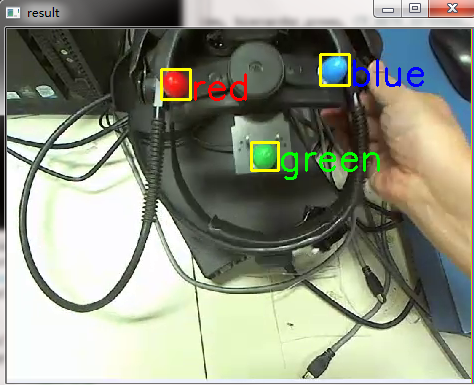一、简介
HSV颜色空间(hue色调,saturation饱和度,value亮度)


二、HSV滑动条
1 #include "opencv2/opencv.hpp" 2 #include <iostream> 3 using namespace cv; 4 using namespace std; 5 6 Mat srcImg, hsv_img; 7 int h_min =0,s_min = 0,v_min = 0; 8 int h_max = 180,s_max = 255,v_max = 46; 9 10 void onChange(int, void* param) { 11 Scalar hsv_min(h_min, s_min, v_min); 12 Scalar hsv_max(h_max, s_max, v_max); 13 Mat dst = Mat::zeros(srcImg.size(), srcImg.type()); 14 inRange(srcImg, hsv_min, hsv_max, dst); 15 imshow("HSV", dst); 16 } 17 18 19 void main() 20 { 21 srcImg = imread("E://duck2.jpg"); 22 imshow("src", srcImg); 23 cvtColor(srcImg, hsv_img, CV_BGR2HSV); //BGR转到HSV颜色空间 24 namedWindow("HSV", CV_WINDOW_AUTOSIZE); 25 //创建滚动条 26 createTrackbar("h_min", "HSV", &h_min, 180, onChange, 0); 27 createTrackbar("s_min", "HSV", &s_min, 255, onChange, 0); 28 createTrackbar("v_min", "HSV", &v_min, 255, onChange, 0); 29 createTrackbar("h_max", "HSV", &h_max, 180, onChange, 0); 30 createTrackbar("s_max", "HSV", &s_max, 255, onChange, 0); 31 createTrackbar("v_max", "HSV", &v_max, 255, onChange, 0); 32 //回调函数初始化 33 onChange(h_min, 0); 34 onChange(s_min, 0); 35 onChange(v_min, 0); 36 onChange(h_max, 0); 37 onChange(s_max, 0); 38 onChange(v_max, 0); 39 40 waitKey(0); 41 }
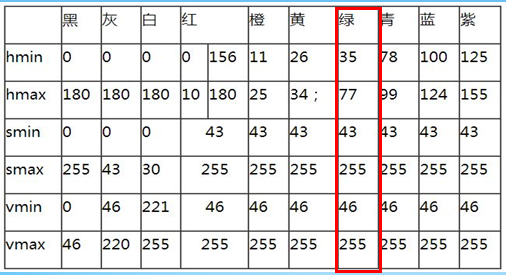
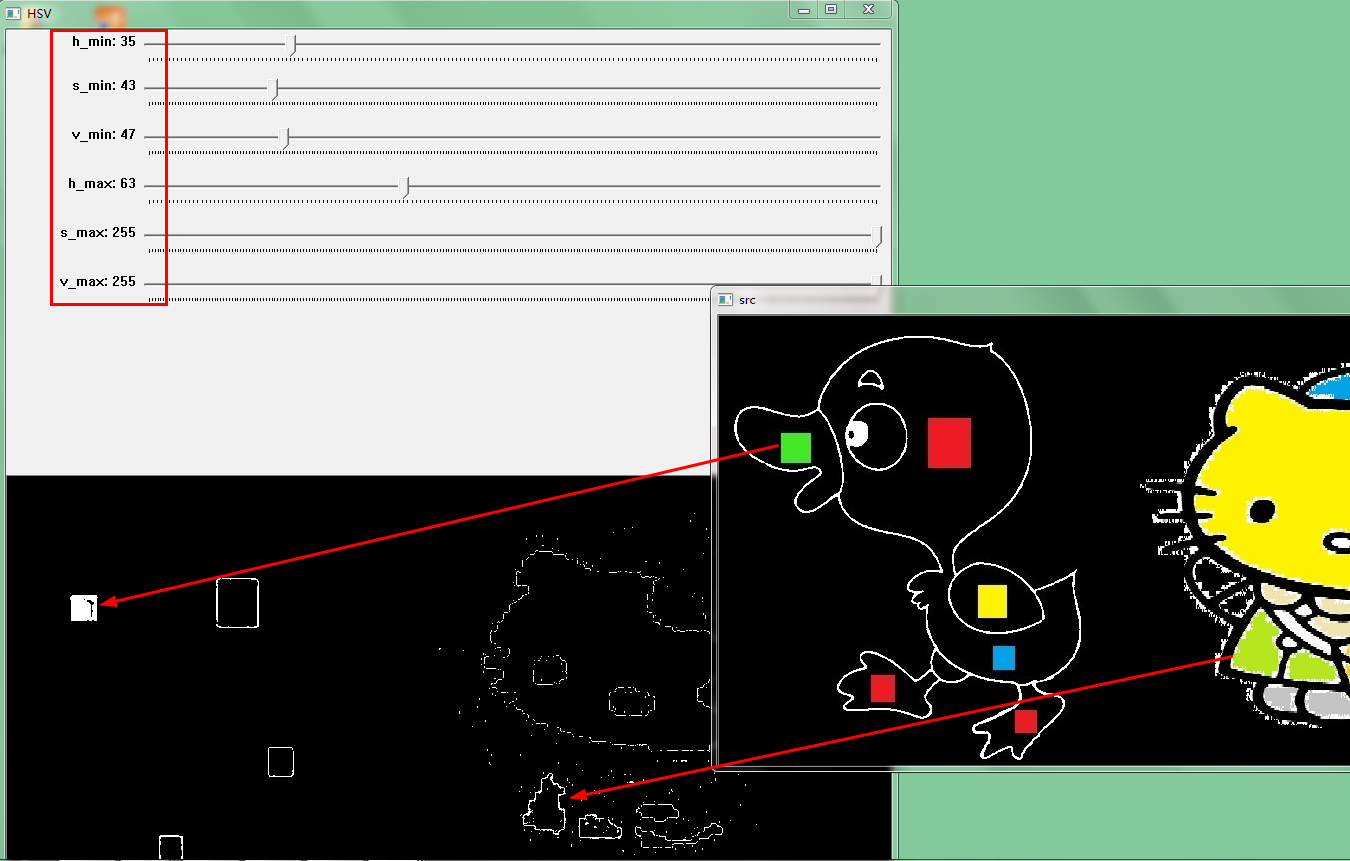
三、颜色识别跟踪
putText函数定义为
void putText(Mat& img, const string& text, Point org, int fontFace, double fontScale, Scalar color, intthickness=1, int lineType=8, bool bottomLeftOrigin=false )
参数为
- img – 图像矩阵
- text – string型 文字内容
- org – 文字坐标,以左下角为原点
- fontFace – 字体类型 (包括 FONT_HERSHEY_SIMPLEX, FONT_HERSHEY_PLAIN, FONT_HERSHEY_DUPLEX, FONT_HERSHEY_COMPLEX, FONT_HERSHEY_TRIPLEX, FONT_HERSHEY_COMPLEX_SMALL, FONT_HERSHEY_SCRIPT_SIMPLEX, or FONT_HERSHEY_SCRIPT_COMPLEX,)
- fontScale –字体大小
- color – 字体颜色
- thickness – 字体粗细
- lineType – Line type. See the line for details.
- bottomLeftOrigin – When true, the image data origin is at the bottom-left corner. Otherwise, it is at the top-left corner.
1 #include "opencv2/opencv.hpp" 2 #include <iostream> 3 using namespace cv; 4 using namespace std; 5 6 ///green hsv min value 7 int h_min = 35; 8 int s_min = 110; 9 int v_min = 106; 10 ///green hsv max value 11 int h_max = 77; 12 int s_max = 255; 13 int v_max = 255; 14 15 void main() 16 { 17 //识别图片中颜色物体 18 Mat srcImg = imread("E://rgb.jpg"); 19 imshow("src", srcImg); 20 Mat dstImg = srcImg.clone(); 21 Mat hsv_img; //存储HSV图像 22 cvtColor(srcImg,hsv_img,CV_BGR2HSV); 23 24 Scalar hsv_min(h_min,s_min,v_min); 25 Scalar hsv_max(h_max, s_max, v_max); 26 Mat hsv_green=Mat::zeros(srcImg.size(),CV_8U); 27 inRange(hsv_img, hsv_min, hsv_max, hsv_green); 28 medianBlur(hsv_green, hsv_green, 5);//中值滤波 29 imshow("hsv_green", hsv_green); 30 31 //找轮廓 32 vector<vector<Point>>contours; 33 vector<Vec4i>hierarcy; 34 //找外层轮廓 35 findContours(hsv_green, contours, hierarcy, CV_RETR_EXTERNAL, CV_CHAIN_APPROX_NONE); 36 vector<Rect>boundRect(contours.size()); 37 //遍历每个轮廓 38 for (int i = 0; i < contours.size(); i++) 39 { 40 boundRect[i] = boundingRect(Mat(contours[i]));//计算外接矩形 41 //top、left、right、bottom tl左上 br右下 42 rectangle(dstImg,boundRect[i].tl(), boundRect[i].br(),Scalar(0,255,255),2,8); 43 //Point org = boundRect[i].tl(); 44 Point org = boundRect[i].br(); 45 putText(dstImg,"green",org,CV_FONT_HERSHEY_SIMPLEX,1.2f,CV_RGB(0,255,0),2,8); 46 } 47 imshow("result", dstImg); 48 49 waitKey(0); 50 }

视频颜色跟踪
1 #include "opencv2/opencv.hpp" 2 using namespace cv; 3 4 //设置HSV颜色区间 5 int blue_min_h = 90; 6 int blue_min_s = 100; 7 int blue_min_v = 100; 8 int blue_max_h = 120; 9 int blue_max_s = 255; 10 int blue_max_v = 255; 11 12 int green_min_h = 60; 13 int green_min_s = 100; 14 int green_min_v = 100; 15 int green_max_h = 75; 16 int green_max_s = 255; 17 int green_max_v = 255; 18 19 int red_min_h = 0; 20 int red_min_s = 100; 21 int red_min_v = 100; 22 int red_max_h = 10; 23 int red_max_s = 255; 24 int red_max_v = 255; 25 26 void main() 27 { 28 VideoCapture cap; 29 cap.open("E://1.mp4"); 30 if (!cap.isOpened())//如果视频不能正常打开则返回 31 return; 32 Mat src,dst,hsv,ROI; 33 34 while (1) 35 { 36 cap >> src; 37 if (src.empty())//如果某帧为空则退出循环 38 break; 39 //imshow("video", src); 40 dst = src.clone(); 41 ROI=src(Rect(0,0,360,354));//x,y,w,h xy坐标,宽度,高度 区分蓝色按钮和右边的蓝色区域 42 GaussianBlur(ROI,ROI,Size(15,15),0); 43 cvtColor(ROI, hsv, CV_BGR2HSV); 44 Scalar blue_min(blue_min_h, blue_min_s, blue_min_v); 45 Scalar blue_max(blue_max_h, blue_max_s, blue_max_v); 46 Scalar green_min(green_min_h, green_min_s, green_min_v); 47 Scalar green_max(green_max_h, green_max_s, green_max_v); 48 Scalar red_min(red_min_h, red_min_s, red_min_v); 49 Scalar red_max(red_max_h, red_max_s, red_max_v); 50 Mat hsv_blue = Mat::zeros(src.size(), CV_8U); 51 Mat hsv_green = Mat::zeros(src.size(), CV_8U); 52 Mat hsv_red = Mat::zeros(src.size(), CV_8U); 53 inRange(hsv, blue_min, blue_max, hsv_blue);//颜色区间范围筛选 54 inRange(hsv, green_min, green_max, hsv_green); 55 inRange(hsv, red_min, red_max, hsv_red); 56 medianBlur(hsv_blue, hsv_blue, 5);//中值滤波 57 medianBlur(hsv_green, hsv_green, 5); 58 medianBlur(hsv_red, hsv_red, 5); 59 60 //找轮廓 61 vector<vector<Point>>contours_blue,contours_green,contours_red; 62 vector<Vec4i>hierarchy_blue,hierarchy_green,hierarchy_red; 63 //蓝色轮廓 64 findContours(hsv_blue, contours_blue, hierarchy_blue, CV_RETR_EXTERNAL, CV_CHAIN_APPROX_NONE); 65 vector<Rect>boundRect_blue(contours_blue.size());//定义外接矩形集合 66 for (int i = 0; i < contours_blue.size(); i++) 67 { 68 boundRect_blue[i] = boundingRect(Mat(contours_blue[i]));//计算外接矩形 69 rectangle(dst, boundRect_blue[i].tl(), boundRect_blue[i].br(), Scalar(0, 255, 255), 2, 8); 70 Point org = boundRect_blue[i].br(); 71 putText(dst, "blue", org, CV_FONT_HERSHEY_SIMPLEX, 1.2f, CV_RGB(0,0,255), 2, 8); 72 } 73 //绿色轮廓 74 findContours(hsv_green, contours_green, hierarchy_green, CV_RETR_EXTERNAL, CV_CHAIN_APPROX_NONE); 75 vector<Rect>boundRect_green(contours_green.size());//定义外接矩形集合 76 for (int i = 0; i < contours_green.size(); i++) 77 { 78 boundRect_green[i] = boundingRect(Mat(contours_green[i]));//计算外接矩形 79 rectangle(dst, boundRect_green[i].tl(), boundRect_green[i].br(), Scalar(0, 255, 255), 2, 8); 80 Point org = boundRect_green[i].br(); 81 putText(dst, "green", org, CV_FONT_HERSHEY_SIMPLEX, 1.2f, CV_RGB(0, 255, 0), 2, 8); 82 } 83 //红色轮廓 84 findContours(hsv_red, contours_red, hierarchy_red, CV_RETR_EXTERNAL, CV_CHAIN_APPROX_NONE); 85 vector<Rect>boundRect_red(contours_red.size());//定义外接矩形集合 86 for (int i = 0; i < contours_red.size(); i++) 87 { 88 boundRect_red[i] = boundingRect(Mat(contours_red[i]));//计算外接矩形 89 rectangle(dst, boundRect_red[i].tl(), boundRect_red[i].br(), Scalar(0, 255, 255), 2, 8); 90 Point org = boundRect_red[i].br(); 91 putText(dst, "red", org, CV_FONT_HERSHEY_SIMPLEX, 1.2f, CV_RGB(255,0,0), 2, 8); 92 } 93 94 imshow("result", dst); 95 waitKey(20);//每帧延时20毫秒 96 } 97 cap.release();//释放资源 98 }