项目版本为 NetCore5.0
新建一个控制台项目
首先 安装 包 RazorEngine.NetCore
固定配置 别问 问就是 就这么敲
var config = new TemplateServiceConfiguration();
config.Debug = true;
config.EncodedStringFactory = new RawStringFactory();
var service = RazorEngineService.Create(config);
然后是 模板文件
using System;
namespace Test.Model
{
public class @(Model.Name)
{
@foreach (var item in Model.Columns)
{
@*@(public {item.pro} {item.Name}{{get;set;}})*@
@($@"
public {item.Pro} { item.ColumnName} {{ get; set; }}
")
}
}
}
读取模板 生成代码
var baseDir = AppDomain.CurrentDomain.BaseDirectory;
string templateDir = Path.Combine(baseDir, "Templates");
var files = Directory.GetFiles(templateDir, "*", SearchOption.AllDirectories);
Dictionary<string, string> templist = new Dictionary<string, string>();
foreach (var item in files)
{
templist.Add(Path.GetFileNameWithoutExtension(item) , File.ReadAllText(item));
}
var entity = new EFTable()
{
Name="TestModel",
Columns=new List<EFColumn>() {
new EFColumn(){ Pro="string",ColumnName="Id" },
new EFColumn(){ Pro="string",ColumnName="Name" }
}
};
DataContext ctx = new DataContext();
foreach (var item in templist)
{
var result=service.RunCompile(item.Value,item.Key,null,entity);
}
result 就是生成的文本 将文本写入文件 就达到了直接生成项目文件的目的
Model 文件
public class EFTable
{
public string Name { get; set; }
public List<EFColumn> Columns { get; set; }
public string Constructor { get; internal set; }
public object References { get; internal set; }
}
public class EFColumn
{
public string Name { get; set; }
public string Pro { get; set; }
public string Comment { get; set; }
public string ColumnName { get; set; }
public bool IsPrimaryKey { get; set; }
public bool IsNullable { get; set; }
public int? MaxLength { get; set; }
}
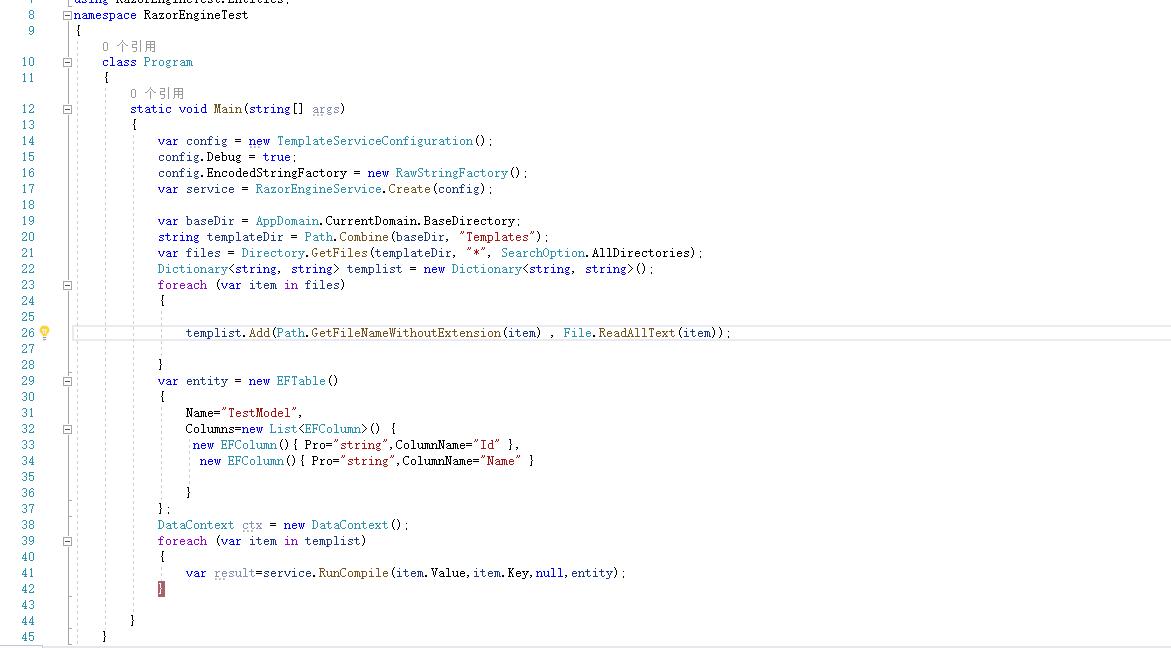
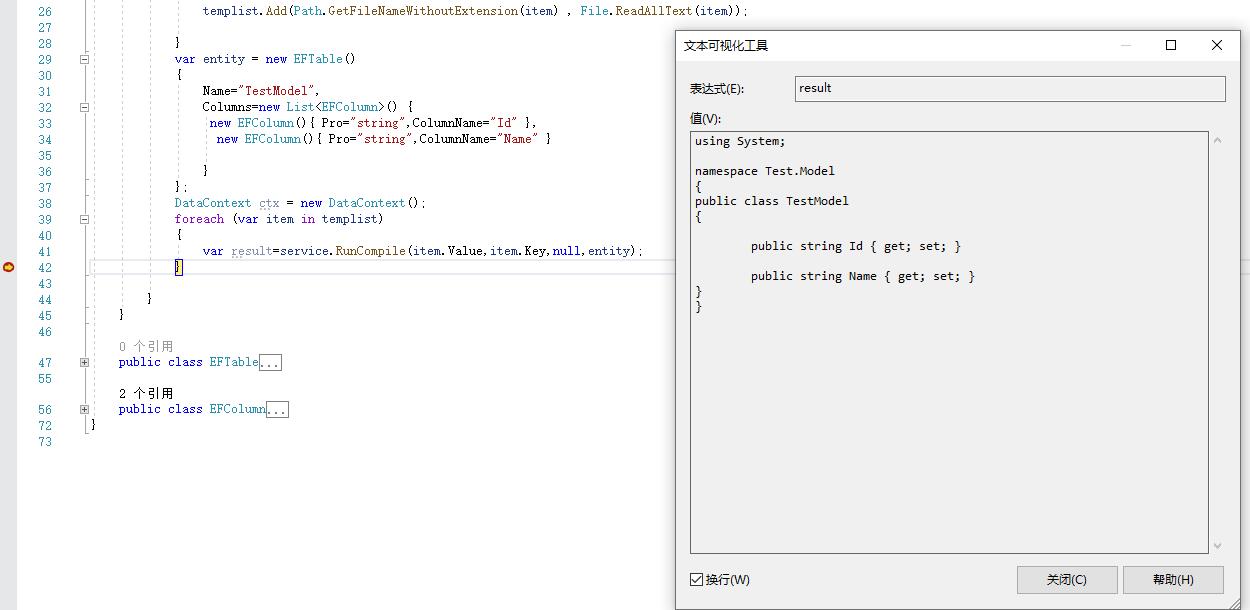
最后 在写入文件就好了
File.WriteAllText(savePath, result);