文件上传
1.如何获取HTML属性
js控制html标签属性和内容
通过点语法可以访问和设置除了class以外的所有标签属性,这里想设置class属性的话,要使用className来设置,如果想要设置标签中间的内容,那么可以使用innerHTML
还有getAttribute
2.获取input的file属性
单个文件:
<input id="fileItem" type="file">
var file = document.getElementById('fileItem').files[0];
多个文件 查看MDN的file
3.如何将表单 的同步提交变成 异步提交
前端:
使用ajax上传:
<form id="myForm" onsubmit="return false" enctype="multipart/form-data">
<div>
<label for="username">Enter name:</label>
<input type="text" id="username" name="username">
</div>
<div>
<label for="useracc">Enter account number:</label>
<input type="text" id="useracc" name="useracc">
</div>
<div>
<label for="userfile">Upload file:</label>
<input type="file" id="userfile" name="file">
</div>
<input type="button" value="Submit!" id="submitFile">
</form>
<script src="jquery-1.12.4.js"></script>
<script>
window.onload = function () {
$("#submitFile").click(function () {
let formData = new FormData($("#myForm")[0]);
console.log($("#myForm")[0]);
formData.append("name", "123");
console.log(formData);
for (let [a, b] of formData.entries()) {
console.log(a, b);
}
console.log(formData);
$.ajax({
url: "http://localhost:8080/music3/createSong.do",
type: 'post',
data: formData,
processData: false, //告诉jQuery不要去处理发送的数据
contentType: false, //告诉jQuery不要去设置Content-Type请求头
success: function (res) {
console.log(res);
}
})
});
}
</script>
使用axios上传
<template>
<div class="cancelRequest">
<div>姓名:<input type="text" v-model="name"></div>
<div>头像:<input type="file" ref="file"></div>
<div @click="save">保存</div>
</div>
</template>
<script>
export default {
data(){
return {
value:''
}
},
components:{},
props:{},
watch:{},
computed:{},
methods:{
save(){
let formData=new FormData();
formData.append('name',this.name)
formData.append('img',this.$refs.file.files[0])
this.axios.post('/api/user/query',formData,{
'Content-Type':'multipart/form-data'
}).then(res=>{
})
}
},
created(){},
mounted(){}
}
</script>
<style>
</style>
https://blog.csdn.net/weixin_41111068/article/details/81783634
需要:
/*
new FormData可以使用ajax发送,用来构造表单的数据;
*/
var formData = new FormData(form);//form为表单的Dom元素
当我们上传的含有非文本内容,即含有文件(txt、MP3等)的时候,需要将form的enctype设置为multipart/form-data。
在input='file'的标签,通过css样式覆盖了一个label的标签.我们实际看到的这个按钮,其实是一个label标签,通过单击label标签来触发input='file'.从而实现的上传功能.
后端:ssm框架
1.在webapp下创建一个保存文件的文件夹:这里是source文件夹

2.pox.xml下加入Jar包
<dependency>
<groupId>commons-io</groupId>
<artifactId>commons-io</artifactId>
<version>2.6</version>
</dependency>
<dependency>
<groupId>commons-fileupload</groupId>
<artifactId>commons-fileupload</artifactId>
<version>1.4</version>
</dependency>
3.在springmvc.xml中加入bean
在springmvc的配置文件中配置MultipartResolver用于文件上传
<!-- 配置MultipartResolver,用于上传文件 -->
<bean id = "multipartResolver" class="org.springframework.web.multipart.commons.CommonsMultipartResolver">
<property name="defaultEncoding" value="utf-8"></property>
</bean>
4.编写Controller
package com.hstc.controller;
import java.io.FileOutputStream;
import java.io.InputStream;
import java.io.OutputStream;
import javax.servlet.http.HttpServletRequest;
import org.apache.commons.io.IOUtils;
import org.springframework.stereotype.Controller;
import org.springframework.web.bind.annotation.RequestMapping;
import org.springframework.web.bind.annotation.RequestMethod;
import org.springframework.web.multipart.MultipartFile;
import org.springframework.web.servlet.ModelAndView;
@Controller
public class UploadController {
@RequestMapping(value = "upload", method = RequestMethod.POST)
public ModelAndView upload(MultipartFile file, HttpServletRequest request) {
//获得原来文件的名字
String oFileName = file.getOriginalFilename();
System.out.println("文件原来名字叫:" + oFileName);
//获得原来文件的后缀名
String ext = oFileName.substring(oFileName.lastIndexOf("."));
//生成时间戳
long time = System.currentTimeMillis();
//生成新的文件名
String newFileName = time + ext;
System.out.println("新的文件名字为:" + newFileName);
//获得文件保存的路径
String dir = request.getServletContext().getRealPath("/source/");
try {
//保存文件
InputStream in = file.getInputStream();
OutputStream out = new FileOutputStream(dir + "/" + newFileName);
IOUtils.copy(in, out);
out.close();
in.close();
// 其他处理,比如文件名存数据库,比如把文件名下发
//把新的文件名存入到数据库中
} catch (Exception e) {
e.printStackTrace();
}
ModelAndView mav=new ModelAndView();
mav.setViewName("success");
mav.addObject("url","upload.jsp");
mav.addObject("msg","上传成功!");
return mav;
}
}
4.注意:
1.上传的文件是上传到服务器上,也就是项目发布的tomcat的下的文件夹
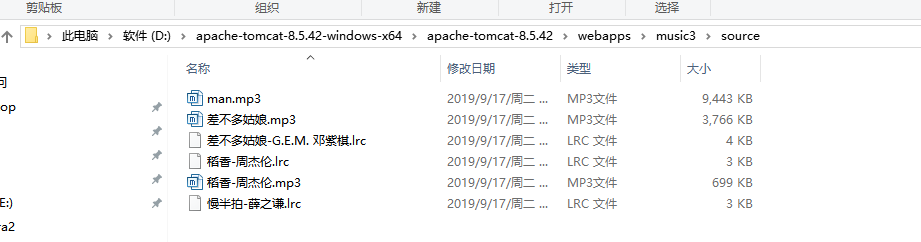
2.注意前后端参数的类型(重点,不然会出现各种问题)
参考:
https://blog.csdn.net/sdsjx01/article/details/88394807
https://www.cnblogs.com/xinchenhui/p/11051368.html
https://blog.csdn.net/zhizhuodewo6/article/details/79281184(二进制流)
https://blog.csdn.net/tuesdayma/article/details/78773437