redis windows 下安装
下载zip包: https://github.com/MicrosoftArchive/redis/releases
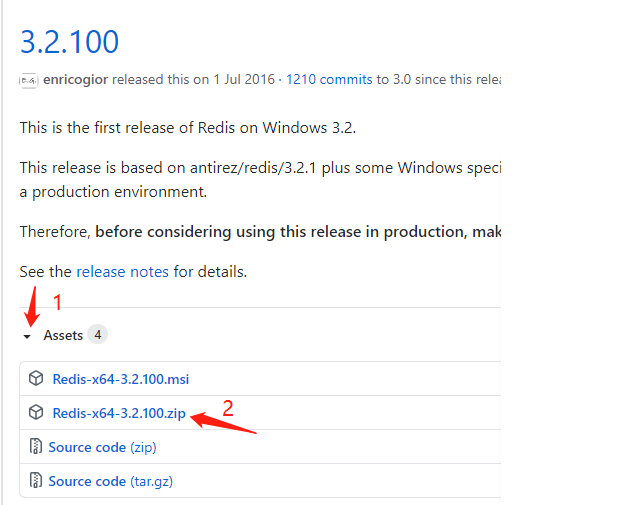
解压cmd到目录:
C:softwareRedis-x64-3.0.504> C:softwareRedis-x64-3.0.504>redis-server --service-install redis.windows.conf [8300] 16 Sep 09:47:51.721 # Granting read/write access to 'NT AUTHORITYNetworkService' on: "C:softwareRedis-x64-3.0.504" "C:softwareRedis-x64-3.0.504" [8300] 16 Sep 09:47:51.721 # Redis successfully installed as a service. C:softwareRedis-x64-3.0.504>redis-server --service-start [1452] 16 Sep 09:49:02.361 # Redis service successfully started. C:softwareRedis-x64-3.0.504>redis-cli.exe 127.0.0.1:6379> set K1 v1 v2 (error) ERR syntax error 127.0.0.1:6379> set K1 v1 OK 127.0.0.1:6379> get K1 "v1" 127.0.0.1:6379>
