一、WebSocket概述
Http协议是一种基于请求/响应的应用层协议,工作原理是客户端(浏览器)与服务端建立TCP连接->客户端向服务端发送http请求报文->服务端收到请求报文进行处理返回一个响应报文->释放TCP连接->浏览器解析响应报文进行渲染。整个过程中都是由客户端发起的,服务端被动反应。如果我们需要实时获取服务器数据,可以通过ajax轮询来实现,不停的进行请求/响应,不停的建立TCP连接,这就造成的资源的极大浪费,而且做不到服务端向客户端发送信息。
由此诞生了websocket协议,最大的特点就是服务端可以主动向客户端发送信息,客户端也可主动向服务端发送信息,是一个双向平等的协议。工作原理是首先使用http建立一个TCP连接并告诉服务器将http协议升级为websocket协议此时就建立了一个持久连接->此时如果服务器由信息输出则直接传输给客户端,客户端不再询问知道客户端关闭连接为止。
二、SpringBoot整合WebSocket
1、导入pom.xml依赖
<dependency> <groupId>org.springframework.boot</groupId> <artifactId>spring-boot-starter-websocket</artifactId>
</dependency>
2、编写节点配置类和WebSocket配置类
EndpointConfig.java
public class EndpointConfig extends ServerEndpointConfig.Configurator implements ApplicationContextAware { private static volatile BeanFactory context; @Override public <T> T getEndpointInstance(Class<T> clazz) throws InstantiationException { return context.getBean(clazz); } @Override public void setApplicationContext(ApplicationContext applicationContext) throws BeansException { EndpointConfig.context = applicationContext; } }
WebSocketConfig.java
@Configuration public class WebSocketConfig { @Bean public ServerEndpointExporter serverEndpointConfig() { return new ServerEndpointExporter(); } @Bean public EndpointConfig newConfig() { return new EndpointConfig(); } }
3、编写服务端内容
@Component @ServerEndpoint(value = "/productWebSocket/{userId}", configurator = EndpointConfig.class) @Slf4j public class ProductWebSocket { //当前在线用户 private static final AtomicInteger onlineCount = new AtomicInteger(0); //存放当前连接的用户 private static CopyOnWriteArraySet<ProductWebSocket> webSocketSet = new CopyOnWriteArraySet<ProductWebSocket>(); private Session session; /** * 连接开启时调用 * @param userId * @param session */ @OnOpen public void onOpen(@PathParam("userId") String userId, Session session) { log.info("新客户端连入,用户id:" + userId); this.session = session; webSocketSet.add(this); addOnlineCount(); if (userId != null) { List<String> totalPushMsg = new ArrayList<>(); totalPushMsg.add(userId+"连接成功-"+"-当前在线人数为:"+getOnlineCount()); if (totalPushMsg != null && !totalPushMsg.isEmpty()) { totalPushMsg.forEach(e -> sendMessage(e)); } } } /** * 连接关闭时调用 */ @OnClose public void onClose() { log.info("一个客户端关闭连接"); webSocketSet.remove(this); subOnlineCount(); } /** * 服务端接收到信息后调用 * @param message * @param session */ @OnMessage public void onMessage(String message, Session session) { log.info("用户发送过来的消息为:"+message); } /** * 服务端websocket出错时调用 * @param session * @param error */ @OnError public void onError(Session session, Throwable error) { log.error("websocket出现错误"); error.printStackTrace(); } /** * 服务端发送信息给客户端 * @param message */ public void sendMessage(String message) { try {this.session.getBasicRemote().sendText(message); log.info("推送消息成功,消息为:"+message); } catch (IOException e) { e.printStackTrace(); } } /** * 群发自定义消息 * @param message */ public static void sendInfo(String message) { for (ProductWebSocket productWebSocket:webSocketSet) { productWebSocket.sendMessage(message); } } public static synchronized int getOnlineCount() { return onlineCount.get(); } public static synchronized void addOnlineCount() { onlineCount.incrementAndGet(); } public static synchronized void subOnlineCount() { onlineCount.decrementAndGet(); } }
再编写一个定时任务进行实时推送数据
@Component public class ProductExpireTask { @Scheduled(fixedRate = 2000) public void productExpire() { String[] strs={"Test随机消息 :30.1123", "Test随机消息 :32.1021", "Test随机消息 :33.1774", "Test随机消息 :33.2372", "Test随机消息 :31.0281", "Test随机消息 :30.0222", "Test随机消息 :32.1322", "Test随机消息 :33.3221", "Test随机消息 :31.2311", "Test随机消息 :32.3112"}; ProductWebSocket.sendInfo(new Date().toGMTString()+" Test 消息---->"+RandomStr(strs)); } public static String RandomStr(String[] strs) { int random_index = (int)(Math.random()*strs.length); return strs[random_index]; } }
需要在SpringBoot启动类添加@EnableScheduling注解以开启定时任务
4、编写客户端进行信息接收和发送(html页面)
<!DOCTYPE html> <html lang="en"> <head> <meta charset="UTF-8"> <title>websocket测试</title> </head> <body> TestWebSocket <input id="text" type="text" /> <button onclick="send()">SEND MESSAGE</button> <button onclick="closeWebSocket()">CLOSE</button> <div id="message"></div> </body> <script type="text/javascript"> var websocket = null; if ('WebSocket' in window) { websocket = new WebSocket("ws://localhost:8080/productWebSocket/001"); } else { alert("Not support WebSocket!"); } websocket.onerror = function () { setMessageInnerHTML("error"); }; websocket.onopen = function () { setMessageInnerHTML("open"); }; websocket.onmessage = function (e) { setMessageInnerHTML(e.data); }; websocket.onclose = function () { setMessageInnerHTML("close"); }; window.onbeforeunload = function () { websocket.close(); }; function setMessageInnerHTML(innerHTML) { document.getElementById('message').innerHTML += innerHTML+'</br>'; } function closeWebSocket() { websocket.close(); } function send() { var message = document.getElementById('text').value websocket.send(message); } </script> </html>
5、测试
浏览器输入url为http://localhost:8080/websocket,就开启了websocket连接。
客户端输出如下:
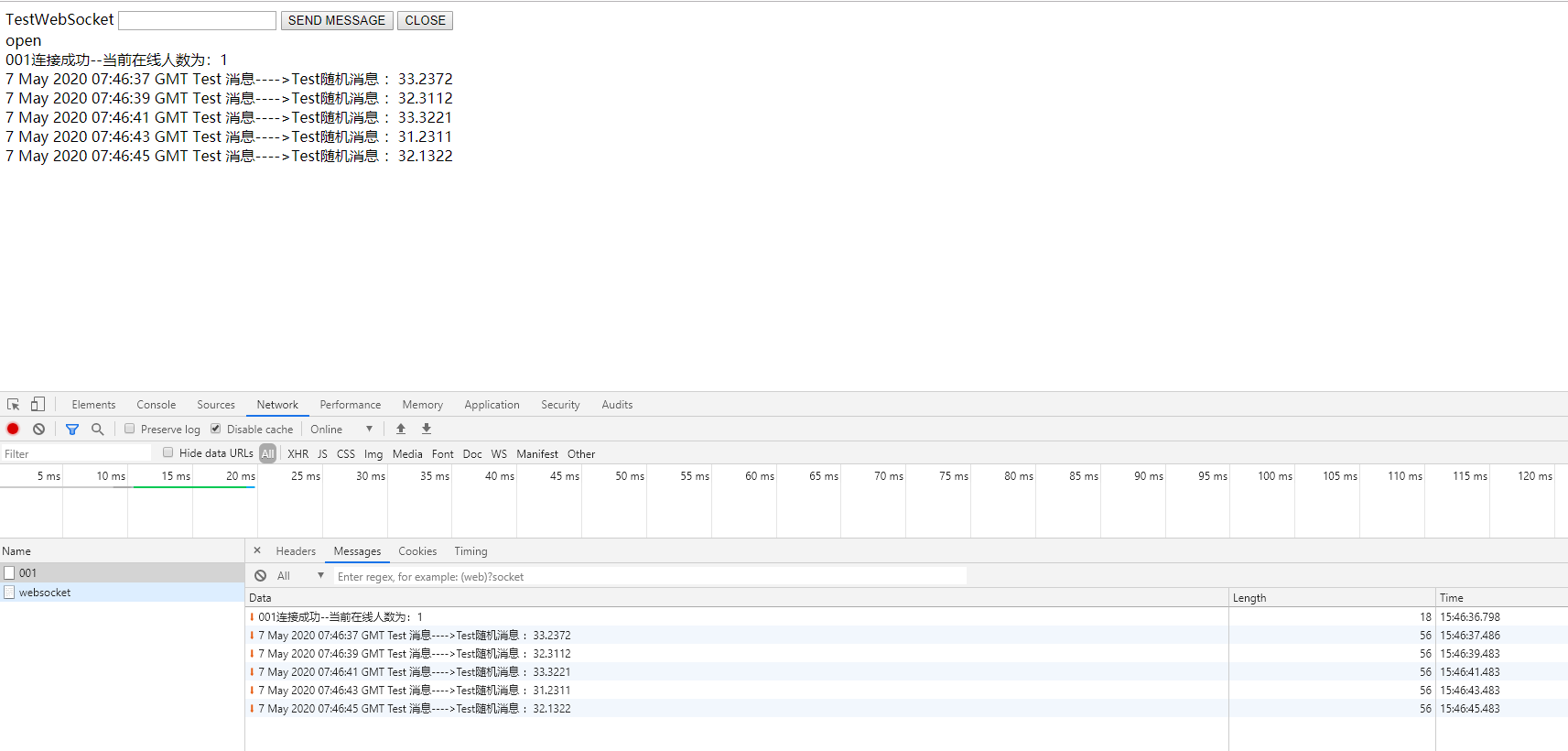
输入框中输入消息并点击发送后查看服务端输出:
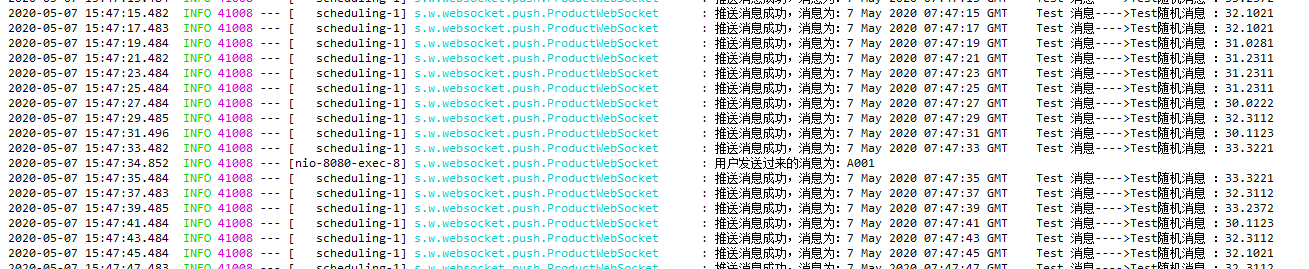
以上就是完整的整合过程,在前后端传输信息时也可采用JSON格式。
6、采用JSON进行前后端信息传输
a、客户端发送JSON
修改html页面中send()方法
function send() {
var message = {
date: new Date(),
message: document.getElementById('text').value
};
websocket.send(JSON.stringify(message));
}
b、服务端接收JSON
由于接收到JSON信息需要进行转化,新建一个实体类,这里使用lombok
@Data @AllArgsConstructor @NoArgsConstructor public class Message { private Date date; private String message; }
修改ProductWebSocket类的onMessage()方法
@OnMessage public void onMessage(String message, Session session) { try { log.info("用户发送过来的消息为:"+message); Message msg = new ObjectMapper().readValue(message, Message.class); System.out.println(msg); } catch (JsonProcessingException e) { e.printStackTrace(); } }
c、服务端发送JSON
修改ProductWebSocket类的sendMessage()方法
public void sendMessage(String message) { try { Message msg = new Message(); msg.setDate(new Date()); msg.setMessage(message); this.session.getBasicRemote().sendText(new ObjectMapper().writeValueAsString(msg)); log.info("推送消息成功,消息为:"+msg); } catch (IOException e) { e.printStackTrace(); } }
d、客户端接收JSON
修改html页面
websocket.onmessage = function (e) {
var msg = JSON.parse(e.data);
setMessageInnerHTML(msg.date+", "+msg.message);
};
测试结果:
客户端

服务端
