原文:http://www.cnblogs.com/yincheng01/archive/2010/05/30/2213234.html
在Windows7操作系统下,支持的网络类型越来越复杂,微软提供了WindowsAPICodePack来进行简化底层开发,
我们大家来亲自实践一下关于网络状态开发,基于WindowsAPICodePack
启动VS2010
引入dll文件,添加如下代码即可
private void LoadNetworkConnections() { try { NetworkCollection networks = NetworkListManager.GetNetworks(NetworkConnectivityLevels.All); foreach (Network n in networks) { // 创建 tab TabItem tabItem = new TabItem(); tabItem.Header = string.Format("Network {0} ({1})", tabControl1.Items.Count, n.Name); tabControl1.Items.Add(tabItem); // StackPanel stackPanel2 = new StackPanel(); stackPanel2.Orientation = Orientation.Vertical; // 列举所有信息 AddProperty("网络名称: ", n.Name, stackPanel2); AddProperty("网络类型: ", n.Description, stackPanel2); AddProperty("域类型: ", n.DomainType.ToString(), stackPanel2); AddProperty("是否连接: ", n.IsConnected.ToString(), stackPanel2); AddProperty("是否上网: ", n.IsConnectedToInternet.ToString(), stackPanel2); AddProperty("网络 ID: ", n.NetworkId.ToString(), stackPanel2); AddProperty("类别: ", n.Category.ToString(), stackPanel2); AddProperty("创建时间: ", n.CreatedTime.ToString(), stackPanel2); AddProperty("连接时间: ", n.ConnectedTime.ToString(), stackPanel2); AddProperty("连接: ", n.Connectivity.ToString(), stackPanel2); // StringBuilder s = new StringBuilder(); s.AppendLine("网络连接:"); NetworkConnectionCollection connections = n.Connections; string hh = System.Environment.NewLine; foreach (NetworkConnection nc in connections) { s.AppendFormat(hh + "连接 ID: {0}" + hh + "类型: {1}" + hh + "是否连接: {2}" + hh + "是否连接因特网: {3}" + hh, nc.ConnectionId, nc.DomainType, nc.IsConnected, nc.IsConnectedToInternet); s.AppendFormat(hh + "适配器 ID: {0}" + hh + "连接: {1}" + hh, nc.AdapterId, nc.Connectivity); } s.AppendLine(); Label label = new Label(); label.Content = s.ToString(); stackPanel2.Children.Add(label); tabItem.Content = stackPanel2; } } catch (Exception ex) { txtReadWrite.WriteLog("检测网络异常!" + ex.GetType().FullName + ex.Message + ex.StackTrace); (new Win_Popup("消息", "删除数据时出错!" + ex.Message, MessageBoxButton.OK)).ShowDialog(); } } private void AddProperty(string propertyName, string propertyValue, StackPanel parent) { StackPanel panel = new StackPanel(); panel.Orientation = Orientation.Horizontal; Label propertyNameLabel = new Label(); propertyNameLabel.Content = propertyName; panel.Children.Add(propertyNameLabel); Label propertyValueLabel = new Label(); propertyValueLabel.Content = propertyValue; panel.Children.Add(propertyValueLabel); parent.Children.Add(panel); }
窗口代码如下:
<Grid>
<TabControl Height="Auto" HorizontalAlignment="Stretch" Margin="10,10,10,10" Name="tabControl1" VerticalAlignment="Stretch" Width="Auto">
</TabControl>
</Grid>
看下效果图吧:
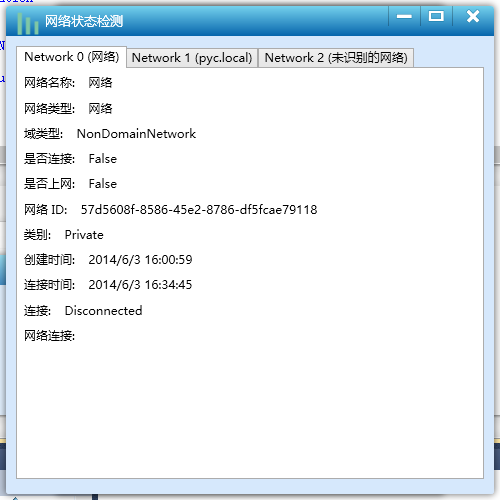
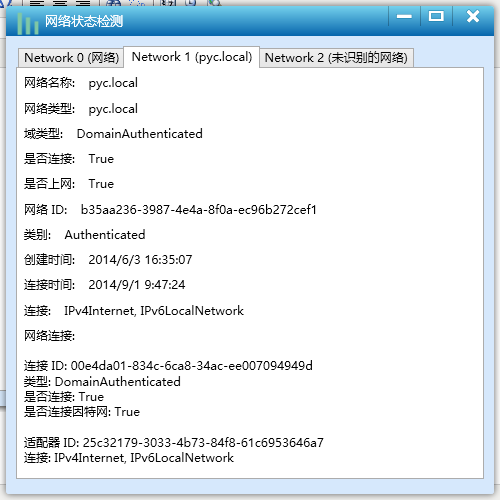
通过这个接口,可以获取各个网络的信息。dll下载点这。