当前脚本可以调用其他目录下的脚本,并可以直接使用其他脚本里的函数。
首先查看脚本目录
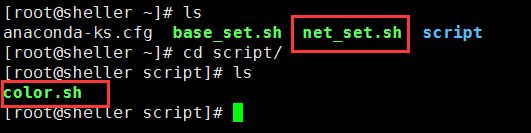
执行net_set.sh,同时执行colos.sh 并可直接使用 color.sh中的函数
net_set.sh 注意红色方框和绿色方框部分
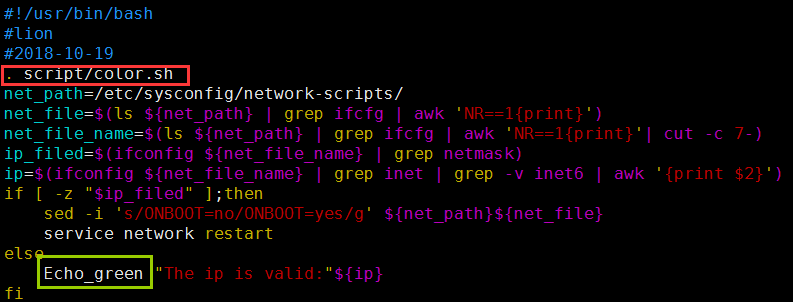
Echo_green为 color.sh的函数
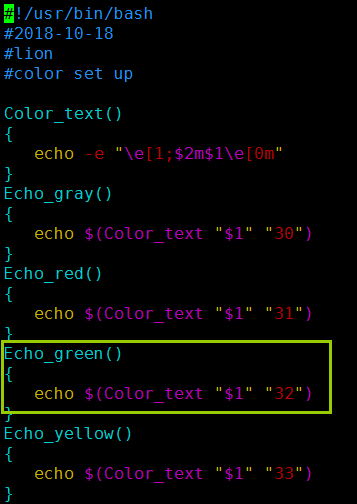
代码部分
net_set.sh
1 #!/usr/bin/bash 2 #lion 3 #2018-10-19 4 . script/color.sh 5 net_path=/etc/sysconfig/network-scripts/ 6 net_file=$(ls ${net_path} | grep ifcfg | awk 'NR==1{print}') 7 net_file_name=$(ls ${net_path} | grep ifcfg | awk 'NR==1{print}'| cut -c 7-) 8 ip_filed=$(ifconfig ${net_file_name} | grep netmask) 9 ip=$(ifconfig ${net_file_name} | grep inet | grep -v inet6 | awk '{print $2}') 10 if [ -z "$ip_filed" ];then 11 sed -i 's/ONBOOT=no/ONBOOT=yes/g' ${net_path}${net_file} 12 service network restart 13 else 14 Echo_green "The ip is valid:"${ip} 15 fi
color.sh
1 #!/usr/bin/bash 2 #2018-10-18 3 #lion 4 #color set up 5 6 Color_text() 7 { 8 echo -e "e[1;$2m$1e[0m" 9 } 10 Echo_gray() 11 { 12 echo $(Color_text "$1" "30") 13 } 14 Echo_red() 15 { 16 echo $(Color_text "$1" "31") 17 } 18 Echo_green() 19 { 20 echo $(Color_text "$1" "32") 21 } 22 Echo_yellow() 23 { 24 echo $(Color_text "$1" "33") 25 } 26 Echo_blue() 27 { 28 echo $(Color_text "$1" "34") 29 } 30 Echo_pink() 31 { 32 echo $(Color_text "$1" "35") 33 } 34 Echo_aqua() 35 { 36 echo $(Color_text "$1" "36") 37 } 38 Echo_white() 39 { 40 echo $(Color_text "$1" "37") 41 }