-
一、环境说明
| 主机名 | IP地址 | 角色 | 磁盘 |
| gluster-node1 | 192.168.56.11 | Server、Client | /dev/sdb、/dev/sdc、/dev/sdd |
| gluster-node2 | 192.168.56.12 | Server、Client | /dev/sdb、/dev/sdc、/dev/sdd |
| gluster-node3 | 192.168.56.13 | Server、Client | /dev/sdb、/dev/sdc、/dev/sdd |
-
二、GlusterFS安装
(1)修改主机名
[root@localhost ~]# hostnamectl set-hostname gluster-node1 [root@localhost ~]# bash [root@localhost ~]# hostnamectl set-hostname gluster-node2 [root@localhost ~]# bash [root@localhost ~]# hostnamectl set-hostname gluster-node3 [root@localhost ~]# bash
(2)添加host解析,实现集群主机之间相互解析
[root@gluster-node1 ~]# cat /etc/hosts 127.0.0.1 localhost localhost.localdomain localhost4 localhost4.localdomain4 ::1 localhost localhost.localdomain localhost6 localhost6.localdomain6 192.168.56.11 gluster-node1 192.168.56.12 gluster-node2 192.168.56.13 gluster-node3 [root@gluster-node1 ~]# scp /etc/hosts root@gluster-node2:/etc/hosts [root@gluster-node1 ~]# scp /etc/hosts root@gluster-node3:/etc/hosts
(3)关闭SElinux和防火墙
[root@gluster-node1 ~]# setenforce 0 [root@gluster-node1 ~]# sed -i 's#SELINUX=enforcing#SELINUX=disabled#g' /etc/sysconfig/selinux [root@gluster-node2 ~]# setenforce 0 [root@gluster-node2 ~]# sed -i 's#SELINUX=enforcing#SELINUX=disabled#g' /etc/sysconfig/selinux [root@gluster-node3 ~]# setenforce 0 [root@gluster-node3 ~]# sed -i 's#SELINUX=enforcing#SELINUX=disabled#g' /etc/sysconfig/selinux [root@gluster-node1 ~]# systemctl stop firewalld.service [root@gluster-node1 ~]# systemctl disable firewalld.service [root@gluster-node2 ~]# systemctl stop firewalld.service [root@gluster-node2 ~]# systemctl disable firewalld.service [root@gluster-node3 ~]# systemctl stop firewalld.service [root@gluster-node3 ~]# systemctl disable firewalld.service
(4)安装epel源
[root@gluster-node1 ~]# yum install -y epel-release [root@gluster-node2 ~]# yum install -y epel-release [root@gluster-node3 ~]# yum install -y epel-release
(5)安装glusterfs源
[root@gluster-node1 ~]# yum install -y centos-release-gluster [root@gluster-node2 ~]# yum install -y centos-release-gluster [root@gluster-node3 ~]# yum install -y centos-release-gluster
(6)安装glusterfs
[root@gluster-node1 ~]# yum install glusterfs-server -y [root@gluster-node2 ~]# yum install glusterfs-server -y [root@gluster-node3 ~]# yum install glusterfs-server -y
-
三、GlusterFS配置
(1)查看gluster版本信息 [root@gluster-node1 ~]# glusterfs -V glusterfs 4.1.2 Repository revision: git://git.gluster.org/glusterfs.git Copyright (c) 2006-2016 Red Hat, Inc. <https://www.gluster.org/> GlusterFS comes with ABSOLUTELY NO WARRANTY. It is licensed to you under your choice of the GNU Lesser General Public License, version 3 or any later version (LGPLv3 or later), or the GNU General Public License, version 2 (GPLv2), in all cases as published by the Free Software Foundation. (2)启动glusterd服务 [root@gluster-node1 ~]# systemctl start glusterd [root@gluster-node2 ~]# systemctl start glusterd [root@gluster-node3 ~]# systemctl start glusterd
在开始创建ClusterFS卷之前,需要创建一个称之为Trusted Storage的池,是一个可信的网络存储服务器,可以理解为集群。为卷提供bricks。
gluster peer probe<主机名或者IP地址>,建议是IP地址,或者内网用DNS做主机名解析,或者在/etc/hosts做好绑定。
- 1、增加server到pool
[root@gluster-node1 ~]# gluster peer probe gluster-node2 peer probe: success. [root@gluster-node1 ~]# gluster peer probe gluster-node3 peer probe: success. 注意不要添加本地的服务器。这里在gluster-node1上操作,所以不需要添加gluster-node1
- 2、从Pool中删除Server
[root@gluster-node1 ~]# gluster peer detach gluster-node2
peer detach: success.
- 3、查看Pool状态
[root@gluster-node1 ~]# gluster status unrecognized word: status (position 0) [root@gluster-node1 ~]# gluster peer status Number of Peers: 2 Hostname: gluster-node2 Uuid: 5faada9a-1168-4a4d-bbb2-decf5b63990e State: Peer in Cluster (Connected) Hostname: gluster-node3 Uuid: 0ba4f9f4-4cc5-4362-ac41-4941285cedbb State: Peer in Cluster (Connected) #在glutser-node2上查看 [root@gluster-node2 ~]# gluster peer status Number of Peers: 2 Hostname: gluster-node1 Uuid: 6899d47f-1ce0-4c37-a6cb-fcd0defbb85f State: Peer in Cluster (Connected) Hostname: gluster-node3 Uuid: 0ba4f9f4-4cc5-4362-ac41-4941285cedbb State: Peer in Cluster (Connected)
- 4、配置前的准备工作
在各个节点上增加磁盘/dev/sdb,在gluster-node2和gluster-node3上都执行以下步骤
[root@gluster-node1 ~]# mkfs.xfs -f /dev/sdb meta-data=/dev/sdb isize=512 agcount=4, agsize=65536 blks = sectsz=512 attr=2, projid32bit=1 = crc=1 finobt=0, sparse=0 data = bsize=4096 blocks=262144, imaxpct=25 = sunit=0 swidth=0 blks naming =version 2 bsize=4096 ascii-ci=0 ftype=1 log =internal log bsize=4096 blocks=2560, version=2 = sectsz=512 sunit=0 blks, lazy-count=1 realtime =none extsz=4096 blocks=0, rtextents=0 [root@gluster-node1 ~]# mkdir -p /storage/brick1 [root@gluster-node1 ~]# mount /dev/sdb /storage/brick1 [root@gluster-node1 ~]# df -h Filesystem Size Used Avail Use% Mounted on /dev/sda2 20G 1.5G 19G 8% / devtmpfs 483M 0 483M 0% /dev tmpfs 493M 0 493M 0% /dev/shm tmpfs 493M 6.8M 486M 2% /run tmpfs 493M 0 493M 0% /sys/fs/cgroup /dev/sda1 197M 97M 100M 50% /boot tmpfs 99M 0 99M 0% /run/user/0 /dev/sdb 1014M 33M 982M 4% /storage/brick1 [root@gluster-node1 ~]# echo "/dev/sdb /storage/brick1 xfs default 0 0" >> /etc/fstab
- 5、创建volume及其他操作
Distributed:分布式卷,文件通过hash算法随机的分不到bricks组成的卷上。
Replicated:复制卷,类似raid1,replica数必须等于volume中brick所包含的存储服务器数,可用性高。
striped:条带式卷,类似raid0,stripe数必须等于volume中brick所包含的存储服务器数,文件会被分成数据块,以Round Robin的方式存储在bricks中,并发粒度是数据块,大文件性能好。
Distributed striped:分布式条带卷,volume中brick所包含的存储服务器必须是stripe的倍数(>=2倍),兼顾分布式和条带式的功能。
Distributed Replicated:分布式的复制卷,volume中brick所包含的存储服务器数必须是replica的倍数(>=2倍),兼顾分布式和复制式的功能。
Stripe Replicated:条带复制卷,volume中brick所包含的存储服务器数必须是stripe和replica的倍数(>=2倍),兼顾条带式和复制式的功能。
Distributed Stripe Replicated:分布式条带复制卷,按需存储服务器数量必须是2*2*2=8共8台,兼顾分布式,条带式和复制式的功能,此处使用了3台服务器,8块硬盘,不尽完美!
创建各种卷语法格式:
volume create <NEW-VOLNAME> [stripe <COUNT>] [replica <COUNT> [arbiter <COUNT>]] [disperse [<COUNT>]] [disperse-data <COUNT>] [redundancy <COUNT>] [transport <tcp|rdma|tcp,rdma>] <NEW-BRICK>?<vg_name>... [force]
下面逐一演示7种卷的使用:
- (1)创建分布式卷
分布式卷架构示意图:
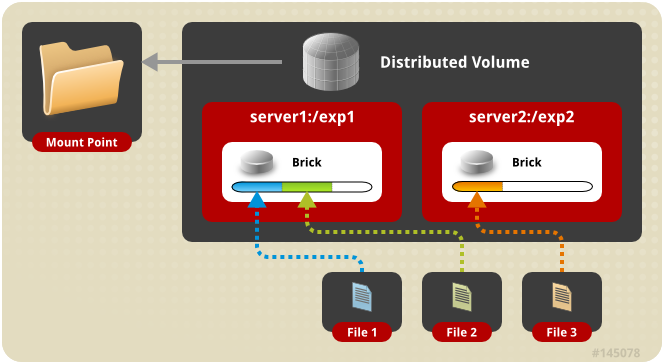
默认模式,既DHT, 也叫 分布卷: 将文件已hash算法随机分布到 一台服务器节点中存储。如:
gluster volume create test-volume server1:/exp1 server2:/exp2

(1)查看创建命令的帮助 [root@gluster-node1 ~]# gluster volume create -h Usage: volume create <NEW-VOLNAME> [stripe <COUNT>] [replica <COUNT> [arbiter <COUNT>]] [disperse [<COUNT>]] [disperse-data <COUNT>] [redundancy <COUNT>] [transport <tcp|rdma|tcp,rdma>] <NEW-BRICK>?<vg_name>... [force] (2)创建卷gv1 [root@gluster-node1 ~]# gluster volume create gv1 gluster-node1:/storage/brick1 gluster-node2:/storage/brick1 force #创建卷gv1,并将gluster-node1和gluster-node2上的/dev/sdb合并空间 volume create: gv1: success: please start the volume to access data [root@gluster-node1 ~]# gluster volume start gv1 #启动gv1卷 volume start: gv1: success [root@gluster-node3 ~]# gluster volume info #在glutser-node3上查看volume信息 Volume Name: gv1 Type: Distribute Volume ID: 5773c33b-2371-419a-a753-de89063f4e23 Status: Started Snapshot Count: 0 Number of Bricks: 2 Transport-type: tcp Bricks: Brick1: gluster-node1:/storage/brick1 Brick2: gluster-node2:/storage/brick1 Options Reconfigured: transport.address-family: inet nfs.disable: on (3)挂载数据卷 [root@gluster-node1 ~]# mkdir /gv1 #创建挂载目录 [root@gluster-node1 ~]# mount -t glusterfs 127.0.0.1:/gv1 /gv1 #挂载gv1卷 [root@gluster-node1 ~]# df -h #查看挂载信息 Filesystem Size Used Avail Use% Mounted on /dev/sda2 20G 1.5G 19G 8% / devtmpfs 483M 0 483M 0% /dev tmpfs 493M 0 493M 0% /dev/shm tmpfs 493M 6.8M 486M 2% /run tmpfs 493M 0 493M 0% /sys/fs/cgroup /dev/sda1 197M 97M 100M 50% /boot tmpfs 99M 0 99M 0% /run/user/0 /dev/sdb 1014M 33M 982M 4% /storage/brick1 127.0.0.1:/gv1 2.0G 85M 1.9G 5% /gv1 #可以看到挂载在gv1目录下的gv1卷磁盘大小为2个G,是gluster-node1和gluster-node2合并一起的磁盘大小 [root@gluster-node2 ~]# mkdir /gv1 #在gluster-node2上同样创建挂载目录 [root@gluster-node2 ~]# mount -t glusterfs 127.0.0.1:/gv1 /gv1 #在gluster-node2上挂载gv1卷 [root@gluster-node2 ~]# df -h Filesystem Size Used Avail Use% Mounted on /dev/sda2 20G 1.3G 19G 7% / devtmpfs 483M 0 483M 0% /dev tmpfs 493M 0 493M 0% /dev/shm tmpfs 493M 6.8M 486M 2% /run tmpfs 493M 0 493M 0% /sys/fs/cgroup /dev/sda1 197M 97M 100M 50% /boot tmpfs 99M 0 99M 0% /run/user/0 /dev/sdb 1014M 33M 982M 4% /storage/brick1 127.0.0.1:/gv1 2.0G 85M 1.9G 5% /gv1 [root@gluster-node3 ~]# mkdir /gv1 [root@gluster-node3 ~]# mount -t glusterfs 127.0.0.1:/gv1 /gv1 [root@gluster-node3 ~]# df -h Filesystem Size Used Avail Use% Mounted on /dev/sda3 28G 1.6G 27G 6% / devtmpfs 483M 0 483M 0% /dev tmpfs 493M 0 493M 0% /dev/shm tmpfs 493M 6.8M 486M 2% /run tmpfs 493M 0 493M 0% /sys/fs/cgroup /dev/sda1 197M 97M 100M 50% /boot tmpfs 99M 0 99M 0% /run/user/0 /dev/sdb 1014M 33M 982M 4% /storage/brick1 127.0.0.1:/gv1 2.0G 85M 1.9G 5% /gv1 (4)测试在gluster-node1上写入数据,看挂载在gluster-node2和gluster-node3是否有同样的数据 [root@gluster-node1 gv1]# touch 1.txt 2.txt 3.txt [root@gluster-node1 gv1]# ll total 0 -rw-r--r--. 1 root root 0 Aug 5 06:33 1.txt -rw-r--r--. 1 root root 0 Aug 5 06:33 2.txt -rw-r--r--. 1 root root 0 Aug 5 06:33 3.txt [root@gluster-node2 ~]# ll /gv1/ total 0 -rw-r--r-- 1 root root 0 Aug 5 2018 1.txt -rw-r--r-- 1 root root 0 Aug 5 2018 2.txt -rw-r--r-- 1 root root 0 Aug 5 2018 3.txt [root@gluster-node3 ~]# ll /gv1/ total 0 -rw-r--r-- 1 root root 0 Aug 4 18:33 1.txt -rw-r--r-- 1 root root 0 Aug 4 18:33 2.txt -rw-r--r-- 1 root root 0 Aug 4 18:33 3.txt
- (2)创建复制卷
复制卷的架构示意图:
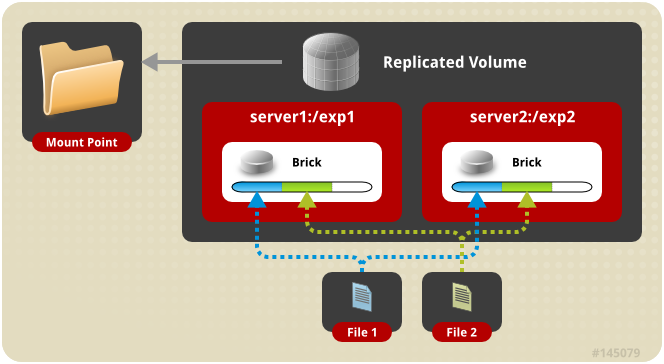
复制模式,既AFR, 创建volume 时带 replica x 数量: 将文件复制到 replica x 个节点中。如:
gluster volume create test-volume replica 2 transport tcp server1:/exp1 server2:/exp2

(1)将gluster-node1和gluster-node2上的/dev/sdc格式化并挂载到/storage/brick2 [root@gluster-node1 ~]# mkfs.xfs -f /dev/sdc meta-data=/dev/sdc isize=512 agcount=4, agsize=65536 blks = sectsz=512 attr=2, projid32bit=1 = crc=1 finobt=0, sparse=0 data = bsize=4096 blocks=262144, imaxpct=25 = sunit=0 swidth=0 blks naming =version 2 bsize=4096 ascii-ci=0 ftype=1 log =internal log bsize=4096 blocks=2560, version=2 = sectsz=512 sunit=0 blks, lazy-count=1 realtime =none extsz=4096 blocks=0, rtextents=0 [root@gluster-node1 ~]# [root@gluster-node1 ~]# mkdir -p /storage/brick2 [root@gluster-node1 ~]# mount /dev/sdc /storage/brick2 [root@gluster-node1 ~]# df -h Filesystem Size Used Avail Use% Mounted on /dev/sda2 20G 1.5G 19G 8% / devtmpfs 483M 0 483M 0% /dev tmpfs 493M 0 493M 0% /dev/shm tmpfs 493M 6.8M 486M 2% /run tmpfs 493M 0 493M 0% /sys/fs/cgroup /dev/sda1 197M 97M 100M 50% /boot tmpfs 99M 0 99M 0% /run/user/0 /dev/sdb 1014M 33M 982M 4% /storage/brick1 127.0.0.1:/gv1 2.0G 85M 1.9G 5% /gv1 /dev/sdc 1014M 33M 982M 4% /storage/brick2 [root@gluster-node1 ~]# echo "/dev/sdc /storage/brick2 xfs defaults 0 0" >> /etc/fstab (2)创建复制卷 [root@gluster-node1 ~]# gluster volume create gv2 replica 2 gluster-node1:/storage/brick2 gluster-node2:/storage/brick2 force volume create: gv2: success: please start the volume to access data [root@gluster-node1 ~]# gluster volume start gv2 #启动volume gv2 volume start: gv2: success [root@gluster-node1 ~]# gluster volume info Volume Name: gv1 Type: Distribute #gv1为分布卷 Volume ID: 5773c33b-2371-419a-a753-de89063f4e23 Status: Started Snapshot Count: 0 Number of Bricks: 2 Transport-type: tcp Bricks: Brick1: gluster-node1:/storage/brick1 Brick2: gluster-node2:/storage/brick1 Options Reconfigured: transport.address-family: inet nfs.disable: off Volume Name: gv2 Type: Replicate #可以看到gv2为复制卷 Volume ID: aee56c69-2c33-455d-8da0-aa4591a25065 Status: Started Snapshot Count: 0 Number of Bricks: 1 x 2 = 2 Transport-type: tcp Bricks: Brick1: gluster-node1:/storage/brick2 Brick2: gluster-node2:/storage/brick2 Options Reconfigured: transport.address-family: inet nfs.disable: on performance.client-io-threads: off (3)创建挂载目录/gv2并将gv2卷挂载 [root@gluster-node1 ~]# mkdir /gv2 [root@gluster-node1 ~]# mount -t glusterfs 127.0.0.1:/gv2 /gv2 [root@gluster-node1 ~]# df -h #查看挂载信息,可以看到gv2的磁盘空间大小为1G,为2块磁盘空间的一般,这就是复制卷,可用空间只有一半 Filesystem Size Used Avail Use% Mounted on /dev/sda2 20G 1.5G 19G 8% / devtmpfs 483M 0 483M 0% /dev tmpfs 493M 0 493M 0% /dev/shm tmpfs 493M 6.9M 486M 2% /run tmpfs 493M 0 493M 0% /sys/fs/cgroup /dev/sda1 197M 97M 100M 50% /boot tmpfs 99M 0 99M 0% /run/user/0 /dev/sdb 1014M 33M 982M 4% /storage/brick1 127.0.0.1:/gv1 2.0G 85M 1.9G 5% /gv1 /dev/sdc 1014M 33M 982M 4% /storage/brick2 127.0.0.1:/gv2 1014M 43M 972M 5% /gv2 (4)在挂载目录/gv2下创建文件测试 [root@gluster-node1 ~]# cd /gv2/ [root@gluster-node1 gv2]# touch file1 file2 file3 [root@gluster-node1 gv2]# ls file1 file2 file3 [root@gluster-node1 gv2]# ls /storage/brick2/ file1 file2 file3 [root@gluster-node2 ~]# ls /storage/brick2/ file1 file2 file3 可以看到创建的文件在gluster-node1和gluster-node2上磁盘挂载目录/storage/brick2目录中的文件是一样的,那么在gluster-node3上挂载后再创建测试 [root@gluster-node3 ~]# mkdir /gv2 [root@gluster-node3 ~]# mount -t glusterfs 127.0.0.1:/gv2 /gv2 [root@gluster-node3 ~]# df -h Filesystem Size Used Avail Use% Mounted on /dev/sda3 28G 1.6G 27G 6% / devtmpfs 483M 0 483M 0% /dev tmpfs 493M 0 493M 0% /dev/shm tmpfs 493M 6.8M 486M 2% /run tmpfs 493M 0 493M 0% /sys/fs/cgroup /dev/sda1 197M 97M 100M 50% /boot tmpfs 99M 0 99M 0% /run/user/0 /dev/sdb 1014M 33M 982M 4% /storage/brick1 127.0.0.1:/gv2 1014M 43M 972M 5% /gv2 [root@gluster-node3 ~]# cd /gv2/ [root@gluster-node3 gv2]# touch file4 [root@gluster-node2 ~]# ls /storage/brick2/ file1 file2 file3 file4 [root@gluster-node1 gv2]# ls file1 file2 file3 file4 [root@gluster-node1 gv2]# ls /storage/brick2/ file1 file2 file3 file4 也可以看到gluster-node1和gluster-node2磁盘挂载目录/storage/brick2的文件是一样的
- (3)创建条带卷
条带卷架构示意图:
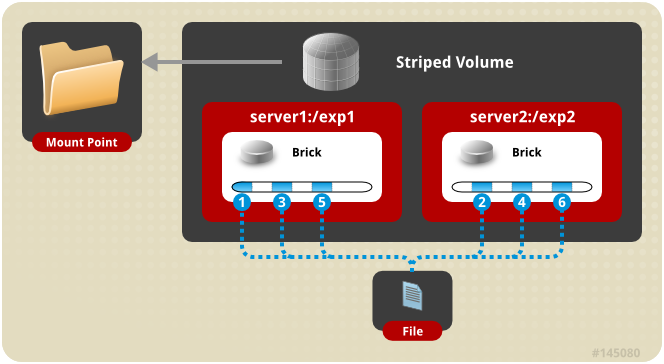
条带模式,既Striped, 创建volume 时带 stripe x 数量: 将文件切割成数据块,分别存储到 stripe x 个节点中 ( 类似raid 0 )。如:
gluster volume create test-volume stripe 2 transport tcp server1:/exp1 server2:/exp2

(1)格式化gluster-node1和gluster-node2上的磁盘/dev/sdd并挂载到/storage/brick3 [root@gluster-node1 ~]# mkfs.xfs -f /dev/sdd meta-data=/dev/sdd isize=512 agcount=4, agsize=65536 blks = sectsz=512 attr=2, projid32bit=1 = crc=1 finobt=0, sparse=0 data = bsize=4096 blocks=262144, imaxpct=25 = sunit=0 swidth=0 blks naming =version 2 bsize=4096 ascii-ci=0 ftype=1 log =internal log bsize=4096 blocks=2560, version=2 = sectsz=512 sunit=0 blks, lazy-count=1 realtime =none extsz=4096 blocks=0, rtextents=0 [root@gluster-node1 ~]# mkdir -p /storage/brick3 [root@gluster-node1 ~]# mount /dev/sdd /storage/brick3 [root@gluster-node1 ~]# echo "/dev/sdd /storage/brick3 xfs defaults 0 0" >> /etc/fstab (2)创建条带卷 [root@gluster-node1 ~]# gluster volume create gv3 stripe 2 gluster-node1:/storage/brick3 gluster-node2:/storage/brick3 force volume create: gv3: success: please start the volume to access data [root@gluster-node1 ~]# gluster volume info Volume Name: gv1 Type: Distribute Volume ID: 5773c33b-2371-419a-a753-de89063f4e23 Status: Started Snapshot Count: 0 Number of Bricks: 2 Transport-type: tcp Bricks: Brick1: gluster-node1:/storage/brick1 Brick2: gluster-node2:/storage/brick1 Options Reconfigured: transport.address-family: inet nfs.disable: off Volume Name: gv2 Type: Replicate Volume ID: aee56c69-2c33-455d-8da0-aa4591a25065 Status: Started Snapshot Count: 0 Number of Bricks: 1 x 2 = 2 Transport-type: tcp Bricks: Brick1: gluster-node1:/storage/brick2 Brick2: gluster-node2:/storage/brick2 Options Reconfigured: transport.address-family: inet nfs.disable: on performance.client-io-threads: off Volume Name: gv3 Type: Stripe Volume ID: 4d3c3a88-0c3f-4b6f-a2ef-25ab599cb015 Status: Created Snapshot Count: 0 Number of Bricks: 1 x 2 = 2 Transport-type: tcp Bricks: Brick1: gluster-node1:/storage/brick3 Brick2: gluster-node2:/storage/brick3 Options Reconfigured: transport.address-family: inet nfs.disable: on [root@gluster-node1 ~]# gluster volume start gv3 volume start: gv3: success (3)创建挂载目录,并挂载 [root@gluster-node1 ~]# mkdir /gv3 [root@gluster-node1 ~]# mount -t glusterfs 127.0.0.1:/gv3 /gv3 [root@gluster-node1 ~]# df -h Filesystem Size Used Avail Use% Mounted on /dev/sda2 20G 1.5G 19G 8% / devtmpfs 483M 0 483M 0% /dev tmpfs 493M 0 493M 0% /dev/shm tmpfs 493M 6.8M 486M 2% /run tmpfs 493M 0 493M 0% /sys/fs/cgroup /dev/sda1 197M 97M 100M 50% /boot tmpfs 99M 0 99M 0% /run/user/0 /dev/sdb 1014M 33M 982M 4% /storage/brick1 127.0.0.1:/gv1 2.0G 85M 1.9G 5% /gv1 /dev/sdc 1014M 33M 982M 4% /storage/brick2 127.0.0.1:/gv2 1014M 43M 972M 5% /gv2 /dev/sdd 1014M 33M 982M 4% /storage/brick3 127.0.0.1:/gv3 2.0G 85M 1.9G 5% /gv3 (4)创建文件测试 [root@gluster-node1 ~]# cd /gv3/ [root@gluster-node1 gv3]# dd if=/dev/zero bs=1024 count=10000 of=/gv3/10M.file 10000+0 records in 10000+0 records out 10240000 bytes (10 MB) copied, 2.46812 s, 4.1 MB/s [root@gluster-node1 gv3]# ll total 10000 -rw-r--r--. 1 root root 10240000 Aug 6 04:14 10M.file [root@gluster-node1 gv3]# ll -h total 9.8M -rw-r--r--. 1 root root 9.8M Aug 6 04:14 10M.file [root@gluster-node1 gv3]# ll /storage/brick3/ #在gluster-node1实际存储目录中文件大小只有4.9M total 5008 -rw-r--r--. 2 root root 5128192 Aug 6 04:14 10M.file [root@gluster-node1 gv3]# ll -h /storage/brick3/ #在gluster-node1实际存储目录中文件大小只有4.9M total 4.9M -rw-r--r--. 2 root root 4.9M Aug 6 04:14 10M.file
- (4)创建分布式+条带卷
分布式条带卷架构示意图:
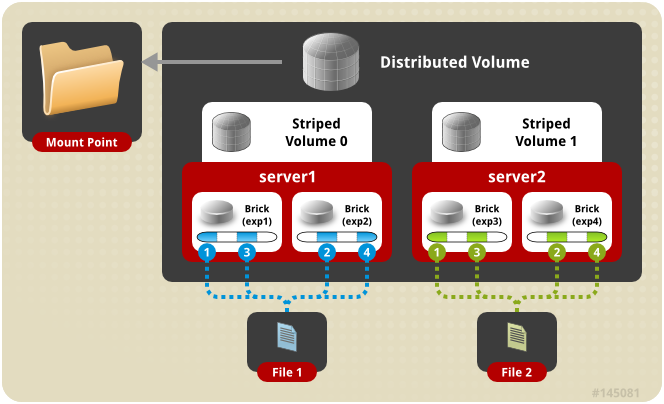
分布式条带模式(组合型),最少需要4台服务器或者4块磁盘才能创建。 创建volume 时 stripe 2 server = 4 个节点: 是DHT 与 Striped 的组合型。如:
gluster volume create test-volume stripe 2 transport tcp server1:/exp1 server2:/exp2 server3:/exp3 server4:/exp4

(1)停止前面的所有卷 [root@gluster-node1 ~]# gluster volume stop gv1 Stopping volume will make its data inaccessible. Do you want to continue? (y/n) y volume stop: gv1: success [root@gluster-node1 ~]# gluster volume stop gv2 Stopping volume will make its data inaccessible. Do you want to continue? (y/n) y volume stop: gv2: success [root@gluster-node1 ~]# gluster volume stop gv3 Stopping volume will make its data inaccessible. Do you want to continue? (y/n) y volume stop: gv3: success (2)删除前面的所有卷 [root@gluster-node1 ~]# gluster volume delete gv1 Deleting volume will erase all information about the volume. Do you want to continue? (y/n) y volume delete: gv1: success [root@gluster-node1 ~]# gluster volume delete gv2 Deleting volume will erase all information about the volume. Do you want to continue? (y/n) y volume delete: gv2: success [root@gluster-node1 ~]# gluster volume delete gv3 Deleting volume will erase all information about the volume. Do you want to continue? (y/n) y volume delete: gv3: success (3)创建分布式条带卷 [root@gluster-node1 ~]# gluster volume create gv1 stripe 2 gluster-node1:/storage/brick1 gluster-node1:/storage/brick2 gluster-node2:/storage/brick1 gluster-node2:/storage/brick2 force volume create: gv1: success: please start the volume to access data [root@gluster-node1 ~]# gluster volume info Volume Name: gv1 Type: Distributed-Stripe #类型为分布式条带卷 Volume ID: 4e6a8ddd-8403-4eb7-bd28-9365164755e3 Status: Created Snapshot Count: 0 Number of Bricks: 2 x 2 = 4 Transport-type: tcp Bricks: Brick1: gluster-node1:/storage/brick1 Brick2: gluster-node1:/storage/brick2 Brick3: gluster-node2:/storage/brick1 Brick4: gluster-node2:/storage/brick2 Options Reconfigured: transport.address-family: inet nfs.disable: on (4)启动gv1卷,并挂载到/gv1 [root@gluster-node1 ~]# gluster volume start gv1 volume start: gv1: success [root@gluster-node1 ~]# mount -t glusterfs 127.0.0.1:/gv1 /gv1 [root@gluster-node1 ~]# df -h Filesystem Size Used Avail Use% Mounted on /dev/sda2 20G 1.5G 19G 8% / devtmpfs 483M 0 483M 0% /dev tmpfs 493M 0 493M 0% /dev/shm tmpfs 493M 6.8M 486M 2% /run tmpfs 493M 0 493M 0% /sys/fs/cgroup /dev/sda1 197M 97M 100M 50% /boot tmpfs 99M 0 99M 0% /run/user/0 /dev/sdb 1014M 33M 982M 4% /storage/brick1 /dev/sdc 1014M 33M 982M 4% /storage/brick2 /dev/sdd 1014M 38M 977M 4% /storage/brick3 127.0.0.1:/gv1 4.0G 170M 3.8G 5% /gv1 (5)测试创建文件,并查看实际存储信息 [root@gluster-node1 ~]# cd /gv1/ [root@gluster-node1 gv1]# dd if=/dev/zero bs=1024 count=10000 of=/gv1/10M.file 10000+0 records in 10000+0 records out 10240000 bytes (10 MB) copied, 1.94059 s, 5.3 MB/s [root@gluster-node1 gv1]# ll -h total 9.8M -rw-r--r--. 1 root root 9.8M Aug 6 06:58 10M.file [root@gluster-node1 gv1]# ll -h /storage/brick1/ total 4.9M -rw-r--r--. 2 root root 4.9M Aug 6 06:58 10M.file [root@gluster-node1 gv1]# ll -h /storage/brick2/ total 4.9M -rw-r--r--. 2 root root 4.9M Aug 6 06:58 10M.file
- (5)创建分布式+复制卷
分布式复制卷架构示意图:
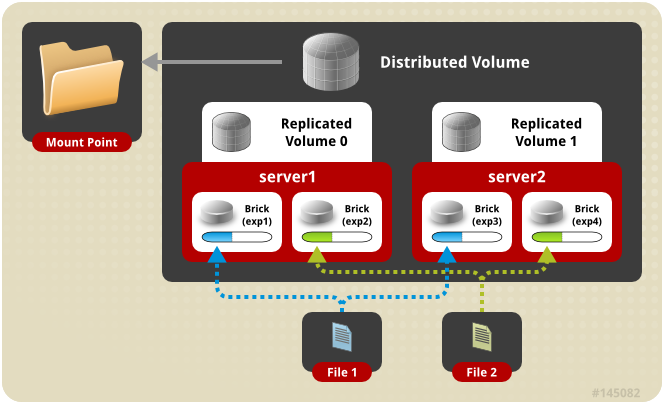
分布式复制模式(组合型), 最少需要4台服务器或者2台服务器4块磁盘才能创建。 创建volume 时 replica 2 server = 4 个节点:是DHT 与 AFR 的组合型。
gluster volume create test-volume replica 2 transport tcp server1:/exp1 server2:/exp2 server3:/exp3 server4:/exp4

(1)卸载前面的分布式条带卷并删除 [root@gluster-node1 ~]# umount /gv1/ [root@gluster-node1 ~]# gluster volume stop gv1 Stopping volume will make its data inaccessible. Do you want to continue? (y/n) y volume stop: gv1: success [root@gluster-node1 ~]# gluster volume delete gv1 Deleting volume will erase all information about the volume. Do you want to continue? (y/n) y volume delete: gv1: success (2)创建分布式复制卷 [root@gluster-node1 ~]# gluster volume create gv1 replica 2 gluster-node1:/storage/brick1/ gluster-node1:/storage/brick2 gluster-node2:/storage/brick1/ gluster-node2:/storage/brick2 force volume create: gv1: success: please start the volume to access data [root@gluster-node1 ~]# gluster volume info Volume Name: gv1 Type: Distributed-Replicate Volume ID: 86f110cb-5075-493e-b49a-d7458b3def79 Status: Created Snapshot Count: 0 Number of Bricks: 2 x 2 = 4 Transport-type: tcp Bricks: Brick1: gluster-node1:/storage/brick1 Brick2: gluster-node1:/storage/brick2 Brick3: gluster-node2:/storage/brick1 Brick4: gluster-node2:/storage/brick2 Options Reconfigured: transport.address-family: inet nfs.disable: on performance.client-io-threads: off [root@gluster-node1 ~]# gluster volume start gv1 volume start: gv1: success (3)挂载分布式复制卷/gv1 [root@gluster-node3 ~]# mount -t glusterfs 127.0.0.1:/gv1 /gv1 [root@gluster-node3 ~]# df -h Filesystem Size Used Avail Use% Mounted on /dev/sda3 28G 1.7G 27G 6% / devtmpfs 483M 0 483M 0% /dev tmpfs 493M 0 493M 0% /dev/shm tmpfs 493M 6.8M 486M 2% /run tmpfs 493M 0 493M 0% /sys/fs/cgroup /dev/sda1 197M 97M 100M 50% /boot tmpfs 99M 0 99M 0% /run/user/0 /dev/sdb 1014M 33M 982M 4% /storage/brick1 127.0.0.1:/gv1 2.0G 120M 1.9G 6% /gv1 (4)创建文件测试 [root@gluster-node3 gv1]# touch file1 file2 file3 [root@gluster-node3 gv1]# ls file1 file2 file3 [root@gluster-node1 ~]# ll /storage/brick1/ total 0 -rw-r--r--. 2 root root 0 Aug 9 2018 file3 [root@gluster-node1 ~]# ll /storage/brick2/ total 0 -rw-r--r--. 2 root root 0 Aug 9 2018 file3 [root@gluster-node2 ~]# ll /storage/brick1/ total 0 -rw-r--r-- 2 root root 0 Aug 9 2018 file1 -rw-r--r-- 2 root root 0 Aug 9 2018 file2 [root@gluster-node2 ~]# ll /storage/brick2/ total 0 -rw-r--r-- 2 root root 0 Aug 9 2018 file1 -rw-r--r-- 2 root root 0 Aug 9 2018 file2 在gluster-node3上挂载并创建文件,查看在gluster-node1和gluster-node2的实际存储位置/storage/brick1、/storage/brick2可以看到在gluster-node1上存储了file1文件并且在其存储位置brick1和brick2都有该文件,实现了复制功能。同理在gluster-node2上也可以看到file2、file3的存储情况。
- (6)创建条带+复制卷
条带+复制卷架构示意图:
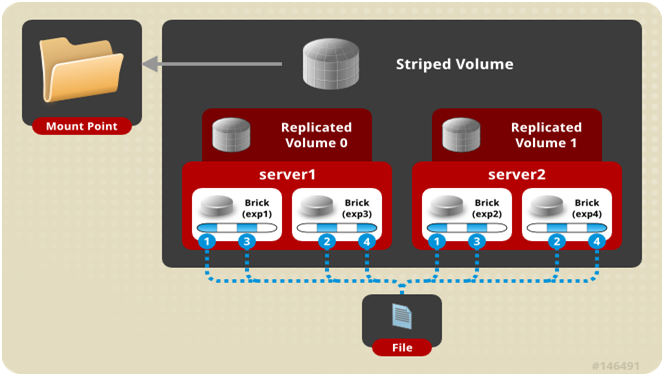
条带复制卷模式(组合型), 最少需要4台服务器才能创建。 创建volume 时 stripe 2 replica 2 server = 4 个节点: 是 Striped 与 AFR 的组合型。
gluster volume create test-volume stripe 2 replica 2 transport tcp server1:/exp1 server2:/exp2 server3:/exp3 server4:/exp4
①卸载前面的分布式复制卷并删除

[root@gluster-node3 ~]# umount /gv1 [root@gluster-node1 ~]# gluster volume stop gv1 Stopping volume will make its data inaccessible. Do you want to continue? (y/n) y volume stop: gv1: success [root@gluster-node1 ~]# gluster volume delete gv1 Deleting volume will erase all information about the volume. Do you want to continue? (y/n) y volume delete: gv1: success
②创建条带复制卷并启动

root@gluster-node1 ~]# gluster volume create gv1 stripe 2 replica 2 gluster-node1:/storage/brick1/ gluster-node1:/storage/brick2 gluster-node2:/storage/brick1/ gluster-node2:/storage/brick2 force volume create: gv1: success: please start the volume to access data [root@gluster-node1 ~]# gluster volume info Volume Name: gv1 Type: Striped-Replicate Volume ID: b65aa061-044d-4a54-ac16-725077c2a0b8 Status: Created Snapshot Count: 0 Number of Bricks: 1 x 2 x 2 = 4 Transport-type: tcp Bricks: Brick1: gluster-node1:/storage/brick1 Brick2: gluster-node1:/storage/brick2 Brick3: gluster-node2:/storage/brick1 Brick4: gluster-node2:/storage/brick2 Options Reconfigured: transport.address-family: inet nfs.disable: on performance.client-io-threads: off [root@gluster-node1 ~]# gluster volume start gv1 volume start: gv1: success
③挂载条带复制卷

[root@gluster-node3 ~]# mount -t glusterfs 127.0.0.1:/gv1 /gv1 [root@gluster-node3 ~]# df -h Filesystem Size Used Avail Use% Mounted on /dev/sda3 28G 1.7G 27G 6% / devtmpfs 483M 0 483M 0% /dev tmpfs 493M 0 493M 0% /dev/shm tmpfs 493M 6.8M 486M 2% /run tmpfs 493M 0 493M 0% /sys/fs/cgroup /dev/sda1 197M 97M 100M 50% /boot tmpfs 99M 0 99M 0% /run/user/0 /dev/sdb 1014M 33M 982M 4% /storage/brick1 127.0.0.1:/gv1 2.0G 85M 1.9G 5% /gv1
④touch创建文件测试

[root@gluster-node3 ~]# cd /gv1/ [root@gluster-node3 gv1]# touch file1 file2 file3 [root@gluster-node3 gv1]# ll total 0 -rw-r--r-- 1 root root 0 Aug 8 23:25 file1 -rw-r--r-- 1 root root 0 Aug 8 23:25 file2 -rw-r--r-- 1 root root 0 Aug 8 23:25 file3 [root@gluster-node1 ~]# ll /storage/brick1/ total 0 -rw-r--r--. 2 root root 0 Aug 9 2018 file1 -rw-r--r--. 2 root root 0 Aug 9 2018 file2 -rw-r--r--. 2 root root 0 Aug 9 2018 file3 [root@gluster-node1 ~]# ll /storage/brick2/ total 0 -rw-r--r--. 2 root root 0 Aug 9 2018 file1 -rw-r--r--. 2 root root 0 Aug 9 2018 file2 -rw-r--r--. 2 root root 0 Aug 9 2018 file3 [root@gluster-node2 ~]# ll /storage/brick1/ total 0 -rw-r--r-- 2 root root 0 Aug 9 2018 file1 -rw-r--r-- 2 root root 0 Aug 9 2018 file2 -rw-r--r-- 2 root root 0 Aug 9 2018 file3 [root@gluster-node2 ~]# ll /storage/brick2/ total 0 -rw-r--r-- 2 root root 0 Aug 9 2018 file1 -rw-r--r-- 2 root root 0 Aug 9 2018 file2 -rw-r--r-- 2 root root 0 Aug 9 2018 file3
从touch创建文件可以看到创建的文件,分别在gluster-node1和gluster-node2上的实际存储位置/storage/brick1、/storage/brick2上都存在这些文件,实现了复制功能
⑤dd创建文件测试

[root@gluster-node3 gv1]# dd if=/dev/zero bs=1024 count=20000 of=/gv1/20M.file 20000+0 records in 20000+0 records out 20480000 bytes (20 MB) copied, 1.08174 s, 18.9 MB/s [root@gluster-node1 ~]# ll /storage/brick1/ -h total 9.8M -rw-r--r--. 2 root root 9.8M Aug 7 00:50 20M.file -rw-r--r--. 2 root root 0 Aug 9 2018 file1 -rw-r--r--. 2 root root 0 Aug 9 2018 file2 -rw-r--r--. 2 root root 0 Aug 9 2018 file3 [root@gluster-node1 ~]# ll /storage/brick2/ -h total 9.8M -rw-r--r--. 2 root root 9.8M Aug 7 00:50 20M.file -rw-r--r--. 2 root root 0 Aug 9 2018 file1 -rw-r--r--. 2 root root 0 Aug 9 2018 file2 -rw-r--r--. 2 root root 0 Aug 9 2018 file3 [root@gluster-node2 ~]# ll /storage/brick1/ -h total 9.8M -rw-r--r-- 2 root root 9.8M Aug 6 19:24 20M.file -rw-r--r-- 2 root root 0 Aug 9 2018 file1 -rw-r--r-- 2 root root 0 Aug 9 2018 file2 -rw-r--r-- 2 root root 0 Aug 9 2018 file3 [root@gluster-node2 ~]# ll /storage/brick2/ -h total 9.8M -rw-r--r-- 2 root root 9.8M Aug 6 19:24 20M.file -rw-r--r-- 2 root root 0 Aug 9 2018 file1 -rw-r--r-- 2 root root 0 Aug 9 2018 file2 -rw-r--r-- 2 root root 0 Aug 9 2018 file3
从dd创建的20M文件,在gluster-node1上可以看到20M的文件被切割成10M一份进行存储,并且在gluster-node2上也有这样的一份数据,实现了条带功能,也实现了复制功能。
- (7)创建分布式+条带+复制卷
分布式+条带+复制卷架构示意图:
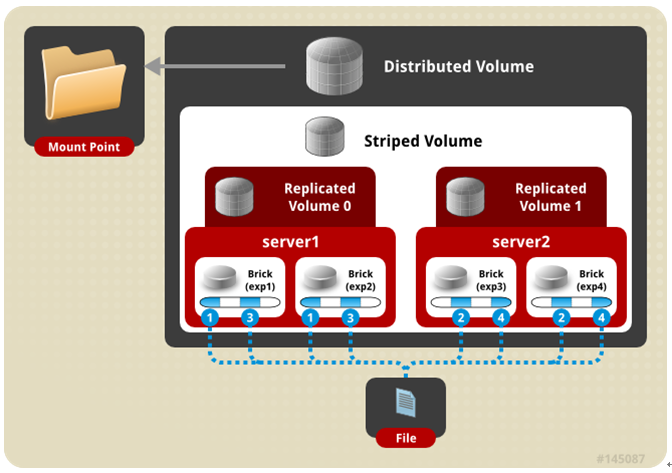
三种模式混合, 至少需要8台 服务器或者2台服务器8块磁盘才能创建。 stripe 2 replica 2 , 每4个节点 组成一个 组。
gluster volume create test-volume stripe 2 replica 2 transport tcp server1:/exp1 server2:/exp2 server3:/exp3 server4:/exp4 server5:/exp5 server6:/exp6 server7:/exp7 server8:/exp8
①卸载前面的条带复制卷并删除

[root@gluster-node1 ~]# umount /gv1 [root@gluster-node1 ~]# gluster volume stop gv1 Stopping volume will make its data inaccessible. Do you want to continue? (y/n) y volume stop: gv1: success [root@gluster-node1 ~]# gluster volume delete gv1 Deleting volume will erase all information about the volume. Do you want to continue? (y/n) y volume delete: gv1: success
②创建分布式条带复制卷

[root@gluster-node1 ~]# gluster volume create gv1 stripe 2 replica 2 gluster-node1:/storage/brick1 gluster-node1:/storage/brick2 gluster-node1:/storage/brick3 gluster-node2:/storage/brick1 gluster-node2:/storage/brick2 gluster-node2:/storage/brick3 gluster-node3:/storage/brick1 gluster-node3:/storage/brick2 force volume create: gv1: success: please start the volume to access data [root@gluster-node1 ~]# gluster volume info Volume Name: gv1 Type: Distributed-Striped-Replicate Volume ID: fc16d0f2-52ec-4932-a21e-4226afc79ddf Status: Created Snapshot Count: 0 Number of Bricks: 2 x 2 x 2 = 8 Transport-type: tcp Bricks: Brick1: gluster-node1:/storage/brick1 Brick2: gluster-node1:/storage/brick2 Brick3: gluster-node1:/storage/brick3 Brick4: gluster-node2:/storage/brick1 Brick5: gluster-node2:/storage/brick2 Brick6: gluster-node2:/storage/brick3 Brick7: gluster-node3:/storage/brick1 Brick8: gluster-node3:/storage/brick2 Options Reconfigured: transport.address-family: inet nfs.disable: on performance.client-io-threads: off
③启动条带复制卷并挂载

[root@gluster-node1 ~]# gluster volume start gv1 volume start: gv1: success [root@gluster-node1 ~]# mount -t glusterfs 127.0.0.1:/gv1 /gv1 [root@gluster-node1 ~]# df -h Filesystem Size Used Avail Use% Mounted on /dev/sda2 20G 1.5G 19G 8% / devtmpfs 483M 0 483M 0% /dev tmpfs 493M 0 493M 0% /dev/shm tmpfs 493M 6.8M 486M 2% /run tmpfs 493M 0 493M 0% /sys/fs/cgroup /dev/sda1 197M 97M 100M 50% /boot tmpfs 99M 0 99M 0% /run/user/0 /dev/sdd 1014M 38M 977M 4% /storage/brick3 /dev/sdb 1014M 33M 982M 4% /storage/brick1 /dev/sdc 1014M 43M 972M 5% /storage/brick2 127.0.0.1:/gv1 4.0G 200M 3.8G 5% /gv1 观察存储容量,一共有4个G,原来的8块磁盘一共是8G大小。使用了分布式条带复制卷,存储空间会减半
④dd创建文件查看

[root@gluster-node1 ~]# cd /gv1/ [root@gluster-node1 gv1]# dd if=/dev/zero bs=1024 count=100000 of=/gv1/100M.file 100000+0 records in 100000+0 records out 102400000 bytes (102 MB) copied, 29.2668 s, 3.5 MB/s [root@gluster-node1 gv1]# ll -h total 98M -rw-r--r--. 1 root root 98M Aug 7 04:30 100M.file [root@gluster-node1 gv1]# ll -h /storage/brick1/ total 64M -rw-r--r--. 2 root root 49M Aug 7 04:30 100M.file [root@gluster-node1 gv1]# ll -h /storage/brick2/ total 64M -rw-r--r--. 2 root root 49M Aug 7 04:30 100M.file [root@gluster-node1 gv1]# ll -h /storage/brick3/ total 64M -rw-r--r--. 2 root root 49M Aug 7 04:30 100M.file [root@gluster-node2 ~]# ll /storage/brick1/ -h total 49M -rw-r--r-- 2 root root 49M Aug 6 23:04 100M.file
从创建的文件上看,创建了100M的文件,会进行分割49M文件作为一份数据进行存储,并通过hash算法随即存储到8块磁盘中的其中2块磁盘,并在另外2块磁盘中作了复制,以保证数据的备份。
本次的部署实验,使用了3台主机,8块磁盘,并不是生产使用方案,而是机子抗不住。在实际生产中,可以独立使用多台服务器进行磁盘整合,实现分布式文件系统。
