一、绘图
1)快速生成图

import numpy as np import matplotlib.pyplot as plt def sinplot(filp=1): x = np.linspace(0,14,100) for i in range(1,7): plt.plot(x,np.sin(x + i * 5) * (7 - i) * filp) sinplot() plt.show()

特别注意: 在ipython中,在导入模块前引用 %matplotlib inline 可替代plt.show()
在pycharm中不支持 %matplotlib inline 。所有只能 plt.show() 来展示图
sns.set() 默认风格
2)去掉上面,和右边的多余的线。sns.despine()

import seaborn as sns import numpy as np import matplotlib.pyplot as plt def sinplot(filp=1): x = np.linspace(0,14,100) for i in range(1,7): plt.plot(x,np.sin(x + i * 5) * (7 - i) * filp) sinplot() sns.despine() plt.show()
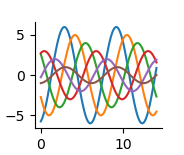
3)风格的展示。调试的是背景
sns.set_style('whitegrid') 5种主题风格 darkgrid whitegrid dark white ticks
示例一:sns.set_style('whitegrid')

import seaborn as sns import numpy as np import matplotlib.pyplot as plt sns.set_style('whitegrid') data = np.random.normal(size=(20,6)) + np.arange(6) / 2 sns.barplot(data=data) plt.show()
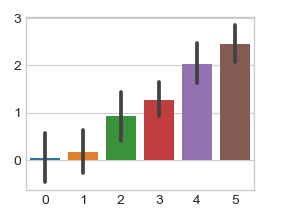
示例二:sns.set_style('darkgrid')
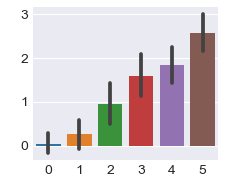
示例三:sns.barplot(data=data)
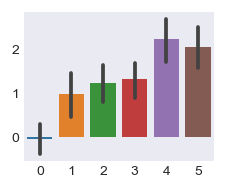
4)可以设置离轴线的距离。sns.despine(offset=10)

import seaborn as sns import numpy as np import matplotlib.pyplot as plt sns.set_style('whitegrid') data = np.random.normal(size=(20,6)) + np.arange(6) / 2 sns.violinplot(data) sns.despine(offset=10) # 离轴线的距离 plt.show()
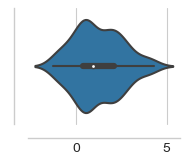
5)隐藏左边的轴线。sns.despine(left=True)

import seaborn as sns import numpy as np import matplotlib.pyplot as plt data = np.random.normal(size=(20,6)) + np.arange(6) / 2 sns.set_style('whitegrid') sns.boxplot(data=data,palette='deep') sns.despine(left=True) plt.show()

6)指定多种风格。with里面,with外面

import seaborn as sns import numpy as np import matplotlib.pyplot as plt with sns.axes_style("darkgrid"): # with里面指定一个风格 plt.subplot(211) sinplot() plt.subplot(212) # 外面指定别的风格 sinplot(-1) plt.show()
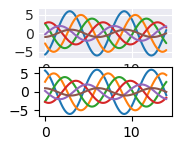
7、了解。设置线粗细,坐标文件大小等

import seaborn as sns import numpy as np import matplotlib.pyplot as plt sns.set() sns.set_context("paper") # 绘制图的大小 :sns.set_context("talk"),poster,notebook # sns.set_context("paper",font_scale=1.5,rc={"lines.linewidth":2.5}) # font_scale=1.5,坐标文字的大小。rc={"lines.linewidth":2.5} 线的粗细 plt.figure(figsize=(8,6)) sinplot() plt.show()
二、调色板
1)快速生成调色板
调色板
color_palette() 能传入任何Matplotlib所支持的颜色
color_palette() 不写参数则默认颜色
set_palette() 设置所有图的颜色
示例

import seaborn as sns import matplotlib.pyplot as plt sns.set(rc = {"figure.figsize":(6,6)}) current_palette = sns.color_palette() sns.palplot(current_palette) plt.show()

6个默认的颜色循环主题:deep,muted,pastel,bright,dark,colorblind
2)当需要更多颜色主题的时候,调用画板。sns.color_palette("hls",8)

import seaborn as sns import matplotlib.pyplot as plt sns.set(rc = {"figure.figsize":(6,6)}) current_palette = sns.color_palette("hls",8) sns.palplot(current_palette) plt.show()
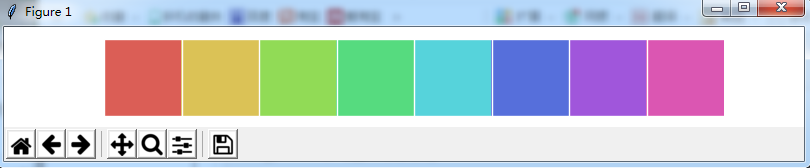
3)设置颜色的饱和度和亮度。sns.hls_palette(8,l=.2,s =.8)

import seaborn as sns import matplotlib.pyplot as plt sns.set(rc = {"figure.figsize":(6,6)}) sns.palplot(sns.hls_palette(8,l=.2,s =.8)) # 注意,前面有小点。饱和度 l=.2,亮度 s =.8 plt.show()
l ==》亮度 lightness
s ==》饱和 saturation
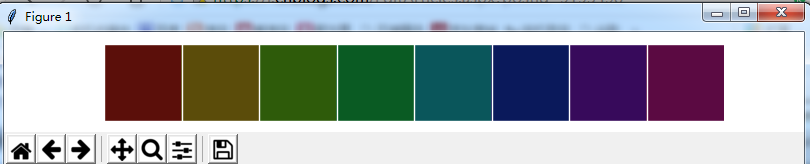
4)相近颜色的对比色。sns.color_palette("Paired",8)

import seaborn as sns import matplotlib.pyplot as plt sns.set(rc = {"figure.figsize":(6,6)}) sns.palplot(sns.color_palette("Paired",8)) # 相近颜色的对比色。sns.color_palette("Paired",8) plt.show()

5)将颜色传入绘制的图形中

import numpy as np import seaborn as sns import matplotlib.pyplot as plt data = np.random.normal(size=(20,8)) + np.arange(8) / 2 sns.boxplot(data=data,palette=sns.color_palette("hls",8)) plt.show()
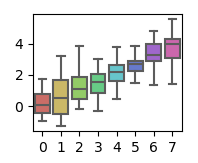
6)使用xkcd颜色来命令颜色

import seaborn as sns import matplotlib.pyplot as plt sns.set(rc = {"figure.figsize":(6,6)}) plt.plot([0,1],[0,1], sns.xkcd_rgb["pale red"], lw=3) plt.plot([0,1],[0,2], sns.xkcd_rgb["medium green"], lw=3) plt.plot([0,1],[0,3], sns.xkcd_rgb["denim blue"], lw=3) plt.show() plt.close()
xkcd包含了一套众包努力的针对随机RGB色的命名。产生了954个可以随时通过xkcd_rgb字典中的命令颜色
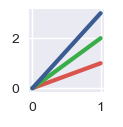
7)列表传值绘制多种颜色

import seaborn as sns import matplotlib.pyplot as plt sns.set(rc = {"figure.figsize":(6,6)}) colors = ["windows blue",'amber',"greyish","faded green","dusty purple"] sns.palplot(sns.xkcd_palette(colors)) plt.show() plt.close()

8)连续渐变色画板。sns.palplot(sns.color_palette("Blues"))

import seaborn as sns import matplotlib.pyplot as plt sns.set(rc = {"figure.figsize":(6,6)}) sns.palplot(sns.color_palette("Blues")) plt.show() plt.close()
默认由浅变深。如果需要翻转渐变色Blues_r 即可

9)cubehelix_palette()调色板。色调线性变换。sns.color_palette("cubehelix",8)

import seaborn as sns import matplotlib.pyplot as plt sns.set(rc = {"figure.figsize":(6,6)}) sns.palplot(sns.color_palette("cubehelix",8)) plt.show() plt.close()
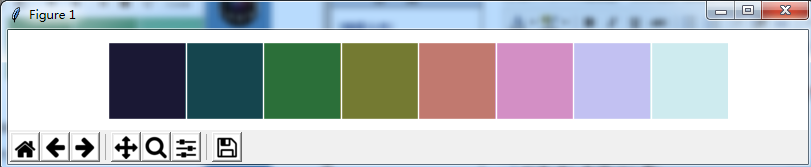
10)在这个区间颜色的变化。sns.cubehelix_palette(8,start=.5,rot=-.75)

import seaborn as sns import matplotlib.pyplot as plt sns.set(rc = {"figure.figsize":(6,6)}) sns.palplot(sns.cubehelix_palette(8,start=.5,rot=-.75)) # 在这个区间颜色的变化 plt.show() plt.close()
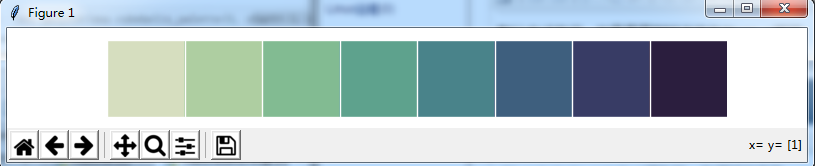
11)定制连续的调色板
示例:sns.light_palette("green")

import seaborn as sns import matplotlib.pyplot as plt sns.set(rc = {"figure.figsize":(6,6)}) sns.palplot(sns.light_palette("green")) # 定制连续的调色板 plt.show() plt.close()

示例:sns.dark_palette("purple")
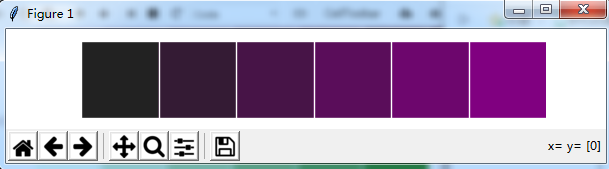
示例: sns.light_palette("navy",reverse=True)

示例:渐变色的另一种方法。sns.light_palette((210,90,60),input="husl")

import seaborn as sns import matplotlib.pyplot as plt sns.set(rc = {"figure.figsize":(6,6)}) sns.palplot(sns.light_palette((210,90,60),input="husl")) # 定制连续的调色板 plt.show() plt.close()
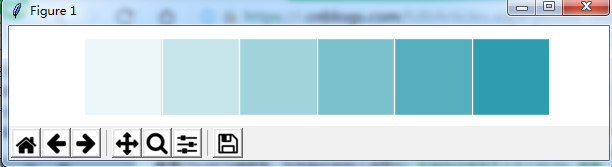
12)利用渐变色绘制海拔

import numpy as np import seaborn as sns import matplotlib.pyplot as plt sns.set(rc = {"figure.figsize":(6,6)}) x,y = np.random.multivariate_normal([0,0],[[1,-.5],[-.5,1]],size=300).T print(x) print(y) pal = sns.dark_palette("green",as_cmap=True) sns.kdeplot(x,y,cmap=pal) plt.show() plt.close()

