一、python简单rabbitmq消息队列(消息不安全,不持久化)
pip install pika
1)发送端

import pika # rabbitmqctl set_permissions -p / rabbitadmin ".*" ".*" ".*" 注意创建用户后,一定要授权 credentials = pika.PlainCredentials('rabbitadmin', '123456') connection = pika.BlockingConnection(pika.ConnectionParameters( '192.168.111.230',credentials=credentials)) channel = connection.channel() # 建立了rabbit协议的通道 #声明queue channel.queue_declare(queue='hello') #n RabbitMQ a message can never be sent directly to the queue, it always needs to go through an exchange. channel.basic_publish(exchange='', routing_key='hello', body='Hello World!') print(" [x] Sent 'Hello World!'") connection.close()
2)接收端

import pika credentials = pika.PlainCredentials('rabbitadmin', '123456') connection = pika.BlockingConnection(pika.ConnectionParameters( '192.168.111.230',credentials=credentials)) channel = connection.channel() #You may ask why we declare the queue again ‒ we have already declared it in our previous code. # We could avoid that if we were sure that the queue already exists. For example if send.py program #was run before. But we're not yet sure which program to run first. In such cases it's a good # practice to repeat declaring the queue in both programs. channel.queue_declare(queue='hello') def callback(ch, method, properties, body): print(" [x] Received %r" % body) channel.basic_consume(callback, queue='hello', no_ack=True) print(' [*] Waiting for messages. To exit press CTRL+C') channel.start_consuming()
接收到处于死循环,一直在等待接收,发送一个数据,就收到一个数据
3)对接收端的callback函数内容详解

def callback(ch, method, properties, body): print(" [x] Received %r" % ch, method, properties, body)
二、消息队列深入理解
1)当有一个生产者,2个消费者时
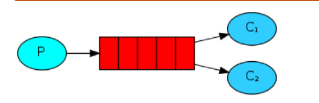
基于上面的代码不做任何修改
运行2个接收者,生产者生成的消息队列依次被接收者接收
2)处理消息安全问题(缺持久化)
基于上面代码,如果消费者出问题了,消息发送将无人接收。即便再次启动消费者,之前发生的消息将一直存在队列中
2.1生产者代码

import pika import time credentials = pika.PlainCredentials('rabbitadmin', '123456') connection = pika.BlockingConnection(pika.ConnectionParameters( '192.168.111.230',credentials=credentials)) channel = connection.channel() channel.queue_declare(queue='task_queue') import sys message = ' '.join(sys.argv[1:]) or "Hello World! %s" % time.time() channel.basic_publish(exchange='', routing_key='task_queue', body=message, # properties=pika.BasicProperties( # delivery_mode=2, # make message persistent # ) ) print(" [x] Sent %r" % message) connection.close()
2.2)消费者代码

import pika, time credentials = pika.PlainCredentials('rabbitadmin', '123456') connection = pika.BlockingConnection(pika.ConnectionParameters( '192.168.111.230',credentials=credentials)) channel = connection.channel() def callback(ch, method, properties, body): print(" [x] Received %r" % body) time.sleep(20) print(" [x] Done") print("method.delivery_tag",method.delivery_tag) ch.basic_ack(delivery_tag=method.delivery_tag) # 再进行手动确认 channel.basic_consume(callback, queue='task_queue', # no_ack=True ,是需要是否确定消息的处理了,告诉服务端 ) print(' [*] Waiting for messages. To exit press CTRL+C') channel.start_consuming()
问题出在于消费者:消费者处理好的消息,需要给服务端回信息
# no_ack=True ,是需要是否确定消息的处理了,告诉服务端 # no_ack=False ,默认是False,可以不写 # callback 函数后面需要添加 ch.basic_ack(delivery_tag=method.delivery_tag) # 再进行手动确认
3)基于上面的代码,如果重启了rabbitmq,则存在的消息就消失。需要做到消息持久化。(消息安全且持久化)
3.1)生产者代码

import pika # 通过实例创建socket credentials = pika.PlainCredentials('rabbitadmin', '123456') connection = pika.BlockingConnection(pika.ConnectionParameters( '192.168.111.230',credentials=credentials)) channel = connection.channel() channel.queue_declare(queue='hello10',durable=True) channel.basic_publish(exchange='', routing_key='hello10', body='Hello World!', properties = pika.BasicProperties( delivery_mode = 2,) ) print(" [x] Sent 'Hello World!'") # 关闭队列 connection.close()
3.2) 消费者代码

import pika,time credentials = pika.PlainCredentials('rabbitadmin', '123456') connection = pika.BlockingConnection(pika.ConnectionParameters( '192.168.111.230',credentials=credentials)) channel = connection.channel() channel.queue_declare(queue='hello10',durable=True) def callback(ch, method, properties, body): print(" [x] Received %r" % body) time.sleep(10) ch.basic_ack(delivery_tag=method.delivery_tag) channel.basic_consume( callback, queue='hello10',) print(' [*] Waiting for messages. To exit press CTRL+C') channel.start_consuming()
问题在于生产者的消息需要被持久化
channel.queue_declare(queue='hello10',durable=True) properties = pika.BasicProperties( delivery_mode = 2,) )
三、消息的发布,订阅。广播模式
之前的例子都基本都是1对1的消息发送和接收,即消息只能发送到指定的queue里, 但有些时候你想让你的消息被所有的Queue收到,类似广播的效果,这时候就要用到exchange了, Exchange在定义的时候是有类型的,以决定到底是哪些Queue符合条件,可以接收消息 fanout: 所有bind到此exchange的queue都可以接收消息 direct: 通过routingKey和exchange决定的那个唯一的queue可以接收消息 topic:所有符合routingKey(此时可以是一个表达式)的routingKey所bind的queue可以接收消息 表达式符号说明:#代表一个或多个字符,*代表任何字符 例:#.a会匹配a.a,aa.a,aaa.a等 *.a会匹配a.a,b.a,c.a等 注:使用RoutingKey为#,Exchange Type为topic的时候相当于使用fanout
1)广播模式,发送一个消息,无论有多少接收端,只要在,就能收到,不在就不能收到
1.1)发送端代码

import pika import sys credentials = pika.PlainCredentials('rabbitadmin', '123456') connection = pika.BlockingConnection(pika.ConnectionParameters( '192.168.111.230',credentials=credentials)) channel = connection.channel() channel.exchange_declare(exchange='logs',exchange_type='fanout') message = ' '.join(sys.argv[1:]) or "info: Hello World!" channel.basic_publish(exchange='logs', routing_key='', body=message) print(" [x] Sent %r" % message) connection.close()
1.2)接收端代码

import pika credentials = pika.PlainCredentials('rabbitadmin', '123456') connection = pika.BlockingConnection(pika.ConnectionParameters( '192.168.111.230',credentials=credentials)) channel = connection.channel() channel.exchange_declare(exchange='logs',exchange_type='fanout') result = channel.queue_declare(exclusive=True) #不指定queue名字,rabbit会随机分配一个名字,exclusive=True会在使用此queue的消费者断开后,自动将queue删除 queue_name = result.method.queue channel.queue_bind(exchange='logs', queue=queue_name) print(' [*] Waiting for logs. To exit press CTRL+C') def callback(ch, method, properties, body): print(" [x] %r" % body) channel.basic_consume(callback, queue=queue_name, no_ack=True) channel.start_consuming()
2)组播模式。
RabbitMQ还支持根据关键字发送,即:队列绑定关键字,发送者将数据根据关键字发送到消息exchange,exchange根据 关键字 判定应该将数据发送至指定队列。
send端
可发送info,warning,error
recv端根据关键字指定接收内容
recv端1:
接收error
recv端2:
接收warning,error
2.1)发送端代码测试

import pika import sys credentials = pika.PlainCredentials('rabbitadmin', '123456') connection = pika.BlockingConnection(pika.ConnectionParameters( '192.168.111.230',credentials=credentials)) channel = connection.channel() channel.exchange_declare(exchange='direct_logs', exchange_type='direct') severity = sys.argv[1] if len(sys.argv) > 1 else 'info' message = ' '.join(sys.argv[2:]) or 'Hello World!' channel.basic_publish(exchange='direct_logs', routing_key=severity, body=message) print(" [x] Sent %r:%r" % (severity, message)) connection.close()
执行示例,需说明发送的内容级别
python send_组播.py info
python send_组播.py warning
python send_组播.py error
2.2)接收端代码测试

import pika import sys credentials = pika.PlainCredentials('rabbitadmin', '123456') connection = pika.BlockingConnection(pika.ConnectionParameters( '192.168.111.230',credentials=credentials)) channel = connection.channel() channel.exchange_declare(exchange='direct_logs', exchange_type='direct') result = channel.queue_declare(exclusive=True) queue_name = result.method.queue severities = sys.argv[1:] if not severities: sys.stderr.write("Usage: %s [info] [warning] [error] " % sys.argv[0]) sys.exit(1) for severity in severities: channel.queue_bind(exchange='direct_logs', queue=queue_name, routing_key=severity) print(' [*] Waiting for logs. To exit press CTRL+C') def callback(ch, method, properties, body): print(" [x] %r:%r" % (method.routing_key, body)) channel.basic_consume(callback, queue=queue_name, no_ack=True) channel.start_consuming()
执行示例,需说明接收代码内容
python recv组播.py info
python recv组播.py warning
python recv组播.py error
3)基于组播模式,实现更细致的划分不同种类的信息
1)发送端

import pika import sys credentials = pika.PlainCredentials('rabbitadmin', '123456') connection = pika.BlockingConnection(pika.ConnectionParameters( '192.168.111.230',credentials=credentials)) channel = connection.channel() channel.exchange_declare(exchange='topic_logs', exchange_type='topic') routing_key = sys.argv[1] if len(sys.argv) > 1 else 'anonymous.info' message = ' '.join(sys.argv[2:]) or 'Hello World!' channel.basic_publish(exchange='topic_logs', routing_key=routing_key, body=message) print(" [x] Sent %r:%r" % (routing_key, message)) connection.close() # python topic_send.py python.error test 发送了一条python的错误信息,错误内容为test # python topic_send.py mysql.info hello 发送了一条mysql的信息,信息内容为hello
2)接收端

import pika import sys credentials = pika.PlainCredentials('rabbitadmin', '123456') connection = pika.BlockingConnection(pika.ConnectionParameters( '192.168.111.230',credentials=credentials)) channel = connection.channel() channel.exchange_declare(exchange='topic_logs', exchange_type='topic') result = channel.queue_declare(exclusive=True) queue_name = result.method.queue binding_keys = sys.argv[1:] if not binding_keys: sys.stderr.write("Usage: %s [binding_key]... " % sys.argv[0]) sys.exit(1) for binding_key in binding_keys: channel.queue_bind(exchange='topic_logs', queue=queue_name, routing_key=binding_key) print(' [*] Waiting for logs. To exit press CTRL+C') def callback(ch, method, properties, body): print(" [x] %r:%r" % (method.routing_key, body)) channel.basic_consume(callback, queue=queue_name, no_ack=True) channel.start_consuming() # python topic_recvive.py # 使用" # "号收所有 # python topic_recvive.py mysql.* 使用"mysql.* "号收来自mysql的信息 # python topic_recvive.py mysql.error.* 使用"mysql.error.* "号收来自mysql的错误信息 # python topic_recvive.py *.django.* 使用"*.django.* "号收来自所有Django的信息
执行代码示例
发送端 python topic_send.py python.error test 发送了一条python的错误信息,错误内容为test python topic_send.py mysql.info hello 发送了一条mysql的信息,信息内容为hello 接收端 python topic_recvive.py # 使用" # "号收所有 python topic_recvive.py mysql.* 使用"mysql.* "号收来自mysql的信息 python topic_recvive.py mysql.error.* 使用"mysql.error.* "号收来自mysql的错误信息 python topic_recvive.py *.django.* 使用"*.django.* "号收来自所有Django的信息
四、模拟交给服务端程序执行任务。客户端发送消息交给服务端处理
1)简单模拟服务端任务,处理斐波那契数字。该代码存放于服务端(server)
def fib(n): if n == 0: return 0 elif n == 1: return 1 else: return fib(n - 1) + fib(n - 2)
2)服务端代码示例

import pika import time credentials = pika.PlainCredentials('rabbitadmin', '123456') connection = pika.BlockingConnection(pika.ConnectionParameters( '192.168.111.230',credentials=credentials)) channel = connection.channel() channel.queue_declare(queue='rpc_queue_test') def fib(n): if n == 0: return 0 elif n == 1: return 1 else: return fib(n - 1) + fib(n - 2) def on_request(ch, method, props, body): n = int(body) print(" [.] fib(%s)" % n) response = fib(n) ch.basic_publish(exchange='', routing_key=props.reply_to, properties=pika.BasicProperties(correlation_id= props.correlation_id), body=str(response)) ch.basic_ack(delivery_tag=method.delivery_tag) channel.basic_qos(prefetch_count=1) # 一次处理一个任务 channel.basic_consume(on_request, queue='rpc_queue_test') print(" [x] Awaiting RPC requests") channel.start_consuming()
3)客户端代码示例

import pika import uuid class FibonacciRpcClient(object): def __init__(self): credentials = pika.PlainCredentials('rabbitadmin', '123456') self.connection = pika.BlockingConnection(pika.ConnectionParameters( '192.168.111.230', credentials=credentials)) channel = self.connection.channel() self.channel = self.connection.channel() result = self.channel.queue_declare(exclusive=True) self.callback_queue = result.method.queue self.channel.basic_consume(self.on_response, no_ack=True,#准备接受命令结果 queue=self.callback_queue) def on_response(self, ch, method, props, body): """"callback方法""" if self.corr_id == props.correlation_id: self.response = body def call(self, n): self.response = None self.corr_id = str(uuid.uuid4()) #唯一标识符 self.channel.basic_publish(exchange='', routing_key='rpc_queue_test', properties=pika.BasicProperties( reply_to=self.callback_queue, correlation_id=self.corr_id, ), body=str(n)) count = 0 while self.response is None: self.connection.process_data_events() #检查队列里有没有新消息,但不会阻塞 count +=1 print("check...",count) return int(self.response) fibonacci_rpc = FibonacciRpcClient() #1 1 2 3 5 8 13 21 34 #1 2 3 4 5 6 7 8 9 print(" [x] Requesting fib(30)") response = fibonacci_rpc.call(6) print(" [.] Got %r" % response)
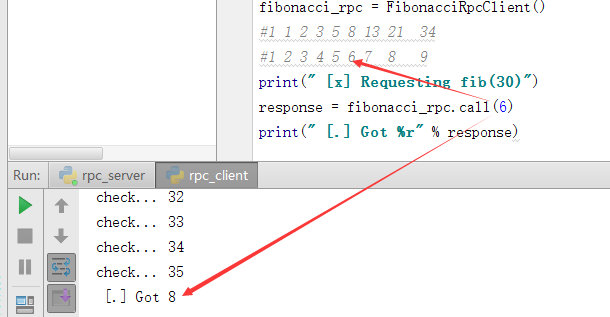
原文链接:https://www.cnblogs.com/alex3714/articles/5248247.html
