Spring Boot 版本: 1.5.20
一、Spring Boot Admin Server
1、在pom.xml中增加
<dependency> <groupId>org.springframework.boot</groupId> <artifactId>spring-boot-starter-web</artifactId> </dependency> <dependency> <groupId>de.codecentric</groupId> <artifactId>spring-boot-admin-server</artifactId> <version>1.5.6</version> </dependency> <dependency> <groupId>de.codecentric</groupId> <artifactId>spring-boot-admin-server-ui</artifactId> <version>1.5.6</version> </dependency>
2、增加注解
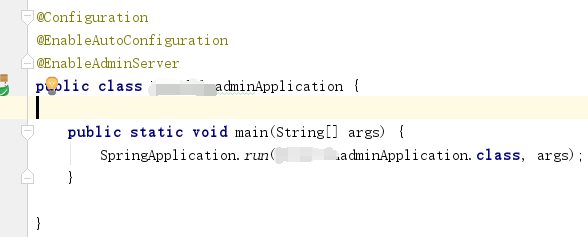
修改端口为8000
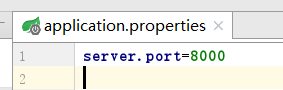
3、启动
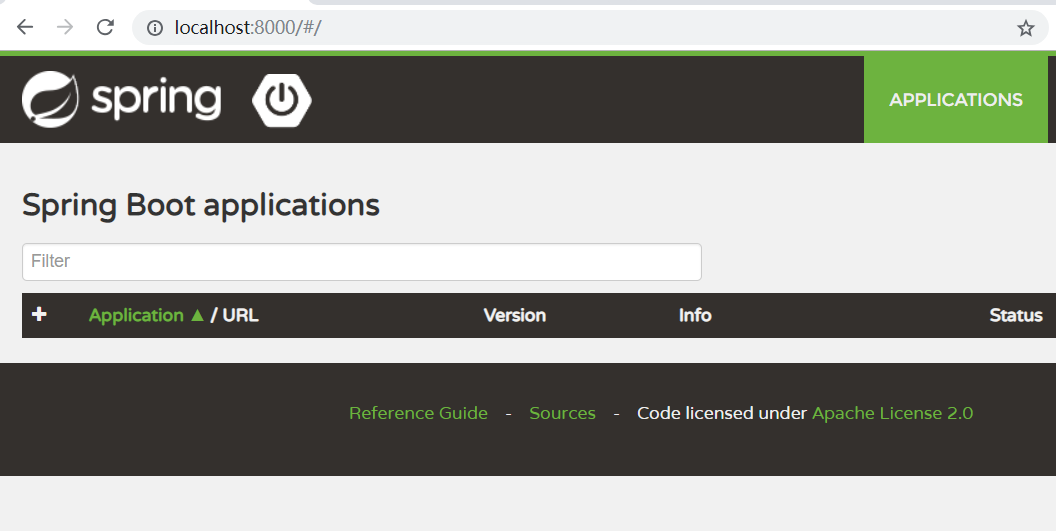
二、Spring Boot Client
1、pom.xml 增加
<dependency>
<groupId>de.codecentric</groupId>
<artifactId>spring-boot-admin-starter-client</artifactId>
<version>1.5.6</version>
</dependency>
<dependency>
<groupId>org.springframework.boot</groupId>
<artifactId>spring-boot-starter-web</artifactId>
</dependency>
在application.yml配置文件中配置
spring:
boot:
admin:
url: http://localhost:8000
http://localhost:8000为Spring Boot Admin的地址
2、再次打开http://localhost:8000

可以发现有一个Client处于Up状态了。
参考: http://www.ityouknow.com/springboot/2018/02/11/spring-boot-admin.html