Typora可以输出Pdf,但是样式并不够好看,尤其是没有页码的概念,转化出的tex再编译,代码高亮方式也不太合适。
那么,Rmarkdown要更好一些。
只需要在md文件前填写一些记录,再改为rmd的后缀,用knit编译即可。
插入代码时,代码段使用```python ```不要使用大括号,那会在编译文档过程中运行代码。
---
title: "markdown2pdf"
output:
pdf_document:
toc: true
toc_depth: 2
fig_ 7
fig_height: 6
fig_caption: true
df_print: kable
highlight: tango
latex_engine: xelatex
citation_package: biblatex
keep_tex: true
---
Rmarkdown使用中文
4月10日更新,为了让Rmarkdown使用中文。参考以下链接。
RStudio 中Knitr 输出中文的问题。 · Issue #889 · yihui/knitr
rstudio/rticles: LaTeX Journal Article Templates for R Markdown
在R Markdown文档中使用中文 - 简书
在Rstudio控制台中,输入
install.packages("rticles")
安装必要的包,接着对前面的记录做一些修改。
如下
---
title: "移动对象"
documentclass: ctexart
output:
rticles::ctex:
fig_caption: yes
number_sections: yes
toc: yes
pdf_document:
fig_ 7
fig_height: 6
df_print: kable
includes:
header-includes:
- usepackage{xeCJK}
highlight: tango
latex_engine: xelatex
citation_package: biblatex
keep_tex: true
---
即可
中文效果

效果
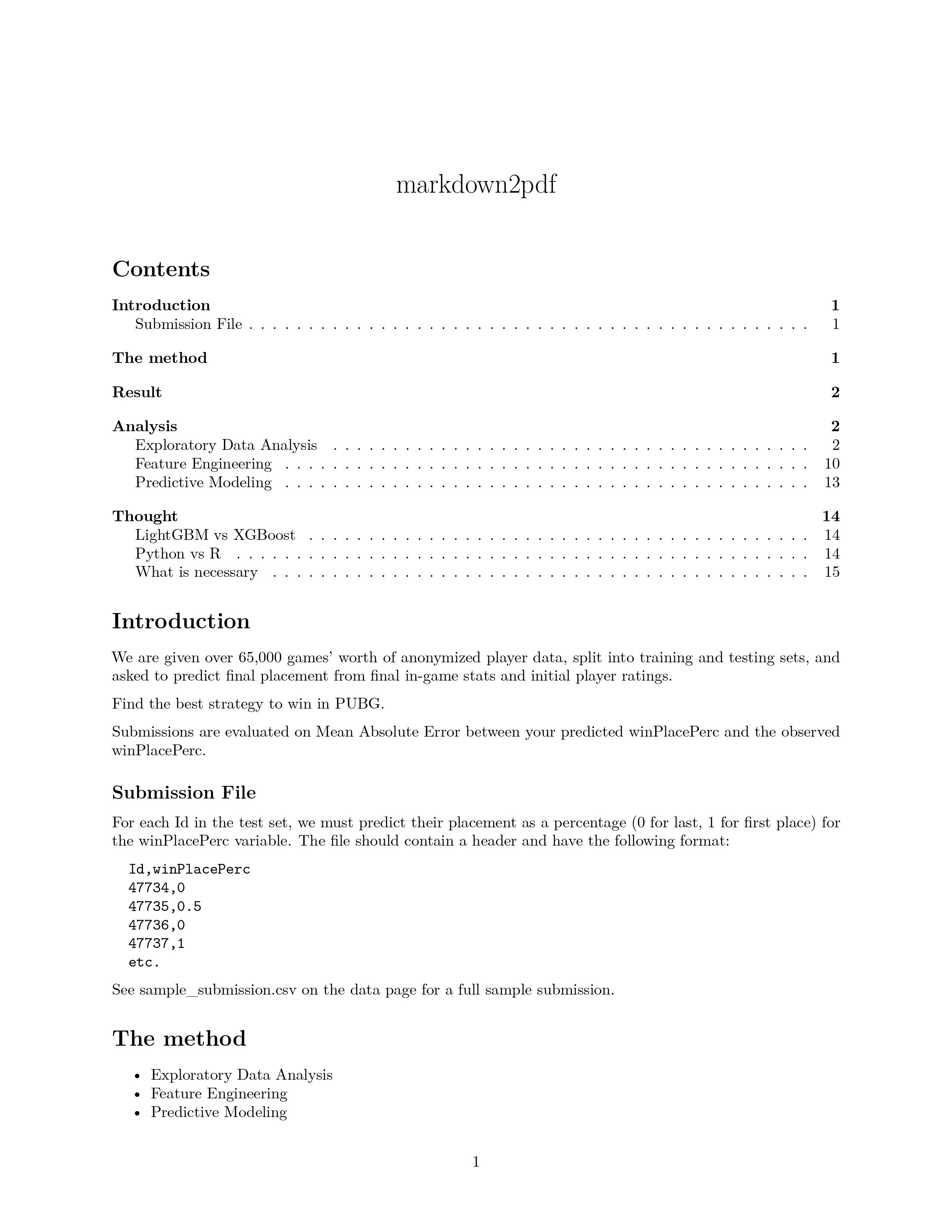
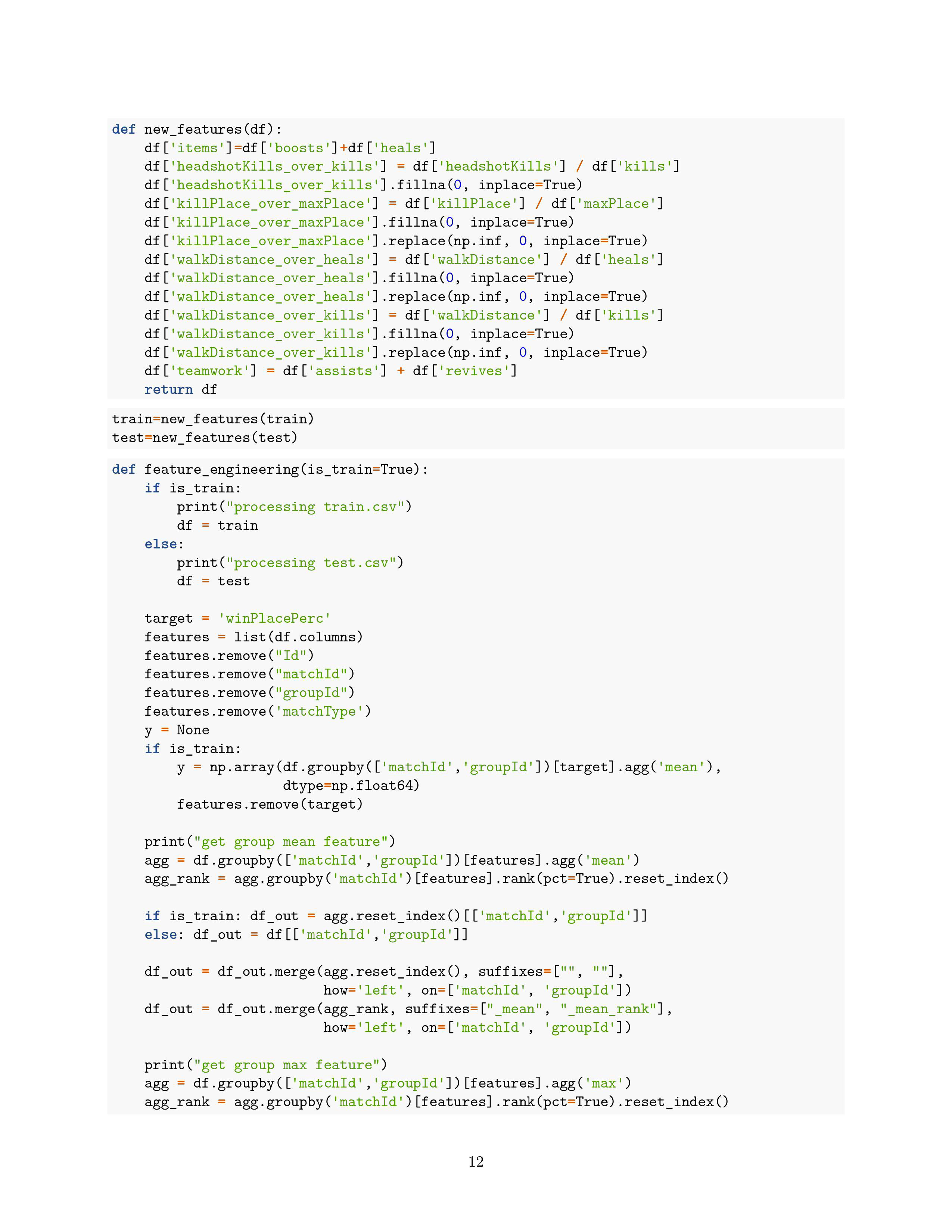
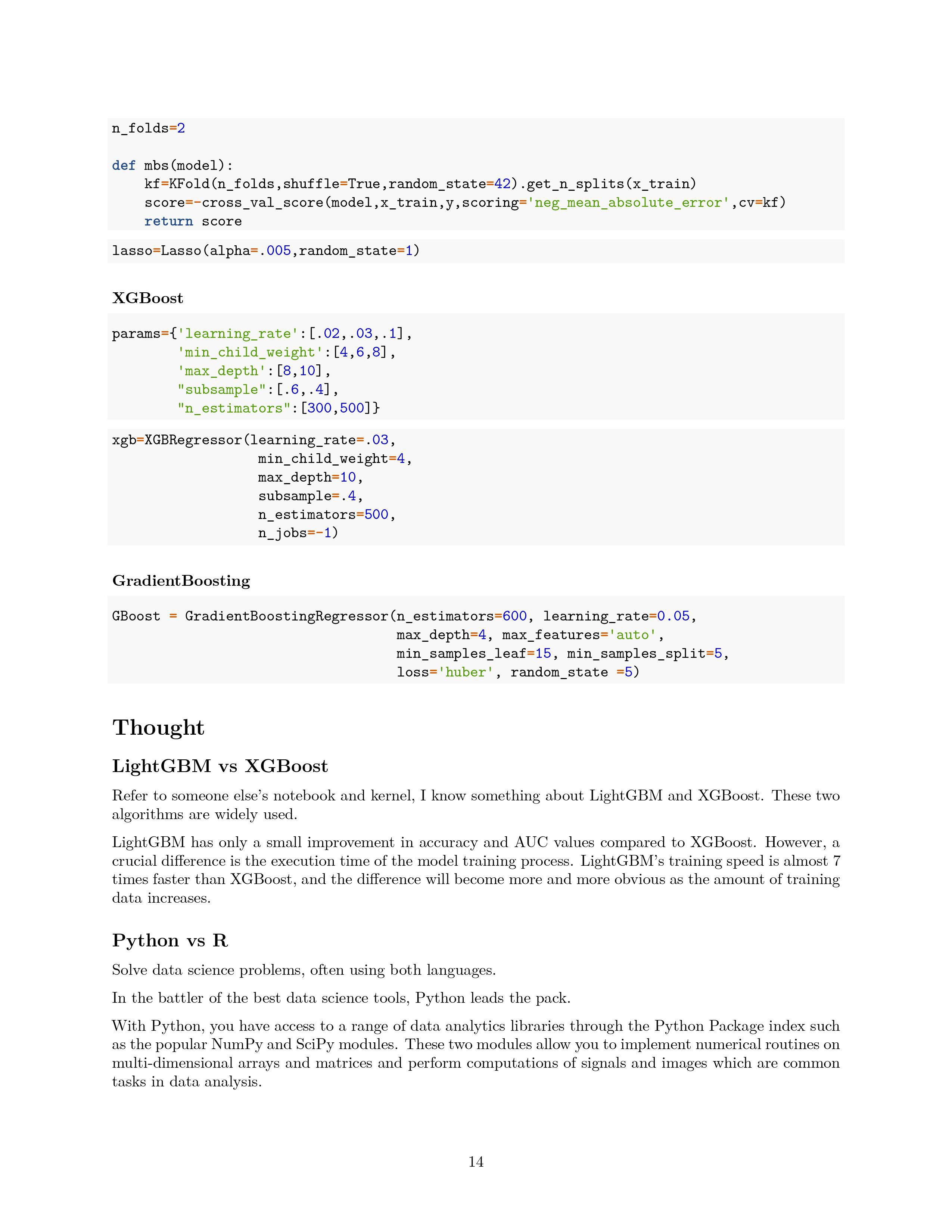
GBoost = GradientBoostingRegressor(n_estimators=600, learning_rate=0.05,
max_depth=4, max_features='auto',
min_samples_leaf=15, min_samples_split=5,
loss='huber', random_state =5)
参考:谢益辉的Rmarkdown包文档。