过去我们可以在ArcToolbox中新建Model,或是写python脚本、AML来构建新的模型,现在ArcEngine 9.2单独提供了com.esri.arcgis.geoprocessing.tools工具包,使得在二次开发中通过Geoprocessing构建应用模型,将ArcGIS众多分析工具集成到我们的应用中成为现实。
我们就在ArcEngine 9.2 for Java环境中看看如何使用Geoprocessing。
 import com.esri.arcgis.geoprocessing.GeoProcessor;
import com.esri.arcgis.geoprocessing.GeoProcessor; import com.esri.arcgis.geoprocessing.tools.analysistools.Clip;
import com.esri.arcgis.geoprocessing.tools.analysistools.Clip; // Initialize the GeoProcessor
// Initialize the GeoProcessor  GeoProcessor gp = new GeoProcessor();
GeoProcessor gp = new GeoProcessor(); Clip clip= new Clip("c:/data/mjrroads.shp", "c:/data/coasts.shp", "c:/output/clipOutput.shp");
Clip clip= new Clip("c:/data/mjrroads.shp", "c:/data/coasts.shp", "c:/output/clipOutput.shp");
设置参数
 Clip clip = new Clip();
Clip clip = new Clip(); clip.setInFeatures = "c:/data/mjrroads.shp";
clip.setInFeatures = "c:/data/mjrroads.shp"; clip.setClipFeatures = "c:/data/coasts.shp";
clip.setClipFeatures = "c:/data/coasts.shp"; clip.setOutFeatureClass = "c:/output/clipOutput.shp";
clip.setOutFeatureClass = "c:/output/clipOutput.shp";
代码中Clip构造方法,以及clip对象参数的设置,均和ArcToolbox-->Clip工具相对应。
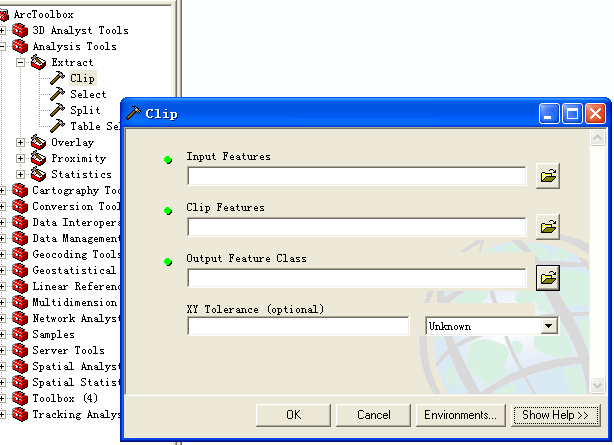
Geoprocessor类用来执行Geoprocessing相关工具的操作,geoprocessor的角色是一种helper对象,它的重载方法execute用来运行之前所定义的操作集。
 GP.execute(clip, null);
GP.execute(clip, null);
com.esri.arcgis.geoprocessing.IGeoProcessorResult接口的对象可以捕获execute执行后的结果。
 // Intialize the Geoprocessor
// Intialize the Geoprocessor GeoProcessor gp = new GeoProcessor();
GeoProcessor gp = new GeoProcessor(); // 使用web service中的toolbox
// 使用web service中的toolbox gp.addToolbox("http://flame7:8399/arcgis/services;GP/Bestpathtoolbox");
gp.addToolbox("http://flame7:8399/arcgis/services;GP/Bestpathtoolbox"); // 导入本地的shape文件
// 导入本地的shape文件  ArrayList parameters = new ArrayList;
ArrayList parameters = new ArrayList; parameters.add("C:\\sandiego\\source.shp");
parameters.add("C:\\sandiego\\source.shp");  parameters.add("C:\\sandiego\\destination.shp");
parameters.add("C:\\sandiego\\destination.shp"); // 捕获execute执行结果
// 捕获execute执行结果 IGeoProcessorResult result;
IGeoProcessorResult result; result = gp.execute("CalculateBestPath", parameters, null);
result = gp.execute("CalculateBestPath", parameters, null);
名字冲突
和OO语言处理名字冲突一样,当可能出现名字冲突时,可以使用全名来唯一指定所使用的工具:
ArcToolbox-->Analysis Tools-->Extract-->Clip
ArcToolbox-->Data Management-->Raster-->Clip
 com.esri.arcgis.geoprocessing.tools.analysistools.Clip
com.esri.arcgis.geoprocessing.tools.analysistools.Clip com.esri.arcgis.geoprocessing.tools.datamanagementtools.Clip
com.esri.arcgis.geoprocessing.tools.datamanagementtools.Clip
Geoprocessing编程的时候,还可以使用AO作为输入的工具
 // Initialize the Geoprocessor
// Initialize the Geoprocessor  GPUtilities gpUtilities = new GPUtilities();
GPUtilities gpUtilities = new GPUtilities(); IFeatureClass inputFeatureClass = gpUtilities.openFeatureClassFromString(inputData+"/canada/mjrroads.shp");
IFeatureClass inputFeatureClass = gpUtilities.openFeatureClassFromString(inputData+"/canada/mjrroads.shp"); IFeatureClass clipFeatureClass = gpUtilities.openFeatureClassFromString(inputData+"/canada/coasts.shp");
IFeatureClass clipFeatureClass = gpUtilities.openFeatureClassFromString(inputData+"/canada/coasts.shp"); Clip clip = new Clip(inputFeatureClass, clipFeatureClass, outputDirectory+"/clipOutput.shp");
Clip clip = new Clip(inputFeatureClass, clipFeatureClass, outputDirectory+"/clipOutput.shp"); gp.execute(clip, null);
gp.execute(clip, null);
关于GPUtilities和Geoprocessor区别,可以看看这两段描述以及各自的类方法:
The GPUtilities object is mainly intended for developers building custom tools. For more information about building custom tools, refer to the technical document Building Geoprocessing Function Tools.
A geoprocessing tool is executed by a geoprocessor. The geoprocessor is a helper object that simplifies the task of executing tools. Toolboxes define the set of tools available for the geoprocessor. Toolboxes can be added and removed from the geoprocessor.
ArcToolbox工具都有自己的环境设置,一般情况下我们使用默认值,在AE中可以用setEnvironmentValue方法来设置环境变量的值
 // Get the Cell Size environment value
// Get the Cell Size environment value gp.setEnvironmentValue("cellsize", Double.valueOf(10.0));
gp.setEnvironmentValue("cellsize", Double.valueOf(10.0)); String env = (String) gp.getEnvironmentValue("cellsize");
String env = (String) gp.getEnvironmentValue("cellsize");
 // Set the output Coordinate System environment
// Set the output Coordinate System environment  gp.setEnvironmentValue("outputCoordinateSystem", "c:/Program Files/ArcGIS/Coordinate Systems/Projected Coordinate Systems/UTM/Nad 1983/NAD 1983 UTM Zone 21N.prj");
gp.setEnvironmentValue("outputCoordinateSystem", "c:/Program Files/ArcGIS/Coordinate Systems/Projected Coordinate Systems/UTM/Nad 1983/NAD 1983 UTM Zone 21N.prj");
 // Reset the environment values to their defaults.
// Reset the environment values to their defaults. gp.resetEnvironments();
gp.resetEnvironments();
需要注意的是,在使用Geoprocessing建模进行各种空间操作时,我们需要相应的license授权来完成这些操作,如Spatial Join需要ArcInfo License,各种级别License描述可以参考下图:
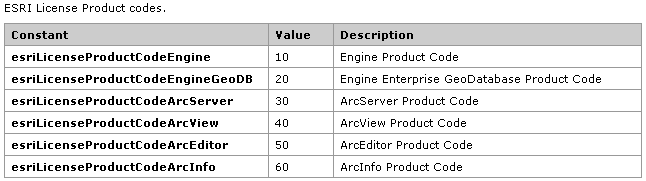
Flyingis @ China
作者:Flyingis
ArcGIS使用者经常要面对大量的数据处理工作,如果要在自己的程序中使用Geoprocessing,更多的时候我们是要进行对数据进行批处理分析,Geoprocessing为我们提供了丰富的支持批处理的功能。
1.工作空间中查询所需数据
2.模型处理过程中各种输入、环境参数、字段映射的处理
3.枚举、循环执行
--------------------
1.工作空间中查询所需数据
要对数据进行批处理操作,首先需要知道工作空间中有哪些数据,怎么从工作空间大量数据中提取出我们所需要的数据。GeoProcessor类为我们提供了一些提取数据的方法。
listDatasets (string wildCard, string datasetType)
listFeatureClasses (string wildCard, string featureType, string dataset)
listRasters (string wildCard, string rasterType)
listTables (string wildCard, string tableType)
listToolboxes(string wildCard)
listWorkspaces (string wildCard, string workspaceType)
看看代码段怎么写:
 //list all the featureClasses starting with c
//list all the featureClasses starting with c gp.setEnvironmentValue("workspace", inputWorkspace);
gp.setEnvironmentValue("workspace", inputWorkspace); IGpEnumList featureClasses = gp.listFeatureClasses("c*", "", "");
IGpEnumList featureClasses = gp.listFeatureClasses("c*", "", ""); String featureClass = featureClasses.next();
String featureClass = featureClasses.next(); System.out.println("-----------Feature Classes starting with c-----------");
System.out.println("-----------Feature Classes starting with c-----------"); while (! "".equals(featureClass)) {
while (! "".equals(featureClass)) { System.out.println(featureClass);
System.out.println(featureClass); featureClass = featureClasses.next();
featureClass = featureClasses.next(); }
}通过指定wildCard字符串,搜索所有"c"开头的feature class,将结果存放在com.esri.arcgis.geoprocessing.IGpEnumList枚举List中。看到IGpEnumList千万不要将它和Java数据结构中各种List相提并论,它仅仅具有顺序枚举next和重置查询指针reset的功能,可以被序列化。
再参考另外两个例子,相信对在工作空间中查询数据会有更多的认识。
返回所有面状要素
 System.out.println("\n-----------Polygon Feature Classes-----------");
System.out.println("\n-----------Polygon Feature Classes-----------"); gp.setEnvironmentValue("workspace", inputWorkspace);
gp.setEnvironmentValue("workspace", inputWorkspace); featureClasses = gp.listFeatureClasses("", "polygon", "");
featureClasses = gp.listFeatureClasses("", "polygon", ""); featureClass = featureClasses.next();
featureClass = featureClasses.next(); while (! "".equals(featureClass)) {
while (! "".equals(featureClass)) {  System.out.println(featureClass);
System.out.println(featureClass); featureClass = featureClasses.next();
featureClass = featureClasses.next(); }
}返回所有TIF格式的Raster数据
 // List all TIF files in the workspace and build pyramids
// List all TIF files in the workspace and build pyramids gp.setEnvironmentValue("workspace", inputWorkspace);
gp.setEnvironmentValue("workspace", inputWorkspace); IGpEnumList rasters = gp.listRasters("", "TIF");
IGpEnumList rasters = gp.listRasters("", "TIF"); String raster = rasters.next();
String raster = rasters.next();
 BuildPyramids buildPyramids = new BuildPyramids(raster);
BuildPyramids buildPyramids = new BuildPyramids(raster); while (! "".equals(raster)) {
while (! "".equals(raster)) { System.out.println("\n------------Building pyramids for: " + raster + "----------");
System.out.println("\n------------Building pyramids for: " + raster + "----------"); gp.execute(buildPyramids, null);
gp.execute(buildPyramids, null); raster = rasters.next();
raster = rasters.next(); }
} 关于各种list方法TYPE类型,可以参考下表
| Method | Type Keywords |
| ListDatasets | All, Feature, Coverage, RasterCatalog, CAD, VPF, TIN, Topology |
| ListFeatureClasses | All, Point, Label, Node, Line, Arc, Route, Polygon, Region |
| ListFields | All, SmallInteger, Integer, Single, Double, String, Date, OID, Geometry, Blob |
| ListWorkspaces | All, Coverage, Access, SDE, Folder |
| ListTables | All, dBASE, INFO |
| ListRasters | All, ADRG, BIL, BIP, BSQ, BMP, CADRG, CIB, ERS, GIF, GIS, GRID, STACK, IMG, JPEG, LAN, SID, SDE, TIF, RAW, PNG, NITF |
2.模型处理过程中各种输入、环境参数的处理
Geoprocessing计算过程中会要求多个输入,通常可以用IGpEnumList来捕获。
 gp.setEnvironmentValue("workspace", multiWorkspace);
gp.setEnvironmentValue("workspace", multiWorkspace); IGpEnumList polygonFCs = gp.listFeatureClasses("", "polygon", "");
IGpEnumList polygonFCs = gp.listFeatureClasses("", "polygon", ""); String polygon = polygonFCs.next();
String polygon = polygonFCs.next(); String polygonsToUnion = "";
String polygonsToUnion = ""; while (! "".equals(polygon)){
while (! "".equals(polygon)){ polygonsToUnion += polygon;
polygonsToUnion += polygon; polygon = polygonFCs.next();
polygon = polygonFCs.next(); if (! "".equals(polygon)){
if (! "".equals(polygon)){ polygonsToUnion += ";";
polygonsToUnion += ";"; }
} }
}
 Union union = new Union(polygonsToUnion,outputWorkspace+"/unioned.shp");
Union union = new Union(polygonsToUnion,outputWorkspace+"/unioned.shp"); gp.execute(union, null);
gp.execute(union, null);另外,可以使用表结构来保存每个输入的参数值,避免全部feature保存在一个字符串中。
 // List all feature classes in the workspace.
// List all feature classes in the workspace. gp.setEnvironmentValue("workspace", multiWorkspace);
gp.setEnvironmentValue("workspace", multiWorkspace); IGpEnumList polygonFCs = gp.listFeatureClasses("", "polygon", "");
IGpEnumList polygonFCs = gp.listFeatureClasses("", "polygon", "");
 //make the value table
//make the value table GPValueTable gpValueTable = new GPValueTable();
GPValueTable gpValueTable = new GPValueTable();
 String polygon = polygonFCs.next();
String polygon = polygonFCs.next(); String row = null;
String row = null; while (! "".equals(polygon)){
while (! "".equals(polygon)){ if ("center".equals(polygon)){
if ("center".equals(polygon)){  row = polygon + " 1";
row = polygon + " 1";  } else {
} else { row = polygon + " 2";
row = polygon + " 2"; }
}  gpValueTable.addRow(row);
gpValueTable.addRow(row); polygon = polygonFCs.next();
polygon = polygonFCs.next(); }
}
 Union union = new Union(gpValueTable, outputWorkspace+"/unionedValueTable.shp");
Union union = new Union(gpValueTable, outputWorkspace+"/unionedValueTable.shp"); gp.execute(union, null);
gp.execute(union, null);3.枚举、循环执行
前面两点都是针对一个Geoprocessing操作而言,如果需要多个操作,可以用基本程序语言来描述,这分为两种情况,一是多种Geoprocessing的数据处理,一种是同一Geoprocessing循环执行,相比ArcToolbox而言,这里体现的是程序代码带给我们的方便。
Flyingis @ China
ArcToolbox每个工具执行之后,都会向Geoprocessor返回消息,包括操作何时开始,使用哪些参数,操作的进度,以及可能出现的问题和错误。消息的种类包括常规消息、警告、错误,GPMessage类可以包含消息的文本及严重等级。
首先,Geoprocessor.getMessage()方法可以捕获最后一个工具执行后返回的错误消息
 String messages = gp.getMessages(2);
String messages = gp.getMessages(2); System.out.println(messages);
System.out.println(messages);如何使用GPMessage
 //if there was an error then you want to loop the messages
//if there was an error then you want to loop the messages //returned by the geoprocessor to look for the error
//returned by the geoprocessor to look for the error GPMessages gpMessages = (GPMessages)gp.getReturnMessages();
GPMessages gpMessages = (GPMessages)gp.getReturnMessages(); for(int i = 0; i gpMessages.getCount(); i++) {
for(int i = 0; i gpMessages.getCount(); i++) { System.out.println(gpMessages.getMessage(i).getDescription());
System.out.println(gpMessages.getMessage(i).getDescription()); }
}可以看出,上面都是通过GeoProcessor的方法来获取消息,除此之外还可以使用IGeoProcessorResult接口,从功能上来说它们没有多少区别。
 // Execute Union
// Execute Union IGeoProcessorResult pResult = gp.execute(uniontool, null);
IGeoProcessorResult pResult = gp.execute(uniontool, null);  if (pResult.getMessageCount() > 0) {
if (pResult.getMessageCount() > 0) {  for(int i = 0; i <= pResult.getMessageCount() - 1; i++){
for(int i = 0; i <= pResult.getMessageCount() - 1; i++){ System.out.println(pResult.getMessageCount());
System.out.println(pResult.getMessageCount()); }
} }
}另外我们还可以自定义输出的方法,根据程序执行的过程,可以添加的方法有AddMessage、AddWarning、AddError。下面的示例将feature class从一个工作区复制到另外一个工作区,并跟踪显示每个文件复制的情况。
 // Execute Union
// Execute Union IGeoProcessorResult pResult = gp.execute(uniontool, null);
IGeoProcessorResult pResult = gp.execute(uniontool, null);  if (pResult.getMessageCount() > 0) {
if (pResult.getMessageCount() > 0) {  for(int i = 0; i <= pResult.getMessageCount() - 1; i++){
for(int i = 0; i <= pResult.getMessageCount() - 1; i++){ System.out.println(pResult.getMessageCount());
System.out.println(pResult.getMessageCount()); }
} }
}Flyingis @ China




